cat
用法
A, --show-all equivalent to -vET
-b, --number-nonblank number nonempty output lines, overrides -n
-e equivalent to -vE
-E, --show-ends display $ at end of each line
-n, --number number all output lines
-s, --squeeze-blank suppress repeated empty output lines
-t 与-vT 等价
-T, --show-tabs 将跳格字符显示为^I
-u (被忽略)
-v, --show-nonprinting 使用^ 和M- 引用,除了LFD和 TAB 之外
--help 显示此帮助信息并退出
--version 显示版本信息并退出
例子
xx@xx-PC:~$ cat -n /etc/issue
1 UnionTech OS GNU/Linux 20 \n \l
2
tac(反向)
从最后一行显示
xx@xx-PC:~$ tac /etc/issue
UnionTech OS GNU/Linux 20 \n \l
nl
添加行号显示
用法
-b, --body-numbering=STYLE use STYLE for numbering body lines
-d, --section-delimiter=CC use CC for logical page delimiters
-f, --footer-numbering=STYLE use STYLE for numbering footer lines
-h, --header-numbering=STYLE use STYLE for numbering header lines
-i, --line-increment=NUMBER line number increment at each line
-l, --join-blank-lines=NUMBER group of NUMBER empty lines counted as one
-n, --number-format=FORMAT insert line numbers according to FORMAT
-p, --no-renumber do not reset line numbers for each section
-s, --number-separator=STRING add STRING after (possible) line number
-v, --starting-line-number=NUMBER first line number for each section
-w, --number-width=NUMBER use NUMBER columns for line numbers
--help 显示此帮助信息并退出
--version 显示版本信息并退出
Default options are: -bt -d'\:' -fn -hn -i1 -l1 -n'rn' -s<TAB> -v1 -w6
CC are two delimiter characters used to construct logical page delimiters;
a missing second character implies ':'.
STYLE is one of:
a number all lines
t number only nonempty lines
n number no lines
pBRE number only lines that contain a match for the basic regular
expression, BRE
FORMAT is one of:
ln left justified, no leading zeros
rn right justified, no leading zeros
rz right justified, leading zeros
例子
linsz@linsz-PC:~$ nl -b a /etc/issue
1 UnionTech OS GNU/Linux 20 \n \l
2
xx@xx-PC:~$ nl -b a -n rz /etc/issue
000001 UnionTech OS GNU/Linux 20 \n \l
000002
xx@xx-PC:~$ nl -b a -n rz -w 3 /etc/issue
001 UnionTech OS GNU/Linux 20 \n \l
002
more(一页一页翻动)
用法
Usage:
more [options] <file>...
A file perusal filter for CRT viewing.
Options:
-d display help instead of ringing bell
-f count logical rather than screen lines
-l suppress pause after form feed
-c do not scroll, display text and clean line ends
-p do not scroll, clean screen and display text
-s squeeze multiple blank lines into one
-u suppress underlining
-<number> the number of lines per screenful
+<number> display file beginning from line number
+/<string> display file beginning from search string match
--help display this help
-V, --version display version
例子
more /etc/ssh/ssh_config
# This is the ssh client system-wide configuration file. See
# ssh_config(5) for more information. This file provides defaults for
# users, and the values can be changed in per-user configuration files
# or on the command line.
# Configuration data is parsed as follows:
# 1. command line options
# 2. user-specific file
# 3. system-wide file
# Any configuration value is only changed the first time it is set.
# Thus, host-specific definitions should be at the beginning of the
# configuration file, and defaults at the end.
# Site-wide defaults for some commonly used options. For a comprehensive
# list of available options, their meanings and defaults, please see the
# ssh_config(5) man page.
Host *
# ForwardAgent no
# ForwardX11 no
# ForwardX11Trusted yes
# PasswordAuthentication yes
# HostbasedAuthentication no
# GSSAPIAuthentication no
# GSSAPIDelegateCredentials no
# GSSAPIKeyExchange no
# GSSAPITrustDNS no
# BatchMode no
# CheckHostIP yes
# AddressFamily any
# ConnectTimeout 0
# StrictHostKeyChecking ask
# IdentityFile ~/.ssh/id_rsa
# IdentityFile ~/.ssh/id_dsa
# IdentityFile ~/.ssh/id_ecdsa
# IdentityFile ~/.ssh/id_ed25519
# Port 22
# Protocol 2
# Ciphers aes128-ctr,aes192-ctr,aes256-ctr,aes128-cbc,3des-cbc
# MACs hmac-md5,hmac-sha1,umac-64@openssh.com
# EscapeChar ~
# Tunnel no
# TunnelDevice any:any
从第10行开始
more +10 linuxhidwrapper.cpp
文件内容多出屏幕时候,显示百分号
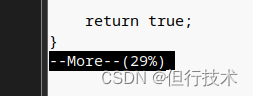
几个按键说明
- 空格键,代表向下一页
- 回车键,代表向下一页
- b:往回翻页
- q 离开
less(一页一页翻动)
例子
less linuxhidwrapper.cpp ’
几个按键说明
- 空格键,代表向下一页
- pagedow/pageup/向上/向下,代表向上或向下一页
- /字符串 查找字符串
- ?字符串 查找字符串
- q 离开








 本文详细介绍了Unix/Linux命令行工具cat、tac、nl(行号显示)以及more和less(逐页翻动)的用法和选项参数,包括如何显示行号、非空行、逻辑分隔符等。
本文详细介绍了Unix/Linux命令行工具cat、tac、nl(行号显示)以及more和less(逐页翻动)的用法和选项参数,包括如何显示行号、非空行、逻辑分隔符等。














 817
817











 被折叠的 条评论
为什么被折叠?
被折叠的 条评论
为什么被折叠?








