matplotlib-cpp库见:传送门,本质上是C++调用python,该库将调用过程封装成了类,便于我们使用。
1. vscode配置g++编译环境
使用快捷键Ctrl+Shift+P,选择下图选项。
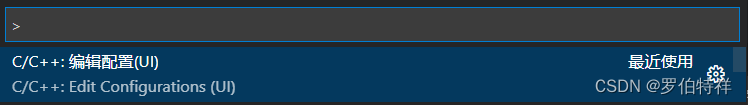
根据下图配置具体选项。
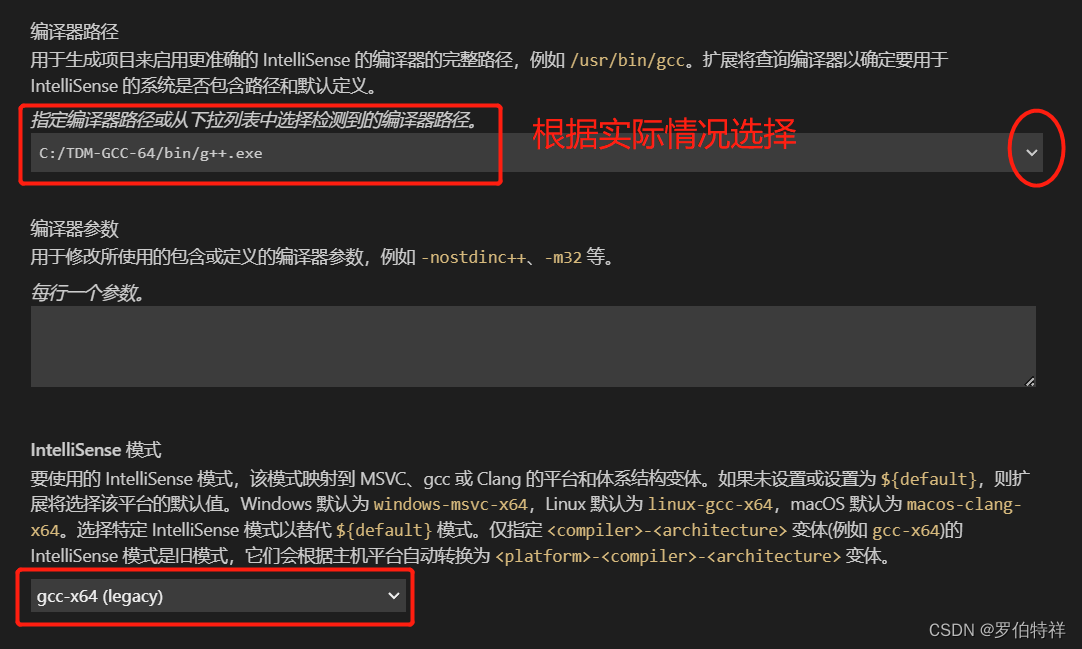
配置完成后,这时候你的工作目录下的.vscode中会出现一个c_cpp_properties.json文件。
2. 配置matplotlib-cpp编程环境
- step1:将库中的
matplotlibcpp.h下载到工作目录中 - step2:在
c_cpp_properties.json文件中,添加python及numpy的include路径,以本文为例,配置如下:
{
"configurations": [
{
"name": "Win32",
"includePath": [
"${workspaceFolder}/**",
"D:\\Program Files\\Python38\\include",//这个
"C:\\Users\\Jack\\AppData\\Roaming\\Python\\Python38\\site-packages\\numpy\\core\\include"//这个
],
"defines": [
"_DEBUG",
"UNICODE",
"_UNICODE"
],
"windowsSdkVersion": "8.1",
"compilerPath": "C:/TDM-GCC-64/bin/g++.exe",
"cStandard": "c11",
"cppStandard": "c++11",
"intelliSenseMode": "gcc-x64"
}
],
"version": 4
}
- step3:配置编译任务
tasks.json
{
"version": "2.0.0",
"tasks": [
{
"type": "cppbuild",
"label": "C/C++: g++.exe 生成活动文件",
"command": "C:/TDM-GCC-64/bin/g++.exe",//g++具体目录,根据实际情况改成你自己的
"args": [
"-fdiagnostics-color=always",
"-g","${file}",
"-o","${fileDirname}\\${fileBasenameNoExtension}.exe",
"-I","D:\\Program Files\\Python38\\include",// 包含python3.8安装目录下的include目录,matplotlib-cpp用,根据实际情况改成你自己的
"-I","C:\\Users\\admin\\AppData\\Roaming\\Python\\Python38\\site-packages\\numpy\\core\\include",//包含numpy的include目录,matplotlib-cpp用,根据实际情况改成你自己的
"-L","D:\\Program Files\\Python38",//包含python38.dll动态链接库,根据实际情况改成你自己的
"-l","python38",
"-std=c++11"
],
"options": {
"cwd": "C:/TDM-GCC-64/bin"
},
"problemMatcher": [
"$gcc"
],
"group": "build",
"detail": "编译器: C:/TDM-GCC-64/bin/g++.exe"
}
]
}
3. 代码开发
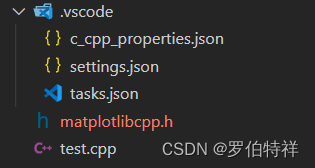
从matplotlib-cpp-master\examples中copy案例如下:
#define _USE_MATH_DEFINES
#include <iostream>
#include <cmath>
#include "matplotlibcpp.h"
namespace plt = matplotlibcpp;
int main()
{
// Prepare data.
int n = 5000;
std::vector<double> x(n), y(n), z(n), w(n,2);
for(int i=0; i<n; ++i) {
x.at(i) = i*i;
y.at(i) = sin(2*M_PI*i/360.0);
z.at(i) = log(i);
}
// Set the size of output image = 1200x780 pixels
plt::figure_size(1200, 780);
// Plot line from given x and y data. Color is selected automatically.
plt::plot(x, y);
// Plot a red dashed line from given x and y data.
plt::plot(x, w,"r--");
// Plot a line whose name will show up as "log(x)" in the legend.
plt::named_plot("log(x)", x, z);
// Set x-axis to interval [0,1000000]
plt::xlim(0, 1000*1000);
// Add graph title
plt::title("Sample figure");
// Enable legend.
plt::legend();
// save figure
const char* filename = "./basic.png";
std::cout << "Saving result to " << filename << std::endl;;
plt::save(filename);
}
使用快捷键Ctrl+Shift+B运行编译任务,发现报错信息如下:
* 正在执行任务: C/C++: g++.exe 生成活动文件
正在启动生成…
C:/TDM-GCC-64/bin/g++.exe -fdiagnostics-color=always -g G:\test\test.cpp -o G:\test\test.exe -I “D:\Program Files\Python38\include” -I C:\Users\Jack\AppData\Roaming\Python\Python38\site-packages\numpy\core\include -L “D:\Program Files\Python38” -l python38 -std=c++11
In file included from G:\test\test.cpp:4:0:
G:\test\matplotlibcpp.h:353:37: error: expected ‘,’ before ‘)’ token
static_assert(sizeof(long long) == 8);
^
G:\test\matplotlibcpp.h:353:37: error: expected string-literal before ‘)’ token
G:\test\matplotlibcpp.h:354:20: error: redefinition of ‘struct matplotlibcpp::detail::select_npy_type’
template <> struct select_npy_type { const static NPY_TYPES type = NPY_INT64; };
^
G:\test\matplotlibcpp.h:345:20: error: previous definition of ‘struct matplotlibcpp::detail::select_npy_type’
template <> struct select_npy_type<int64_t> { const static NPY_TYPES type = NPY_INT64; };
^
G:\test\matplotlibcpp.h:355:46: error: expected ‘,’ before ‘)’ token
static_assert(sizeof(unsigned long long) == 8);
^
G:\test\matplotlibcpp.h:355:46: error: expected string-literal before ‘)’ token
G:\test\matplotlibcpp.h:356:20: error: redefinition of ‘struct matplotlibcpp::detail::select_npy_type’
template <> struct select_npy_type { const static NPY_TYPES type = NPY_UINT64; };
^
G:\test\matplotlibcpp.h:349:20: error: previous definition of ‘struct matplotlibcpp::detail::select_npy_type’
template <> struct select_npy_type<uint64_t> { const static NPY_TYPES type = NPY_UINT64; };
^
生成已完成,但出现错误。
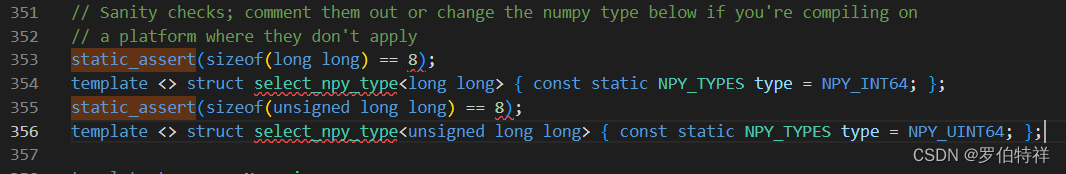
- 解决方案:
注释matplotlibcpp.h的Line 354和Line 356,并在Line 353和Line 355的右括号前面添加,"",然后保存文件即可,修改完成后的代码如下:
// Sanity checks; comment them out or change the numpy type below if you're compiling on
// a platform where they don't apply
static_assert(sizeof(long long) == 8,"");
// template <> struct select_npy_type<long long> { const static NPY_TYPES type = NPY_INT64; };
static_assert(sizeof(unsigned long long) == 8,"");
// template <> struct select_npy_type<unsigned long long> { const static NPY_TYPES type = NPY_UINT64; };
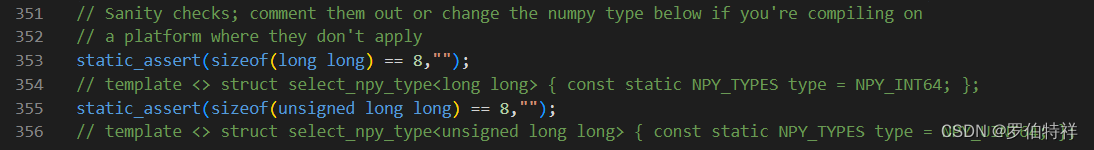
重新编译,即可生成exe文件,运行效果如下:
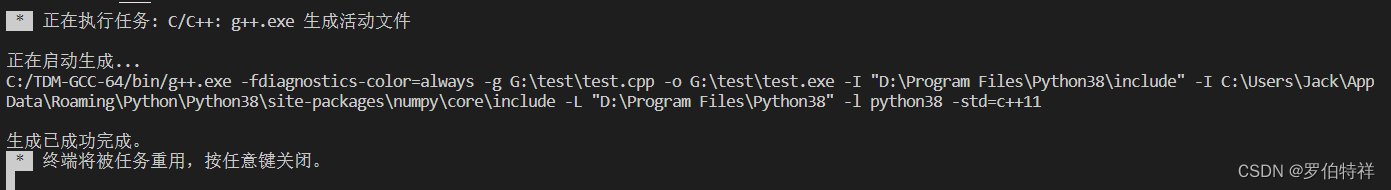
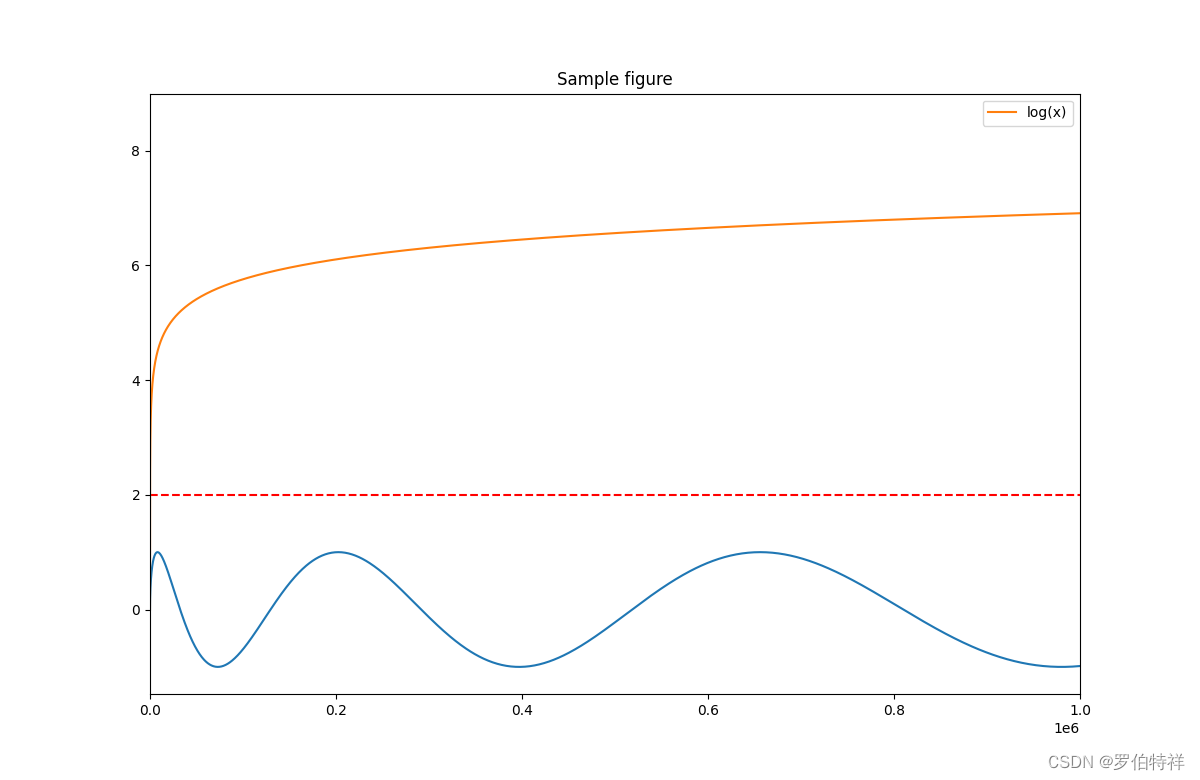
题外话1:
若编译时报:
In file included from G:\test\test.cpp:4:0:
G:\test\matplotlibcpp.h:20:33: fatal error: numpy/arrayobject.h: No such file or directory
compilation terminated.
是因为没有加入numpy/arrayobject.h的路径,在tasks.json里加入路径即可。
题外话2:
若想直接用g++在终端进行编译,可以参考运行tasks时终端的命令:
g++ G:\test\test.cpp -o G:\test\test.exe -I "D:\Program Files\Python38\include" -I "C:\Users\Jack\AppData\Roaming\Python\Python38\site-packages\numpy\core\include" -L "D:\Program Files\Python38" -l python38 -std=c++11
题外话3:
matplotlibcpp.h中包含Python.h和numpy/arrayobject.h时有红色波浪线,这是因为IDE检索不到该文件,此时也无法打开Python.h和numpy/arrayobject.h,解决方案参见【2. 配置matplotlib-cpp编程环境】的step2.
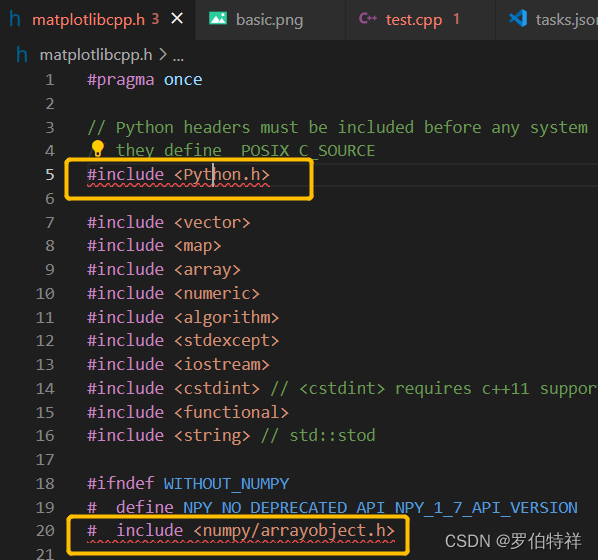
参考链接:
- https://blog.csdn.net/weixin_43769166/article/details/118365416
- https://matplotlib-cpp.readthedocs.io/en/latest/compiling.html
感谢@yuniversi的经验分享。
























 738
738











 被折叠的 条评论
为什么被折叠?
被折叠的 条评论
为什么被折叠?








