引入elastic-job分布式调用定时任务并封装成数据库表
有的时候微服务会用多个相同的项目实例进行负载均衡,但是这样同样项目的定时任务会重复执行,所以我们引入分布式定时任务elastic-job,我们需要用zookeeper作为注册中心,但是zookeeper要用3.4.10以上
引入依赖
<!-- https://mvnrepository.com/artifact/com.dangdang/elastic-job-lite-core -->
<!--elastic-job-lite核心包-->
<dependency>
<groupId>com.dangdang</groupId>
<artifactId>elastic-job-lite-core</artifactId>
<version>2.1.5</version>
</dependency>
撰写elastic-job核心封装类
@Slf4j
public class ElasticJobConfig {
private String jobName;
private String cron;
private int totalCount;
private String itemParam;
private String className;
private ZookeeperConfiguration zookeeperConfiguration;
public ElasticJobConfig(String jobName,String cron,int totalCount,String itemParam,String className, ZookeeperConfiguration zookeeperConfiguration) {
this.jobName = jobName;
this.cron = cron;
this.totalCount = totalCount;
this.itemParam = itemParam;
this.className = className;
this.zookeeperConfiguration = zookeeperConfiguration;
}
/**
* 开始执行
*/
public void startTask(){
Class<?> classType = null;
try {
classType = getClassType(className);
} catch (ClassNotFoundException e) {
throw new RuntimeException(e);
}
SimpleJob simpleJob = (SimpleJob) SpringContextUtils.getBean(classType);
JobScheduler jobScheduler = simpleJobScheduler(simpleJob, jobName, cron, totalCount, itemParam, zookeeperConfiguration);
jobScheduler.init();
}
/**
* 定时任务动态配置
*
* @param simpleJob
* 执行逻辑类
* @param jobName
* 任务名称(注册到zk的任务名)
* @param cron
* 任务启动时钟配置 "0/20 * * * * ?"
* @param shardingTotalCount
* 分片数
* @param shardingItemParameters
* 任务参数 例:0=bachelor,1=master,2=doctor
* @return
*/
public JobScheduler simpleJobScheduler(SimpleJob simpleJob, String jobName, String cron, int shardingTotalCount,
String shardingItemParameters,ZookeeperConfiguration zookeeperConfiguration) {
CoordinatorRegistryCenter coordinatorRegistryCenter = new ZookeeperRegistryCenter(zookeeperConfiguration);
coordinatorRegistryCenter.init();
JobScheduler jobScheduler = new JobScheduler(coordinatorRegistryCenter, getLiteJobConfiguration(simpleJob.getClass(), jobName, cron,
shardingTotalCount, shardingItemParameters));
return jobScheduler;
}
/**
*
* @param jobClass
* 实现SimpleJob接口的实例
* @param jobName
* 任务名称(注册到zk的任务名)
* @param cron
* 任务启动时间 格式 "0/20 * * * * ?"
* @param shardingTotalCount
* 分片数
* @param shardingItemParameters
* 任务参数 ,例子:任务参数 例:0=bachelor,1=master,2=doctor
* @return
*/
private LiteJobConfiguration getLiteJobConfiguration(Class<? extends SimpleJob> jobClass, String jobName,
String cron, int shardingTotalCount, String shardingItemParameters) {
return LiteJobConfiguration.newBuilder(new SimpleJobConfiguration(
JobCoreConfiguration.newBuilder(jobName, cron, shardingTotalCount)
.shardingItemParameters(shardingItemParameters).jobParameter(shardingItemParameters).build(),
jobClass.getCanonicalName())).overwrite(true).build();
}
/**
* 转换class类
* @param className
* @return
* @throws ClassNotFoundException
*/
private Class<?> getClassType(String className) throws ClassNotFoundException {
if(className != null){
Class<?> aClass = Class.forName(className);
return aClass;
}
return null;
}
}
这里核心封装类里我们封装了elastic-job的各种配置操作,最主要的我们接收了六个参数,这六个参数分别代表jobName:zk的nodetree名称(每个项目实例的名称都要不一样);cron:时间表达式;totalCount:分片数(默认为1时不进行任务分片);itemParam:分片说明(默认为空时不进行任务分片);className:执行逻辑类全限定类名;zookeeperConfiguration:zk的链接;这六个参数除了zookeeperConfiguration我们再加上applicationName:项目实例名称(微服务项目可能多个微服务用同一张表,所以我们要区分是哪个微服务的任务)都要新增到数据库表
撰写elastic-job的执行逻辑类
@Slf4j
@Component // 将该类放入到spring容器去管理
public class TestJob implements SimpleJob {
/**
* 测试同时执行的定时任务
* @param shardingContext
*/
@Override
public void execute(ShardingContext shardingContext) {
log.info("===========>>>>当前分片测试类<<<<======================");
}
}
这里是一个执行逻辑类,但是我们写两个测试一下是不是可以同时执行两个不同的任务,这里会遇到一个问题:就是在执行逻辑类里用@Autowired调用类是调不通的,因为在逻辑类里我们是无法调用bean对象容器的,所以我写了一个手动调用bean的方法类SpringContextUtils这样就可以调用了
@Component
public class SpringContextUtils implements ApplicationContextAware {
/**
* spring容器上下文对象
*/
private static ApplicationContext applicationContext;
@Override
public void setApplicationContext(ApplicationContext applicationContext) throws BeansException {
SpringContextUtils.applicationContext = applicationContext;
}
/**
* 获取上下文对象实例
*
* @return
*/
public static ApplicationContext getApplicationContext() {
return applicationContext;
}
/**
* 通过bean名称获取实例
*
* 该bean一般添加@Component注解就行了
*
* @param name
* bean名称
* @return 实例对象
*/
public static Object getBean(String name) {
return getApplicationContext().getBean(name);
}
/**
* 通过类class获取实例
*
* 该bean一般添加@Component注解就行了
*
* @param clazz
* @return 实例对象
*/
public static <T> T getBean(Class<T> clazz) {
return getApplicationContext().getBean(clazz);
}
/**
* 通过类name,class获取指定的实例
*
* 该bean一般添加@Component注解就行了
*
* @param name
* @param clazz
* @return 实例对象
*/
public static <T> T getBean(String name, Class<T> clazz) {
return getApplicationContext().getBean(name, clazz);
}
}
@Slf4j
@Component // 将该类放入到spring容器去管理
public class ResumeJob implements SimpleJob {
AccountDomainService accountDomainService = (AccountDomainService) SpringContextUtils.getBean(AccountDomainService.class);
@PostConstruct
public void someMethod(){
log.info("================当前类已注册到bean=====================");
}
/**
* 需求:resume表中未归档的数据归档到resume_bak表中,每次归档1条记录
* execute方法中写我们的业务逻辑(execute方法每次定时任务执行都会执行一次)
* @param shardingContext
*/
@Override
public void execute(ShardingContext shardingContext) {
int shardingItem = shardingContext.getShardingItem();
System.out.println("=====>>>>当前分片:" + shardingItem);
// 获取分片参数
String shardingParameter = shardingContext.getShardingParameter(); // 0=bachelor,1=master,2=doctor
// 1 从resume表中查询出1条记录(未归档)
ZResume zResume = new ZResume();
zResume.setState("未归档");
zResume.setEducation(shardingParameter);
ZResume resumeOne = accountDomainService.selectZResume(zResume);
if(resumeOne == null ) {
log.info("数据已经处理完毕!!!!!!");
return;
}
// 2 "未归档"更改为"已归档"
Long id = resumeOne.getId();
ZResume zResume1 = new ZResume();
zResume1.setId(id);
zResume1.setState("已归档");
accountDomainService.updateZResume(zResume1);
// 3 归档这条记录,把这条记录插入到resume_bak表
accountDomainService.insertZResumeBak(resumeOne);
}
这样我们就把两个逻辑类写好了,接下来写执行核心封装类的方法就行了
撰写elastic-job的执行
@Order(value = 1) // 加载顺序,值越小,优先级越高
@Slf4j
@Component
public class TaskRun implements CommandLineRunner {
@Value("${zookeeper.host}")
private String host;
@Value("${spring.application.name}")
private String applicationName;
@Autowired
private ElasticJobMapper elasticJobMapper;
@Override
public void run(String... args) throws Exception {
log.info("============================定时任务执行=========================");
List<ElasticJob> elasticJobs = elasticJobMapper.selectElasticJobListByApplicationName(applicationName);
// 配置分布式协调服务(注册中心)Zookeeper
ZookeeperConfiguration zookeeperConfiguration = new ZookeeperConfiguration(host,applicationName+"-job");
if(elasticJobs != null && elasticJobs.size() > 0){
for (ElasticJob elasticJob : elasticJobs) {
//如果不想设置分片,可以将totalCount=1,itemParam=“”
new ElasticJobConfig(applicationName + "-" + elasticJob.getJobName(), elasticJob.getCron(), elasticJob.getTotalCount(), elasticJob.getItemParam(), elasticJob.getClassName(),zookeeperConfiguration).startTask();
}
}
}
}
先获取前边咱建的任务表的数据集合,然后批量调用核心封装类就行了,看看效果
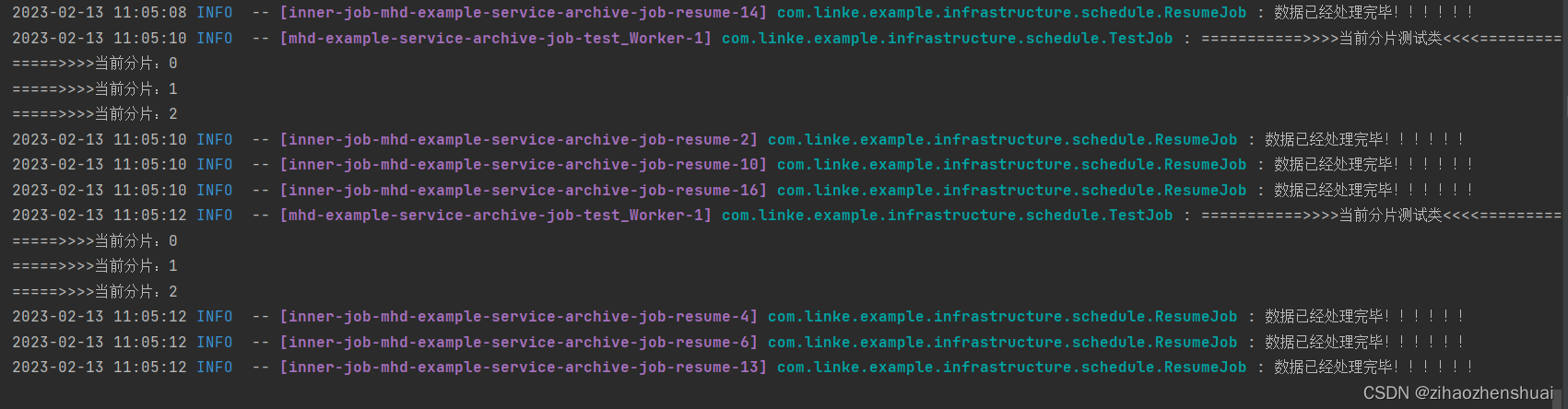
任务已经执行成功了,然后咱再看zk有没有注册成功,创建znode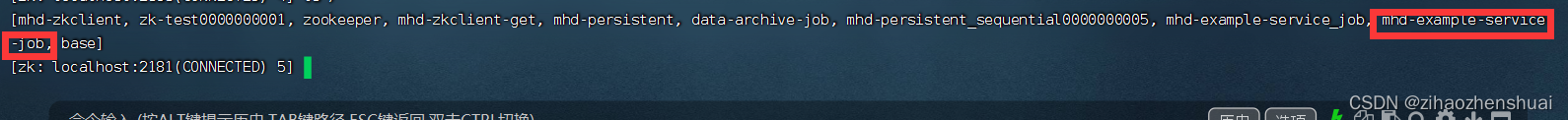
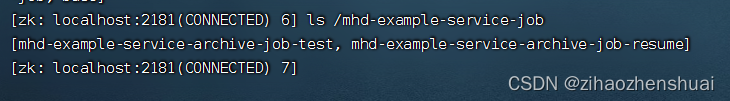
zk也创建了,大功告成了






















 820
820











 被折叠的 条评论
为什么被折叠?
被折叠的 条评论
为什么被折叠?








