1、 打标签
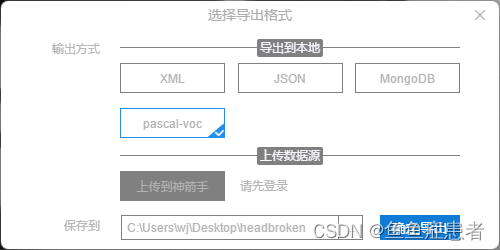
导出为voc格式
2、voc to yolo
import os
import shutil
import cv2
from lxml import etree
def VOC2Yolo(class_num, voc_img_path, voc_xml_path, yolo_txt_save_path, yolo_img_save_path=None):
xmls = os.listdir(voc_xml_path)
xmls = [x for x in xmls if x.endswith('.xml')]
if yolo_img_save_path is not None:
if not os.path.exists(yolo_img_save_path):
os.mkdir(yolo_img_save_path)
if not os.path.exists(yolo_txt_save_path):
os.mkdir(yolo_txt_save_path)
all_xmls = len(xmls)
for idx, one_xml in enumerate(xmls):
xl = etree.parse(os.path.join(voc_xml_path, one_xml))
root = xl.getroot()
objects = root.findall('object')
img_size = root.find('size')
img_w = 0
img_h = 0
if img_size:
img_width = img_size.find('width')
if img_width is not None:
img_w = int(img_width.text)
img_height = img_size.find('height')
if img_height is not None:
img_h = int(img_height.text)
label_lines = []
for ob in objects:
one_annotation = {}
label = ob.find('name').text
one_annotation['tag'] = label
one_annotation['flag'] = False
bbox = ob.find('bndbox')
xmin = int(bbox.find('xmin').text)
ymin = int(bbox.find('ymin').text)
xmax = int(bbox.find('xmax').text)
ymax = int(bbox.find('ymax').text)
if img_w == 0 or img_h == 0:
img = cv2.imread(os.path.join(voc_img_path, one_xml.replace('.xml', '.jpg')))
img_h, img_w = img.shape[:2]
bbox_w = (xmax - xmin) / img_w
bbox_h = (ymax - ymin) / img_h
bbox_cx = (xmin + xmax) / 2 / img_w
bbox_cy = (ymin + ymax) / 2 / img_h
try:
bbox_label = class_num[label]
label_lines.append(f'{bbox_label} {bbox_cx} {bbox_cy} {bbox_w} {bbox_h}' + '\n')
except Exception as e:
print("not find number label in class_num ", e, one_xml)
label_lines = []
break
if len(label_lines):
with open(os.path.join(yolo_txt_save_path, one_xml.replace('.xml', '.txt')), 'w') as fp:
fp.writelines(label_lines)
if yolo_img_save_path is not None:
shutil.copy(os.path.join(voc_img_path, one_xml.replace('.xml', '.jpg')),
os.path.join(yolo_img_save_path))
print(f"processing: {idx}/{all_xmls}")
if __name__ == '__main__':
VOC2Yolo(
class_num={'头碎': 0}, # 标签种类
voc_img_path=r"C:\Users\wj\Desktop\headbroken_crop", # 数据集图片文件夹存储路径
voc_xml_path=r"C:\Users\wj\Desktop\headbroken_voc_crop\outputs", # 标签xml文件夹存储路径
yolo_txt_save_path=r"C:\Users\wj\Desktop\yolo" # 将要生成的txt文件夹存储路径
)
3、 txt
import glob
#存放图片的地址
train_image_path = r"/media/wlj/soft_D/WLJ/WJJ/yolov7-main/crop/images/train/"
valid_image_path = r"/media/wlj/soft_D/WLJ/WJJ/yolov7-main/crop/images/valid/"
#生成的txt的路径
txt_path = r"/media/wlj/soft_D/WLJ/WJJ/yolov7-main/crop/"
def generate_train_and_val(image_path, txt_file):
with open(txt_file, 'w') as tf:
for jpg_file in glob.glob(image_path + '*.jpg'):
tf.write(jpg_file + '\n')
generate_train_and_val(train_image_path, txt_path + 'train.txt')
generate_train_and_val(valid_image_path, txt_path + 'valid.txt')
数据集格式如图
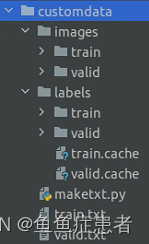
4、修改参数
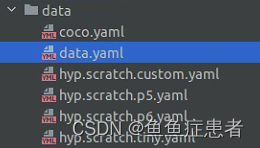
创建自己的data.yaml
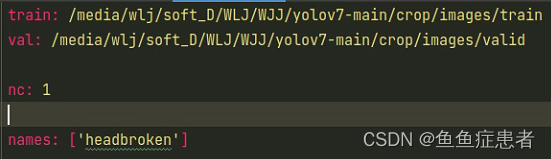
train:训练集img地址;
val:验证机img地址;
nc:种类数量
names:种类名字
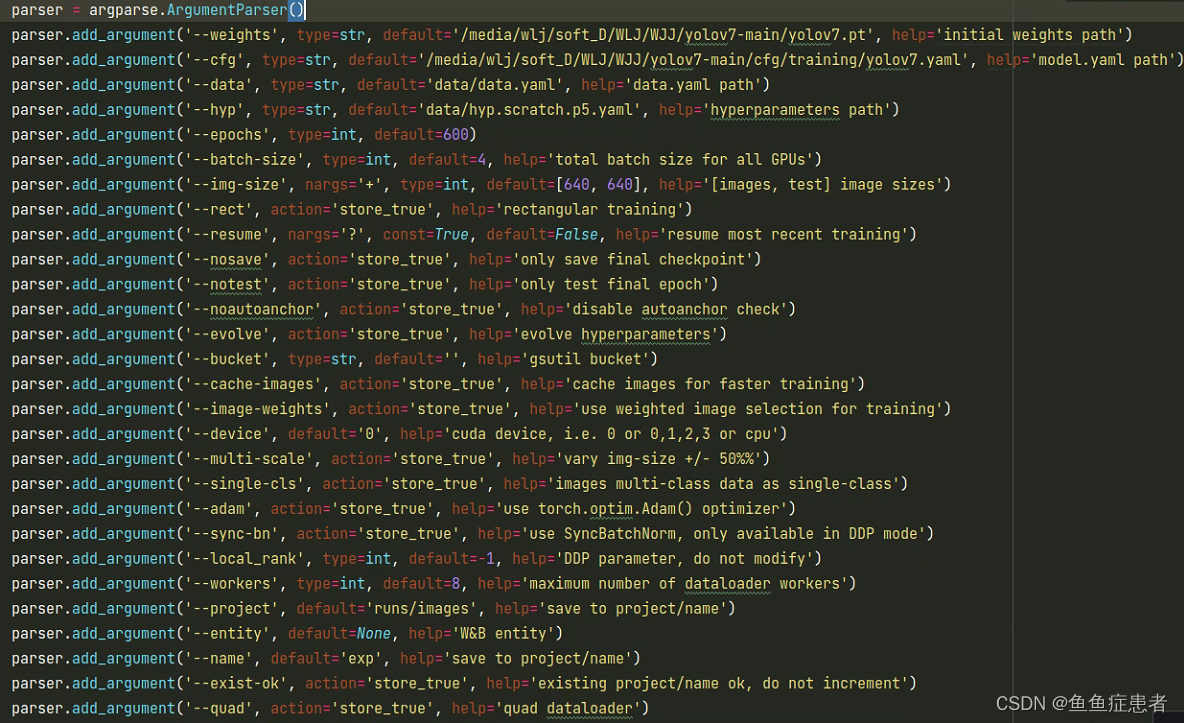
weights:去github下载预训练权重,放在自己的目录下
cfg:改成自己的目录下的yolov7.yaml 把nc改为自己的类别数
data: 刚才自己创建的data.yaml
epoches:训练轮数
batch_size:小批次数量,(2060s 640*640 最大开4,开8爆显存)





















 9327
9327











 被折叠的 条评论
为什么被折叠?
被折叠的 条评论
为什么被折叠?








