动态人物识别代码
int main()
{
VideoCapture cap("vtest.avi");
if (!cap.isOpened())
{
std::cout << "无法打开视频文件或摄像头流" << std::endl;
return -1;
}
Mat prevFrame,prevGray;
cap >> prevFrame;
prevGray = Mat(prevFrame.size(), CV_8UC1, Scalar(255));
int kk = 0;
while (true)
{
Mat nextFrame, nextGray;
cap >> nextFrame;
if (nextFrame.empty())
break;
Mat diff;
absdiff(prevFrame, nextFrame, diff);
Mat gray;
cvtColor(diff, gray, COLOR_BGR2GRAY);
GaussianBlur(gray, gray, Size(9, 9), 2, 2);
threshold(gray, nextGray, 30, 255, THRESH_BINARY);
Mat currentGray;
bitwise_and(prevGray, nextGray, currentGray);
Mat dilated;
Mat kernel = getStructuringElement(MORPH_RECT, Size(3, 3));
dilate(currentGray, dilated, kernel, Point(-1, -1), 3);
RNG rng(10086);
Mat out, stats, centroids;
int number = connectedComponentsWithStats(dilated, out, stats, centroids, 8, CV_16U);
vector<Vec3b> colors;
for (int i = 0; i < number; i++)
{
Vec3b vec3 = Vec3b(rng.uniform(0, 256), rng.uniform(0, 256), rng.uniform(0, 256));
colors.push_back(vec3);
}
Mat result = Mat::zeros(prevFrame.size(), CV_8UC3);
int w = result.cols;
int h = result.rows;
for (int i = 1; i < number; i++)
{
int center_x = centroids.at<double>(i, 0);
int center_y = centroids.at<double>(i, 1);
int x = stats.at<int>(i, CC_STAT_LEFT);
int y = stats.at<int>(i, CC_STAT_TOP);
int w = stats.at<int>(i, CC_STAT_WIDTH);
int h = stats.at<int>(i, CC_STAT_HEIGHT);
int area = stats.at<int>(i, CC_STAT_AREA);
if (area < 500)
{
continue;
}
Rect rect(x, y, w, h);
rectangle(prevFrame, rect, colors[i],2);
}
imshow("Motion Detection", prevFrame);
if (waitKey(1) == 27)
break;
prevGray = nextGray;
prevFrame = nextFrame;
}
cap.release();
destroyAllWindows();
return 0;
}
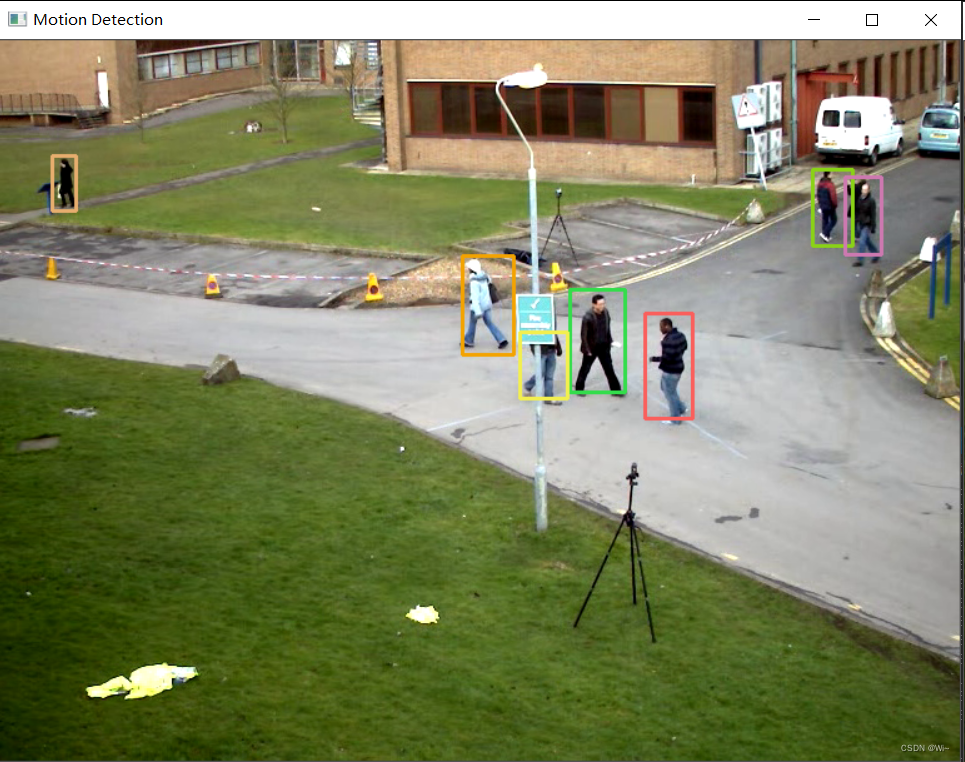

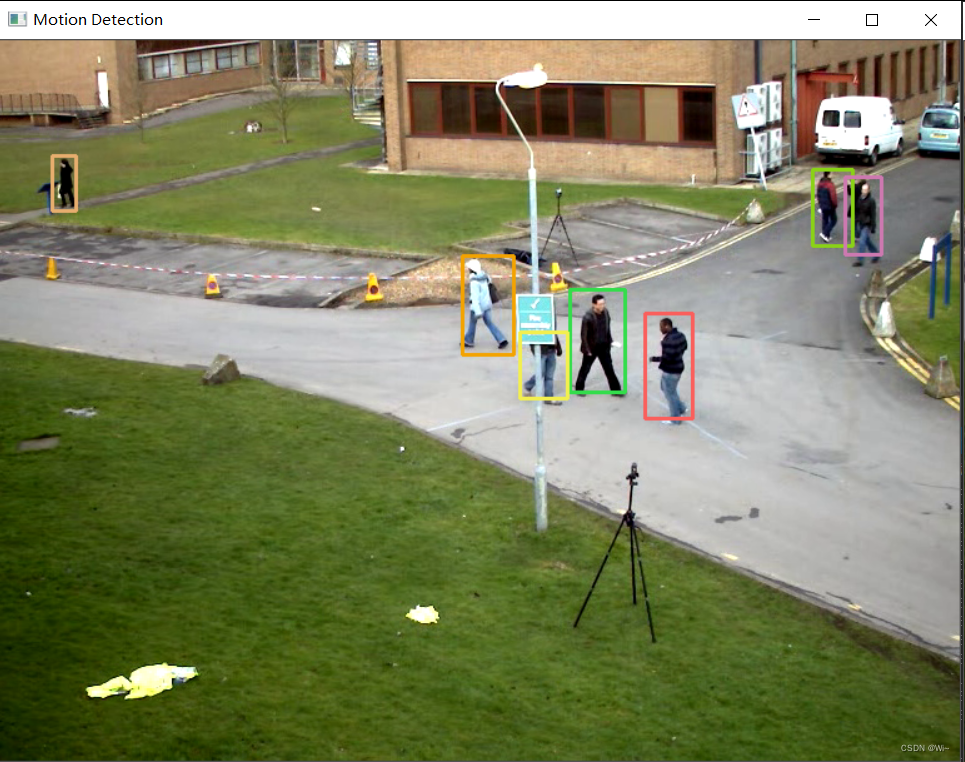






















 904
904











 被折叠的 条评论
为什么被折叠?
被折叠的 条评论
为什么被折叠?








