echarts
饼状/环形图

首先实现环状图中间显示的数字,总量及文字,不同颜色显示
option:{
title: {
zlevel: 0,//默认展示
text: [
'{value|' + "8.8kg" + '}',
'{name|农药总量}',
].join('\n'),
top: '35%',
left: '29%',
textAlign: 'center',
textStyle: {
rich: {
value: {
color: '#fff',
fontSize: 16,
fontWeight: 'bold',
},
name: {
color: '#00B8FF',
lineHeight: 30,
fontSize:14,
fontWeight:600
},
},
},
},
}
现在实现legend效果图
option:{
legend:{
orient: 'vertical',//纵向显示 "horizontal"==》横向显示
right: '10px',
top: 'center',
icon: 'circle',
itemWidth:6,
textStyle: {
rich: {//在rich里面,可以自定义富文本样式。利用富文本样式,可以在标签中做出非常丰富的效果。
a: {
color: '#fff',
width: 30
},
c:{
fontSize:13,
align:'center',
color:"#fff",
padding: [0, 5, 0, 20]
},
b0: {
color: 'rgba(14,184,246)',
fontSize: 13,
},
b1: {
color: 'rgba(240,255,1)',
fontSize: 13,
},
b2: {
color: 'rgba(252,91,62)',
fontSize: 13,
},
b3: {
color: 'rgba(30,245,154)',
fontSize: 13,
}
}
},
formatter: function(name) {
let title = ''
var total = 0;
var target;
var index;
var total;
for (var i = 0, l = data.length; i < l; i++) {
total += data[i].value;
if (data[i].name == name) {
target = data[i].value;
title = data[i].label
index = i < 6 ? i : 5
}
}
return `{a| ${name}}{c|${target}kg}{b${index}| ${((target/total)*100).toFixed(2)}%}个`
},
}

水球图
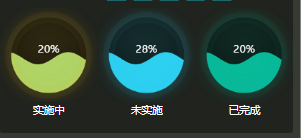
myChart.clear() //清空绘画内容
loadjs(
'https://echarts.baidu.com/resource/echarts-liquidfill-latest/dist/echarts-liquidfill.min.js'
,'asd',()=>{ //异步动态加载js
var value = 0.20;
option = {
backgroundColor:'rgba(0,0,0,0)', //背景
title: {
text: (value * 100).toFixed(0) + '{a|%}',//图形中间显示的文本
textStyle: {
fontSize: 14,
color:"#fff",
fontFamily: 'Microsoft Yahei',
fontWeight: 'normal',
rich: {
a: {
fontSize: 14,
color:"#fff"
}
}
},
x: 'center',
y: '35%'
},
center: ['30%', '50%'],
series: [{
type: 'liquidFill',
name: 'Multi-Data',
radius: '80%',
data: [{'name':'实施中','value':"0.46"}], //data
outline: {
show: false,
},
color: {
type: 'linear',
x: 0,
y: 0,
x2: 0,
y2: 1,
colorStops: [{
offset: 1,
color: 'rgba(186,223,108)'//水波纹的颜色
}],
globalCoord: false
},
backgroundStyle: {
color:"rgba(0, 0, 0, 0.4)",//水球图背景
borderColor: 'rgba(235,181,29,0.05)',
borderWidth: 15,
shadowColor: 'rgba(235,181,29, 0.6)',
shadowBlur: 30
},
label:{
normal: {
formatter: '',//隐藏水球图原有样式
}
}
}]
};
})





















 5295
5295











 被折叠的 条评论
为什么被折叠?
被折叠的 条评论
为什么被折叠?








