1--相关讲解
LORA: LOW-RANK ADAPTATION OF LARGE LANGUAGE MODELS
LoRA 在 Stable Diffusion 中的三种应用:原理讲解与代码示例
2--基本原理

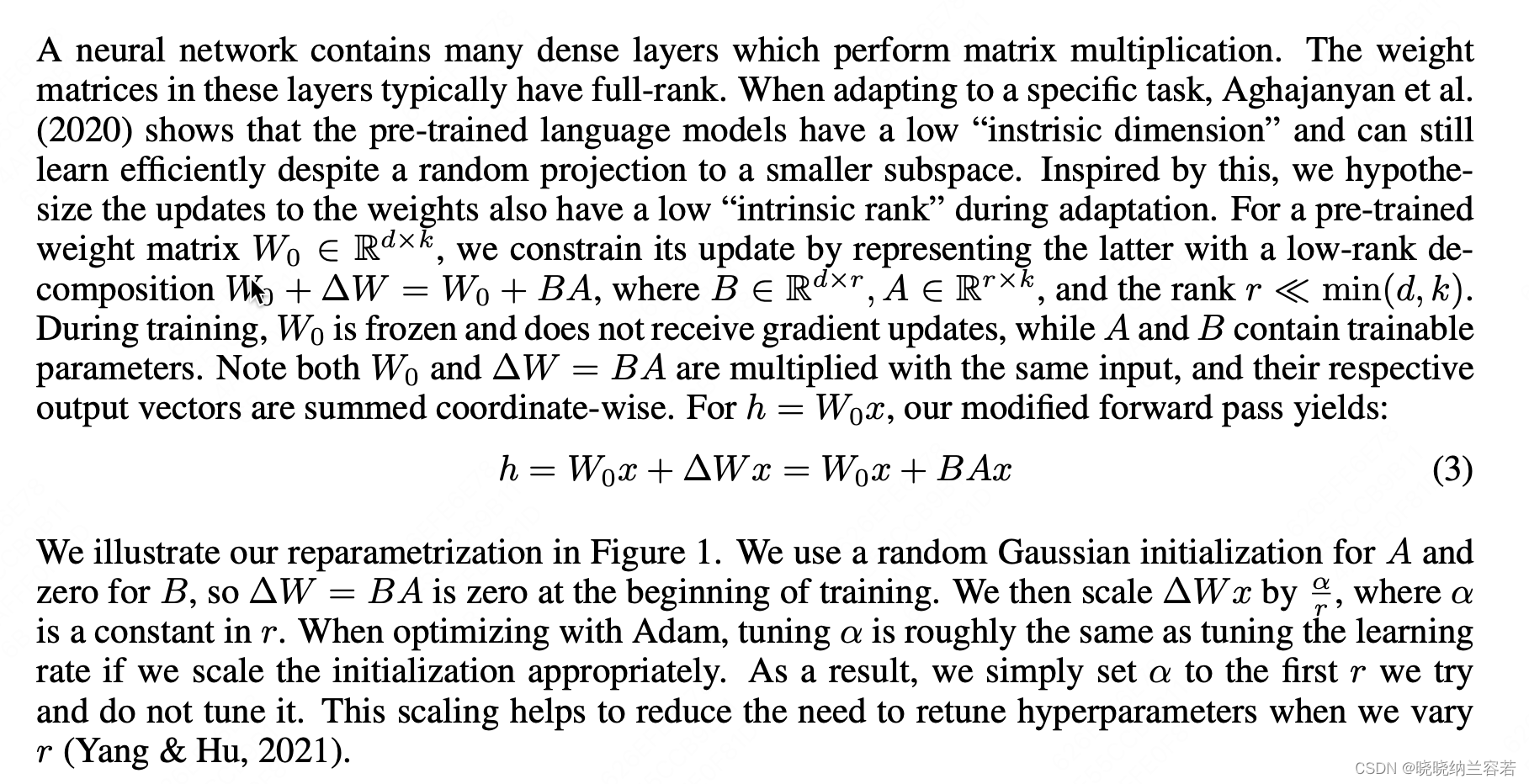
固定原始层,通过添加和训练两个低秩矩阵,达到微调模型的效果;
3--简单代码
import torch
import torch.nn as nn
from peft import LoraConfig, get_peft_model, LoraModel
from peft.utils import get_peft_model_state_dict
# 创建模型
class Simple_Model(nn.Module):
def __init__(self):
super().__init__()
self.linear1 = nn.Linear(64, 128)
self.linear2 = nn.Linear(128, 256)
def forward(self, x: torch.Tensor):
x = self.linear1(x)
x = self.linear2(x)
return x
if __name__ == "__main__":
# 初始化原始模型
origin_model = Simple_Model()
# 配置lora config
model_lora_config = LoraConfig(
r = 32,
lora_alpha = 32, # scaling = lora_alpha / r 一般来说,lora_alpha的参数初始化为与r相同,即scale=1
init_lora_weights = "gaussian", # 参数初始化方式
target_modules = ["linear1", "linear2"], # 对应层添加lora层
lora_dropout = 0.1
)
# Test data
input_data = torch.rand(2, 64)
origin_output = origin_model(input_data)
# 原始模型的权重参数
origin_state_dict = origin_model.state_dict()
# 两种方式生成对应的lora模型,调用后会更改原始的模型
new_model1 = get_peft_model(origin_model, model_lora_config)
new_model2 = LoraModel(origin_model, model_lora_config, "default")
output1 = new_model1(input_data)
output2 = new_model2(input_data)
# 初始化时,lora_B矩阵会初始化为全0,因此最初 y = WX + (alpha/r) * BA * X == WX
# origin_output == output1 == output2
# 获取lora权重参数,两者在key_name上会有区别
new_model1_lora_state_dict = get_peft_model_state_dict(new_model1)
new_model2_lora_state_dict = get_peft_model_state_dict(new_model2)
# origin_state_dict['linear1.weight'].shape -> [output_dim, input_dim]
# new_model1_lora_state_dict['base_model.model.linear1.lora_A.weight'].shape -> [r, input_dim]
# new_model1_lora_state_dict['base_model.model.linear1.lora_B.weight'].shape -> [output_dim, r]
print("All Done!")4--权重保存和合并
核心公式是:new_weights = origin_weights + alpha* (BA)
# 借助diffuser的save_lora_weights保存模型权重
from diffusers import StableDiffusionPipeline
save_path = "./"
global_step = 0
StableDiffusionPipeline.save_lora_weights(
save_directory = save_path,
unet_lora_layers = new_model1_lora_state_dict,
safe_serialization = True,
weight_name = f"checkpoint-{global_step}.safetensors",
)
# 加载lora模型权重(参考Stable Diffusion),其实可以重写一个简单的版本
from safetensors import safe_open
alpha = 1. # 参数融合因子
lora_path = "./" + f"checkpoint-{global_step}.safetensors"
state_dict = {}
with safe_open(lora_path, framework="pt", device="cpu") as f:
for key in f.keys():
state_dict[key] = f.get_tensor(key)
all_lora_weights = []
for idx,key in enumerate(state_dict):
# only process lora down key
if "lora_B." in key: continue
up_key = key.replace(".lora_A.", ".lora_B.") # 通过lora_A直接获取lora_B的键名
model_key = key.replace("unet.", "").replace("lora_A.", "").replace("lora_B.", "")
layer_infos = model_key.split(".")[:-1]
curr_layer = new_model1
while len(layer_infos) > 0:
temp_name = layer_infos.pop(0)
curr_layer = curr_layer.__getattr__(temp_name)
weight_down = state_dict[key].to(curr_layer.weight.data.device)
weight_up = state_dict[up_key].to(curr_layer.weight.data.device)
# 将lora参数合并到原模型参数中 -> new_W = origin_W + alpha*(BA)
curr_layer.weight.data += alpha * torch.mm(weight_up, weight_down).to(curr_layer.weight.data.device)
all_lora_weights.append([model_key, torch.mm(weight_up, weight_down).t()])
print('Load Lora Done')























 2807
2807

 被折叠的 条评论
为什么被折叠?
被折叠的 条评论
为什么被折叠?








