canvas图形交互
- canvas 图形没有监听事件的方法
- 比如用鼠标选择图形时,我们只能用canvas 画布监听事件,获取鼠标或触摸点在canvas 中的位置,再基于图形在canvas 中的位置和形状,判断鼠标在canvas中的点位是否在图形中。
获取canvas 中鼠标位置的方法
canvas.addEventListener('mousedown', getPos);
function getPos(event){
const {clientX,clientY}=event;
const {left,top}=canvas.getBoundingClientRect();
const [x,y]=[clientX-left,clientY-top];
}
获取触摸点点位的方法
canvas.addEventListener('mousedown', getPos);
function getPos(event){
const {pageX, pageY}=event.changedTouches[0];
const {left,top}=canvas.getBoundingClientRect();
const [x,y]=[pageX -left, pageY -top];
console.log(x,y);
}
实现矩形拖拽
<!DOCTYPE html>
<html>
<head>
<meta charset="UTF-8">
<title>矩形的拖拽</title>
<style>
body{margin: 0;overflow: hidden}
#canvas{background: antiquewhite;}
</style>
</head>
<body>
<canvas id="canvas"></canvas>
<script>
const canvas=document.getElementById('canvas');
canvas.width=window.innerWidth;
canvas.height=window.innerHeight;
const ctx=canvas.getContext('2d');
//矩形对象
class Rectangle{
constructor(width=0,height=0,color='#000'){
this.width=width;
this.height=height;
this.color=color;
this.x=0;
this.y=0;
}
draw(ctx){
const {x,y,width,height,color}=this;
ctx.save();
ctx.fillStyle=color;
ctx.fillRect(x,y,width,height);
ctx.restore();
}
}
//实例化矩形对象
const rect = new Rectangle(200,100);
rect.x=100;
rect.y=100;
//鼠标位减图形位
let subPos=null;
//图形是否被选择
let selected=false;
//点击事件
canvas.addEventListener('mousedown',mousedownFn);
//移动
canvas.addEventListener('mousemove',mousemoveFn);
//鼠标抬起
canvas.addEventListener('mouseup',mouseupFn);
function mousedownFn(event){
//鼠标位置
const mousePos=getMousePos(event);
//鼠标位减图形位
subPos={
x:mousePos.x-rect.x,
y:mousePos.y-rect.y,
}
//判断鼠标是否在图形中
selected=containPoint(rect,mousePos);
console.log(selected);
}
function mousemoveFn(event){
//鼠标位置
const mousePos=getMousePos(event);
/*如果鼠标选择了图形
* 让图形跟着鼠标动
* 按需渲染
* */
if(selected){
rect.x=mousePos.x-subPos.x;
rect.y=mousePos.y-subPos.y;
render();
}
}
function mouseupFn(event){
//鼠标抬起,取消拖拽
selected=false;
}
//判断点是否在图形中
function containPoint(obj,mousePos){
//解构图形位置和尺寸
const {x,y,width,height}=obj;
//解构鼠标位置
const {x:mx,y:my}=mousePos;
//计算鼠标和图形上、下、左、右边界的关系
const l=mx>x;
const r=mx<x+width;
const t=my>y;
const b=my<y+height;
return l&&r&&t&&b;
}
//获取鼠标在canvas中的位置
function getMousePos(event){
//获取鼠标位置
const {clientX,clientY}=event;
//获取canvas 边界位置
const {top,left}=canvas.getBoundingClientRect();
//计算鼠标在canvas 中的位置
const x=clientX-left;
const y=clientY-top;
return {x,y};
}
//渲染方法
render();
function render(){
ctx.clearRect(0,0,canvas.width,canvas.height);
rect.draw(ctx);
}
</script>
</body>
</html>
判断一个点位是否在路径中
- isPointInPath(x,y) 是canvas 2d中的内置方法,它可以判断一个点位是否在路径中。
- isPointInPath(x,y) 面向的对象是路径,所以对文字、fillRect()、strokeRect()不好使。
回顾一下路径的基本概念:
- 在我使用canvas 的getContext(‘2d’) 方法获取canvas 上下文对象ctx 的时候, ctx上便挂载了一个空的路径集合。
- 在ctx.beginPath() 之后,所绘制的所有路径都会被添加到这个路径集合里,isPointInPath(x,y) 方法判断的就是x、y 点是否在这个路径集合的所有路径里。
- 这个路径可以不用画出来,只要路径集合里有路径即可。
注意,在下一次ctx.beginPath() 时,路径集合会被置空。
示例
- 用三个点画了一条折线,没有将其闭合,然后对其进行选择。
const ctx=canvas.getContext('2d');
ctx.beginPath();
ctx.moveTo(50,50);
ctx.lineTo(450,50);
ctx.lineTo(250,200);
console.log(ctx.isPointInPath(250,100)); //true
ctx.stroke();
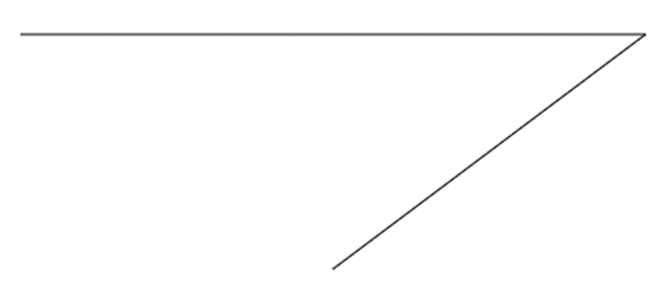






















 252
252











 被折叠的 条评论
为什么被折叠?
被折叠的 条评论
为什么被折叠?








