BoxGeometry 立方体
BoxGeometry(width : Float, height : Float, depth : Float, widthSegments : Integer, heightSegments : Integer, depthSegments : Integer)
- width — X轴上面的宽度,默认值为1。
- height — Y轴上面的高度,默认值为1。
- depth — Z轴上面的深度,默认值为1。
- widthSegments — (可选)宽度的分段数,默认值是1。
- heightSegments — (可选)高度的分段数,默认值是1。
- depthSegments — (可选)深度的分段数,默认值是1。
const geometry = new BoxGeometry(0.5, 0.7, 1.5, 2, 3, 4);

TetrahedronGeometry 四面体
TetrahedronGeometry(radius : Float, detail : Integer)
- radius — 四面体的半径,默认值为1。
- detail — 默认值为0。将这个值设为一个大于0的数将会为它增加一些顶点,使其不再是一个四面体。
const geometry = new TetrahedronGeometry(0.5, 0);

OctahedronGeometry 八面体
OctahedronGeometry(radius : Float, detail : Integer)
- radius — 八面体的半径,默认值为1。
- detail — 默认值为0,将这个值设为一个大于0的数将会为它增加一些顶点,使其不再是一个八面体。
const geometry = new OctahedronGeometry(0.5, 0);

DodecahedronGeometry 十二面体
DodecahedronGeometry(radius : Float, detail : Integer)
- radius — 十二面体的半径,默认值为1。
- detail — 默认值为0。将这个值设为一个大于0的数将会为它增加一些顶点,使其不再是一个十二面体。
const geometry = new DodecahedronGeometry(0.5, 0);

IcosahedronGeometry 二十面体
IcosahedronGeometry(radius : Float, detail : Integer)
- radius — 二十面体的半径,默认为1。
- detail — 默认值为0。将这个值设为一个大于0的数将会为它增加一些顶点,使其不再是一个二十面体。当这个值大于1的时候,实际上它将变成一个球体。
const geometry = new IcosahedronGeometry(0.5, 1);

PolyhedronGeometry 多面体
PolyhedronGeometry(vertices : Array, indices : Array, radius : Float, detail : Integer
- vertices — 一个顶点Array(数组):[1,1,1, -1,-1,-1, … ]。
- indices — 一个构成面的索引Array(数组), [0,1,2, 2,3,0, … ]。
- radius — Float - 最终形状的半径。
- detail — Integer - 将对这个几何体细分多少个级别。细节越多,形状就越平滑。
const geometry = new PolyhedronGeometry(
[-1, -1, -1, 1, -1, -1, 1, 1, -1, -1, 1, -1, -1, -1, 1, 1, -1, 1, 1, 1, 1, -1, 1, 1],
[2, 1, 0, 0, 3, 2, 0, 4, 7, 7, 3, 0, 0, 1, 5, 5, 4, 0, 1, 2, 6, 6, 5, 1, 2, 3, 7, 7, 6, 2, 4, 5, 6, 6, 7, 4],
1,
1
);
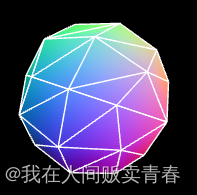
SphereGeometry 球体
SphereGeometry(radius : Float, widthSegments : Integer, heightSegments : Integer, phiStart : Float, phiLength : Float, thetaStart : Float, thetaLength : Float)
- radius — 球体半径,默认为1。
- widthSegments — 水平分段数(沿着经线分段),最小值为3,默认值为32。
- heightSegments — 垂直分段数(沿着纬线分段),最小值为2,默认值为16。
- phiStart — 指定水平(经线)起始角度,默认值为0。。
- phiLength — 指定水平(经线)扫描角度的大小,默认值为 Math.PI * 2。
- thetaStart — 指定垂直(纬线)起始角度,默认值为0。
- thetaLength — 指定垂直(纬线)扫描角度大小,默认值为 Math.PI。
const geometry = new SphereGeometry(
0.5,
8,
6,
0,
Math.PI / 2,
0,
Math.PI / 3
);
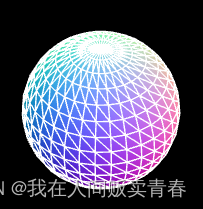
- 该几何体是通过扫描并计算围绕着Y轴(水平扫描)和X轴(垂直扫描)的顶点来创建的。
- 因此,我们可以通过为phiStart,phiLength,thetaStart和thetaLength属性对球体进行切片。
ConeGeometry 圆锥
ConeGeometry(radius : Float, height : Float, radialSegments : Integer, heightSegments : Integer, openEnded : Boolean, thetaStart : Float, thetaLength : Float)
- radius — 圆锥底部的半径,默认值为1。
- height — 圆锥的高度,默认值为1。
- radialSegments — 圆锥侧面周围的分段数,默认为8。
- heightSegments — 圆锥侧面沿着其高度的分段数,默认值为1。
- openEnded — 一个Boolean值,指明该圆锥的底面是开放的还是封顶的。默认值为false,即其底面默认是封顶的。
- thetaStart — 第一个分段的起始角度,默认为0。(three o’clock position)
- thetaLength — 圆锥底面圆扇区的中心角,通常被称为“θ”(西塔)。默认值是2*Pi,这使其成为一个完整的圆锥。
const geometry = new ConeGeometry(0.5, 2, 16, 2, true, 0, Math.PI / 2);

CylinderGeometry 圆柱
CylinderGeometry(radiusTop : Float, radiusBottom : Float, height : Float, radialSegments : Integer, heightSegments : Integer, openEnded : Boolean, thetaStart : Float, thetaLength : Float)
- radiusTop — 圆柱的顶部半径,默认值是1。
- radiusBottom — 圆柱的底部半径,默认值是1。
- height — 圆柱的高度,默认值是1。
- radialSegments — 圆柱侧面周围的分段数,默认为8。
- heightSegments — 圆柱侧面沿着其高度的分段数,默认值为1。
- openEnded — 一个Boolean值,表示该圆柱的底面和顶面是否开放。默认值为false,即闭合。
- thetaStart — 第一个分段的起始角度,默认为0。(three o’clock position)
- thetaLength — 圆柱底面圆扇区的中心角,通常被称为“θ”(西塔)。默认值是2*Pi,这使其成为一个完整的圆柱。
const geometry = new CylinderGeometry(0.5, 1.5, 2, 16, 2, false, 0, Math.PI / 2);

TorusGeometry 三维圆环
TorusGeometry(radius : Float, tube : Float, radialSegments : Integer, tubularSegments : Integer, arc : Float)
- radius - 环面的半径,从环面的中心到管道横截面的中心。默认值是1。
- tube — 管道的半径,默认值为0.4。
- radialSegments — 管道横截面的分段数,默认值为8。
- tubularSegments —圆环x的分段数,默认值为6。
- arc — 圆环的圆心角(单位是弧度),默认值为Math.PI * 2。
const geometry = new TorusGeometry(1.5, 0.2, 16, 16, Math.PI / 2);

TorusKnotGeometry 扭结
TorusKnotGeometry(radius : Float, tube : Float, tubularSegments : Integer, radialSegments : Integer, p : Integer, q : Integer)
- radius - 圆环的半径,默认值为1。
- tube — 管道的半径,默认值为0.4。
- tubularSegments — 扭结线的分段数量,默认值为64。
- radialSegments — 管道分段数量,默认值为8。
- p — 这个值决定了几何体将绕着其旋转对称轴旋转多少次,默认值是2。
- q — 这个值决定了几何体将绕着其内部圆环旋转多少次,默认值是3。
const geometry = new TorusKnotGeometry(0.5, 0.1, 128, 3, 8, 9);
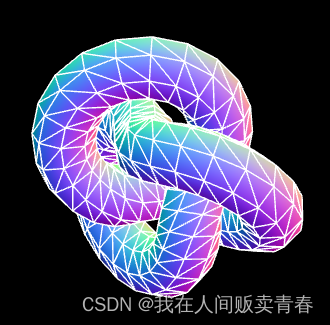





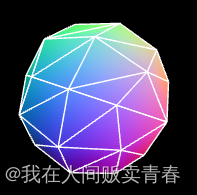
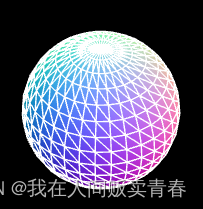



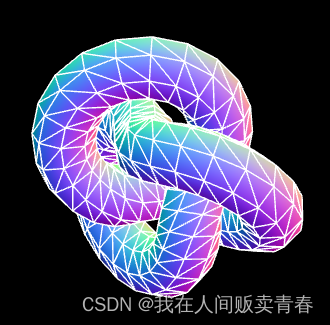






















 1881
1881











 被折叠的 条评论
为什么被折叠?
被折叠的 条评论
为什么被折叠?








