Unity 第一人称控制器(FirstPersonController)
第一人称结构

摄像机摆放位置
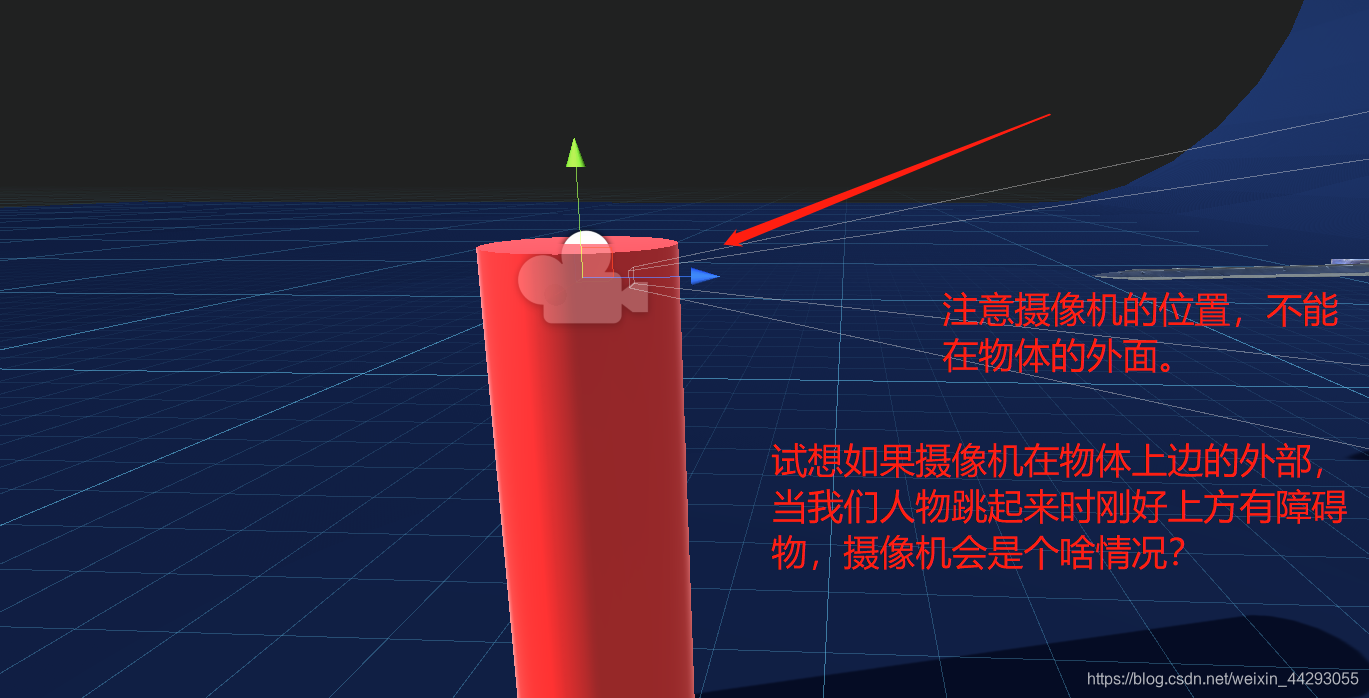
角色控制器(CharacterController)

基本思路:
控制摄像机围绕x轴旋转=>人物的上下视角旋转,
控制身体(圆柱体)的左右旋转=>的脚本控制人物的左右视角旋转。
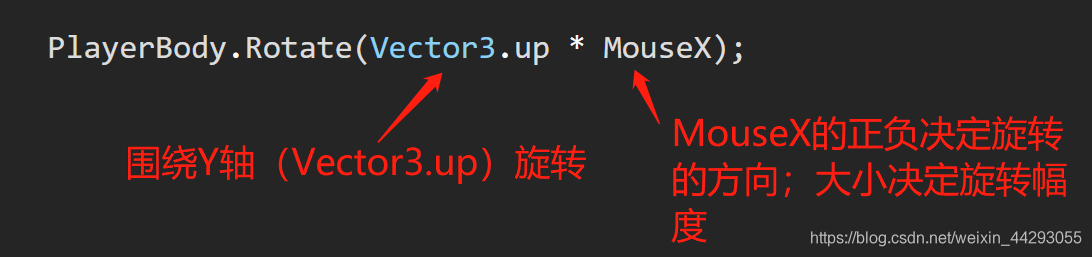
模拟重力
(使用Character的缺点)


代码
MouseLook.cs

using System.Collections;
using System.Collections.Generic;
using UnityEngine;
public class MouseLook : MonoBehaviour
{
//sensitivity => 灵敏度
public float MouseSensitivity = 100f;
public Transform PlayerBody;
private float XRotation = 0f;
// Start is called before the first frame update
void Start()
{
Cursor.lockState = CursorLockMode.Locked;
}
// Update is called once per frame
void Update()
{
float MouseX = Input.GetAxis("Mouse X") * MouseSensitivity * Time.deltaTime;
float MouseY = Input.GetAxis("Mouse Y") * MouseSensitivity * Time.deltaTime;
XRotation -= MouseY;
XRotation = Mathf.Clamp(XRotation, -90f, 90f);
transform.localRotation = Quaternion.Euler(XRotation, 0f, 0f);
PlayerBody.Rotate(Vector3.up * MouseX);
}
}
PlayerMovement.cs

using System.Collections;
using System.Collections.Generic;
using UnityEngine;
public class PlayerMovement : MonoBehaviour
{
public CharacterController CharacterController;
[Header("Move")]
public float Speed = 12f;
public float Gravity = 20f;
private Vector3 m_Velocity;
[Space]
[Header("IsGrounded")]
public Transform GroundCheck;
public float GroundDistance;
public LayerMask GroundMask;
private bool m_IsGrounded;
[Header("Jump")]
public float JumpHeight;
// Update is called once per frame
void Update()
{
// 落地检测
m_IsGrounded = Physics.CheckSphere(GroundCheck.position, GroundDistance, GroundMask);
if (m_IsGrounded && m_Velocity.y < 0)
{
m_Velocity.y = -2;
}
//平面移动
float x = Input.GetAxis("Horizontal");
float y = Input.GetAxis("Vertical");
Vector3 MoveDir = transform.right * x + transform.forward * y;
CharacterController.Move(MoveDir * Speed * Time.deltaTime);
//自由落体
m_Velocity.y -= Time.deltaTime * Gravity;
CharacterController.Move(m_Velocity * Time.deltaTime);
//跳跃
if (Input.GetButtonDown("Jump")
&& m_IsGrounded)
{
m_Velocity.y = Mathf.Sqrt(JumpHeight * 2f * Gravity);
}
}
}
一些小拓展
Cursor.LockState
CursorLockMode

Locked: 将光标锁定在屏幕中心,不可显示。
Confined: 将光标锁定在游戏界面内,不可以移出,光标会显示。




















 298
298











 被折叠的 条评论
为什么被折叠?
被折叠的 条评论
为什么被折叠?








