方法1
from PIL import Image
import os
from urllib3.connectionpool import xrange
img = Image.open(r'D:/图像去白/严重性分布.png' )
img = img.convert("RGBA")
pixdata = img.load()
for y in xrange(img.size[1]):
print(1)
for x in xrange(img.size[0]):
if pixdata[x, y][0] > 220 and pixdata[x, y][1] > 220 and pixdata[x, y][2] > 220 and pixdata[x, y][3] > 220:
pixdata[x, y] = (255, 255, 255, 0)
img.save("D:/图像去白/严重性分布1.png" )
方法2
from PIL import Image
import numpy as np
threshold=211
dist=5
img=Image.open(r'D:/图像去白/photo1.png').convert('RGBA') #增加Alpha通道
img.show()
arr = np.array(np.asarray(img)) #获取图像数据,使用了numpy
r, g, b, a = np.rollaxis(arr, axis = -1)
# r,g,b,a=np.rollaxis(arr,axis=-1)img.show()
mask=((r>threshold)
& (g>threshold)
& (b>threshold)
& (np.abs(r-g)<dist) #将接近白色背景的也替换掉
& (np.abs(r-b)<dist)
& (np.abs(g-b)<dist)
)
arr[mask,3]=0
img=Image.fromarray(arr,mode='RGBA') #转换为图像格式
img.show()
img.save("D:/图像去白/photo12.png" )
原图:

修改后的图:
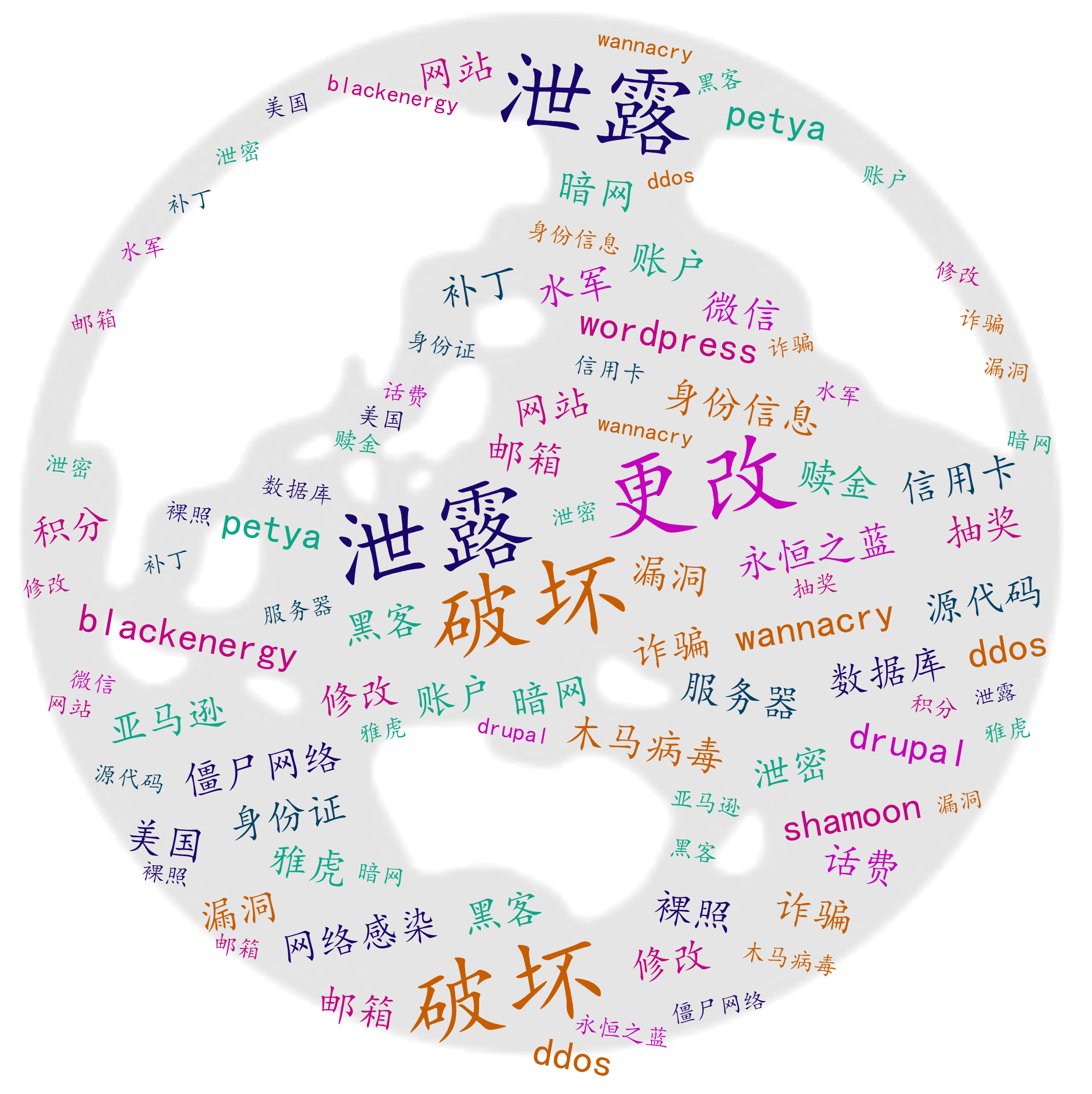






















 1231
1231











 被折叠的 条评论
为什么被折叠?
被折叠的 条评论
为什么被折叠?








