提示:文章写完后,目录可以自动生成,如何生成可参考右边的帮助文档
一、 效果
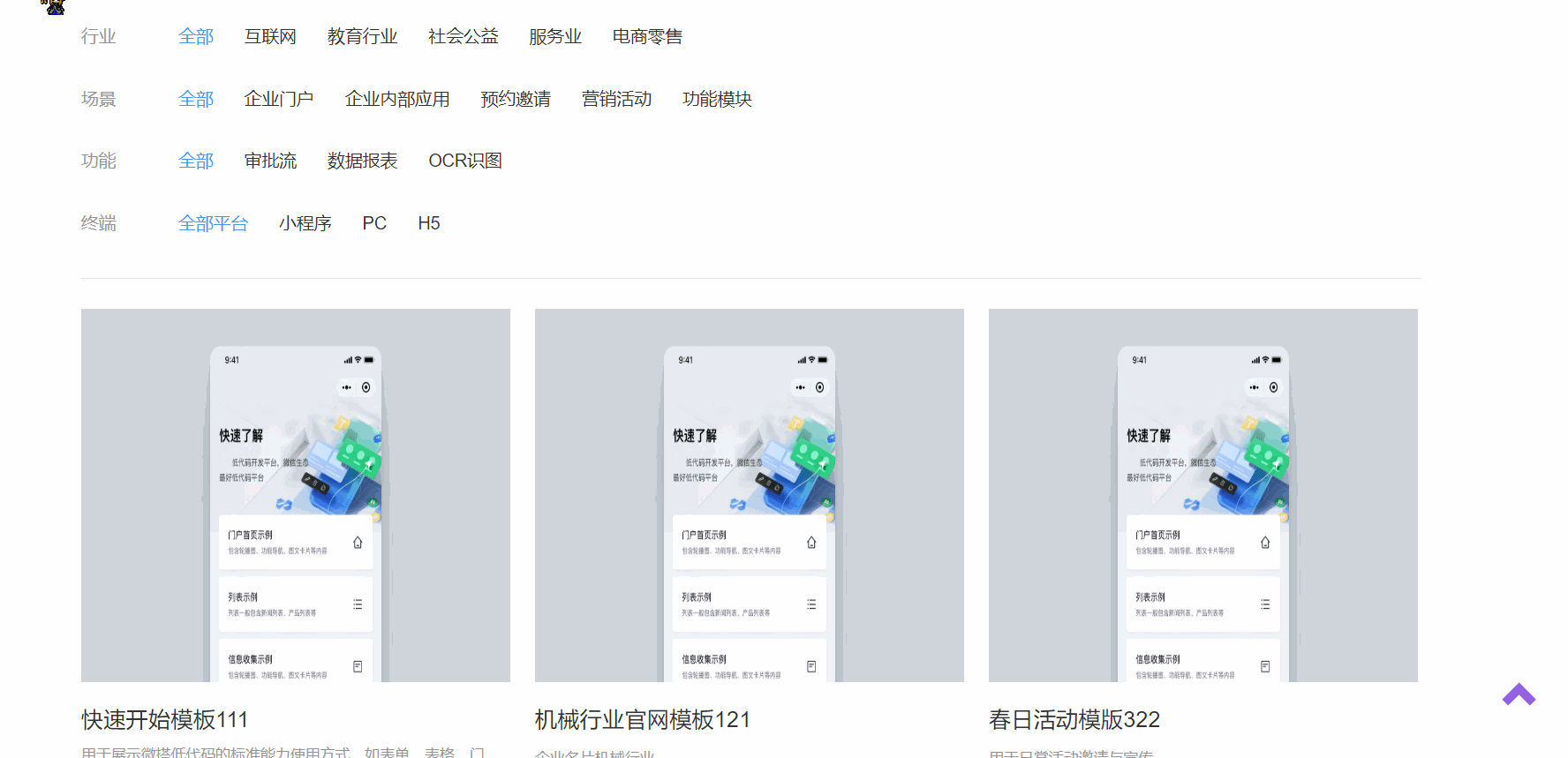
二、使用
重点代码:
// 筛选的内容
const vm={
id1:id1==0 ? '':id1,
id2:id2==0 ? '':id2,
id3:id3==0 ? '':id3,
id4:id4==0 ?"0":id4,
}
// 开始筛选
var lis=this.bottomCenterAll.filter((item)=>{
return Object.values(vm).every((key,index)=>{
return item[Object.keys(vm)[index]].includes(key)
})
})
// 赋值
this.bottomCenter = lis
总的代码:
<template>
<div id="NewsInformation">
<!-- 选择模板部分 -->
<div class="checkAll">
<div class="top">
<div class="line">
<p class="title t2">行业</p>
<div class="fff">
<span
class="content"
v-for="(l1, i1) in industyrList"
:class="industryId == l1.type ? 'colorSpan' : ''"
:key="i1"
@click="changeItem('行业', l1.type)"
>{{ l1.label }}</span
>
</div>
</div>
<div class="line">
<p class="title t2">场景</p>
<div class="fff">
<span
class="content"
v-for="(l1, i1) in mapList"
:class="mapId == l1.type ? 'colorSpan' : ''"
:key="i1"
@click="changeItem('场景', l1.type)"
>{{ l1.label }}</span
>
</div>
</div>
<div class="line">
<p class="title">功能</p>
<div class="fff">
<span
class="content"
v-for="(l1, i1) in functionList"
:class="functionId == l1.type ? 'colorSpan' : ''"
:key="i1"
@click="changeItem('功能', l1.type)"
>{{ l1.label }}</span
>
</div>
</div>
<div class="line">
<p class="title">终端</p>
<div class="fff">
<span
class="content"
v-for="(l1, i1) in terminalList"
:class="terminalId == l1.type ? 'colorSpan' : ''"
:key="i1"
@click="changeItem('终端', l1.type)"
>{{ l1.label }}</span
>
</div>
</div>
</div>
<el-divider></el-divider>
<!-- 列表 -->
<div class="center" v-if="isShow == '1'">
<div class="card" v-for="(b, i) in bottomCenter" :key="i">
<div class="top">
<img @mousemove="hoverVal(i)" :src="b.src" alt="" />
<!-- <div :class="this.isHover==i ? 'cover' :''">查看详情</div> -->
</div>
<div class="bottom">
<p>{{ b.title }}</p>
<span style="height: 42px; display: inline-block">{{
b.content
}}</span>
<div class="tag_dail">
<div class="left">
<el-tag type="info" v-for="(b2, i2) in b.tagList" :key="i2">{{
b2
}}</el-tag>
</div>
<div class="right">
<i></i>
<span>{{ b.num }}人在使用</span>
</div>
</div>
</div>
</div>
</div>
<div class="center" style="grid-template-columns: auto" v-else>
<el-empty style="margin: 10px auto" :image-size="200"></el-empty>
</div>
</div>
</div>
</template>
<script>
export default {
name: "NewsInformation",
data() {
return {
// scrollReveal: scrollReveal(),
isShow: "1",
loading: false,
industryId: "0",
mapId: "0",
functionId: "0",
terminalId: "0",
checkName: "",
// isHover:-1,
/* 行业 */
industyrList: [
{ type: "0", label: "全部" },
{ type: "1", label: "互联网" },
{ type: "2", label: "教育行业" },
{ type: "3", label: "社会公益" },
{ type: "4", label: "服务业" },
{ type: "5", label: "电商零售" },
],
/* 场景 */
mapList: [
{ type: "0", label: "全部" },
{ type: "1", label: "企业门户" },
{ type: "2", label: "企业内部应用" },
{ type: "3", label: "预约邀请" },
{ type: "4", label: "营销活动" },
{ type: "5", label: "功能模块" },
],
/* 功能 */
functionList: [
{ type: "0", label: "全部" },
{ type: "1", label: "审批流" },
{ type: "2", label: "数据报表" },
{ type: "3", label: "OCR识图" },
],
/* 终端 */
terminalList: [
{ type: "0", label: "全部平台" },
{ type: "1", label: "小程序" },
{ type: "2", label: "PC" },
{ type: "3", label: "H5" },
],
/* 结束 */
bottomCenterAll: [
{
title: "快速开始模板111",
content:
"用于展示微搭低代码的标准能力使用方式,如表单、表格、门户等常用基础能力示例",
src: require("../assets/img/model/i1.jpg"),
num: "39613",
tagList: ["小程序", "PC"],
id1: "1",
id2: "1",
id3: "1",
id4: ["1", "2","0"],
},
{
title: "机械行业官网模板121",
content: "企业名片机械行业",
src: require("../assets/img/model/i1.jpg"),
num: "468",
tagList: ["H5", "PC"],
id1: "1",
id2: "2",
id3: "1",
id4: ["3","0"],
},
{
title: "春日活动模版322",
content: "用于日常活动邀请与宣传",
src: require("../assets/img/model/i1.jpg"),
num: "9309",
tagList: ["小程序", "H5"],
id1: "1",
id2: "2",
id3: "2",
id4: ["2", "2","0"],
},
{
title: "快速开始模板433",
content:
"用于展示微搭低代码的标准能力使用方式,如表单、表格、门户等常用基础能力示例",
src: require("../assets/img/model/i1.jpg"),
num: "39",
tagList: ["小程序", "pc"],
id1: "4",
id2: "3",
id3: "3",
id4: ["2", "2","0"],
},
{
title: "快速开始模板533",
content:
"用于展示微搭低代码的标准能力使用方式,如表单、表格、门户等常用基础能力示例",
src: require("../assets/img/model/i1.jpg"),
num: "39",
tagList: ["小程序", "pc"],
id1: "5",
id2: "3",
id3: "3",
id4: ["2", "2","0"],
},
],
bottomCenter: [],
};
},
methods: {
/* 跳转链接 */
changeItem(name, id) {
this.checkName = name;
if (name === "行业") {
this.industryId = id;
} else if (name === "场景") {
this.mapId = id;
} else if (name === "功能") {
this.functionId = id;
} else {
this.terminalId = id;
}
this.listFilter(
this.industryId,
this.mapId,
this.functionId,
this.terminalId
);
},
/* 列表筛选 */
listFilter(id1,id2,id3,id4){
const vm={
id1:id1==0 ? '':id1,
id2:id2==0 ? '':id2,
id3:id3==0 ? '':id3,
id4:id4==0 ?"0":id4,
}
var lis=this.bottomCenterAll.filter((item)=>{
return Object.values(vm).every((key,index)=>{
return item[Object.keys(vm)[index]].includes(key)
})
})
if(lis.length==0){
this.isShow=0
}else{
this.isShow=1
}
this.bottomCenter = lis
},
hoverVal(v) {
this.isHover = v;
},
},
};
</script>
<style lang="scss" scoped>
#NewsInformation {
// height: 2000px;
}
.el-button {
background: #9362e1;
color: #fff;
border-color: #9362e1;
}
.el-button:hover {
background: #9362e154;
}
/* // 通用样式 start */
/* 筛选栏 */
.checkAll {
width: 80%;
max-width: 1400px;
height: 100%;
margin: 30px auto;
.line {
margin: 20px 0;
display: flex;
span {
display:inline-block;
}
.title {
color: #999999;
margin-right: 50px;
}
.content {
margin-right: 25px;
cursor: pointer;
}
}
}
.colorSpan {
color: #409eff;
}
/* 模板列表 */
.center {
// display: flex;
// flex-wrap: wrap;
// justify-content: space-between;
display: grid;
grid-template-columns: 32% 32% 32%;
grid-gap: 20px;
.card {
width: 100%;
height: 500px;
.top {
width: 100%;
height: 300px;
border-radius: 10px;
margin-bottom: 20px;
position: relative;
.cover {
position: absolute;
top: 0;
left: 0;
width: 100%;
height: 100%;
text-align: center;
background: #fff;
opacity: 0;
transform: scale(0);
}
img {
width: 100%;
height: 100%;
}
img:hover .cover {
opacity: 0.4;
transform: scale(1);
}
}
.bottom {
p {
font-size: 18px;
line-height: 20px;
}
span {
// height: 100px;
color: #999999;
font-size: 12px;
// margin-bottom: 20px;
margin-right: 10px;
}
}
.tag_dail {
display: flex;
justify-content: space-between;
align-items: center;
.left {
color: black;
}
.right {
color: #c9c6c699;
font-size: 10px;
}
}
}
}
</style>






















 4568
4568











 被折叠的 条评论
为什么被折叠?
被折叠的 条评论
为什么被折叠?








