一、需求分析
1)在进行模块验证的时候,要将设计的模块设计的RTL文件生成文件列表供验证平台调用
2)在进行设计理解的时候,要梳理清楚各个子模块的RTL文件的调用关系,如果能打印出一个树状调用图就清晰多了
二、代码实现
# File name : find_depth
# Time : 2023-08-30
# Aothor : ZhaoPeng
# CopyRight : xxxxxxxx
import os,sys,glob,re,shutil
from datetime import datetime
# define the global varible need
all_file_list = []
cur_sep = os.path.sep
rtl_folder = 'DebugModule'+cur_sep
sub_module_folder = ''
# 正则表达式的含义
# 匹配所有类似 : xxxx xxxxx (
# xxxx
# );
# 的字符段,并返回其中匹配到第一个类型
verilog_module_pattern = r"(\w+)\s+\w+\s*\([\s\S]*?\)\;"
depth_file = 'module_depth.txt'
depth_f = open(depth_file,'w',encoding='utf-8')
def getSubModule(in_file):
global verilog_module_pattern
global all_file_list
match_path = ''
sub_module_list = []
with open(in_file,'r',encoding='utf-8') as f:
verilog_code = f.read()
sub_module_matches = re.findall(verilog_module_pattern,verilog_code)
for match in sub_module_matches :
match_path = rtl_folder+match+'.v'
if (match == 'begin'):
continue
elif (match == 'module'):
continue
elif (match == 'else'):
continue
elif (match == 'STOD_COND'):
continue
elif (match == 'PRINTF_COND'):
continue
elif not os.path.exists(match_path):
continue
sub_module_list.append(match)
all_file_list.append(match)
return sub_module_list
def getAllModule(in_file,depth=1):
global depth_f
in_file_tmp = in_file
sub_list = getSubModule(in_file_tmp)
if sub_list == []:
return
for index_f in sub_list:
in_f = rtl_folder+index_f+'.v'
sepss = '---|'*(depth-1)
strs = '['+str(depth)+']'+' *'+sepss+str(index_f)
print(strs)
strs = strs + '\n'
depth_f.write(strs)
getAllModule(in_f,depth+1)
def main():
global all_file_list
global rtl_folder
global sub_module_folder
global top_module
global depth_f
print('===========================寻找子模块层次结构脚本===========================')
arg_count = len(sys.argv)
if(arg_count == 1):
print('太少参数')
print('方式一:python3 find_depth.py 子模块顶层文件名')
print('方式二:pyhton3 find_depth.py 子模块所在文件夹 子模块顶层文件名')
print('=============END==============')
return
elif (arg_count == 2):
print('您使用默认文件夹')
m_f = sys.argv[1]
elif (arg_count == 3):
print('您使用自定义文件夹')
rtl_folder = sys.argv[1]+cur_sep
m_f = sys.argv[2]
else:
print('太多参数')
print('方式一:python3 find_depth.py 子模块顶层文件名')
print('方式二:pyhton3 find_depth.py 子模块所在文件夹 子模块顶层文件名')
print('=============END==============')
return
in_module_f = rtl_folder + m_f
top_module = m_f.split('.')[0]
all_file_list.append(top_module)
depth_f.write('# 模块引用层次结构图\n')
depth_f.write(top_module+'\r\n')
print('顶层模块:',top_module)
getAllModule(in_module_f)
depth_f.write('\r\n')
depth_f.write('\r\n')
depth_f.write('\r\n')
depth_f.write('\r\n')
depth_f.write('# 涉及子模块文件名\n')
inc = 0
all_file_list = list(set(all_file_list))
all_file_list.sort()
for i in all_file_list:
inc = inc + 1
a_str = str(inc)+':'+i
print(a_str)
a_str = a_str +'\n'
depth_f.write(a_str)
print('=============END==============')
depth_f.close()
return 0
if __name__ == '__main__':
main()三、效果验证
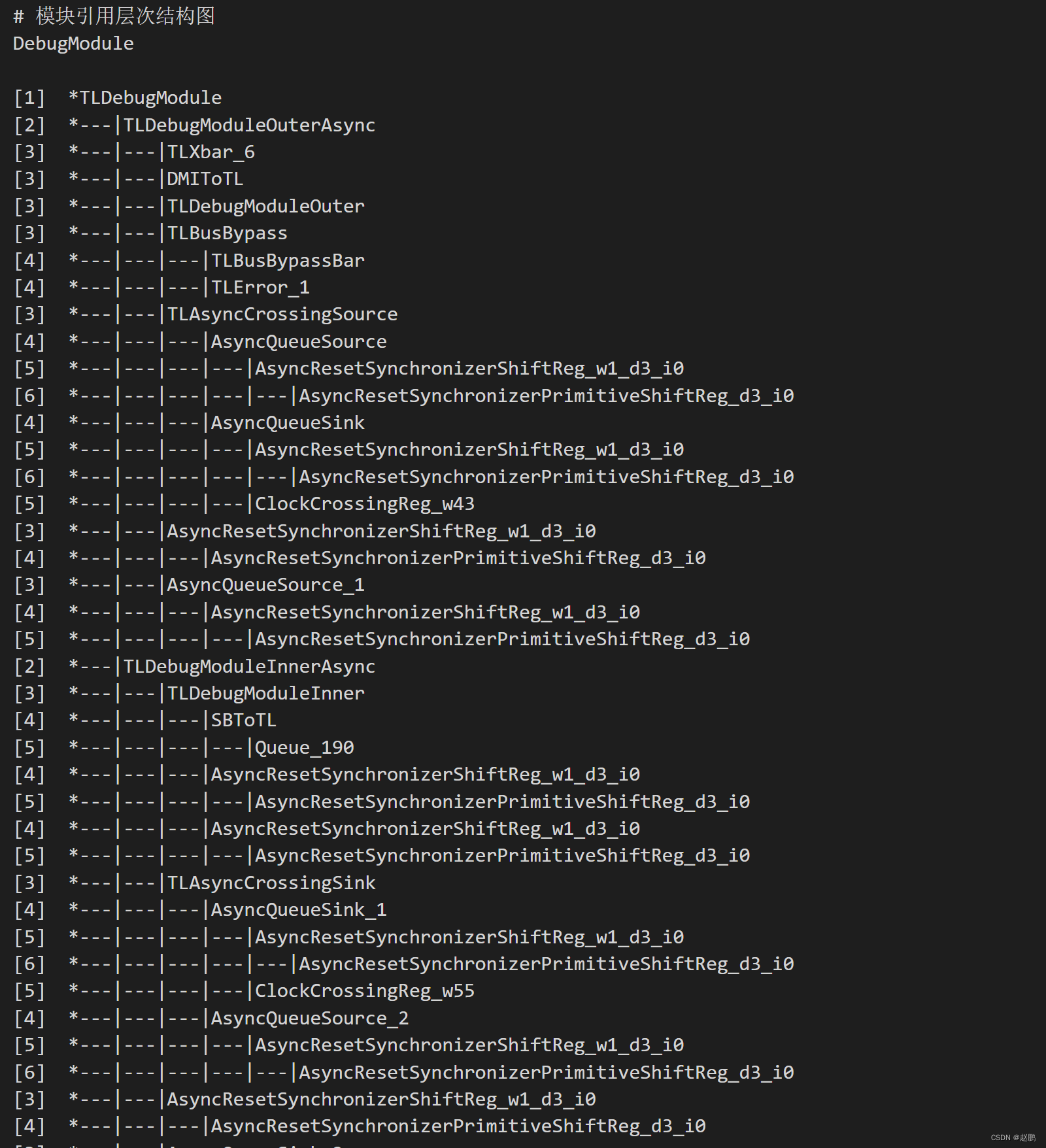
四、递归原理
采用不断的递归来查找一个RTL有没有引用其他模块,并且使用一个depth变量来记录深度,因此可以打印出树状图。





















 3107
3107











 被折叠的 条评论
为什么被折叠?
被折叠的 条评论
为什么被折叠?








