一、电脑需要node环境
如果没有下面有安装教程:
node.js安装及环境配置超详细教程【Windows系统安装包方式】
https://blog.csdn.net/weixin_44893902/article/details/121788104
我的版本是v16.13.1

二、安装nativefier
这是一个GitHub上的开源项目:https://github.com/jiahaog/nativefier
node环境中安装nativefier:
npm install nativefier -g
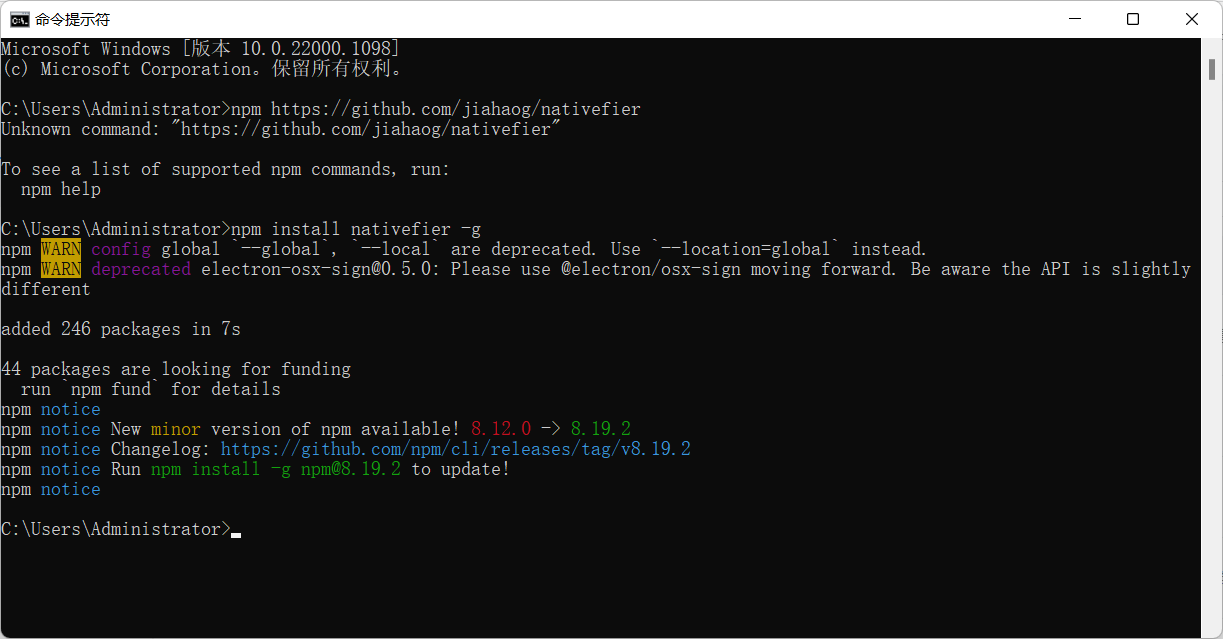
3、对网站进行打包
输入网址和exe名字即可
nativefier --name "CSDN" "https://www.csdn.net/"
nativefier --name "易学堂" "https://m.qingxuetang.com/x/entry/7wV5c1BslyQ"
























 1506
1506

 被折叠的 条评论
为什么被折叠?
被折叠的 条评论
为什么被折叠?










