创建旋转的小正方体
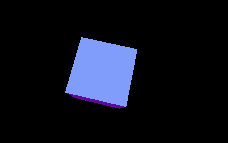
1.下载three,命令自己百度
2.在项目引用
import * as Three from "three";
3.使用(场景+相机+渲染器必不可少,如果不了解,可以去官网看一下,附上官网地址
Three.js中文文档),一下代码运行完,就可以得到一个正在旋转的正方体
data() {
return {
scene: "",
camera: "",
renderer: null,
mesh: null,
};
},
mounted() {
this.init();
this.animate();
},
methods: {
init() {
let container = document.getElementById("scene_container");
//设置相机(视野,显示口的宽高比,近裁剪面,远裁剪面)
this.camera = new Three.PerspectiveCamera(
70,
container.clientWidth / container.clientHeight,
0.1, 1000
);
//将相机沿z轴偏移0.6
this.camera.position.z = 0.6;
this.scene = new Three.Scene();
// 设置场景
//盒子模型(BoxGeometry),这是一个包含立方体所有顶点和填充面的对象。
let geometry = new Three.BoxGeometry(0.2, 0.2, 0.2 );
//使用网孔基础材料(MeshBasicMaterial({ color: 0x00ffff }))进行着色器,这里只绘制了一个绿色 MeshNormalMaterial随机色
let material = new Three.MeshNormalMaterial( );
//使用网孔(Mesh)来承载几何模型
this.mesh = new Three.Mesh(geometry, material);
this.scene.add(this.mesh);
// 设置渲染器
this.renderer = new Three.WebGLRenderer();
//设置渲染器的高度和宽度,如果加上第三个值 false,则按场景大小显示,等比例缩放
this.renderer.setSize(container.clientWidth, container.clientHeight,false);
container.appendChild(this.renderer.domElement);
},
animate: function () {
requestAnimationFrame(this.animate);
this.mesh.rotation.x += 0.02;
this.mesh.rotation.y += 0.02;
this.renderer.render(this.scene, this.camera);
},
},





















 1036
1036











 被折叠的 条评论
为什么被折叠?
被折叠的 条评论
为什么被折叠?








