安装poetry
系统安装poetry
Linux:
curl -sSL https://install.python-poetry.org | python3 - 安装
Windows:
(Invoke-WebRequest -Uri https://install.python-poetry.org -UseBasicParsing).Content | python -
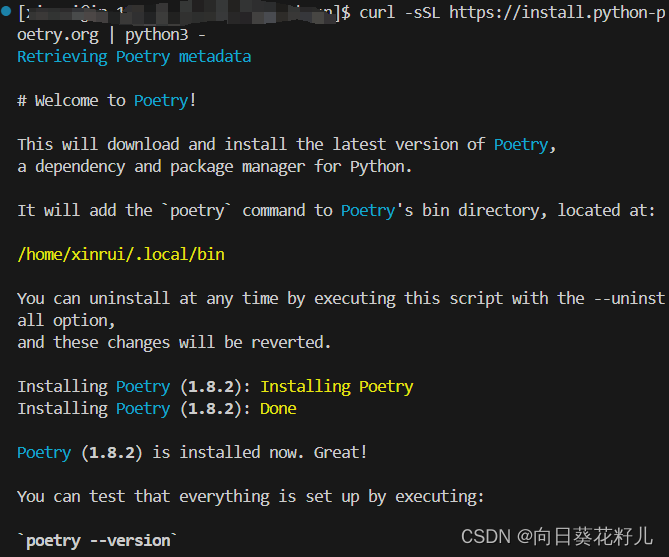
poetry --version 验证安装是否成功
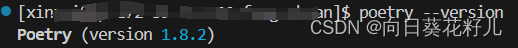
迁移poetry项目
项目安装poetry
poetry env use python3.11 设置虚拟环境
poetry install install 命令从当前项目中读取 pyproject.toml 文件,解析依赖项并安装它们。
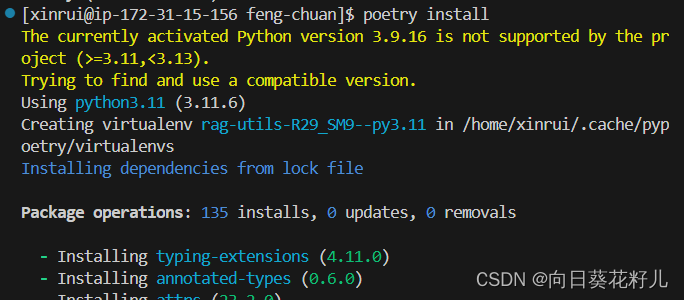
Vscode配置 对应虚拟环境的interpreter
terminal输入poetry shell,得到poetry的路径
. /home/用户名/.cache/pypoetry/virtualenvs/rag-utils-re8bqiF8-py3.11/bin/activate
interpreter配置编译器位置:
. /home/用户名/.cache/pypoetry/virtualenvs/rag-utils-re8bqiF8-py3.11/bin/你的python版本
安装依赖
poetry install
初始化poetry项目
poetry init
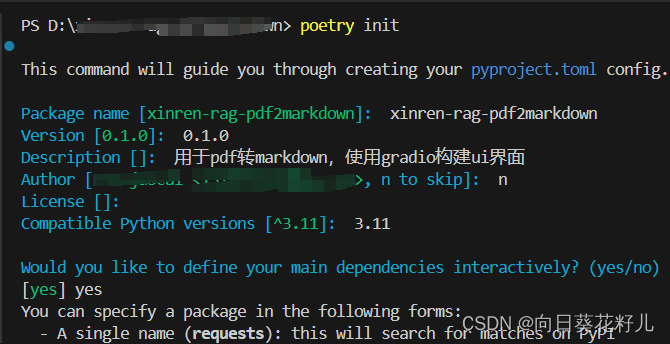
你会发现目录中生成了pyproject.toml文件
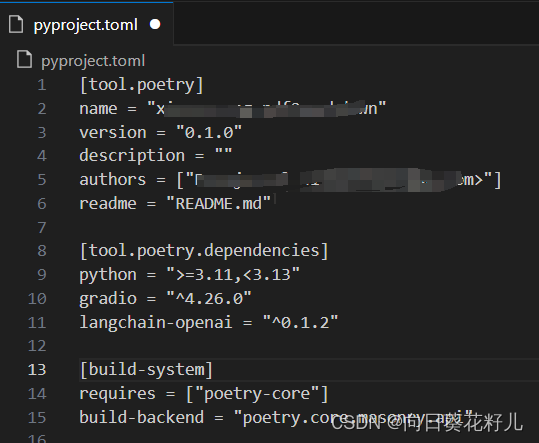
poetry install
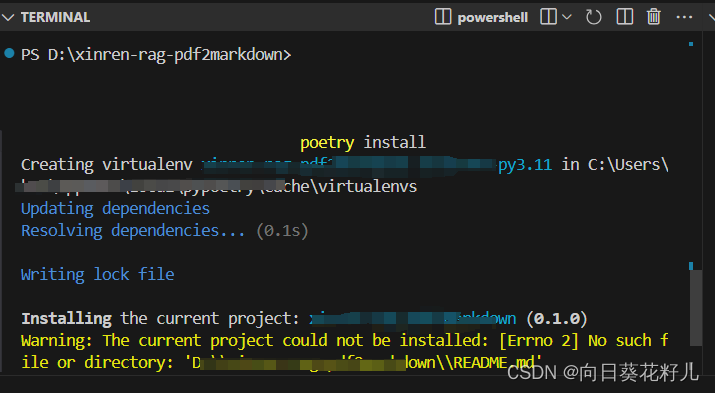
你会发现目录中生成了poetry.lock文件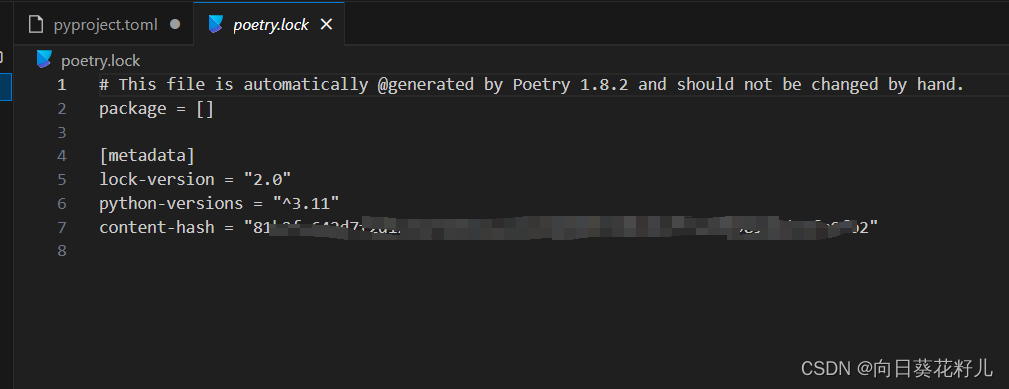








 本文详细介绍了如何在Linux和Windows系统上安装Poetry,设置虚拟环境,使用VSCode配置,以及管理项目依赖。步骤包括验证安装、迁移项目、初始化新项目和安装依赖等。
本文详细介绍了如何在Linux和Windows系统上安装Poetry,设置虚拟环境,使用VSCode配置,以及管理项目依赖。步骤包括验证安装、迁移项目、初始化新项目和安装依赖等。














 599
599

 被折叠的 条评论
为什么被折叠?
被折叠的 条评论
为什么被折叠?








