Python:图像数据增强和保存
code 参考博客链接:https://blog.csdn.net/qq_36756866/article/details/108255715
在进行模型分析处理的时候,数据量不够的情况下,会使用数据增强的方式来扩充数据。数据增强的方式有:裁剪、镜像图片翻转、增加噪声等。需要注意的是数据增强后不应该影响 数据的标签。比如,数字识别时的 9 和 6 旋转后,会改变标签,影响数据。
demo:完成的功能包括
-
数据增强的几种实现方式:添加噪声、旋转、变亮
-
数据增强后的图像保存在一个新的文件名字。如下图所示:

# -*- coding: utf-8 -*-
import cv2
import numpy as np
import os
import os.path
import copy
# 椒盐噪声
def SaltAndPepper(src,percetage):
SP_NoiseImg=src.copy()
SP_NoiseNum=int(percetage*src.shape[0]*src.shape[1])
for i in range(SP_NoiseNum):
randR=np.random.randint(0,src.shape[0]-1)
randG=np.random.randint(0,src.shape[1]-1)
randB=np.random.randint(0,3)
if np.random.randint(0,1)==0:
SP_NoiseImg[randR,randG,randB]=0
else:
SP_NoiseImg[randR,randG,randB]=255
return SP_NoiseImg
# 高斯噪声
def addGaussianNoise(image,percetage):
G_Noiseimg = image.copy()
w = image.shape[1]
h = image.shape[0]
G_NoiseNum=int(percetage*image.shape[0]*image.shape[1])
for i in range(G_NoiseNum):
temp_x = np.random.randint(0,h)
temp_y = np.random.randint(0,w)
G_Noiseimg[temp_x][temp_y][np.random.randint(3)] = np.random.randn(1)[0]
return G_Noiseimg
# 昏暗
def darker(image,percetage=0.9):
image_copy = image.copy()
w = image.shape[1]
h = image.shape[0]
#get darker
for xi in range(0,w):
for xj in range(0,h):
image_copy[xj,xi,0] = int(image[xj,xi,0]*percetage)
image_copy[xj,xi,1] = int(image[xj,xi,1]*percetage)
image_copy[xj,xi,2] = int(image[xj,xi,2]*percetage)
return image_copy
# 亮度
def brighter(image, percetage=1.5):
image_copy = image.copy()
w = image.shape[1]
h = image.shape[0]
#get brighter
for xi in range(0,w):
for xj in range(0,h):
image_copy[xj,xi,0] = np.clip(int(image[xj,xi,0]*percetage),a_max=255,a_min=0)
image_copy[xj,xi,1] = np.clip(int(image[xj,xi,1]*percetage),a_max=255,a_min=0)
image_copy[xj,xi,2] = np.clip(int(image[xj,xi,2]*percetage),a_max=255,a_min=0)
return image_copy
# 旋转
def rotate(image, angle, center=None, scale=1.0):
(h, w) = image.shape[:2]
# If no rotation center is specified, the center of the image is set as the rotation center
if center is None:
center = (w / 2, h / 2)
m = cv2.getRotationMatrix2D(center, angle, scale)
rotated = cv2.warpAffine(image, m, (w, h))
return rotated
# 翻转
def flip(image):
flipped_image = np.fliplr(image)
return flipped_image
"""
# 注释中的图片 数据增强直接放在了当前文件夹下,没有进行创建新的文件夹去保存
for img_name in os.listdir(file_dir):
#img_path = file_dir + img_name
img_path = file_dir + '/' + img_name
img = cv2.imread(img_path)
# cv2.imshow("1",img)
# cv2.waitKey(5000)
# 旋转
rotated_90 = rotate(img, 90)
cv2.imwrite(file_dir + img_name[0:-4] + '_r90.jpg', rotated_90)
rotated_180 = rotate(img, 180)
cv2.imwrite(file_dir + img_name[0:-4] + '_r180.jpg', rotated_180)
for img_name in os.listdir(file_dir):
#img_path = file_dir + img_name
img_path = file_dir + '/' + img_name
img = cv2.imread(img_path)
# 镜像
flipped_img = flip(img)
cv2.imwrite(file_dir +img_name[0:-4] + '_fli.jpg', flipped_img)
# 增加噪声
# img_salt = SaltAndPepper(img, 0.3)
# cv2.imwrite(file_dir + img_name[0:7] + '_salt.jpg', img_salt)
img_gauss = addGaussianNoise(img, 0.3)
cv2.imwrite(file_dir + img_name[0:-4] + '_noise.jpg',img_gauss)
#变亮、变暗
img_darker = darker(img)
cv2.imwrite(file_dir + img_name[0:-4] + '_darker.jpg', img_darker)
img_brighter = brighter(img)
cv2.imwrite(file_dir + img_name[0:-4] + '_brighter.jpg', img_brighter)
blur = cv2.GaussianBlur(img, (7, 7), 1.5)
# cv2.GaussianBlur(图像,卷积核,标准差)
cv2.imwrite(file_dir + img_name[0:-4] + '_blur.jpg',blur)
"""
def mkdir(path):
folder = os.path.exists(path)
if not folder: #判断是否存在文件夹如果不存在则创建为文件夹
os.makedirs(path) #makedirs 创建文件时如果路径不存在会创建这个路径
print("--- OK ---")
else:
print("--- There is this folder! ---")
# 数据增强:图片翻转
def FigRotated(path):
filelist = os.listdir(path) # 获取指定的文件夹包含的文件或文件夹的名字的列表
print(filelist)
total_num = len(filelist) #获取文件夹内所有文件个数
c = 0 # 想看总共 重命名了多少张图片
for files in filelist:
figsPath = path + files + '/visual' #原来的视觉路径信息
figures = os.listdir(figsPath) #原先视觉文件夹中的所有图片
total_figure = len(figures)
for fig in figures:
# 想要去新建文件夹: 关于数据增强是翻转的,让其添加 rotated
#对原数据的文件夹切割,主要就是为了便于获取标签和文件夹名字
yearMonthDate, Hour, minute, label = files.split("-")
yearNewFileName = yearMonthDate + "rotated90" #翻转90
#新的保存数据增强的视觉 文件夹名称
filesNew = yearNewFileName + "-" + Hour + "-" + minute + "-" + label
#新的保存数据增强的视觉 文件夹具体位置:'jiaodai_2_test/20211201rotated90-11-26-2/visual'
figsPathNew = path + filesNew + '/visual'
mkdir(figsPathNew)
fig_path = figsPath + '/' + fig # 单个图片的完整表示,包括路径,如:'20211124-10-23-1/visual/0.jpg'
img = cv2.imread(fig_path) # img表示一张图片的具体信息。
rotated_90 = rotate(img, 90) # rotated_90表示一张图片进行数据增强后的信息
#cv2.imwrite(os.path.join(figsPathNew , fig[0:-4] + '.jpg'), rotated_90) # 保存图片到指定文件夹中
cv2.imwrite(os.path.join(figsPathNew , fig[0:-4] + '.jpg'), rotated_90)
print("我是不是快成功了呀?")
print("ye !!!")
if __name__ == '__main__':
path = 'jiaodai_2_test/'
FigRotated(path)
我们将数据增强后的图片信息,名字依旧和原数据的图片名字相同。如0.jpg 1.jpg所示。
-
那么在保存新的图像到新的文件夹中时,获取0.jpg 或者120.jpg的图片名字,采用 fig[0:-4] 去获取图片的前缀信息,即名字。
-
保存的新的文件夹:figsPathNew 。新建的文件夹名称 figsPathNew = path + filesNew + ‘/visual’ 。
mkdir(figsPathNew) 去创建文件夹,文件夹存在的话,就不用新建了。
-
保存图片到指定的文件夹:
cv2.imwrite(os.path.join(figsPathNew , fig[0:-4] + ‘.jpg’), rotated_90) # 保存图片到指定文件夹中
结果:
对这个文件夹 jiaodai_2_test 下的所有文件夹的图像完成 数据增强(翻转90°),结果保存在新的文件夹中:

原来的图片:
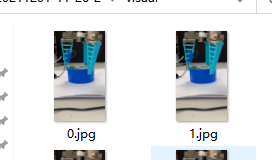
数据增强:翻转90° 后的:
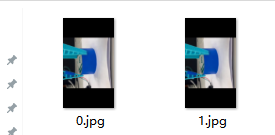





















 561
561











 被折叠的 条评论
为什么被折叠?
被折叠的 条评论
为什么被折叠?








