1、效果图(有不懂的可以私信)
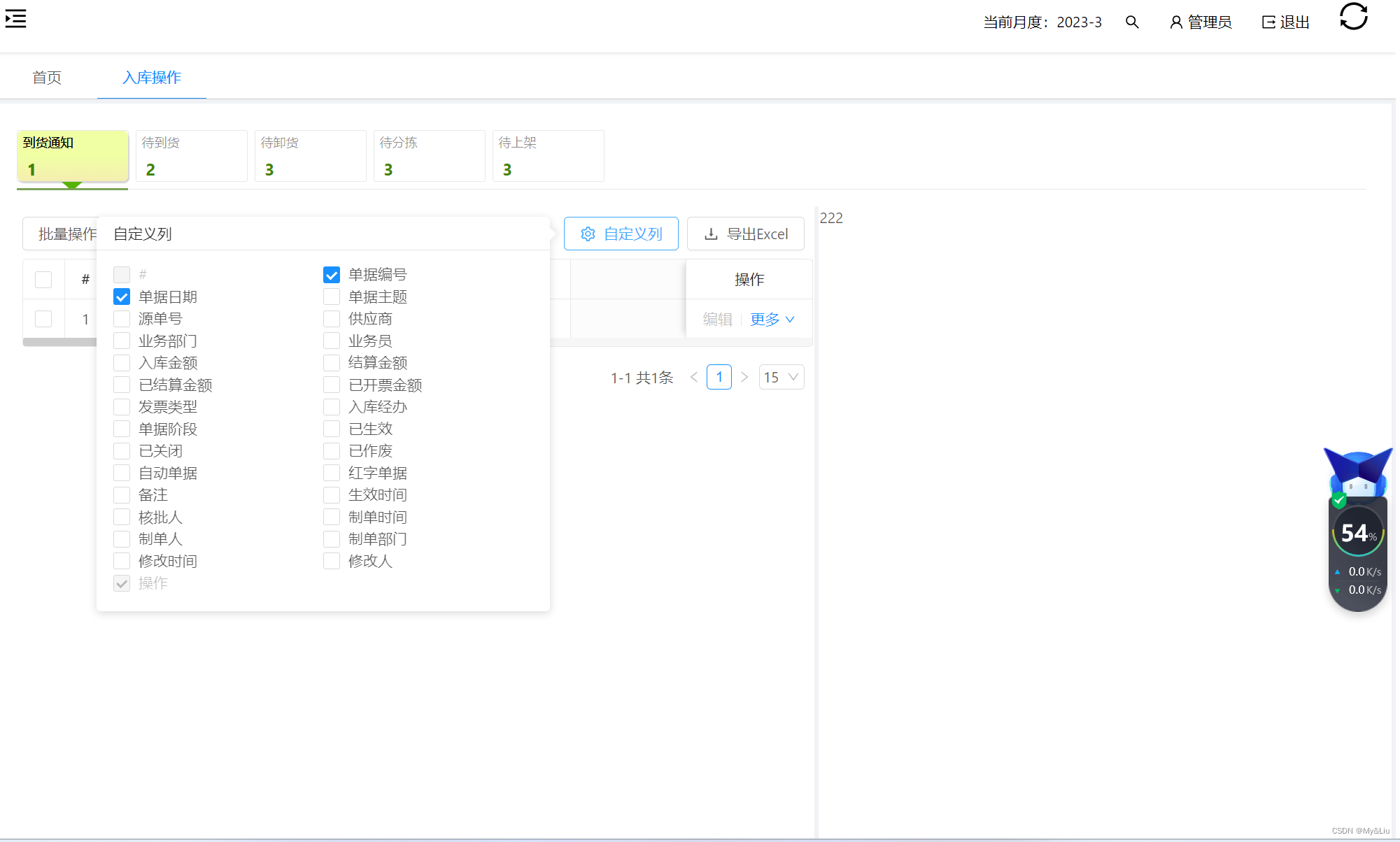
<template>
<a-popover title="自定义列" trigger="click" placement="leftBottom">
<template slot="content">
<a-checkbox-group @change="onShowedColsChange" v-model="showedCols" style="width: 400px;">
<a-row>
<template v-for="(column, index) in columnDefs_">
<a-col :span="12">
<a-checkbox :value="column.dataIndex || column.key" :disabled="isIgnored(column)">{{
column.title
}}</a-checkbox>
</a-col>
</template>
</a-row>
</a-checkbox-group>
</template>
<a-button type="link" icon="setting">自定义列</a-button>
</a-popover>
</template>
<script>
import Vue from 'vue'
export default {
name: 'TableColumnsSetter',
model: {
prop: 'columnDefs',
event: 'change'
},
props: {
//传递过来的columns值
columnDefs: {
type: Array,
required: true
},
ignoredCols: {
//column[i].key字符串'key1,key2'
type: String,
default: 'rowIndex,action'
},
//传递出来的需要显示的字段
round: {
type: Object,
default: () => {}
}
},
data() {
return {
columnDefs_: [], //保存列定义
showedCols: [] //columnDefs[i].key字符串数组
}
},
mounted() {
this.columnDefs_.push(...this.columnDefs)
this.init()
},
methods: {
init() {
//权限过滤(列权限控制时打开,修改第二个参数为授权码前缀)
//this.columnDefs_ = colAuthFilter(this.columnDefs_,'testdemo:');
//转化为数组
this.showedCols = this.round.mainColumns.split(',')
let columns = []
if (!this.showedCols) {
this.showedCols = []
this.columnDefs_.forEach((column, i, array) => this.showedCols.push(column.dataIndex || column.key))
columns = this.columnDefs_
} else {
columns = this.columnDefs_.filter(column => {
if (this.isIgnored(column)) return true
if (this.showedCols.includes(column.dataIndex || column.key)) return true
return false
})
}
this.$emit('change', columns)
},
//列设置更改事件
onShowedColsChange(checkedValues) {
//本地存储选中的列
let that = this
let USETT = Vue.ls.get('USETTINGS')
let coles = this.showedCols
USETT.forEach(item => {
if (item.mainTitle == that.round.mainTitle) {
item.mainColumns = coles.toString()
}
})
Vue.ls.set('USETTINGS', USETT, 7 * 24 * 60 * 60 * 1000)
const columns = this.columnDefs_.filter(column => {
if (this.isIgnored(column)) return true
return this.showedCols.includes(column.dataIndex || column.key)
})
this.$emit('change', columns)
},
isIgnored(column) {
return this.ignoredCols.indexOf(column.dataIndex || column.key) >= 0
}
}
}
</script>























 501
501











 被折叠的 条评论
为什么被折叠?
被折叠的 条评论
为什么被折叠?










