本人不会描述,大概做好的样子如下所示: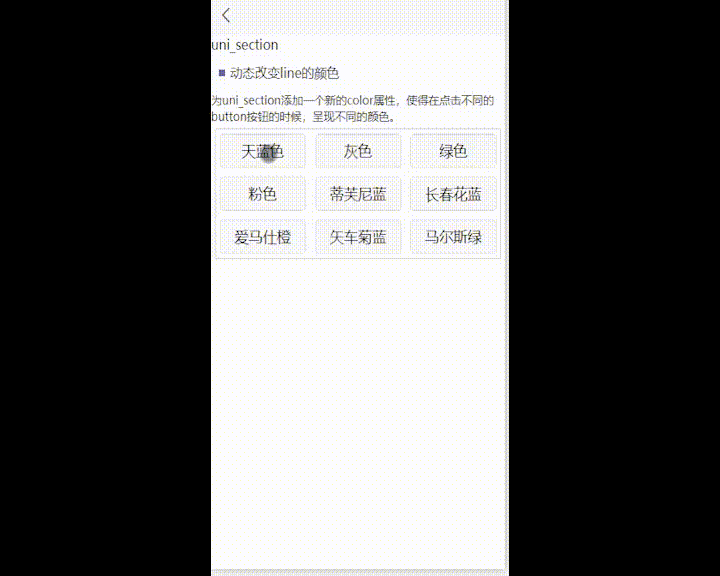
菜鸟上路:设计一个页面的时候,大佬要求点击不同的按钮,做到uni-section组件的type属性发生颜色变化。上穷碧落下黄泉,茫茫百度找不见,于是乎打开了uni-section封装好的代码。既然它把代码都给我了,我改点东西不过分吧。
1/ 在uni-section组件script的props中添加color。
color:{
type:String,
default:'#2979ff'
},props是接收从父页面传递过来的数据,例如props中的type,是决定un-section前面标识是竖线(line)、方块(square)还是圆圈(circle),再例如title是决定uni-section 的标题,subtitle是决定uni-section的副标题。那我添加一个color作为type的颜色,很是合理。
2/注销uni-section页面css中 .uni-section-header -- &__decoration 的background-color。
在uni-section这个组件的第四行的位置有这样一段代码,
<view class="uni-section-header__decoration" v-if="type" :class="type" />
这就是决定uni-section前面那段标识符号的属性。v-if表示当传递过来的type属性为真的时候显示,然后class属性为type,这就是说,我如果什么都不传递,则uni-section前面的小竖线或者方块圆圈都不会显示,结合它的css代码,当传递的参数为line 的时候,uni-section前面的标识符号为一个高为4px,宽为12px 的小竖线,当传递的是circle的时候,是……当传递的是square的时候,是……它们拥有同一个背景色,
&__decoration{
margin-right: 6px;
// background-color: $uni-primary;
&.line {
width: 4px;
height: 12px;
border-radius: 10px;
}
&.circle {
width: 8px;
height: 8px;
border-top-right-radius: 50px;
border-top-left-radius: 50px;
border-bottom-left-radius: 50px;
border-bottom-right-radius: 50px;
}
&.square {
width: 8px;
height: 8px;
}
}注释掉之后,为uni-section第四行这段代码添加一个style,用来动态接收一个color,从而改变背景色。
<view class="uni-section-header__decoration" v-if="type" :class="type" :style="{'background-color':color}" />
3/主页面的使用
在主页面和往常一样使用uni-section即可,只不过可以动态传递一个color参数,color的值可以通过一些button来修改。
<uni-section title="动态改变line的颜色" :color="color" type="square"
titleFontSize="32rpx">
为uni_section添加一个新的color属性,使得在点击不同的button按钮的时候,呈现不同的颜色。
</uni-section>
<view class="btn1">
<button @click="onclick('skyblue')">天蓝色</button>
<button @click="onclick('grey')">灰色</button>
<button @click="onclick('green')">绿色</button>
<button @click="onclick('pink')">粉色</button>
<button @click="onclick('#81D8D0')">蒂芙尼蓝</button>
<button @click="onclick('#6667AB')">长春花蓝</button>
<button @click="onclick('#EB5C20')">爱马仕橙</button>
<button @click="onclick('#6495ED')">矢车菊蓝</button>
<button @click="onclick('#008F8E')">马尔斯绿</button>
</view>主页面定义一个color参数,令button按钮的点击操作传递一个color值,this.color=color,从而实现点击按钮,改变uni-section前面标识颜色。
侥幸修改插件代码成功,后来听大佬说,别人插件的代码尽量还是少修改为好,没办法,谁让我只想到了这一种方式捏。=3=
所有代码如下:(说不太清楚,直接看我丑陋的代码即可)
主页面使用代码:
<template>
<view class="content">
uni_section
<uni-section title="动态改变line的颜色" :color="color" type="square"
titleFontSize="32rpx">
为uni_section添加一个新的color属性,使得在点击不同的button按钮的时候,呈现不同的颜色。
</uni-section>
<view class="btn1">
<button @click="onclick('skyblue')">天蓝色</button>
<button @click="onclick('grey')">灰色</button>
<button @click="onclick('green')">绿色</button>
<button @click="onclick('pink')">粉色</button>
<button @click="onclick('#81D8D0')">蒂芙尼蓝</button>
<button @click="onclick('#6667AB')">长春花蓝</button>
<button @click="onclick('#EB5C20')">爱马仕橙</button>
<button @click="onclick('#6495ED')">矢车菊蓝</button>
<button @click="onclick('#008F8E')">马尔斯绿</button>
</view>
</view>
</template>
<script>
export default {
data() {
return {
color:'#2979ff'
}
},
methods: {
// 通过点击,修改uni-section中line的颜色
onclick(color){
this.color=color
}
}
}
</script>
<style lang="scss" scoped>
// 设置scoped 使得css样式只在当前页面生效
.content{
width: 100%;
height: 100%;
font-size: 32rpx;
.btn1{
margin: 10rpx;
min-height: 100rpx;
height: auto;
display: flex;
align-items: center;
justify-content: space-between;
flex-wrap: wrap;
border: 1px solid #ccc;
border-radius: 5rpx;
button{
width: 220rpx;
height: 80rpx;
line-height: 80rpx;
margin: 10rpx;
}
}
}
</style>
uni-section插件代码:
<template>
<view class="uni-section">
<view class="uni-section-header" @click="onClick">
<view class="uni-section-header__decoration" v-if="type" :class="type" :style="{'background-color':color}"></view>
<slot v-else name="decoration"></slot>
<view class="uni-section-header__content">
<text :style="{'font-size':titleFontSize,'color':titleColor}" class="uni-section__content-title" :class="{'distraction':!subTitle}">{{ title }}</text>
<text v-if="subTitle" :style="{'font-size':subTitleFontSize,'color':subTitleColor}" class="uni-section-header__content-sub">{{ subTitle }}</text>
</view>
<view class="uni-section-header__slot-right">
<slot name="right"></slot>
</view>
</view>
<view class="uni-section-content" :style="{padding: _padding}">
<slot />
</view>
</view>
</template>
<script>
/**
* Section 标题栏
* @description 标题栏
* @property {String} type = [line|circle|square] 标题装饰类型
* @value line 竖线
* @value circle 圆形
* @value square 正方形
* @property {String} title 主标题
* @property {String} titleFontSize 主标题字体大小
* @property {String} titleColor 主标题字体颜色
* @property {String} subTitle 副标题
* @property {String} subTitleFontSize 副标题字体大小
* @property {String} subTitleColor 副标题字体颜色
* @property {String} padding 默认插槽 padding
*/
export default {
name: 'UniSection',
emits:['click'],
props: {
type: {
type: String,
default: ''
},
color:{
type:String,
default:'#2979ff'
},
title: {
type: String,
required: true,
default: ''
},
titleFontSize: {
type: String,
default: '14px'
},
titleColor:{
type: String,
default: '#333'
},
subTitle: {
type: String,
default: ''
},
subTitleFontSize: {
type: String,
default: '12px'
},
subTitleColor: {
type: String,
default: '#999'
},
padding: {
type: [Boolean, String],
default: false
}
},
computed:{
_padding(){
if(typeof this.padding === 'string'){
return this.padding
}
return this.padding?'10px':''
}
},
watch: {
title(newVal) {
if (uni.report && newVal !== '') {
uni.report('title', newVal)
}
}
},
methods: {
onClick() {
this.$emit('click')
}
}
}
</script>
<style lang="scss" >
$uni-primary: #2979ff !default;
.uni-section {
background-color: #fff;
.uni-section-header {
position: relative;
/* #ifndef APP-NVUE */
display: flex;
/* #endif */
flex-direction: row;
align-items: center;
padding: 12px 10px;
font-weight: normal;
&__decoration{
margin-right: 6px;
// background-color: $uni-primary;
&.line {
width: 4px;
height: 12px;
border-radius: 10px;
}
&.circle {
width: 8px;
height: 8px;
border-top-right-radius: 50px;
border-top-left-radius: 50px;
border-bottom-left-radius: 50px;
border-bottom-right-radius: 50px;
}
&.square {
width: 8px;
height: 8px;
}
}
&__content {
/* #ifndef APP-NVUE */
display: flex;
/* #endif */
flex-direction: column;
flex: 1;
color: #333;
.distraction {
flex-direction: row;
align-items: center;
}
&-sub {
margin-top: 2px;
}
}
&__slot-right{
font-size: 14px;
}
}
.uni-section-content{
font-size: 14px;
}
}
</style>
























 765
765

 被折叠的 条评论
为什么被折叠?
被折叠的 条评论
为什么被折叠?








