一、效果演示
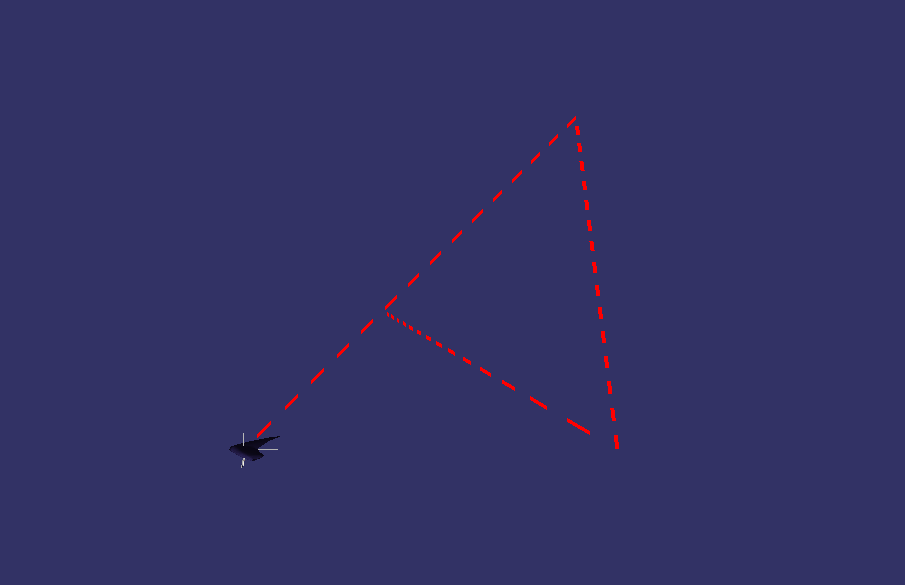
二、逻辑分析
给出关键的点,然后每两点之间根据空间直线的参数方程进行插值获取顶点,绘制出虚线样式的线段,再然后设置更新回调,回调中设置交替绘制,使其看起来就像一直流动的样子
三、整体代码实现
#include <iostream>
#include <ctime>
#include <chrono>
#include <osgDB/ReadFile>
#include <osgViewer/Viewer>
#include <osg/Node>
#include <osg/Geode>
#include <osg/Geometry>
#include <osg/LineWidth>
using namespace std;
static int g_vertexSize = 0;
osg::ref_ptr<osg::Node> CreateLine(vector<osg::Vec3f> points, float divCount);
class CCustomCallback : public osg::Drawable::UpdateCallback
{
public:
void update(osg::NodeVisitor*, osg::Drawable* drawable) override
{
static time_t oldTime = 0;
//获取当前时间,毫秒级
std::chrono::milliseconds dur_ms =
std::chrono::duration_cast<std::chrono::milliseconds>(
std::chrono::high_resolution_clock::now().
time_since_epoch());
time_t nowTime = dur_ms.count();
//设置间隔300ms更新一次
if(nowTime - oldTime < 200)
{
return;
}
oldTime = nowTime;
//获取目标对象
osg::Geometry* pGeom = drawable->asGeometry();
if(!pGeom)
{
return;
}
osg::PrimitiveSet* pSet = pGeom->getPrimitiveSet(0);
if(!pSet)
{
return;
}
osg::DrawElementsUInt* pDrawEleUInt = dynamic_cast<osg::DrawElementsUInt*>(pSet);
if(!pDrawEleUInt)
{
return;
}
//交替更新绘制顺序,以此模仿线条流动的效果
pDrawEleUInt->clear();
static bool flag = true;
if(flag)
{
for(int i = 0; i < g_vertexSize; i++)
{
pDrawEleUInt->push_back(i);
}
}
else
{
for(int i = 1; i < g_vertexSize; i++)
{
pDrawEleUInt->push_back(i);
}
}
pDrawEleUInt->dirty();
flag = !flag;
}
};
int main()
{
osgViewer::Viewer viewer;
osg::ref_ptr<osg::Group> pRoot = new osg::Group;
vector<osg::Vec3f> points;
points.push_back(osg::Vec3f(0.0, 0.0, 0.0));
points.push_back(osg::Vec3f(5.0, 5.0, 5.0));
points.push_back(osg::Vec3f(5.0, 0.0, 0.0));
points.push_back(osg::Vec3f(0.0, 50.0, 0.0));
osg::ref_ptr<osg::Node> pShape = CreateLine(points, 30);
osg::ref_ptr<osg::Node> pNode = osgDB::readNodeFile("glider.osg");
pRoot->addChild(pNode);
pRoot->addChild(pShape);
viewer.setSceneData(pRoot);
viewer.setUpViewInWindow(100, 100, 800, 600);
viewer.run();
return 0;
}
//生成顶点数组,divCount是等分多少段,可以自由设置
void GenerateVertex(osg::Vec3f p1,
osg::Vec3f p2,
float divCount,
osg::ref_ptr<osg::Vec3Array> pVertexArray,
osg::ref_ptr<osg::Vec4Array> pColorArray)
{
//点p1到p2的方向向量
osg::Vec3f vectorV = p2 - p1;
//直线的参数方程: x = mt+x0; y = nt+y0; z = pt+z0;
float step = 1.0/divCount;
for(float t = 0.0; t < 1.0; t += step)
{
float x = vectorV.x() * t + p1.x();
float y = vectorV.y() * t + p1.y();
float z = vectorV.z() * t + p1.z();
pVertexArray->push_back(osg::Vec3f(x, y, z));
pColorArray->push_back(osg::Vec4(1.0, 0.0, 0.0, 1.0));
}
}
osg::ref_ptr<osg::Node> CreateLine(vector<osg::Vec3f> points, float divCount)
{
//初始化相关对象
osg::ref_ptr<osg::Geometry> pGeom = new osg::Geometry;
osg::ref_ptr<osg::Vec3Array> pVertexArray = new osg::Vec3Array;
pGeom->setVertexArray(pVertexArray.get());
osg::ref_ptr<osg::Vec4Array> pColorArray = new osg::Vec4Array;
pGeom->setColorArray(pColorArray.get());
pGeom->setColorBinding(osg::Geometry::BIND_PER_VERTEX);
pGeom->setUpdateCallback(new CCustomCallback);
//先初始化顶点
for(vector<osg::Vec3f>::iterator it = points.begin(); it != --points.end(); it++)
{
GenerateVertex(*it, *(it+1), divCount, pVertexArray, pColorArray);
}
g_vertexSize = pVertexArray->size();
//初始化顶点绘制顺序,其实这个顺序跟你选择的绘制方式有关osg::PrimitiveSet::LINE_STRIP_ADJACENCY,可以玩出各种花儿来
osg::ref_ptr<osg::DrawElementsUInt> pDrawEleUInt = new osg::DrawElementsUInt(osg::PrimitiveSet::LINES);
for(int i = 0; i < (int)pVertexArray->size(); i++)
{
pDrawEleUInt->push_back(i);
}
//初始化EBO缓冲,并将上述顶点绘制顺序关联
osg::ref_ptr<osg::ElementBufferObject> pEboBuffer = new osg::ElementBufferObject;
pDrawEleUInt->setElementBufferObject(pEboBuffer.get());
pGeom->addPrimitiveSet(pDrawEleUInt.get());
pGeom->setUseVertexBufferObjects(true);
osg::ref_ptr<osg::Geode> pGeode = new osg::Geode;
pGeode->addDrawable(pGeom);
//关闭光照,每个面看起来都一样
osg::StateSet* stateSet = pGeode->getOrCreateStateSet();
stateSet->setMode(GL_LIGHTING, osg::StateAttribute::OFF);
stateSet->setMode(GL_DEPTH_TEST, osg::StateAttribute::OFF);
stateSet->setMode(GL_BLEND, osg::StateAttribute::ON);
//设置点的大小
osg::LineWidth* pWidth = new osg::LineWidth;
pWidth->setWidth(4.0);
stateSet->setAttribute(pWidth);
return pGeode.get();
}

























 632
632

 被折叠的 条评论
为什么被折叠?
被折叠的 条评论
为什么被折叠?










