不同存储厂商的iscsi 配置不同,目前接触到的有3种方式:
(1)、直接在主机端添加target端的IP地址,然后discover target就好;(UIT 低端 服务器架构存储,现已停产)
(2)、有的是需先在target端添加initiator端的iscsi initiator 号,然后在initiator 端discover,接着再在target端授权,最后initiator 端才能连接;(UIT BS2000e,BS3000e)
(3)、第三种就是这篇需要讲述的。(IBM DS3K/4K/5K,UIT SV6100)
1、define host group
在host mapps 试图视图中,选中 Storage Subsystem ,右击define host group
2、在host group 里面定义 host
3、这里选择interface type是“ISCSI”,输入host port的identifier,“iqn.1991-05.com.microsoft:win2k8tao”,这里的user label可以随便填,然后选择“add”
4、选择host 的类型,由于是非集群,所以选择non-cluster,可根据自身需要选择相应的host类型
5、到这里host就添加完成了
6、host添加完成后,接下来就是给主机“add lun mapping”,选择上一步选定的host,及host需要访问的lun,完成后点击“add”
7、添加后可看到主机能访问的lun,我只添加的是lun_1,但可以看到多了个叫Access的Lun
看到redbook上关于Access lun的定义,其实如果你是通过out-of-band的管理方式,完全可以删掉这个access lun,不会有影响。
The Access logical drive as shown in this window is used for In-Band management (by Fibre Channel) only. See “In-band management” on page 23 for more information. Do not map the access LUN if you do not plan on using In-Band management.
8、到这里ISCSI配置就完成了,接下来再主机端rescan disk,分区,做文件系统了。。












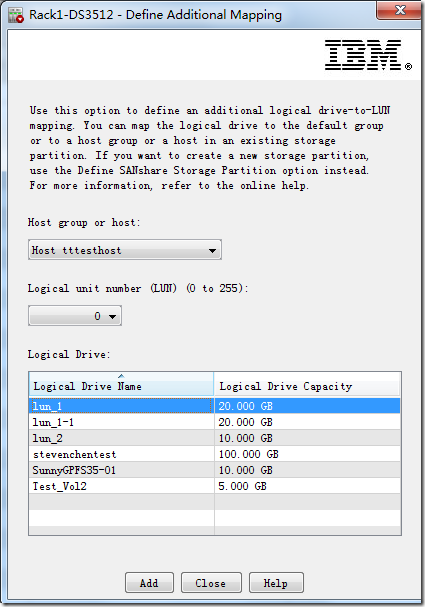

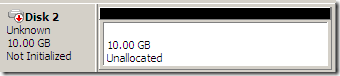














 5713
5713











 被折叠的 条评论
为什么被折叠?
被折叠的 条评论
为什么被折叠?








