原子哥的教程是用 网线 和虚拟机共享文件夹的,这样对我这路由器很远以及没有网线的人来说,好难弄呀,因此 小白我就用无线试试了。
本人小白白白。。。。啥都不懂
1.电脑端
让开发板连接上无线,和电脑同处于同一局域网中就行了
我用的是原子哥自带的系统,因为我现在不会驱动无线模块(我。。太菜了)

看看 俺已经连上无线网了
电脑也是

——————————————————————————————————————————————————
虚拟机
(1)ifconfig—>获取IP地址
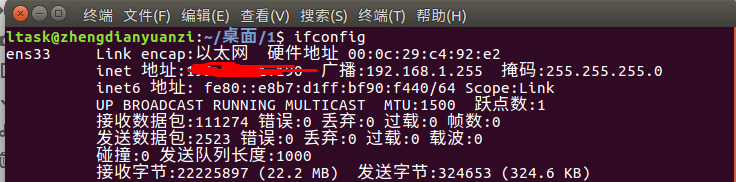
(2)在 ubuntu 安装 nfs 服务:
注意别多复制了空格
apt-get install nfs-kernel-server
权限不够就加sudo
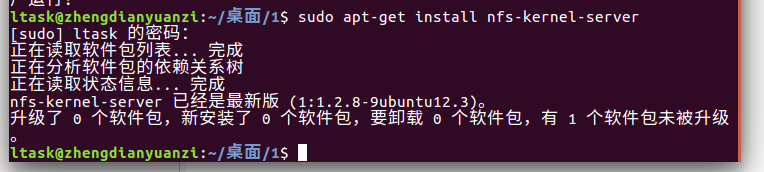
(3)在/home 下创建一个名为 nfs 的文件夹
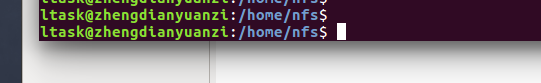
(4)打开配置文件添加 nfs 共享目录
vi /etc/exports

在配置文件里面添加一下代码:
/home/nfs/ *(rw,sync,no_root_squash)
其中:/home/nfs/ 是 nfs 服务器要共享的目录
rw:是可读写权限
sync:是资料同步写入内存和硬盘
no_root_squash:当登录 NFS 主机使用共享目录的使用者是 root 时,其权限将被转
换成为匿名使用者,通常它的 UID 与 GID 都会变成 nobody 身份。
(5)重启 nfs 服务
/etc/init.d/nfs-kernel-server restart
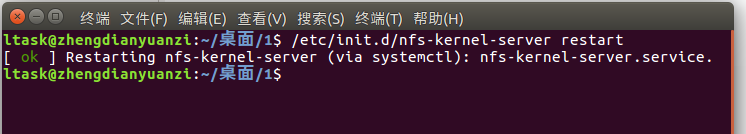
开发板端
开发板连上无线网
ping 虚拟机

能ping通 按ctrl 取消
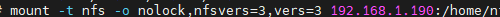
这图我没截全 (灬ꈍ ꈍ灬)
输入这
mount -t nfs -o nolock,nfsvers=3,vers=3 192.168.1.190:/home/nfs /mnt/
3.看看能不能用
1.在虚拟机中 可以看到有两个文件
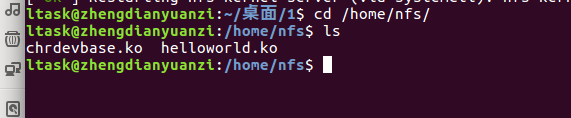
2.在开发板中 也有
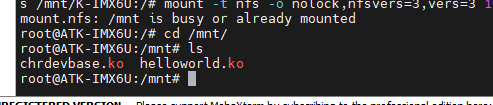
4.不足之处
这个重启后就会失效 以后改进下 让关机保存配置 还需加油呀






















 6105
6105











 被折叠的 条评论
为什么被折叠?
被折叠的 条评论
为什么被折叠?








