1.postman下载:Download Postman (getpostman.com)![]() https://app.getpostman.com/app/download/win64
https://app.getpostman.com/app/download/win64

新增结果:
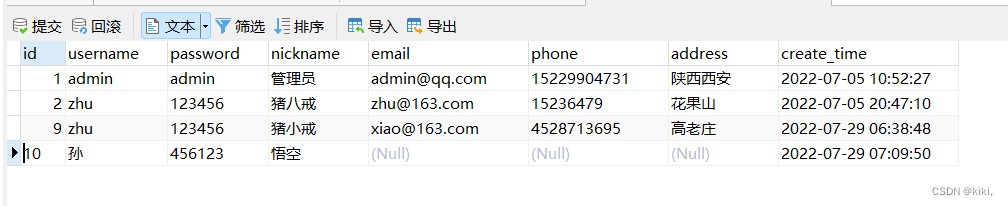
mybatis xml格式:
<?xml version="1.0" encoding="UTF-8" ?>
<!DOCTYPE mapper
PUBLIC "-//mybatis.org//DTD Mapper 3.0//EN"
"http://mybatis.org/dtd/mybatis-3-mapper.dtd">增删改查接口 :
@RestController
@RequestMapping("/user")
public class UserController {
@Autowired
private UserMapper userMapper;
@Autowired
private UserService userService;
//新增和修改
@PostMapping
public Integer save(@RequestBody User user){//@RequestBody 可以将前台传过来的json对象转换成java对象
//新增或者更新
return userService.save(user);
}
//查询所有数据
@GetMapping
public List<User> index(){
List<User> all=userMapper.findAll();
return all;
}
@DeleteMapping("/{id}")
public Integer delete(@PathVariable Integer id){
return userMapper.deleteById(id);
}
}2.分页查询
Parameter 'pageNum' not found. Available parameters are [pageSize, param1, param2]使用多个单参数没有使用@Param注解进行标注的方式进行传值时,就会出现参数xxx找不到的问题,如下加入@Param("pageNum")和@Param("pageSize")后就可以显示出数据了。
@Select("select * from sys_user limit #{pageNum}, #{pageSize}")
List<User> selectPage(@Param("pageNum") Integer pageNum, @Param("pageSize") Integer pageSize);使用postman测试分页查询结果的实现:
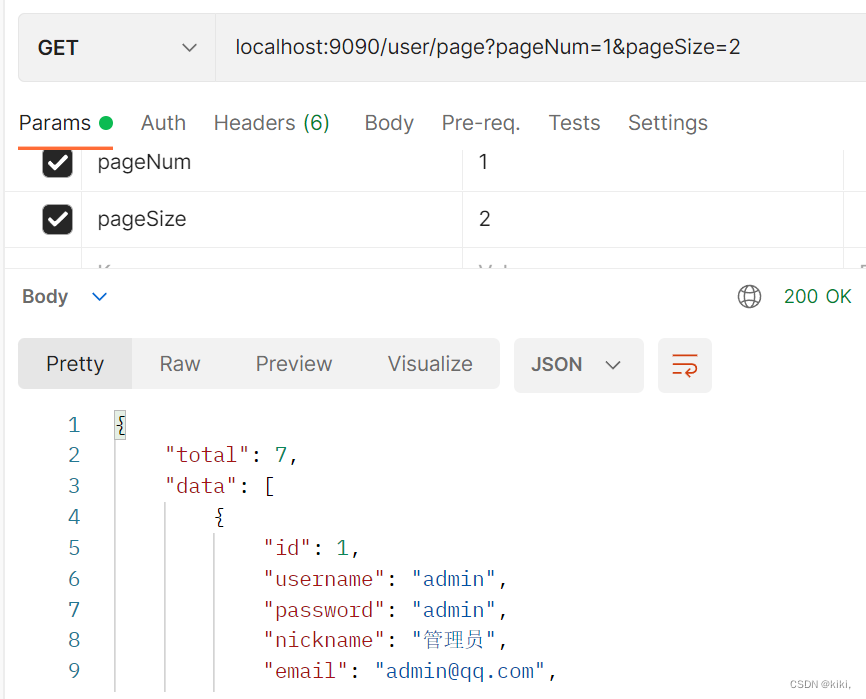
前端跨域问题:
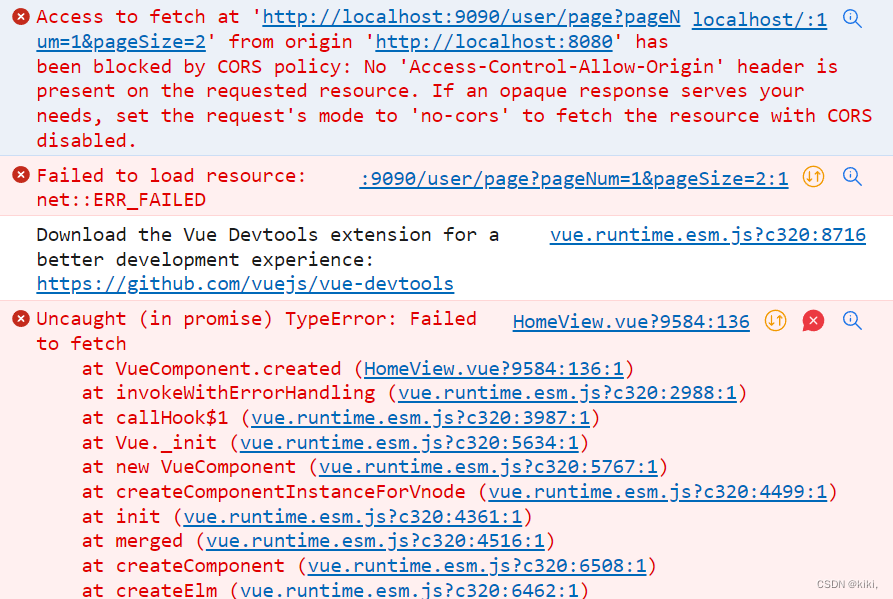
springboot跨域设置:
import org.springframework.context.annotation.Bean;
import org.springframework.context.annotation.Configuration;
import org.springframework.web.cors.CorsConfiguration;
import org.springframework.web.cors.UrlBasedCorsConfigurationSource;
import org.springframework.web.filter.CorsFilter;
@Configuration
public class CorsConfig {
// 当前跨域请求最大有效时长。这里默认1天
private static final long MAX_AGE = 24 * 60 * 60;
@Bean
public CorsFilter corsFilter() {
UrlBasedCorsConfigurationSource source = new UrlBasedCorsConfigurationSource();
CorsConfiguration corsConfiguration = new CorsConfiguration();
// 1 设置访问源地址
corsConfiguration.addAllowedOrigin("http://localhost:8080");
// 2 设置访问源请求头
corsConfiguration.addAllowedHeader("*");
// 3 设置访问源请求方法
corsConfiguration.addAllowedMethod("*");
corsConfiguration.setMaxAge(MAX_AGE);
// 4 对接口配置跨域设置
source.registerCorsConfiguration("/**", corsConfiguration);
return new CorsFilter(source);
}
}
忽略某个不展示的字段:
密码上常加:@JsonIgnore,防止用户看到别人的password
绑定数据:
<el-table :data="tableData" border stripe :header-cell-class-name="headerBg">
<el-table-column prop="id" label="ID" width="80"></el-table-column>
<el-table-column prop="username" label="用户名" width="140"></el-table-column>
<el-table-column prop="nickname" label="昵称" width="120"></el-table-column>
<el-table-column prop="email" label="邮箱"></el-table-column>
<el-table-column prop="phone" label="电话"></el-table-column>
<el-table-column prop="address" label="地址"></el-table-column>
<el-table-column label="操作">
<template slot-scope="scope">
<el-button type="success">编辑<i class="el-icon-edit"></i></el-button>
<el-button type="danger">删除<i class="el-icon-remove-outline"></i></el-button>
</template>
</el-table-column>
</el-table>
<div style="padding: 10px 0">
<el-pagination
@size-change="handleSizeChange"
@current-change="handleCurrentChange"
:current-page="pageNum"
:page-sizes="[2, 5, 10, 20]"
:page-size="pageSize"
layout="total, sizes, prev, pager, next, jumper"
:total="total">
</el-pagination>
</div>
</el-main>
</el-container>
</el-container>
</template>
<script>
export default {
name: 'HomeView',
data(){
return {
tableData: [],
total:0,
pageNum:1,
pageSize:2,
msg:"hello 小琪",
collapseBtnClass:'el-icon-s-fold',
isCollapse:false,
sideWidth: 200,
logoTextShow:true,
headerBg: 'headerBg'
}
},
created(){
//请求分页查询数据
this.load()
},
methods:{
collapse(){ //点击收缩按钮触发
this.isCollapse = !this.isCollapse
if(this.isCollapse){ //收缩
this.sideWidth = 64
this.collapseBtnClass='el-icon-s-unfold'
this.logoTextShow=false
}else{ //展开
this.sideWidth = 200
this.collapseBtnClass='el-icon-s-fold'
this.logoTextShow=true
}
},
load(){
fetch("http://localhost:9090/user/page?pageNum="+this.pageNum+"&pageSize="+this.pageSize)
.then(res => res.json()).then(res =>{
console.log(res)
this.tableData = res.data
this.total=res.total
})
},
handleSizeChange(pageSize){
console.log(pageSize)
this.pageSize=pageSize
this.load()
},
handleCurrentChange(pageNum){
console.log(pageNum)
this.pageNum=pageNum
this.load()
}
}
}
</script>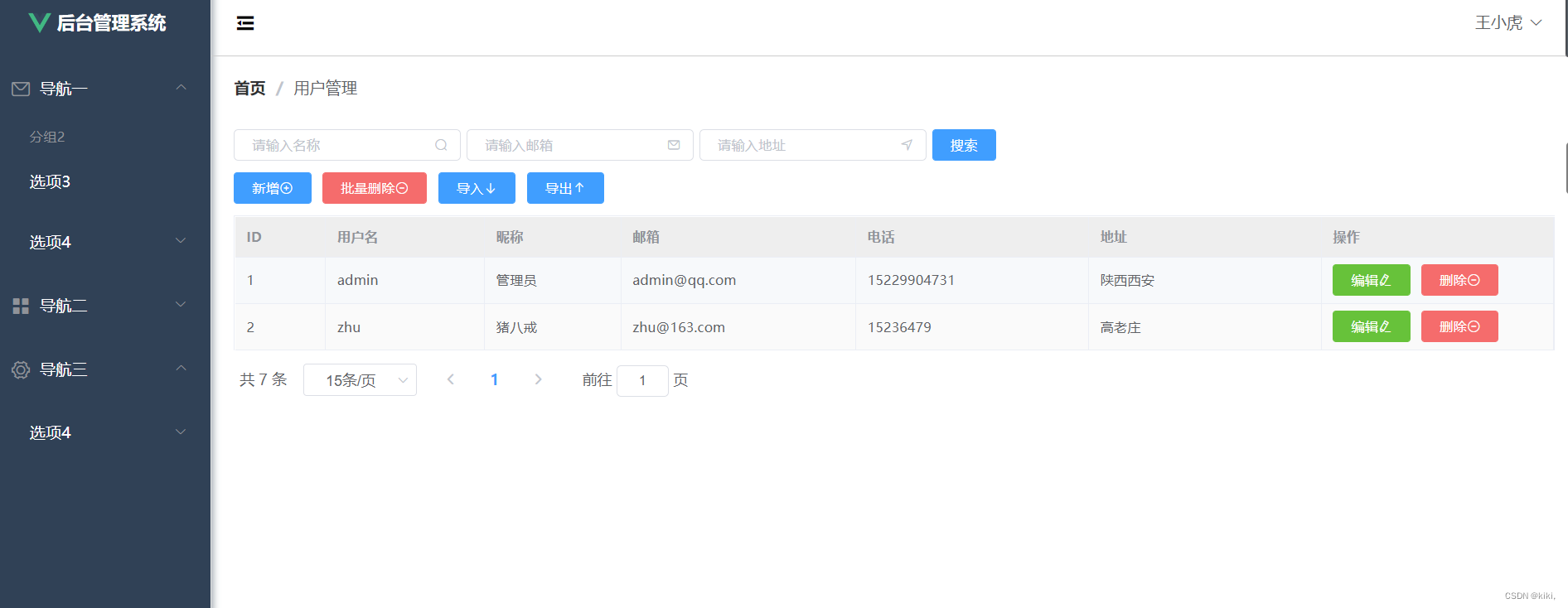
加条件username查询:
前端绑定username:通过v-model方式绑定
<el-input style="width: 200px" placeholder="请输入名称" suffix-icon="el-icon-search" v-model="username"></el-input> 绑定第一个框
username:"", 默认是空字符串
fetch("http://localhost:9090/user/page?pageNum="+this.pageNum+"&pageSize="+this.pageSize+"&username="+this.username)拼上username参数
点击搜索触发一个函数:绑定load函数
<el-button class="ml-5" type="primary" @click="load">搜索</el-button>
//请求后台数据接口的函数
load(){
fetch("http://localhost:9090/user/page?pageNum="+this.pageNum+"&pageSize="+this.pageSize+"&username="+this.username)
.then(res => res.json()).then(res =>{
console.log(res)
this.tableData = res.data
this.total=res.total
})多条件分页查询使用MyBatis-Plus
简介 | MyBatis-Plus (baomidou.com)
MyBatis-Plus依赖
<dependency>
<groupId>com.baomidou</groupId>
<artifactId>mybatis-plus-boot-starter</artifactId>
<version>3.5.1</version>
</dependency>MybatisPlusConfig.java
package com.qiqi.demo.config;
import com.baomidou.mybatisplus.annotation.DbType;
import com.baomidou.mybatisplus.extension.plugins.MybatisPlusInterceptor;
import com.baomidou.mybatisplus.extension.plugins.inner.PaginationInnerInterceptor;
import org.mybatis.spring.annotation.MapperScan;
import org.springframework.context.annotation.Bean;
import org.springframework.context.annotation.Configuration;
@Configuration
@MapperScan("com.qiqi.demo.mapper")
public class MybatisPlusConfig {
@Bean
public MybatisPlusInterceptor mybatisPlusInterceptor(){
MybatisPlusInterceptor interceptor=new MybatisPlusInterceptor();
interceptor.addInnerInterceptor(new PaginationInnerInterceptor(DbType.MYSQL));
return interceptor;
}
}
报错: Table 'qi.user' doesn't exist
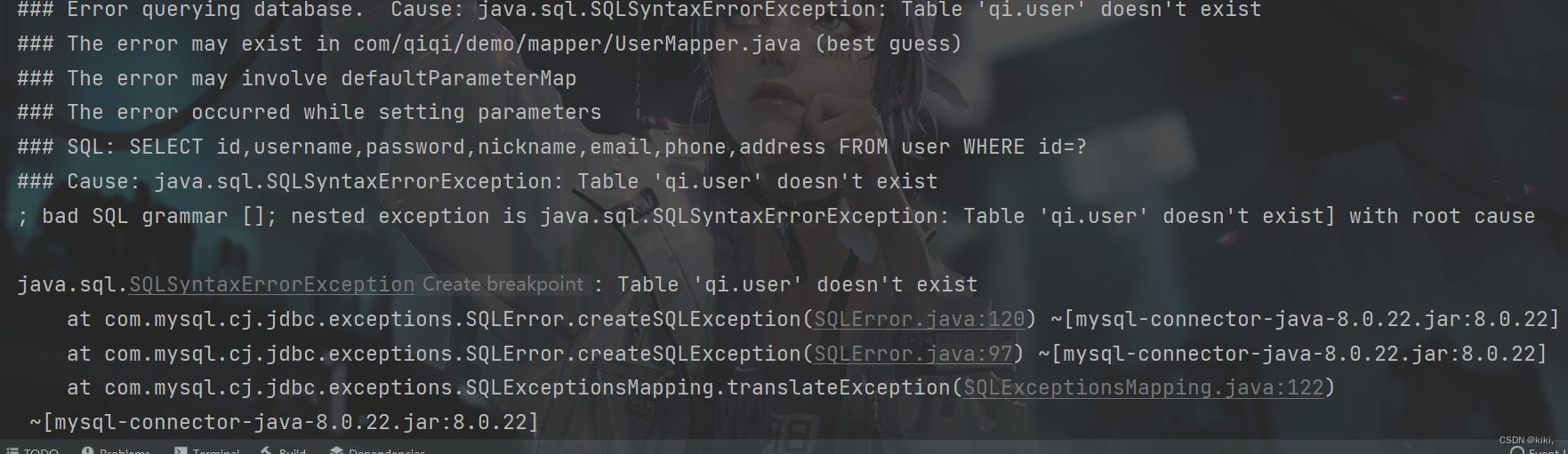
解决办法:
@Data
@TableName(value = "sys_user")
public class User {
@TableId(value = "id")//指定数据库的字段名称
private Integer i000d;
private String username;
@JsonIgnore
private String password;
private String nickname;
private String email;
private String phone;
private String address;
}集成swagger-ui地址:Swagger UI
SwaggerConfig.java
package com.qiqi.demo.config;
import org.springframework.context.annotation.Bean;
import org.springframework.context.annotation.Configuration;
import springfox.documentation.builders.ApiInfoBuilder;
import springfox.documentation.builders.PathSelectors;
import springfox.documentation.builders.RequestHandlerSelectors;
import springfox.documentation.oas.annotations.EnableOpenApi;
import springfox.documentation.service.ApiInfo;
import springfox.documentation.service.Contact;
import springfox.documentation.spi.DocumentationType;
import springfox.documentation.spring.web.plugins.Docket;
@Configuration
@EnableOpenApi
public class SwaggerConfig {
/**
* 创建API应用
* apiInfo() 增加API相关信息
* 通过select()函数返回一个ApiSelectorBuilder实例,用来控制哪些接口暴露给Swagger来展现,
* 本例采用指定扫描的包路径来定义指定要建立API的目录。
*
* @return
*/
@Bean
public Docket restApi() {
return new Docket(DocumentationType.SWAGGER_2)
.groupName("标准接口")
.apiInfo(apiInfo("Spring Boot中使用Swagger2构建RESTful APIs", "1.0"))
.useDefaultResponseMessages(true)
.forCodeGeneration(false)
.select()
.apis(RequestHandlerSelectors.basePackage("com.qiqi.demo.controller"))
.paths(PathSelectors.any())
.build();
}
/**
* 创建该API的基本信息(这些基本信息会展现在文档页面中)
* 访问地址:http://ip:port/swagger-ui.html
*
* @return
*/
private ApiInfo apiInfo(String title, String version) {
return new ApiInfoBuilder()
.title(title)
.description("更多请关注: https://blog.csdn.net/weixin_52340910")
.termsOfServiceUrl("https://blog.csdn.net/weixin_52340910")
.contact(new Contact("weixin_52340910", "https://blog.csdn.net/weixin_52340910", "3453900988@qq.com"))
.version(version)
.build();
}
}pom.xml:
<!--swagger-->
<dependency>
<groupId>io.springfox</groupId>
<artifactId>springfox-boot-starter</artifactId>
<version>3.0.0</version>
</dependency>






















 3559
3559











 被折叠的 条评论
为什么被折叠?
被折叠的 条评论
为什么被折叠?










