安装adb环境步骤
1. 进入安卓官网:Android 开发者 | Android Developers -> 搜索SDK Platform Tools,下载对应的版本

2. 解压下载的文件,接下来配置环境变量。
3. 右键我的电脑->属性->高级系统设置->环境变量->编辑系统变量的path->添加adb文件夹的路径
4. 此时打开终端(运行里面输入cmd),输入adb,出现adb相关信息就算安装成功
5. adb API地址:Android Debug Bridge | Android中文API
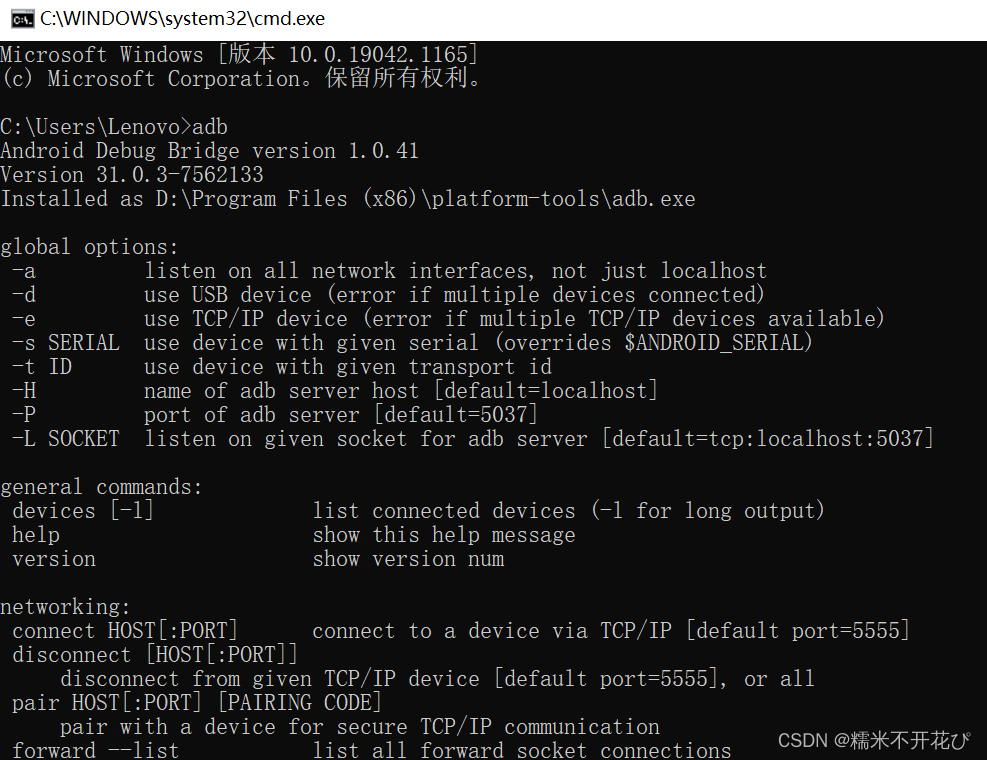
ADB命令大全
| adb version | 查看adb版本 |
| adb connect 127.0.0.1:21503 | 连接逍遥模拟器 |
| adb devices | 设备/模拟器的连接状态 |
| adb get-state | 获取设备连接状态 |
| adb shell pm list packages | 查看手机上应用包名 |
| adb install+(电脑上路径地址+软件名) | 安装软件路径 |
| adb uninstall + 已安装的应用包名 | 卸载已安装的应用 |
| adb shell pm path <包名> | 打印指定包名的路径 |
| adb shell | 进入手机 |
| exit | 退出手机 |
| adb push 文件位置\文件名 /sdcard/ | 电脑上文件发送到手机设备上 |
| adb pull /sdcard/文件名 d:/ | 将手机上的文件传送到我们的电脑上 |
| adb shell getprop ro.build.version.release | 查看手机系统版本信息 |
| adb get-serialno | 获取设备序列号 |
| adb start-server | 启动adb服务 |
| adb kill-server | 关闭adb服务 |
| adb logcat | 查看和跟踪系统日志 |
| adb logcat -f /sdcard/test.txt | 将日志输出到文件 |
| adb logcat -v time > 电脑路径/文件名 | 抓取日志导入电脑 |
| adb logcat -c | 清理已存在的日志 |
| adb shell monkey -p 包名 --throttle 300 --monitor-native-crashes -v -v 10000 > 电脑端地址+文件名 | 产生时间序列的种子值:500 每次延迟1秒,忽略程序崩溃 、 忽略超时 、 监视本地程序崩溃 、 详细信息级别为2 , 产生 10000个事件 。(模拟用户的按键输入,触摸屏输入,手势输入等,看设备多长时间会出异常) |
| throttle 300 延迟 | 设置为300毫秒,原因是实际用户操作的最快300毫秒左右一个动作事件,所以此处一般设置为300毫秒。 |
| -s | 伪随机数生成器的seed值 |
| ignore-crashes | 忽略崩溃 |
| gnore-timeouts | 忽略超时 |
| ignore-security-exceptions | 忽略安全异常 |
| kill-process-after-error | 发生错误后直接杀掉进程 |
| adb报告分析 |
|
| adb shell top | 查看手机进程信息 |
| adb shell top | findstr 包名 | 查看单个程序pid |
| adb shell dumpsys window | findstr mCurrentFocus | 获得当前应用的包名及activity |
| adb shell am start -W -n 包名/活动 | 冷启动 |
| adb shell am force-stop 包名 | 冷启动停止 |
| home键返回 | 热启动停止(模拟按键输入、输出) |
| 先打开app后台运行 | 热启动 |
| adb shell ps | 获得应用程序的pid(统计流量) |
| adb shell cat /proc/15320/net/dev | 查看流量 |
| adb shell dumpsys battery | 查看温度,usb充电 |
| adb shell dumpsys battery set status 1 | 查看温度,usb未充电,未成功 |
| adb shell pm clear <包名> | 清除软件缓存 |
| adb reboot | 重启手机 |
创建批处理文件
1. 新建text
2. 将需要执行的命令输入, 比如我们先截屏到手机,再把该截图拉到电脑里面
adb shell screencap -p /sdcard/2.png
adb pull /sdcard/2.png D:\Users
3. 另存为.bat批处理文件
4. 执行批处理文件直接双击执行就行
Monkey稳定性测试
- 先清空日志:adb logcat -c
- 抓日志:adb logcat *:W -v time > ./1.log
- Itest软件监控打开
- 执行monkey方法: adb shell monkey -p tv.danmaku.bili --throttle 1000 --monitor-native-crashes -v -v 100 > D:\Users\test.log
ADB常见操作
如何重启adb服务?
adb kill-server
adb start-server
app安装与卸载
adb -s <devicename> install <path-to-apk>
adb -s <devicename> install -r <path-to-apk> #覆盖安装
adb -s <devicename> uninstall <packagename>
如何在电脑和手机之间传输数据?
adb push <电脑文件路径> <手机路径>
adb pull <手机路径> <电脑文件路径>
如何静默安装APP?
adb push <电脑文件路径> <手机路径>
adb shell pm install -f <手机路径>
如何启停app?
adb shell am start -W -S package/activity
adb shell am force-stop package
如何通过某个关键字查找已安装的包?
adb shell pm list package -f keyword
adb shell pm list package -3 keyword
adb shell pm list package -i keyword
如何截屏、录屏?
adb shell screencap <手机地址>
adb shell screenrecord <手机地址>
如何获取当前的CPU、内存状态?
adb shell dumpsys meminfo package
adb shell dumpsys cpuinfo | findstr package
其他补充:
查看设备第三方软件 ==adb shell pm list packages -3
包名如何查看 == adb shell pm list^_^mo''''''''M packages 返回的packages:后面的是包名
从模拟器复制文件到本地 ==== adb pull 模拟器文件路径 本地路径--实操:
例:adb pull /sdcard/Pictures/Screenshots/Screenshot_2020-09-08-14-51-13.png
第一步:先查看当前目录下面的所有文件夹,选择sdcard文件
第二步:进入sdcard文件并进行查看:cd sdcard找到pictures
第三步:进入pictures/screenshots 文件并查看所有文件列表:
最后一步:将模拟上的文件复制到我们的本地(前提将我们要复制的文件按照前面的步骤找出路径)
从本地复制文件到模拟器
adb push 本地文件路径 模拟器路径
例:adb push C:\Users\1\123.txt /sdcard/Pictures/Screenshots/fanmao123.txt
查看设备型号 === adb shell getprop ro.product.model
查看内存信息 === adb shell cat /proc/meminfo
查看cpu信息 ==== adb shell cat /proc/cpuinfo
查看模拟器IP地址 ======= adb shell ifconfig wlan0
查看模拟器MAC地址 ===== adb shell cat /sys/class/net/wlan0/address
统计流量 ============ adb shell ps 查看软件pid
adb shell cat /proc/PID编号/net/dev 查看到流量记录文档
注意:
wlan0表示wifi流量
lo表示本地流量
receive表示接收数据流量
transmite表示发出数据流量
查看模拟器和指定服务器的网络连通性 === adb shell ping 域名/ip地址
ctrl + c 中断连接(如果你连接成功的情况下不断在连接,使用中断快捷键
monkey测试:
monkey测试在adb命令行工具中的一个指令,通过随机向手机发送设定数量的动作,可以测试软件的稳定性和健壮性。
>monkeytest.txt:即将我们执行的结果报告存档在默认路径下面的monkeytest.txt文档里
测试结果:
1.有Monkey finished关键字
2.搜索关键字 error crash ANR (程序未响应)
-p 包名 必写
没有-v 开始和结束的日志提醒
-v 提示所有和被测软件相关的日志信息
-v -v 提示所有被测软件和后台缓存相关的日志信息
-v -v -v 提示所有手机内日志信息
--throttle 数字[毫秒] 动作直接的延迟时间
--ignore-crashes 忽略崩溃
--ignore-timeouts 忽略超时
--pct-touch 点击动作
--pct-motion 滑动操作
--pct-trackball 点击加滑动
--pct-syskeys 系统按键
--pct-anyevent 任何事件
--pct-appswitch app切换
adb shell monkey -p com.youdao.calculator -v --throttle 500 --pct-anyevent 100 500
-p:后面加的是包名
-v:是显示文档详情的等级level0
--throttle 500 : 执行事件时的延迟时间 ,500毫秒
--pct-anyevent:执行的是任意事件
100 500 :100是执行的百分比,即百分之一百的事件执行成功,500是要求执行的500件事件
adb shell monkey -p com.youdao.calculator -p com.moji.mjweather --throttle 300 --pct-touch 80 --pct-anyevent 10 --pct-appswitch 10 500 >monkeyTest.txt





















 5819
5819











 被折叠的 条评论
为什么被折叠?
被折叠的 条评论
为什么被折叠?








