这次来制作一个Block Breaker游戏,即我们以前玩过的一个小游戏,用一块板子撞击小球,而小球碰到砖块会反弹,同时被碰到的砖块会消失,直到所有的砖块都消失,游戏结束,进入下一关。
那么接下来就好好介绍一下这个游戏的制作过程。
Block Breaker
在这次制作中,上一章制作的MyLibrary.py有一些改动和添加,完整的新代码如下:
import random
import sys
import math
import time
import pygame
from pygame.locals import *
# 类中的X、Y、position用于设置精灵的位置
class MySprite(pygame.sprite.Sprite):
def __init__(self):
# 调用父类的初始化方法
pygame.sprite.Sprite.__init__(self)
# self.image = pygame.image.load(image_file).convert_alpha()
# self.rect = self.image.get_rect()
self.master_image = None
self.frame = 0
self.old_frame = -1
self.frame_width = 1
self.frame_height = 1
self.first_frame = 0
self.last_frame = 0
self.columns = 1
self.last_time = 0
self.direction = 0
self.velocity = Point(0.0, 0.0)
def getx(self):
return self.rect.x
def setx(self, value):
self.rect.x = value
X = property(getx, setx)
def gety(self):
return self.rect.y
def sety(self, value):
self.rect.y = value
Y = property(gety, sety)
def getpos(self):
return self.rect.topleft
def setpos(self, pos):
self.rect.topleft = pos
position = property(getpos, setpos)
def load(self, filename, width=0, height=0, columns=1):
self.master_image = pygame.image.load(filename).convert_alpha()
self.set_image(self.master_image, width, height, columns)
def set_image(self, image, width=0, height=0, columns=1):
self.master_image = image
if width == 0 and height == 0:
self.frame_width = image.get_width()
self.frame_height = image.get_height()
else:
self.frame_width = width
self.frame_height = height
rect = self.master_image.get_rect()
self.last_frame = (rect.width // width) * (rect.height // height) - 1
self.rect = Rect(0, 0, self.frame_width, self.frame_height)
self.columns = columns
def update(self, current_time, rate=30):
# 帧变动
if self.last_frame > self.first_frame:
if current_time > self.last_time + rate:
self.frame += 1
if self.frame > self.last_frame:
self.frame = self.first_frame
self.last_time = current_time
else:
self.frame = self.first_frame
# 当帧发生变化时,进行修改
if self.frame != self.old_frame:
frame_x = (self.frame % self.columns) * self.frame_width
frame_y = (self.frame // self.columns) * self.frame_height
rect = Rect(frame_x, frame_y, self.frame_width, self.frame_height)
# 将要展示的图片送给image属性,以便展示出来
self.image = self.master_image.subsurface(rect)
self.old_frame = self.frame
def __str__(self):
return str(self.frame) + "," + str(self.first_frame) + "," + str(self.last_frame) + \
"," + str(self.frame_width) + "," + str(self.frame_height) + "," + \
str(self.columns) + "," + str(self.rect)
class Point(object):
def __init__(self, x, y):
self.__x = x
self.__y = y
def getx(self):
return self.__x
def setx(self, x):
self.__x = x
x = property(getx, setx)
def gety(self):
return self.__y
def sety(self, y):
self.__y = y
y = property(gety, sety)
def __str__(self):
return "{X:" + "{:.0f}".format(self.__x) + ",Y:" + "{:.0f}".format(self.__y) + "}"
def print_text(font, x, y, text, color=(255, 255, 255), shadow=True):
imgText = font.render(text, True, color)
screen = pygame.display.get_surface()
screen.blit(imgText, (x, y))
关卡设置
游戏中设置了4个关卡,存储在levels中,每一关的样子如下。
关卡1:
(
1, 1, 1, 1, 1, 1, 1, 1, 1, 1, 1, 1,
1, 1, 1, 1, 1, 1, 1, 1, 1, 1, 1, 1,
1, 1, 1, 1, 1, 1, 1, 1, 1, 1, 1, 1,
1, 1, 1, 1, 1, 1, 1, 1, 1, 1, 1, 1,
1, 1, 1, 1, 1, 0, 0, 1, 1, 1, 1, 1,
1, 1, 1, 1, 1, 0, 0, 1, 1, 1, 1, 1,
1, 1, 1, 1, 1, 1, 1, 1, 1, 1, 1, 1,
1, 1, 1, 1, 1, 1, 1, 1, 1, 1, 1, 1,
1, 1, 1, 1, 1, 1, 1, 1, 1, 1, 1, 1,
1, 1, 1, 1, 1, 1, 1, 1, 1, 1, 1, 1
)
图形如下:

关卡2:
(
2, 2, 2, 2, 2, 2, 2, 2, 2, 2, 2, 2,
2, 0, 0, 2, 2, 2, 2, 2, 2, 0, 0, 2,
2, 0, 0, 2, 2, 2, 2, 2, 2, 0, 0, 2,
2, 2, 2, 2, 2, 2, 2, 2, 2, 2, 2, 2,
2, 2, 2, 2, 2, 2, 2, 2, 2, 2, 2, 2,
2, 2, 2, 2, 2, 2, 2, 2, 2, 2, 2, 2,
2, 2, 2, 2, 2, 2, 2, 2, 2, 2, 2, 2,
2, 0, 0, 2, 2, 2, 2, 2, 2, 0, 0, 2,
2, 0, 0, 2, 2, 2, 2, 2, 2, 0, 0, 2,
2, 2, 2, 2, 2, 2, 2, 2, 2, 2, 2, 2
)
图形如下:
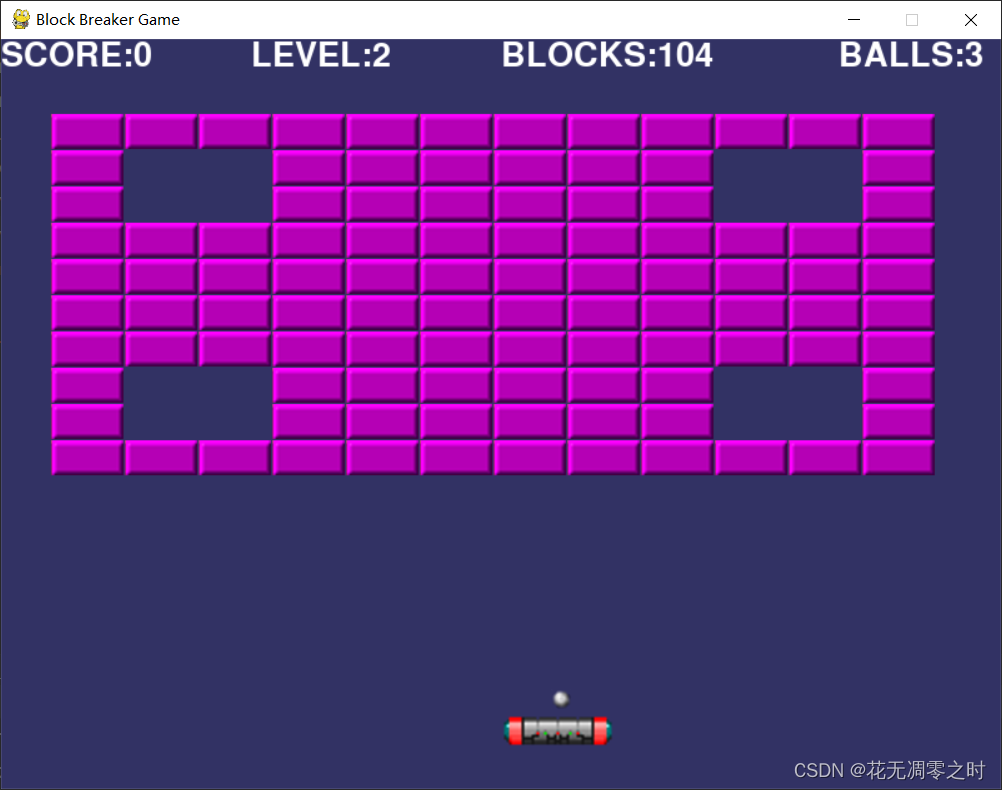
关卡3:
(
3, 3, 3, 3, 3, 3, 3, 3, 3, 3, 3, 3,
3, 3, 0, 0, 0, 3, 3, 0, 0, 0, 3, 3,
3, 3, 0, 0, 0, 3, 3, 0, 0, 0, 3, 3,
3, 3, 0, 0, 0, 3, 3, 0, 0, 0, 3, 3,
3, 3, 3, 3, 3, 3, 3, 3, 3, 3, 3, 3,
3, 3, 3, 3, 3, 3, 3, 3, 3, 3, 3, 3,
3, 3, 0, 0, 0, 3, 3, 0, 0, 0, 3, 3,
3, 3, 0, 0, 0, 3, 3, 0, 0, 0, 3, 3,
3, 3, 0, 0, 0, 3, 3, 0, 0, 0, 3, 3,
3, 3, 3, 3, 3, 3, 3, 3, 3, 3, 3, 3
)
图形如下:

关卡4:
(
4, 4, 4, 4, 4, 4, 4, 4, 4, 4, 4, 4,
4, 0, 0, 4, 4, 0, 0, 4, 4, 0, 0, 4,
4, 0, 0, 4, 4, 0, 0, 4, 4, 0, 0, 4,
4, 4, 0, 0, 0, 0, 4, 4, 4, 4, 4, 4,
4, 4, 4, 0, 0, 4, 4, 4, 0, 0, 4, 4,
4, 4, 4, 4, 4, 4, 4, 4, 0, 0, 4, 4,
4, 4, 0, 0, 0, 0, 4, 4, 0, 0, 4, 4,
4, 4, 4, 4, 4, 4, 4, 4, 4, 4, 4, 4,
4, 4, 4, 0, 0, 4, 4, 0, 0, 4, 4, 4,
4, 4, 4, 0, 0, 4, 4, 0, 0, 4, 4, 4
)
图形如下:

游戏初始化
这一次,因为代码量比较大,所以我们将很多部分进行了模块化,游戏的一些初始化操作都封装到一个函数中:
# 游戏的一些初始化设置
def game_init():
global screen, font, timer
global paddle_group, block_group, ball_group
global paddle, block_image, block, ball
pygame.init()
screen = pygame.display.set_mode((800, 600))
pygame.display.set_caption("Block Breaker Game")
font = pygame.font.Font(None, 40)
pygame.mouse.set_visible(False)
timer = pygame.time.Clock()
# 创建精灵组
paddle_group = pygame.sprite.Group()
block_group = pygame.sprite.Group()
ball_group = pygame.sprite.Group()
# 创建板子
paddle = MySprite()
paddle.load("paddle.png")
paddle.position = 400, 540
paddle_group.add(paddle)
# 创建球
ball = MySprite()
ball.load("ball.png")
ball.position = 400, 300
ball_group.add(ball)
为了能够让函数中初始化后的变量能够在其他地方被使用,因此都是使用的global变量。
关卡的加载和修改
和关卡相关的一些操作其实就是对砖块的处理,共有3个函数:
# 加载关卡
def load_level():
global level, levels, block_image, block_group
block_image = pygame.image.load("blocks.png").convert_alpha()
# 先将砖块组中的对象清空
block_group.empty()
for bx in range(0, 12):
for by in range(0, 10):
block = MySprite()
block.set_image(block_image, 58, 28, 4)
x = 40 + bx * (block.frame_width + 1)
y = 60 + by * (block.frame_height + 1)
block.position = x, y
num = levels[level][by * 12 + bx]
block.first_frame = num - 1
block.last_frame = num - 1
if num > 0:
block_group.add(block)
# 更新砖块
def update_blocks():
global block_group, waiting
if len(block_group) == 0:
goto_next_level()
waiting = True
block_group.update(ticks, 50)
# 进入到下一个关卡
def goto_next_level():
global level, levels
level += 1
if level > len(levels) - 1:
level = 0
load_level()
精灵图像的移动
需要移动的精灵图像分别是球和板子,其中球的处理如下:
# 重置球的速度
def reset_ball():
ball.velocity = Point(4.5, -7.0)
# 移动球
def move_ball():
global waiting, ball, game_over, lives
ball_group.update(ticks, 50)
# 若球掉下去了,重新将球放到板子上
if waiting:
ball.X = paddle.X + 40
ball.Y = paddle.Y - 20
ball.X += ball.velocity.x
ball.Y += ball.velocity.y
if ball.X < 0:
ball.X = 0
ball.velocity.x *= -1
elif ball.X > 780:
ball.X = 780
ball.velocity.x *= -1
if ball.Y < 0:
ball.Y = 0
ball.velocity.y *= -1
elif ball.Y > 580:
waiting = True
lives -= 1
if lives < 1:
game_over = True
板子的移动如下:
# 移动板子
def move_paddle():
global movex, movey, keys, waiting
paddle_group.update(ticks, 50)
# 可以通过空格、左右键控制板子
if keys[K_SPACE]:
if waiting:
waiting = False
reset_ball()
elif keys[K_LEFT]:
paddle.velocity.x = -10.0
elif keys[K_RIGHT]:
paddle.velocity.x = 10.0
else:
if movex < -2:
paddle.velocity.x = movex
elif movex > 2:
paddle.velocity.x = movex
else:
paddle.velocity.x = 0
paddle.X += paddle.velocity.x
if paddle.X < 0:
paddle.X = 0
elif paddle.X > 710:
paddle.X = 710
碰撞检测
对于碰撞检测,我们既需要检测球与板子之间的碰撞,也需要检测球与砖块之间的碰撞,其中球与板子之间的碰撞检测如下:
# 球与板子的冲突检测
def collision_ball_paddle():
if pygame.sprite.collide_rect(ball, paddle):
ball.velocity.y = -abs(ball.velocity.y)
bx = ball.X + 8
by = ball.Y + 8
px = paddle.X + paddle.frame_width / 2
py = paddle.Y + paddle.frame_height / 2
if bx < px:
ball.velocity.x = -abs(ball.velocity.x)
else:
ball.velocity.x = abs(ball.velocity.x)
这里可以看到,我们并不是简单地按照相反的方向反弹,而是要根据球落在板子的位置的不同,以不同的方式反弹。
球与砖块之间的碰撞检测如下:
# 球与砖块的冲突检测
def collision_ball_blocks():
global score, block_group, ball
hit_block = pygame.sprite.spritecollideany(ball, block_group)
if hit_block:
score += 10
block_group.remove(hit_block)
bx = ball.X + 8
by = ball.Y + 8
if bx > hit_block.X + 5 and bx < hit_block.X + hit_block.frame_width - 5:
if by < hit_block.Y + hit_block.frame_height / 2:
ball.velocity.y = -abs(ball.velocity.y)
else:
ball.velocity.y = abs(ball.velocity.y)
elif bx < hit_block.X + 5:
ball.velocity.x = -abs(ball.velocity.x)
elif bx > hit_block.X + hit_block.frame_width - 5:
ball.velocity.x = abs(ball.velocity.x)
else:
ball.velocity.y *= -1
这里用到了pygame.sprite.spritecollideany()函数进行检测,因为我们需要将被碰到的砖块消去,同时对碰撞后球的速度和方向的处理同前面一样,而不是简单的相反的方向。
完整源代码
完整的代码如下:
import random
import sys
import pygame
from pygame.locals import *
from MyLibrary import *
levels = (
(
1, 1, 1, 1, 1, 1, 1, 1, 1, 1, 1, 1,
1, 1, 1, 1, 1, 1, 1, 1, 1, 1, 1, 1,
1, 1, 1, 1, 1, 1, 1, 1, 1, 1, 1, 1,
1, 1, 1, 1, 1, 1, 1, 1, 1, 1, 1, 1,
1, 1, 1, 1, 1, 0, 0, 1, 1, 1, 1, 1,
1, 1, 1, 1, 1, 0, 0, 1, 1, 1, 1, 1,
1, 1, 1, 1, 1, 1, 1, 1, 1, 1, 1, 1,
1, 1, 1, 1, 1, 1, 1, 1, 1, 1, 1, 1,
1, 1, 1, 1, 1, 1, 1, 1, 1, 1, 1, 1,
1, 1, 1, 1, 1, 1, 1, 1, 1, 1, 1, 1
), (
2, 2, 2, 2, 2, 2, 2, 2, 2, 2, 2, 2,
2, 0, 0, 2, 2, 2, 2, 2, 2, 0, 0, 2,
2, 0, 0, 2, 2, 2, 2, 2, 2, 0, 0, 2,
2, 2, 2, 2, 2, 2, 2, 2, 2, 2, 2, 2,
2, 2, 2, 2, 2, 2, 2, 2, 2, 2, 2, 2,
2, 2, 2, 2, 2, 2, 2, 2, 2, 2, 2, 2,
2, 2, 2, 2, 2, 2, 2, 2, 2, 2, 2, 2,
2, 0, 0, 2, 2, 2, 2, 2, 2, 0, 0, 2,
2, 0, 0, 2, 2, 2, 2, 2, 2, 0, 0, 2,
2, 2, 2, 2, 2, 2, 2, 2, 2, 2, 2, 2
), (
3, 3, 3, 3, 3, 3, 3, 3, 3, 3, 3, 3,
3, 3, 0, 0, 0, 3, 3, 0, 0, 0, 3, 3,
3, 3, 0, 0, 0, 3, 3, 0, 0, 0, 3, 3,
3, 3, 0, 0, 0, 3, 3, 0, 0, 0, 3, 3,
3, 3, 3, 3, 3, 3, 3, 3, 3, 3, 3, 3,
3, 3, 3, 3, 3, 3, 3, 3, 3, 3, 3, 3,
3, 3, 0, 0, 0, 3, 3, 0, 0, 0, 3, 3,
3, 3, 0, 0, 0, 3, 3, 0, 0, 0, 3, 3,
3, 3, 0, 0, 0, 3, 3, 0, 0, 0, 3, 3,
3, 3, 3, 3, 3, 3, 3, 3, 3, 3, 3, 3
), (
4, 4, 4, 4, 4, 4, 4, 4, 4, 4, 4, 4,
4, 0, 0, 4, 4, 0, 0, 4, 4, 0, 0, 4,
4, 0, 0, 4, 4, 0, 0, 4, 4, 0, 0, 4,
4, 4, 0, 0, 0, 0, 4, 4, 4, 4, 4, 4,
4, 4, 4, 0, 0, 4, 4, 4, 0, 0, 4, 4,
4, 4, 4, 4, 4, 4, 4, 4, 0, 0, 4, 4,
4, 4, 0, 0, 0, 0, 4, 4, 0, 0, 4, 4,
4, 4, 4, 4, 4, 4, 4, 4, 4, 4, 4, 4,
4, 4, 4, 0, 0, 4, 4, 0, 0, 4, 4, 4,
4, 4, 4, 0, 0, 4, 4, 0, 0, 4, 4, 4
)
)
# 游戏的一些初始化设置
def game_init():
global screen, font, timer
global paddle_group, block_group, ball_group
global paddle, block_image, block, ball
pygame.init()
screen = pygame.display.set_mode((800, 600))
pygame.display.set_caption("Block Breaker Game")
font = pygame.font.Font(None, 40)
pygame.mouse.set_visible(False)
timer = pygame.time.Clock()
# 创建精灵组
paddle_group = pygame.sprite.Group()
block_group = pygame.sprite.Group()
ball_group = pygame.sprite.Group()
# 创建板子
paddle = MySprite()
paddle.load("paddle.png")
paddle.position = 400, 540
paddle_group.add(paddle)
# 创建球
ball = MySprite()
ball.load("ball.png")
ball.position = 400, 300
ball_group.add(ball)
# 加载关卡
def load_level():
global level, levels, block_image, block_group
block_image = pygame.image.load("blocks.png").convert_alpha()
# 先将砖块组中的对象清空
block_group.empty()
for bx in range(0, 12):
for by in range(0, 10):
block = MySprite()
block.set_image(block_image, 58, 28, 4)
x = 40 + bx * (block.frame_width + 1)
y = 60 + by * (block.frame_height + 1)
block.position = x, y
num = levels[level][by * 12 + bx]
block.first_frame = num - 1
block.last_frame = num - 1
if num > 0:
block_group.add(block)
# 更新砖块
def update_blocks():
global block_group, waiting
if len(block_group) == 0:
goto_next_level()
waiting = True
block_group.update(ticks, 50)
# 进入到下一个关卡
def goto_next_level():
global level, levels
level += 1
if level > len(levels) - 1:
level = 0
load_level()
# 移动板子
def move_paddle():
global movex, movey, keys, waiting
paddle_group.update(ticks, 50)
# 可以通过空格、左右键控制板子
if keys[K_SPACE]:
if waiting:
waiting = False
reset_ball()
elif keys[K_LEFT]:
paddle.velocity.x = -10.0
elif keys[K_RIGHT]:
paddle.velocity.x = 10.0
else:
if movex < -2:
paddle.velocity.x = movex
elif movex > 2:
paddle.velocity.x = movex
else:
paddle.velocity.x = 0
paddle.X += paddle.velocity.x
if paddle.X < 0:
paddle.X = 0
elif paddle.X > 710:
paddle.X = 710
# 重置球的速度
def reset_ball():
ball.velocity = Point(4.5, -7.0)
# 移动球
def move_ball():
global waiting, ball, game_over, lives
ball_group.update(ticks, 50)
# 若球掉下去了,重新将球放到板子上
if waiting:
ball.X = paddle.X + 40
ball.Y = paddle.Y - 20
ball.X += ball.velocity.x
ball.Y += ball.velocity.y
if ball.X < 0:
ball.X = 0
ball.velocity.x *= -1
elif ball.X > 780:
ball.X = 780
ball.velocity.x *= -1
if ball.Y < 0:
ball.Y = 0
ball.velocity.y *= -1
elif ball.Y > 580:
waiting = True
lives -= 1
if lives < 1:
game_over = True
# 球与板子的冲突检测
def collision_ball_paddle():
if pygame.sprite.collide_rect(ball, paddle):
ball.velocity.y = -abs(ball.velocity.y)
bx = ball.X + 8
by = ball.Y + 8
px = paddle.X + paddle.frame_width / 2
py = paddle.Y + paddle.frame_height / 2
if bx < px:
ball.velocity.x = -abs(ball.velocity.x)
else:
ball.velocity.x = abs(ball.velocity.x)
# 球与砖块的冲突检测
def collision_ball_blocks():
global score, block_group, ball
hit_block = pygame.sprite.spritecollideany(ball, block_group)
if hit_block:
score += 10
block_group.remove(hit_block)
bx = ball.X + 8
by = ball.Y + 8
if bx > hit_block.X + 5 and bx < hit_block.X + hit_block.frame_width - 5:
if by < hit_block.Y + hit_block.frame_height / 2:
ball.velocity.y = -abs(ball.velocity.y)
else:
ball.velocity.y = abs(ball.velocity.y)
elif bx < hit_block.X + 5:
ball.velocity.x = -abs(ball.velocity.x)
elif bx > hit_block.X + hit_block.frame_width - 5:
ball.velocity.x = abs(ball.velocity.x)
else:
ball.velocity.y *= -1
if __name__ == "__main__":
game_init()
game_over = False
waiting = True
score = 0
lives = 3
level = 3
load_level()
while True:
timer.tick(30)
ticks = pygame.time.get_ticks()
for event in pygame.event.get():
if event.type == QUIT:
sys.exit()
elif event.type == MOUSEMOTION:
movex, movey = event.rel
elif event.type == MOUSEBUTTONUP:
if waiting:
waiting = False
reset_ball()
elif event.type == KEYUP:
if event.key == K_RETURN:
goto_next_level()
keys = pygame.key.get_pressed()
if keys[K_ESCAPE]:
sys.exit()
if not game_over:
update_blocks()
move_paddle()
move_ball()
collision_ball_paddle()
collision_ball_blocks()
screen.fill((50, 50, 100))
block_group.draw(screen)
ball_group.draw(screen)
paddle_group.draw(screen)
print_text(font, 0, 0, "SCORE:" + str(score))
print_text(font, 200, 0, "LEVEL:" + str(level + 1))
print_text(font, 400, 0, "BLOCKS:" + str(len(block_group)))
print_text(font, 670, 0, "BALLS:" + str(lives))
if game_over:
print_text(font, 300, 380, "G A M E O V E R")
pygame.display.update()
运行结果如下:

任务一:将游戏的背景颜色设置成随着游戏的进行而逐渐淡入淡出,多种颜色循环变化,同时添加一个计时器,记录玩家的攻关时间
添加颜色的部分如下,首先添加一个颜色的元组:
colors = (
(0, 0, 0), (0, 100, 50), (50, 50, 50), (100, 100, 100), (200, 200, 200), (150, 200, 255)
)
然后在循环外面申明一个color赋初值:
color = colors[0]
最后在循环内部:
if ticks % 50 == 0:
i = colors.index(color)
color = colors[(i + 1) % len(colors)]
screen.fill(color)
而添加计时功能则如下:
times = 0.0
times = ticks / 1000
print_text(font, 640, 0, "TIME:" + "{:.0f}".format(times) + "s")
因为ticks记录的是毫秒,因此将其转换成秒缩短表示的长度
任务二:每次球撞击板子的时候,球的速度都会随机发生变化,让游戏变得不可预测
这个问题只需要修改一下collision_ball_paddle()函数即可,如下:
# 球与板子的冲突检测
def collision_ball_paddle():
if pygame.sprite.collide_rect(ball, paddle):
ball.velocity.y = -abs(random.randint(5, 15))
bx = ball.X + 8
by = ball.Y + 8
px = paddle.X + paddle.frame_width / 2
py = paddle.Y + paddle.frame_height / 2
if bx < px:
ball.velocity.x = -abs(random.randint(5, 15))
else:
ball.velocity.x = abs(random.randint(5, 15))






















 6681
6681











 被折叠的 条评论
为什么被折叠?
被折叠的 条评论
为什么被折叠?










