大家好,小编来为大家解答以下问题,python操作谷歌浏览器,python获取chrome cookies,现在让我们一起来看看吧!

Chrome浏览器已保存的密码都保存在一个sqlite3数据库文件中,和Cookies数据库在同一个文件夹。
如:C:\Users\Jueee\AppData\Local\Google\Chrome\User Data\Default\Login Data
前面的路径“C:\Users\Jueee\AppData\Local”,我们可以通过读取环境变量中的值来实现python中turtle画。
解决方案:
使用微软自带的 CryptUnprotectData 函数解密数据库中的密码字段,即可还原密码。
CryptUnprotectData 函数可以在 win32crypt 中找到。
【注】为了防止出现读写出错,建议先把数据库临时拷贝到当前目录。
代码如下:
import os,sys
import shutil
import sqlite3
import win32crypt
db_file_path = os.path.join(os.environ['LOCALAPPDATA'],r'Google\Chrome\User Data\Default\Login Data')
print(db_file_path)
tmp_file = os.path.join(os.path.dirname(sys.executable),'tmp_tmp_tmp')
print(tmp_file)
if os.path.exists(tmp_file):
os.remove(tmp_file)
shutil.copyfile(db_file_path,tmp_file)
conn = sqlite3.connect(tmp_file)
for row in conn.execute('select signon_realm,username_value,password_value from logins'):
try:
ret = win32crypt.CryptUnprotectData(row[2],None,None,None,0)
print('网站:%-50s,用户名:%-20s,密码:%s' % (row[0][:50],row[1],ret[1].decode('gbk')))
except Exception as e:
print('获取Chrome密码失败...')
raise e
conn.close()
os.remove(tmp_file)
运行结果:
账户和密码,就全部都通过明文方式展示出来啦。
GitHub 地址:https://github.com/Jueee/05-WebCrawlers/blob/master/14-ChromePassword.py







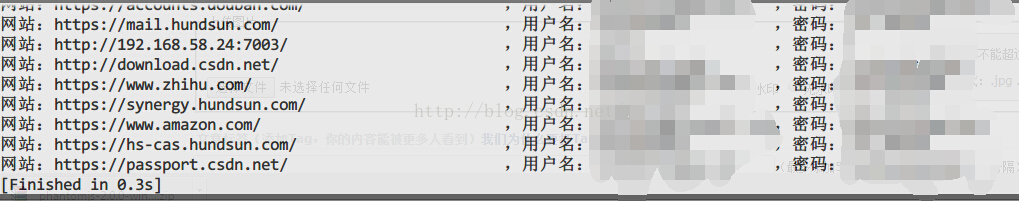













 8887
8887











 被折叠的 条评论
为什么被折叠?
被折叠的 条评论
为什么被折叠?








