| 这个作业属于哪个课程 | 广工2023软件工程课程社区-CSDN社区云 |
|---|---|
| 这个作业要求在哪里 | 团队作业4——项目冲刺 |
| 这个作业的目标 | 举行站立式会议,有效沟通项目的进度、问题、计划、调整 |
1. 站立式会议记录
1.1 开展形式
-
形式:每天固定时间在微信群聊进行汇报。
-
记录:

1.2 昨日进展
- 分配任务
- 对UI设计提出各自建议
- 设计主页面UI
1.3 存在问题
- 任务分配有点死板。
- 主界面缺少了登录的相关UI设计
1.4 今日计划
| 人物 | 事项 |
|---|---|
| 数据库设计 | 王宗奎 |
| 完成剩余的UI设计 | 黄翊森 |
2. 项目燃尽图
3. 代码/文档签入记录

4. 项目展示
4.1 代码展示
//UI设计 主界面
<RelativeLayout xmlns:android="http://schemas.android.com/apk/res/android"
xmlns:app="http://schemas.android.com/apk/res-auto"
xmlns:tools="http://schemas.android.com/tools"
android:layout_width="match_parent"
android:layout_height="match_parent"
tools:context=".src.activity.MainActivity"
android:background="@drawable/main_background">
<include
layout="@layout/activity_item"
/>
<TextView
android:id="@+id/tv_hello"
android:layout_width="wrap_content"
android:layout_height="wrap_content"
android:text="早上好"
android:textSize="30dp"
android:textStyle="bold"
android:layout_centerHorizontal="true"
android:layout_marginTop="150dp"
/>
<TextView
android:layout_width="wrap_content"
android:layout_height="wrap_content"
android:text="点击下方按钮\n开始随机选择"
android:layout_centerHorizontal="true"
android:layout_marginTop="220dp"
android:textStyle="bold"
android:textSize="25dp"
/>
<Button
android:id="@+id/btn_beginChoose"
android:layout_width="wrap_content"
android:layout_height="wrap_content"
android:text="开始生成"
android:layout_centerHorizontal="true"
android:layout_marginTop="330dp"
/>
</RelativeLayout>
4.2 运行截图
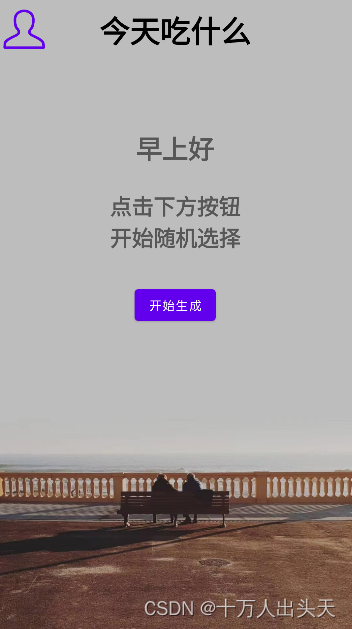
5.每日总结
| 人物 | 总结 |
|---|---|
| 黄翊森 | 顺利完成第二天工作!好诶 |
| 陈浩杰 | 明天继续努力! |
| 欧景林 | 加油! |
| 王宗奎 | 今天了解了Android的一些设计。 |
| 吴雨晨 | UI设计得还可以。 |





















 96
96











 被折叠的 条评论
为什么被折叠?
被折叠的 条评论
为什么被折叠?








