题目信息 :二叉树的锯齿形层序遍历
知识点:树、二叉树、广度优先搜索
题目描述:
给你二叉树的根节点 root ,返回其节点值的 锯齿形层序遍历 。(即先从左往右,再从右往左进行下一层遍历,以此类推,层与层之间交替进行)。
示例 1:
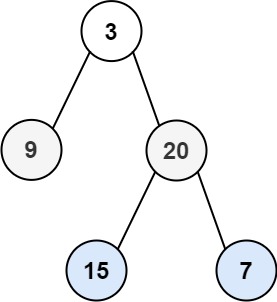
输入:root = [3,9,20,null,null,15,7] 输出:[[3],[20,9],[15,7]]
示例 2:
输入:root = [1] 输出:[[1]]
示例 3:
输入:root = [] 输出:[]
数据范围:
- 树中节点数目在范围
[0, 2000]内
解题思路:
层序遍历 维护一个翻转标识记录每层的遍历顺序,隔层反序即可
/**
* Definition for a binary tree node.
* public class TreeNode {
* int val;
* TreeNode left;
* TreeNode right;
* TreeNode() {}
* TreeNode(int val) { this.val = val; }
* TreeNode(int val, TreeNode left, TreeNode right) {
* this.val = val;
* this.left = left;
* this.right = right;
* }
* }
*/
class Solution {
public List<List<Integer>> zigzagLevelOrder(TreeNode root) {
Queue<TreeNode> queue = new LinkedList<>();
List<List<Integer>> res = new ArrayList<>();
if(root != null) queue.add(root);
while(!queue.isEmpty()){
List<Integer> tmp = new ArrayList<>();
for(int i = queue.size(); i >0;i--){
TreeNode node = queue.poll();
tmp.add(node.val);
if(node.left != null) queue.add(node.left);
if(node.right != null) queue.add(node.right);
}
if(res.size() %2 ==1) Collections.reverse(tmp);
res.add(tmp);
}
return res;
}
}复杂度分析:
- 时间复杂度
: N 为二叉树的节点数量,即 BFS 需循环 N 次,占用
。共完成 少于 N 个节点的倒序操作,占用
。
- 空间复杂度
: 最差情况下,即当树为满二叉树时,最多有 N/2 个树节点同时在 queue 中,使用
大小的额外空间。
题目信息 :存在重复元素
知识点:数组、排序、哈希表
题目描述:
给你一个整数数组 nums 。如果任一值在数组中出现 至少两次 ,返回 true ;如果数组中每个元素互不相同,返回 false 。
示例 1:
输入:nums = [1,2,3,1]
输出:true
解释:
元素 1 在下标 0 和 3 出现。
示例 2:
输入:nums = [1,2,3,4]
输出:false
解释:
所有元素都不同。
示例 3:
输入:nums = [1,1,1,3,3,4,3,2,4,2]
输出:true
数据范围:
解题思路:
对于数组中每个元素,我们将它插入到哈希表中。如果插入一个元素时发现该元素已经存在于哈希表中,则说明存在重复的元素。
写法一
把 nums 中的元素都丢到哈希集合中(去重)。如果哈希集合的大小小于 n,则说明有重复元素。
class Solution {
public boolean containsDuplicate(int[] nums) {
Set<Integer> set = new HashSet<>();
for (int x : nums) {
set.add(x);
}
return set.size() < nums.length;
}
}
复杂度分析
- 时间复杂度:
,其中 n 是 nums 的长度。
- 空间复杂度:
。
写法二:优化方法一剪枝
遍历数组,一边遍历一边把 nums[i] 加到哈希集合中。如果发现 nums[i] 已经在哈希集合中,直接返回 true。这样可以提前退出循环。
class Solution {
public boolean containsDuplicate(int[] nums) {
Set<Integer> set = new HashSet<>();
for(int x : nums) {
if(!set.add(x)) {
return true;
}
}
return false;
}
}复杂度分析
- 时间复杂度:
,其中 n 是 nums 的长度。
- 空间复杂度:
。
























 461
461

 被折叠的 条评论
为什么被折叠?
被折叠的 条评论
为什么被折叠?








