创建一个项目
项目名为gametest,包名 com.cocos.test,创建在F:\Cocos2dx\MyGame 目录下,使用语言为c++
在cmd下输入:
cocos new gametest -p com.cocos.test -d F:\Cocos2dx\MyGame -l cpp
cocos new 项目名称 -p 包名 -l 语言 -d 目录
意思是创建一个项目
项目名称:myfirstgame
-p 包名:com.game.test
-l 语言:cpp
-d 存放目录:F:\Cocos2dx\MyProject
(似乎F:/Cocos2dx/MyProject也可以)
双击打开gametest\proj.win32下的gametest.sln,将项目载入VS
将gametest设置为启动项目,ctrl+f5运行
在HelloWorldScene.h添加一个切换场景的回调函数定义
void menuSceneCallback(cocos2d::Ref* pSender);
HelloWorldScene.h
#ifndef __HELLOWORLD_SCENE_H__
#define __HELLOWORLD_SCENE_H__
#include "cocos2d.h"
class HelloWorld : public cocos2d::Layer //HelloWorld是一个图层
{
public:
//返回包含该图层的场景指针
static cocos2d::Scene* createScene();
//初始化
virtual bool init();
//点击关闭菜单回调函数
void menuCloseCallback(cocos2d::Ref* pSender);
/*添加一个切换场景的回调函数*/
void menuSceneCallback(cocos2d::Ref* pSender);
//宏,增加静态create()方法,它执行了类的构造函数,执行了init()初始化函数,最后又设置创建出的对象为自动释放内存
CREATE_FUNC(HelloWorld);
};
#endif // __HELLOWORLD_SCENE_H__
创建一个类GameScene,定义另一个图层,注意这个类会自动创建到\proj.win32中,并不是Classes中
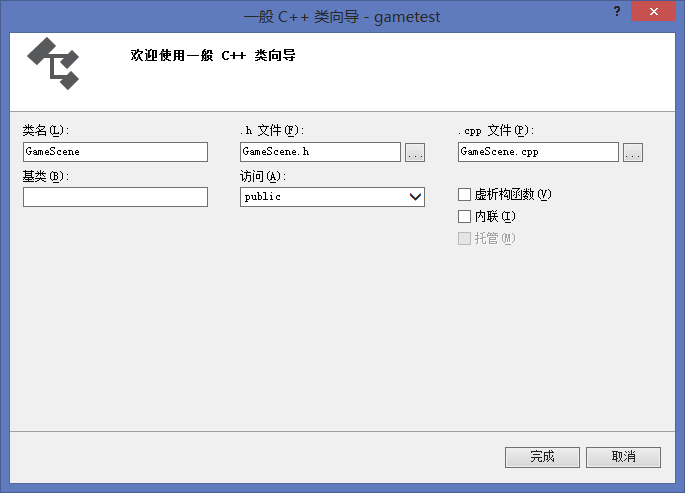
所以创建好了,到工程目录下,将创建好的类文件(GameScene.cpp和GameScene.h)剪切到Classes文件夹中,然后再添加-->现有项添加进去
最后解决方案如图所示:
GameScene.h 模仿HelloWorld.h来写
#pragma once
#include "cocos2d.h"
class GameScene :public cocos2d::Layer
{
public:
//感觉像get方法,返回添加了GameScene这个图层的场景给外界访问
static cocos2d::Scene* createScene();
//初始化该图层上的元素
virtual bool init();
//菜单点击回调函数
void menuSceneCallback(cocos2d::Ref* pSender);
//宏,增加静态create()方法,它执行了类的构造函数,执行了init()初始化函数,最后又设置创建出的对象为自动释放内存
CREATE_FUNC(GameScene);
};GameScene.cpp 来实现GameScene.h定义的方法
#include "GameScene.h"
#include "HelloWorldScene.h"
USING_NS_CC; // using namespace cocos2d
Scene* GameScene::createScene()
{
//创建一个场景,一般create方法都为静态,且创建出来的对象自动释放内存
Scene* scene = Scene::create();
//c++11新特性
//auto scene = Scene::create();
//创建GameScene图层
Layer* gameScene = GameScene::create();
//auto gameScene = GameScene::create();
//将该图层添加至场景
scene->addChild(gameScene);
return scene;
}
bool GameScene::init()
{
//创建MenuItemImage
//参数一显示图片,参数二是选中后显示图片,最后为回调方法的绑定
//CC_CALLBACK_1参数一是绑定函数,CC_CALLBACK_1中的1表示该函数有一个参数
//this表示该类
auto menuItem = MenuItemImage::create(
"CloseNormal.png",
"CloseSelected.png",
CC_CALLBACK_1(GameScene::menuSceneCallback, this)
);
Size visibleSize = Director::getInstance()->getVisibleSize();
//定义MenuItemImage位置
menuItem->setPosition(Vec2(visibleSize.width - menuItem->getContentSize().width / 2, menuItem->getContentSize().height / 2));
//创建Menu,参数为MenuItem,最后为NULL,表示添加结束,之后没有了
auto menu = Menu::create(menuItem,NULL);
//定义Menu位置
menu->setPosition(Vec2::ZERO);
//将该Menu添加到该Layer
//参数二 为z轴坐标
this->addChild(menu,1);
return true;
}
//菜单点击回调函数,导演说替换场景为HelloWorld的场景
void GameScene::menuSceneCallback(cocos2d::Ref* pSender)
{
Director::getInstance()->replaceScene(HelloWorld::createScene());
}
HelloWorldScene.cpp
增加一个MenuItem,上面绑定回调函数menuSceneCallback
#include "HelloWorldScene.h"
#include "GameScene.h"
USING_NS_CC;
Scene* HelloWorld::createScene()
{
// 'scene' is an autorelease object
auto scene = Scene::create();
// 'layer' is an autorelease object
auto layer = HelloWorld::create();
// add layer as a child to scene
scene->addChild(layer);
// return the scene
return scene;
}
// on "init" you need to initialize your instance
bool HelloWorld::init()
{
//
// 1. super init first
if ( !Layer::init() )
{
return false;
}
Size visibleSize = Director::getInstance()->getVisibleSize();
Vec2 origin = Director::getInstance()->getVisibleOrigin();
/
// 2. add a menu item with "X" image, which is clicked to quit the program
// you may modify it.
// add a "close" icon to exit the progress. it's an autorelease object
auto closeItem = MenuItemImage::create(
"CloseNormal.png",
"CloseSelected.png",
CC_CALLBACK_1(HelloWorld::menuCloseCallback, this));
closeItem->setPosition(Vec2(origin.x + visibleSize.width - closeItem->getContentSize().width/2 ,
origin.y + closeItem->getContentSize().height/2));
//再添加一个MenuItemLabel
auto tip = LabelTTF::create("Next Scene", "Arial", 24);
auto nextScene = MenuItemLabel::create(tip, this, menu_selector(HelloWorld::menuSceneCallback));
nextScene->setPosition(Vec2(visibleSize.height / 2, 50));
// create menu, it's an autorelease object
auto menu = Menu::create(closeItem,nextScene, NULL);
menu->setPosition(Vec2::ZERO); //Vec2(0,0)
this->addChild(menu, 1);
/
// 3. add your codes below...
// add a label shows "Hello World"
// create and initialize a label
auto label = LabelTTF::create("Hello World", "Arial", 24);
// position the label on the center of the screen
label->setPosition(Vec2(origin.x + visibleSize.width/2,
origin.y + visibleSize.height - label->getContentSize().height));
// add the label as a child to this layer
this->addChild(label, 1);
// add "HelloWorld" splash screen"
auto sprite = Sprite::create("HelloWorld.png");
// position the sprite on the center of the screen
sprite->setPosition(Vec2(visibleSize.width/2 + origin.x, visibleSize.height/2 + origin.y));
// add the sprite as a child to this layer
this->addChild(sprite, 0);
return true;
}
void HelloWorld::menuCloseCallback(Ref* pSender)
{
#if (CC_TARGET_PLATFORM == CC_PLATFORM_WP8) || (CC_TARGET_PLATFORM == CC_PLATFORM_WINRT)
MessageBox("You pressed the close button. Windows Store Apps do not implement a close button.","Alert");
return;
#endif
Director::getInstance()->end();
#if (CC_TARGET_PLATFORM == CC_PLATFORM_IOS)
exit(0);
#endif
}
void HelloWorld::menuSceneCallback(Ref* pSender)
{
Director::getInstance()->replaceScene(GameScene::createScene());
}ctrl+f5程序启动画面
点击Next Scene,跳转到如下画面
点击那个关机按钮,再次跳回
pushScene、popScent
修改HelloWorldScene.cpp的menuSceneCallback方法
void HelloWorld::menuSceneCallback(Ref* pSender)
{
//Director::getInstance()->replaceScene(GameScene::createScene());
将当前场景压栈,切换到GameScene创建的图层
Director::getInstance()->pushScene(GameScene::createScene());
}修改GameScene.cpp的menuSceneCallback方法
void GameScene::menuSceneCallback(cocos2d::Ref* pSender)
{
//Director::getInstance()->replaceScene(HelloWorld::createScene());
//或者是
//弹栈,就会将上个压栈的HelloWorldScene场景替换当前场景
Director::getInstance()->popScene();
}
加入切换场景动画
修改HelloWorldScene.cpp的menuSceneCallback方法
void HelloWorld::menuSceneCallback(Ref* pSender)
{
//Director::getInstance()->replaceScene(GameScene::createScene());
将当前场景压栈,切换到GameScene创建的图层
//Director::getInstance()->pushScene(GameScene::createScene());
//以Transition开头的有好多切换场景的动画,第一个参数时间,第二次参数切换场景
auto scene = TransitionFadeDown::create(1, GameScene::createScene());
Director::getInstance()->pushScene(scene);
}单独运行Cocos2dx程序
经过vs debug会在proj.win32生成Debug.win32
经过vs Release会在proj.win32生成Release.win32
不管哪个文件夹,如果直接运行里面的 项目名.exe 都无法正常运行
此时需要将Resources里面所有内容复制到Debug.win32或Release.win32,发现里面的 项目名.exe 可以正常运行了。
将项目编译成apk
参考自http://blog.csdn.net/linzhengqun/article/details/21663341
同时是用到cocos2d-console,这里要用的是compile这个命令,
进入项目目录下,在cmd输入下面查看帮助信息:
F:\Cocos2dx\MyGame\gametest>cocos compile --help
现在我们在cmd输入:
F:\Cocos2dx\MyGame\gametest>cocos compile -p android -j 4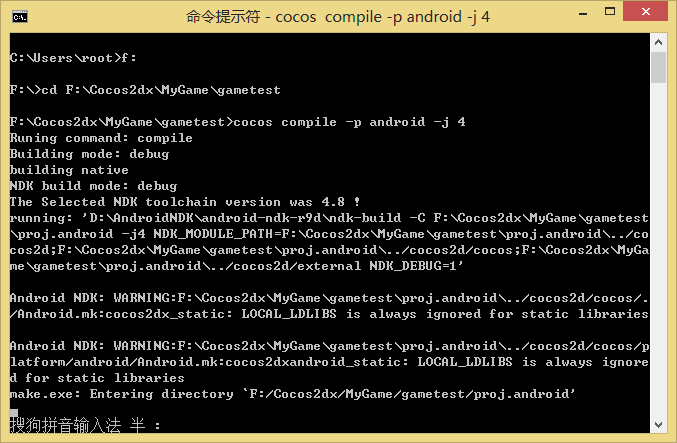
意思就是说我们要编译当前目录下的Android工程,同时可以有4个编译任务,所以我的4核机器就满负的跑了,如无意外,应该可以看到编译开始了,最后如果看到下面这几句,说明编译成功:
BUILD SUCCESSFUL
Total time: 21 seconds
Move apk to F:\Cocos2dx\MyGame\gametest\publish\android
build ucceeded.
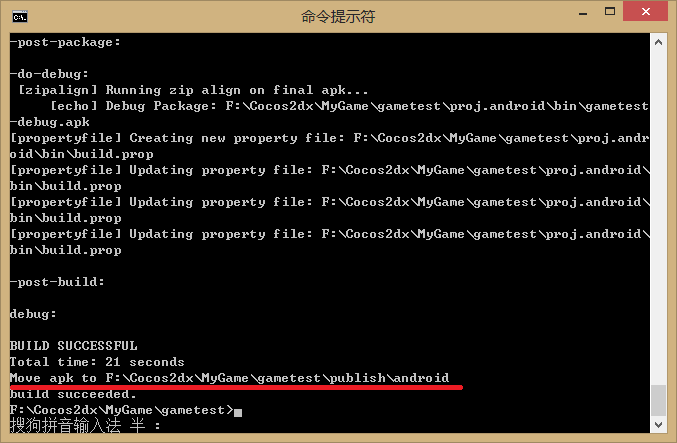
编译成apk遇到的错误
cocos2d-x发生undefined reference to `XX'异常
参考:http://blog.csdn.net/kafeidev/article/details/9157895
原因是android的nkd编译需要将每个cpp尽心进行声明
进入proj.android\jni目录下的Android.mk
LOCAL_SRC_FILES := hellocpp/main.cpp \
../../Classes/AppDelegate.cpp \
../../Classes/HelloWorldScene.cpp在后面跟上你所有的cpp文件
LOCAL_SRC_FILES := hellocpp/main.cpp \
../../Classes/AppDelegate.cpp \
../../Classes/HelloWorldScene.cpp \
../../Classes/GameScene.cpp这样编译就可以正常进行下去了。
当然也可以将上面一段代码修改为这样,
一劳永逸,不需再添写新加的cpp文件名了,
参考http://www.myexception.cn/operating-system/1620542.html
MY_CPP_LIST := $(wildcard $(LOCAL_PATH)/*.cpp)
MY_CPP_LIST += $(wildcard $(LOCAL_PATH)/hellocpp/*.cpp)
MY_CPP_LIST += $(wildcard $(LOCAL_PATH)/../../Classes/*.cpp)
LOCAL_SRC_FILES := $(MY_CPP_LIST:$(LOCAL_PATH)/%=%)
源代码下载:http://download.csdn.net/detail/wguangliang/7640775










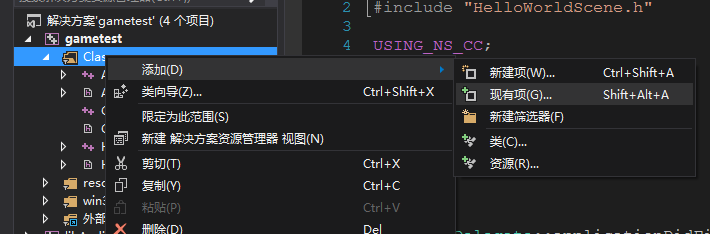
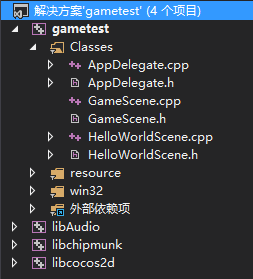
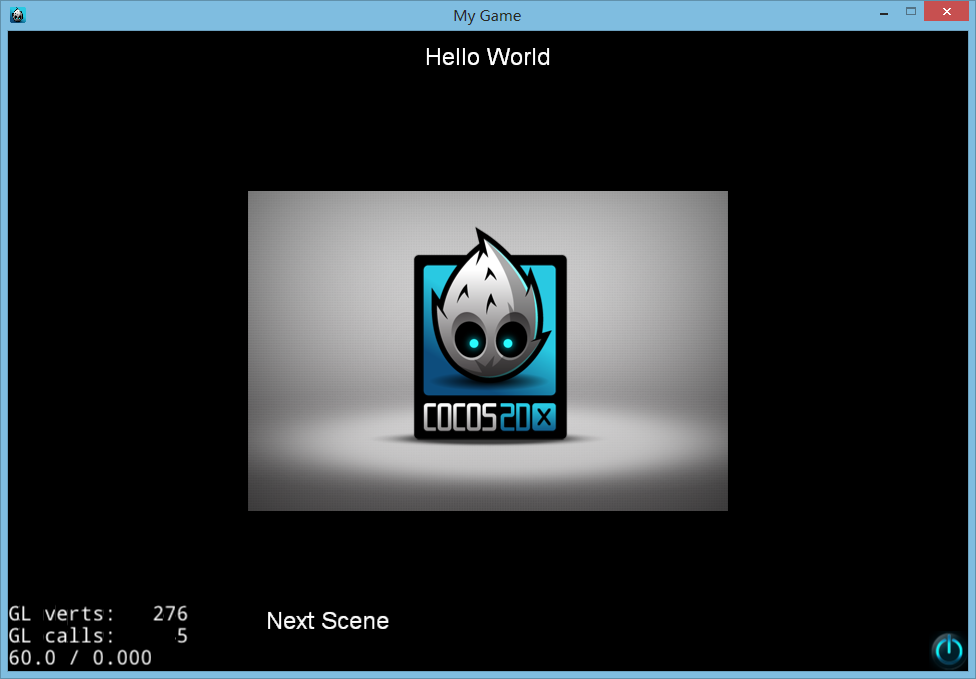

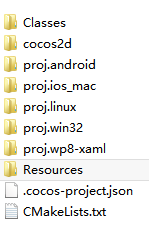














 564
564

 被折叠的 条评论
为什么被折叠?
被折叠的 条评论
为什么被折叠?








