需求分析:
Unity webgl嵌入到前端网页中,前端通过调用Unity webgl内方法实现需要展示的功能,前端点击Unity webgl内的交互点,Unity webgl返回给前端一些需要的数据。
例如:当我们需要在三维场景中展示库区中一些监控设备的部署位置,通过点击三维场景中的监控按钮打开当前监控设备的实时画面,一般情况下打开监控需要传递当前监控的IP或者通道号,这时Unity webgl向前端返回数据就用到了。
实现过程:
1、Unity webgl向Vue发送数据
首先,Unity webgl向前端发送数据需要定义一个.jslib格式文件作为转接,文件名自取(建议不要用中文)文件内容如下:
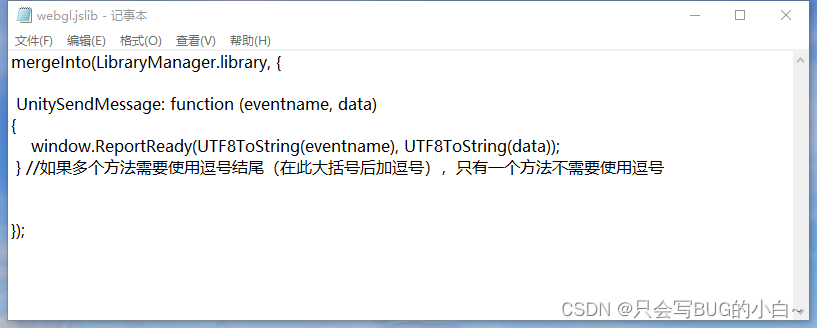
mergeInto(LibraryManager.library, {
UnitySendMessage: function (eventname, data)
{
window.ReportReady(UTF8ToString(eventname), UTF8ToString(data));
} //如果多个方法需要使用逗号结尾(在此大括号后加逗号),只有一个方法不需要使用逗号
});到此,转接文件已经定义好了
接着在Unity脚本中添加 using System.Runtime.InteropServices; 引用(用于COM互操作),
代码如下:
using System.Runtime.InteropServices;
using UnityEngine;
using UnityEngine.EventSystems;
using UnityEngine.UI;
public class Test: MonoBehaviour
{
[DllImport("__Internal")]
private static extern void UnitySendMessage(string eventname, string data);//方法名及参数和转接的.jslib文件中的一样
private Button button;
private void Awake()
{
button.onClick.AddListener(SendMessage);
}
private void SendMessage()
{
UnitySendMessage("getbuttonname",GetButtonName());//事件名自己命名即可,前端在监听时使用
}
private string GetButtonName()
{
string name = EventSystem.current.currentSelectedGameObject.name;
return name;
}
}打包后打开index.html文件加入此段代码:
window.ReportReady = function (eventname, data) {
var initD = { detail: { data } }
var evt = new CustomEvent(eventname, initD)
window.top.dispatchEvent(evt)
}如图:
最后在Vue mounted中加入即可
window.addEventListener('getbuttonname', this.uinityEvent, false)//getbuttonname对应Unity内定义的事件名2、Vue向Unity发送数据
首先,Vue调用Unity的方法就比较简单了,在Unity内定义带参数的方法如:
using UnityEngine;
public class Test: MonoBehaviour
{
private void GetVueData(string value)
{
Debug.Log(value);
}
}接着打开打包后的index.html文件,在里面加入供前端调用的方法:
function GetVueMessage(obj) {
UnityInstanceV.SendMessage('MainSenceScript', 'GetVueData', JSON.stringify(obj))
//对应的参数分别为:"Unity场景内挂载脚本的物体名字","方法名",最后一个参数复制粘贴即可
}
最后只需Vue调用此方法并传递参数就可以了,如果这篇文章帮助到你,就点个赞吧!




















 354
354











 被折叠的 条评论
为什么被折叠?
被折叠的 条评论
为什么被折叠?








