目前的广告路由器,或多或少都跟wifidog相关,而nodogsplash就是与wifidog一样功能,除了没有远程服务器认证之外。
对于其内部分析,以nodogsplash开始较为方便。
其本质为:标记包,然后针对标记的包做防火墙规则更新。
主要用到iptables几个方面:MARK,NAT 和 MANGLE
首先我们看看iptables的包处理流向:
想要在连接的客户端访问web时,弹出指定的广告页,我们需要以下过程:
1. 怎么知道客户在访问web?
2. 怎么修改客户在访问URL,进而返回给客户?
3. 弹出广告一次之后,怎么做到正常访问?
针对以上问题,nodogsplash的处理机制是这样的:
1. 重定向80端口数据到内部的http服务器(2050端口)
2. 内部的http服务器,返回302,307等http相应给客户端
3. 客户端访问http服务器返回的广告页,同时给包打上标记
4. 客户端再次访问,检测到已打标记,放行通过
对应的iptables规则如下:
重定向80端口数据:
iptables -t nat -S
-A PREROUTING -i br-lan -j ndsOUT
-A ndsOUT -m mark --mark 0x200/0x700 -j ACCEPT
-A ndsOUT -m mark --mark 0x400/0x700 -j ACCEPT --标记为200和400的包放行
-A ndsOUT -p tcp -m tcp --dport 53 -j ACCEPT
-A ndsOUT -p udp -m udp --dport 53 -j ACCEPT -- DNS放行
-A ndsOUT -p tcp -m tcp --dport 80 -j DNAT --to-destination 192.168.8.1:2050 --重定向80端口
-A ndsOUT -j ACCEPT返回302重定向
新的nodogsplash采用libmicrohttp作为内部的http服务器,其具体使用各位自行查阅
microhttp的链接处理回调为libmicrohttpd_cb
int
libmicrohttpd_cb(void *cls,
struct MHD_Connection *connection,
const char *url,
const char *method,
const char *version,
const char *upload_data, size_t *upload_data_size, void **ptr)
{
t_client *client;
char *ip_addr;
char *mac;
int ret;
s_config *config = config_get_config();
const char *redirect_url;
debug(LOG_DEBUG, "access: %s %s", method, url);
/* only allow get */
if (0 != strcmp(method, "GET")) {
debug(LOG_DEBUG, "Unsupported http method %s", method);
return send_error(connection, 503);
}
/* switch between preauth, authenticated */
/* - always - set caching headers
* a) possible implementation - redirect first and serve them using a tempo redirect
* b) serve direct
* should all requests redirected? even those to .css, .js, ... or respond with 404/503/...
*/
ip_addr = get_ip(connection);
mac = arp_get(ip_addr);
client = client_list_find(ip_addr, mac);
if (client) {
if (client->fw_connection_state == FW_MARK_AUTHENTICATED ||
client->fw_connection_state == FW_MARK_TRUSTED) {
/* client already authed - dangerous!!! This should never happen */
debug(LOG_WARNING, "client already authed - dangerous!!! This should never happen");
//ret = authenticated(connection, ip_addr, mac, url, client);
redirect_url = config->redirectURL;
ret = send_redirect_temp(connection, redirect_url); //我修改了此处,针对已经认证通过的客户端再次访问2050时,
直接返回重定向网页,而不是再次做一次认证流程
free(mac);
free(ip_addr);
return ret;
}
}
ret = preauthenticated(connection, ip_addr, mac, url, client);
free(mac);
free(ip_addr);
return ret;
}打标记,主要为MARK使用
数据包进来和出去时,打MARK
iptables -t mangle -S
-P PREROUTING ACCEPT
-P INPUT ACCEPT
-P FORWARD ACCEPT
-P OUTPUT ACCEPT
-P POSTROUTING ACCEPT
-N ndsBLK
-N ndsINC
-N ndsOUT
-N ndsTRU
-A PREROUTING -i br-lan -j ndsOUT
-A PREROUTING -i br-lan -j ndsBLK
-A PREROUTING -i br-lan -j ndsTRU
-A FORWARD -o eth0.2 -p tcp -m tcp --tcp-flags SYN,RST SYN -m comment --comment "!fw3: wan (mtu_fix)" -j TCPMSS --clamp-mss-to-pmtu
-A POSTROUTING -o br-lan -j ndsINC
-A ndsINC -d 192.168.8.100/32 -j MARK --set-xmark 0xa400/0xa400
-A ndsINC -d 192.168.8.100/32 -j ACCEPT
-A ndsOUT -s 192.168.8.100/32 -m mac --mac-source 00:0E:C6:FA:E9:1F -j MARK --set-xmark 0xa400/0xa400MARK匹配,进入时
iptables -t nat -S
-N ndsOUT
-A PREROUTING -i br-lan -j ndsOUT
-A ndsOUT -m mark --mark 0x200/0x700 -j ACCEPT
-A ndsOUT -m mark --mark 0x400/0x700 -j ACCEPTiptables -S
-N ndsAUT
-N ndsNET
-A FORWARD -i br-lan -j ndsNET
-A ndsNET -m mark --mark 0x100/0x700 -j DROP
-A ndsNET -m conntrack --ctstate INVALID -j DROP
-A ndsNET -p tcp -m tcp --tcp-flags SYN,RST SYN -j TCPMSS --clamp-mss-to-pmtu
-A ndsNET -m mark --mark 0x200/0x700 -j ACCEPT
-A ndsNET -m mark --mark 0x400/0x700 -j ndsAUT
-A ndsNET -p tcp -m tcp --dport 53 -j ACCEPT
-A ndsNET -p udp -m udp --dport 53 -j ACCEPT
-A ndsNET -j REJECT --reject-with icmp-port-unreachable整个流程为:
第一次进入时,没有任何标记,80被重定向到2050,之后客户端访问了重定向网页,被标记为400;
之后的数据包,NAT表PREROUTING链,数据进入ndsOUT自定义链,--mark 0x400/0x700 -j ACCEPT,400包直接放行










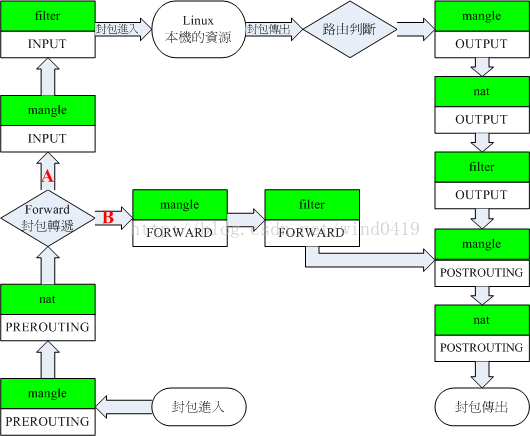














 2000
2000











 被折叠的 条评论
为什么被折叠?
被折叠的 条评论
为什么被折叠?








