从 http://sourceforge.net/projects/junit/files/junit/下载Junit,项目->属性->Java Build path->add External Jars,将会看见JUnit出现在库的列表中。项目右击->new->other->java->junit->junit test case
next finish
如果生成的HelloWorldTest.java文件的图标(Icon)出现红色交叉标志,请进行以下步骤添加JUnit 4的jar包。
选择“JUnit 4”,点击“Finish”关闭对话框,并将HelloWorldTest.java的内容修改为:
package test;
import static org.junit.Assert.assertTrue;
import org.junit.Test;
import com.opensymphony.xwork2.ActionSupport;
public class HelloWorldTest {
@Test
public void testExecute() throws Exception {
HelloWorld hello = new HelloWorld();
hello.setName("World");
String result = hello.execute();
assertTrue("Expected a success result!", ActionSupport.SUCCESS.equals(result));
final String msg = "Hello, World!";
assertTrue("Expected the default message!", msg.equals(hello.getName()));
}
}
运行单元测试
右击HelloWorldTest
绿色矩形表示,所有单元测试通过。








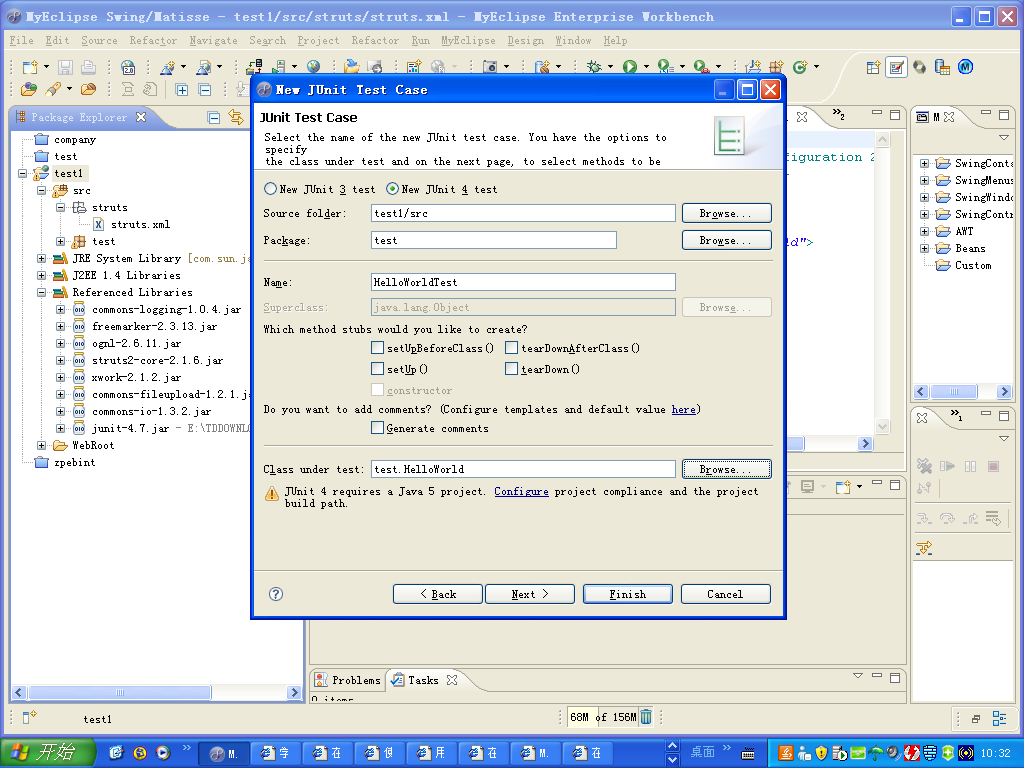
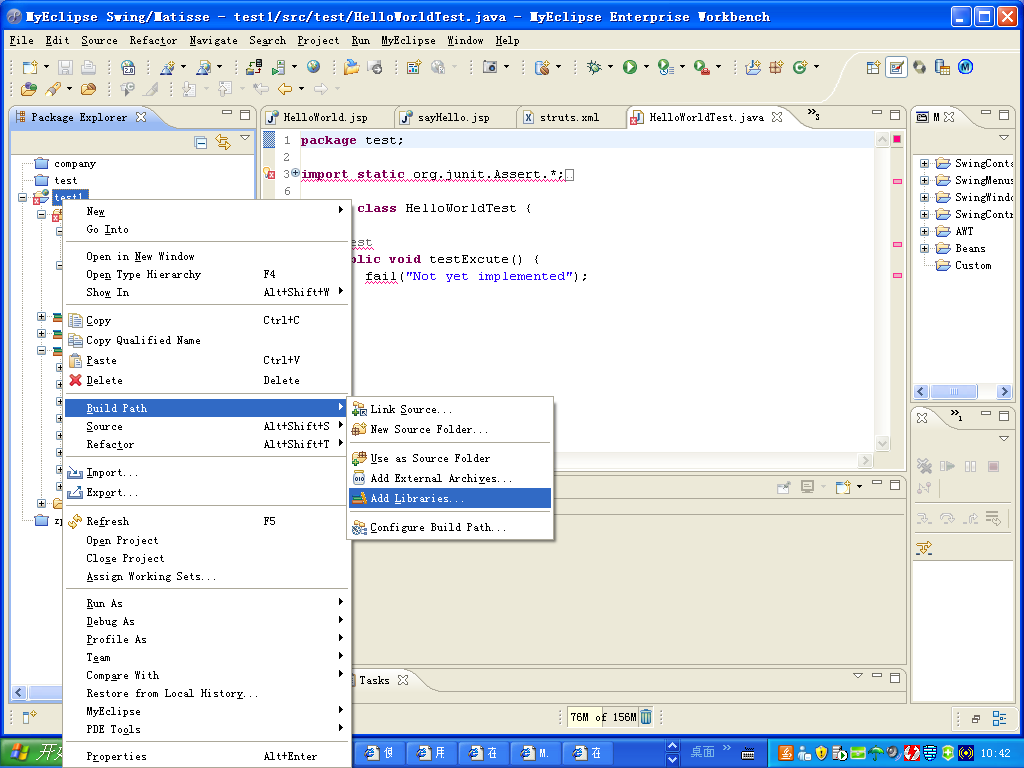
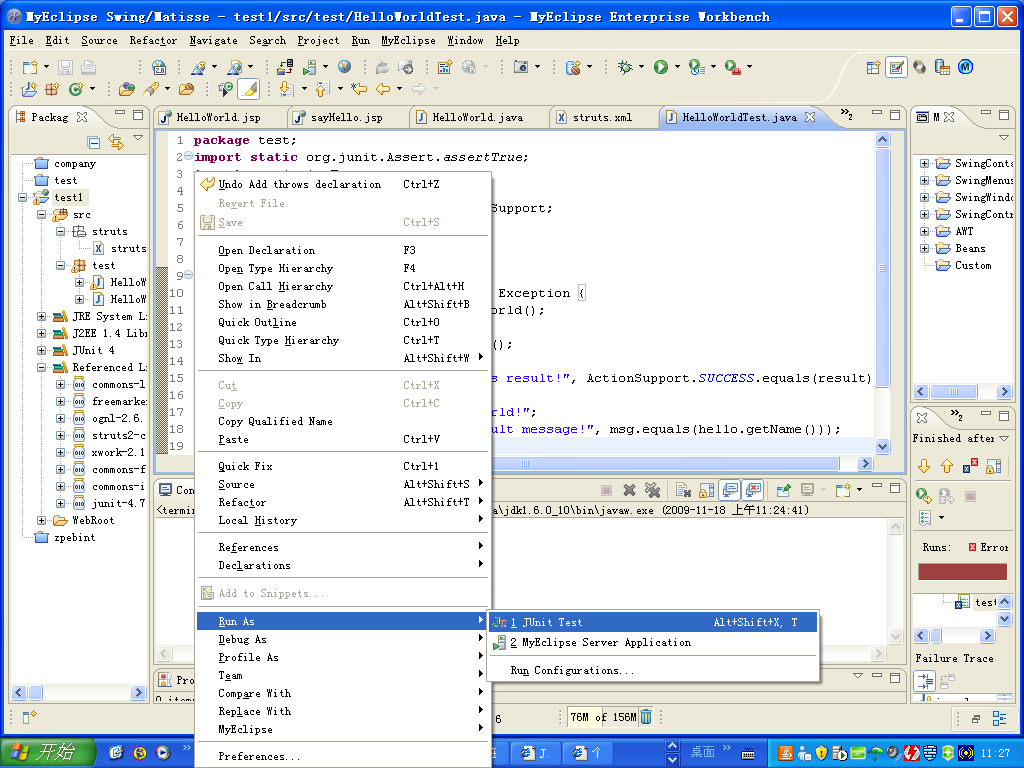














 143
143

 被折叠的 条评论
为什么被折叠?
被折叠的 条评论
为什么被折叠?








