//-----------------------------------OpenCV 学习1 -------------------------------------
// 程序名称:利用OpenCV 做标定板,可自定义!!!
// 2016 年10 月 Created by 孙立波(Visual Studio 2013 +OpenCV2 .4.9 )
#include <opencv2 \opencv .hpp >
#include <iostream >
#include <string >
using namespace cv ;
using namespace std ;
int main ()
{
//---生成标定图
int dd = 80 ; //棋盘格大小,像素为单位
int dx = 3 ; //行:白块开头,竖着格数为6 .竖向为4 个焦点
int dy = 4 ; //列:白块开头,横格数为8 ,横向为6 个角点
//! ! ! ! ! ! ! ! ! ! ! ! ! ! ! ! ! ! ! ! ! ! ! ! ! ! ! ! ! ! ! ! ! ! ! ! ! ! ! ! ! ! ! ! ! ! ! ! ! ! ! ! ! ! ! ! ! ! ! ! !
//注意:Size 第一个为行,第二个为列!!
Mat img (Size (2 * dy * dd , 2 * dx * dd ), CV_8UC1 , Scalar (0 ));
int flag = 0 ;
for (int i = 0 ; i < 2 * dx ; i ++)
for (int j = 0 ; j < 2 * dy ; j ++)
{
flag = (i + j )
if (flag == 0 )
{
for (int m = i *dd ; m < (i + 1 )*dd ; m ++)
for (int n = j *dd ; n < (j + 1 )*dd ; n ++)
//or ((uchar *)(img .data + m * img .step ))[n ] = 255 ;
(*(img .data + m * img .step + n * img .elemSize ())) = 255 ;
//elemSize 为一个像素所占用字节个数
//*(img -> imageData +m *img -> widthStep +n )=255 ;
}
}
//---END 生成标定图
imwrite ("F:\\棋盘格标定图(80像素).bmp" , img );
cvNamedWindow ("棋盘格" , 1 );
imshow ("棋盘格" , img );
cvWaitKey (0 );
cvDestroyWindow ("棋盘格" );
}
#include <opencv2\opencv.hpp>
#include <iostream>
#include <string>
#include "videoInput.h"
using namespace std ;
using namespace cv;
void main()
{
videoInput VI;
int numID = VI.listDevices();
int device1 = 0 ;
VI.setupDevice(device1, 640 , 480 , 1 );
int width = VI.getWidth(device1);
int height = VI.getHeight(device1);
int size = VI.getSize(device1);
cout << "width=" << width << "\t" << "height=" << height << endl;
cout << "framesize=" << size << endl;
Mat image;
Mat frame;
image.create(Size(width, height), CV_8UC3);
frame.create(Size(width, height), CV_8UC3);
uchar* yourBuffer = (uchar*)malloc (size);
while (1 )
{
VI.getPixels(device1, yourBuffer, false , false );
image.data = (uchar*)yourBuffer;
flip(image, image, 0 );
waitKey(50 );
imshow("采集的图像" , image);
}
}
#include <opencv2\opencv.hpp>
#include <iostream>
#include <string>
#include <vector>
#include <iomanip>
#include <fstream>
#include "videoInput.h"
using namespace cv;
using namespace std ;
int main()
{
videoInput VI;
int numID = VI.listDevices();
int device1 = 0 ;
VI.setupDevice(device1, 640 , 480 , 1 );
int width = VI.getWidth(device1);
int height = VI.getHeight(device1);
int size = VI.getSize(device1);
cout << "width=" << width << "\t" << "height=" << height << endl;
cout << "framesize=" << size << endl;
Mat frame;
frame.create(Size(width, height), CV_8UC3);
uchar* yourBuffer = (uchar*)malloc (size);
cout << "开始提取21张标定板图像………………" << endl;
int imageCount = 21 ;
int key = 0 ;
int count1 = 0 ;
for (int i = 0 ; i != imageCount; i++)
{
cout << "Frame#" << i + 1 << "..." << endl;
std ::stringstream StrStm;
string imageFileName;
StrStm << i + 1 ;
StrStm >> imageFileName;
imageFileName += ".jpg" ;
cout << "按Enter开始抽取图像,进入后可按q或者ESC键重新抽取图像,若按Enter键表明这帧图像被存入文件夹中" << endl;
int flag = 1 ;
while (flag)
{
VI.getPixels(device1, yourBuffer, false , false );
frame.data = (uchar*)yourBuffer;
waitKey(50 );
flip(frame, frame, 0 );
Mat image0 = frame;
imshow("显示抓取图像" , image0);
int key2;
key2 = waitKey();
if (key2 == 13 )
{
cout << "提取标定板图像成功!………………" << endl;
std ::stringstream str;
str << "F:\\biaoding\\img" << std ::setw(2 ) << std ::setfill('0' ) << i + 1 << ".jpg" ;
std ::cout << "提取的图像保存路径及文件名" << str.str() << endl;
imwrite(str.str(), image0);
flag = 0 ;
count1 += 1 ;
}
else
if (key2 == 113 || key2 == 27 )
cout << "这次提取的标定板图像不成功!重新提取!!!!………………" << endl;
};
}
if (count1 == imageCount)
{
cout << "***********************………………" << endl;
cout << "***********************………………" << endl;
cout << "下面开始标定图像...................." << endl;
count1 = 0 ;
}
system("pause" );
cout << "开始提取角点………………" << endl;
cout << "开始提取角点………………" << endl;
double time0 = static_cast <double >(getTickCount());
ofstream fout("F:\\biaoding\\biaoding_result.txt" );
Size image_size;
Size board_size(9 , 9 );
vector <Point2f>vector <vector <Point2f>vector <Mat>int count = 0 ;
int image_count = imageCount;
for (int i = 0 ; i != image_count; i++)
{
cout << "Frame #" << i + 1 << "..." << endl;
std ::stringstream str;
str << "F:\\biaoding\\img" << std ::setw(2 ) << std ::setfill('0' ) << i + 1 << ".jpg" ;
std ::cout << str.str() << std ::endl;
Mat image = imread(str.str());
image_size = image.size();
Mat imageGray;
cvtColor(image, imageGray, CV_RGB2GRAY);
bool patternfound = findChessboardCorners(image, board_size, corners, CALIB_CB_ADAPTIVE_THRESH + CALIB_CB_NORMALIZE_IMAGE +
CALIB_CB_FAST_CHECK);
if (!patternfound)
{
cout << "can not find chessboard corners!\n" ;
continue ;
exit (1 );
}
else
{
cornerSubPix(imageGray, corners, Size(11 , 11 ), Size(-1 , -1 ), TermCriteria(CV_TERMCRIT_EPS + CV_TERMCRIT_ITER, 30 , 0.1 ));
Mat imageTemp = image.clone();
for (int j = 0 ; j < corners.size(); j++)
{
circle(imageTemp, corners[j], 10 , Scalar(0 , 0 , 255 ), 2 , 8 , 0 );
}
string imageFileName;
std ::stringstream StrStm;
StrStm << i + 1 ;
StrStm >> imageFileName;
imageFileName += "_corner.jpg" ;
imwrite("F:\\biaoding\\" + imageFileName, imageTemp);
cout << "Frame corner#" << i + 1 << "...end" << endl;
count = count + corners.size();
corners_Seq.push_back(corners);
}
image_Seq.push_back(image);
}
cout << "角点提取完成!\n" ;
cout << "角点提取完成!下一步摄像机定标\n" ;
system("pause" );
cout << "开始定标………………" << endl;
Size square_size = Size(80 , 80 );
vector <vector <Point3f>1 , count, CV_32FC2, Scalar::all(0 ));
vector <int >3 , 3 , CV_32FC1, Scalar::all(0 ));
Mat distortion_coeffs = Mat(1 , 4 , CV_32FC1, Scalar::all(0 ));
vector <cv::Mat>vector <cv::Mat>for (int t = 0 ; t<image_count; t++)
{
vector <Point3f>for (int i = 0 ; i<board_size.height; i++)
{
for (int j = 0 ; j<board_size.width; j++)
{
Point3f tempPoint;
tempPoint.x = i*square_size.width;
tempPoint.y = j*square_size.height;
tempPoint.z = 0 ;
tempPointSet.push_back(tempPoint);
}
}
object_Points.push_back(tempPointSet);
}
for (int i = 0 ; i< image_count; i++)
{
point_counts.push_back(board_size.width*board_size.height);
}
calibrateCamera(object_Points, corners_Seq, image_size, intrinsic_matrix, distortion_coeffs, rotation_vectors, translation_vectors, 0 );
cout << "定标完成!\n" ;
cout << "开始评价定标结果………………" << endl;
double total_err = 0.0 ;
double err = 0.0 ;
vector <Point2f>cout << "每幅图像的定标误差:" << endl;
fout << "每幅图像的定标误差:" << endl << endl;
for (int i = 0 ; i<image_count; i++)
{
vector <Point3f>vector <Point2f>1 , tempImagePoint.size(), CV_32FC2);
Mat image_points2Mat = Mat(1 , image_points2.size(), CV_32FC2);
for (size_t i = 0 ; i != tempImagePoint.size(); i++)
{
image_points2Mat.at<Vec2f>(0 , i) = Vec2f(image_points2[i].x, image_points2[i].y);
tempImagePointMat.at<Vec2f>(0 , i) = Vec2f(tempImagePoint[i].x, tempImagePoint[i].y);
}
err = norm(image_points2Mat, tempImagePointMat, NORM_L2);
total_err += err /= point_counts[i];
cout << "第" << i + 1 << "幅图像的平均误差:" << err << "像素" << endl;
fout << "第" << i + 1 << "幅图像的平均误差:" << err << "像素" << endl;
}
cout << "总体平均误差:" << total_err / image_count << "像素" << endl;
fout << "总体平均误差:" << total_err / image_count << "像素" << endl << endl;
cout << "评价完成!" << endl;
cout << "开始保存定标结果………………" << endl;
Mat rotation_matrix = Mat(3 , 3 , CV_32FC1, Scalar::all(0 ));
fout << "相机内参数矩阵:" << endl;
cout << "相机内参数矩阵:" << endl;
fout << intrinsic_matrix << endl;
cout << intrinsic_matrix << endl;
fout << "畸变系数:\n" ;
cout << "畸变系数:\n" ;
fout << distortion_coeffs << endl;
cout << distortion_coeffs << endl;
for (int i = 0 ; i<image_count; i++)
{
fout << "第" << i + 1 << "幅图像的旋转向量:" << endl;
fout << rotation_vectors[i] << endl;
Rodrigues(rotation_vectors[i], rotation_matrix);
fout << "第" << i + 1 << "幅图像的旋转矩阵:" << endl;
fout << rotation_matrix << endl;
fout << "第" << i + 1 << "幅图像的平移向量:" << endl;
fout << translation_vectors[i] << endl;
}
cout << "完成保存" << endl;
fout << endl;
Mat mapx = Mat(image_size, CV_32FC1);
Mat mapy = Mat(image_size, CV_32FC1);
Mat R = Mat::eye(3 , 3 , CV_32F);
cout << "保存矫正图像" << endl;
for (int i = 0 ; i != image_count; i++)
{
cout << "Frame #" << i + 1 << "..." << endl;
Mat newCameraMatrix = Mat(3 , 3 , CV_32FC1, Scalar::all(0 ));
initUndistortRectifyMap(intrinsic_matrix, distortion_coeffs, R, intrinsic_matrix, image_size, CV_32FC1, mapx, mapy);
Mat t = image_Seq[i].clone();
cv::remap(image_Seq[i], t, mapx, mapy, INTER_LINEAR);
string imageFileName;
std ::stringstream StrStm;
StrStm << i + 1 ;
StrStm >> imageFileName;
imageFileName += "_校正图像.jpg" ;
imwrite("F:\\biaoding\\" + imageFileName, t);
}
cout << "保存结束" << endl;
time0 = ((double )getTickCount() - time0) / getTickFrequency();
cout << "标定用时:" << time0 << "秒" << endl;
system("pause" );
return 0 ;
}
#include <opencv2\opencv.hpp>
#include <iostream>
#include <string>
#include <vector>
#include <iomanip>
#include <fstream>
using namespace cv;
using namespace std ;
int main()
{
int imageCount = 17 ;
cout << "开始提取角点………………" << endl;
double time0 = static_cast <double >(getTickCount());
ofstream fout("F:\\biaoding\\biaoding_result.txt" );
Size image_size;
Size board_size(9 , 9 );
vector <Point2f>vector <vector <Point2f>vector <Mat>int count = 0 ;
int image_count = imageCount;
for (int i = 0 ; i != image_count; i++)
{
cout << "Frame #" << i + 1 << "..." << endl;
std ::stringstream str;
str << "F:\\biaoding\\img" << std ::setw(2 ) << std ::setfill('0' ) << i + 1 << ".jpg" ;
std ::cout << str.str() << std ::endl;
Mat image = imread(str.str());
image_size = image.size();
Mat imageGray;
cvtColor(image, imageGray, CV_RGB2GRAY);
bool patternfound = findChessboardCorners(image, board_size, corners, CALIB_CB_ADAPTIVE_THRESH + CALIB_CB_NORMALIZE_IMAGE +
CALIB_CB_FAST_CHECK);
if (!patternfound)
{
cout << "can not find chessboard corners!\n" ;
continue ;
exit (1 );
}
else
{
cornerSubPix(imageGray, corners, Size(11 , 11 ), Size(-1 , -1 ), TermCriteria(CV_TERMCRIT_EPS + CV_TERMCRIT_ITER, 30 , 0.1 ));
Mat imageTemp = image.clone();
for (int j = 0 ; j < corners.size(); j++)
{
circle(imageTemp, corners[j], 10 , Scalar(0 , 0 , 255 ), 2 , 8 , 0 );
}
string imageFileName;
std ::stringstream StrStm;
StrStm << i + 1 ;
StrStm >> imageFileName;
imageFileName += "_corner.jpg" ;
imwrite("F:\\biaoding\\" + imageFileName, imageTemp);
cout << "Frame corner#" << i + 1 << "...end" << endl;
count = count + corners.size();
corners_Seq.push_back(corners);
}
image_Seq.push_back(image);
}
cout << "角点提取完成!\n" ;
cout << "角点提取完成!下一步摄像机定标\n" ;
system("pause" );
cout << "开始定标………………" << endl;
Size square_size = Size(80 , 80 );
vector <vector <Point3f>1 , count, CV_32FC2, Scalar::all(0 ));
vector <int >3 , 3 , CV_32FC1, Scalar::all(0 ));
Mat distortion_coeffs = Mat(1 , 4 , CV_32FC1, Scalar::all(0 ));
vector <cv::Mat>vector <cv::Mat>for (int t = 0 ; t<image_count; t++)
{
vector <Point3f>for (int i = 0 ; i<board_size.height; i++)
{
for (int j = 0 ; j<board_size.width; j++)
{
Point3f tempPoint;
tempPoint.x = i*square_size.width;
tempPoint.y = j*square_size.height;
tempPoint.z = 0 ;
tempPointSet.push_back(tempPoint);
}
}
object_Points.push_back(tempPointSet);
}
for (int i = 0 ; i< image_count; i++)
{
point_counts.push_back(board_size.width*board_size.height);
}
calibrateCamera(object_Points, corners_Seq, image_size, intrinsic_matrix, distortion_coeffs, rotation_vectors, translation_vectors, 0 );
cout << "定标完成!\n" ;
cout << "开始评价定标结果………………" << endl;
double total_err = 0.0 ;
double err = 0.0 ;
vector <Point2f>cout << "每幅图像的定标误差:" << endl;
fout << "每幅图像的定标误差:" << endl << endl;
for (int i = 0 ; i<image_count; i++)
{
vector <Point3f>vector <Point2f>1 , tempImagePoint.size(), CV_32FC2);
Mat image_points2Mat = Mat(1 , image_points2.size(), CV_32FC2);
for (size_t i = 0 ; i != tempImagePoint.size(); i++)
{
image_points2Mat.at<Vec2f>(0 , i) = Vec2f(image_points2[i].x, image_points2[i].y);
tempImagePointMat.at<Vec2f>(0 , i) = Vec2f(tempImagePoint[i].x, tempImagePoint[i].y);
}
err = norm(image_points2Mat, tempImagePointMat, NORM_L2);
total_err += err /= point_counts[i];
cout << "第" << i + 1 << "幅图像的平均误差:" << err << "像素" << endl;
fout << "第" << i + 1 << "幅图像的平均误差:" << err << "像素" << endl;
}
cout << "总体平均误差:" << total_err / image_count << "像素" << endl;
fout << "总体平均误差:" << total_err / image_count << "像素" << endl << endl;
cout << "评价完成!" << endl;
cout << "开始保存定标结果………………" << endl;
Mat rotation_matrix = Mat(3 , 3 , CV_32FC1, Scalar::all(0 ));
fout << "相机内参数矩阵:" << endl;
cout << "相机内参数矩阵:" << endl;
fout << intrinsic_matrix << endl;
cout << intrinsic_matrix << endl;
fout << "畸变系数:\n" ;
cout << "畸变系数:\n" ;
fout << distortion_coeffs << endl;
cout << distortion_coeffs << endl;
for (int i = 0 ; i<image_count; i++)
{
fout << "第" << i + 1 << "幅图像的旋转向量:" << endl;
fout << rotation_vectors[i] << endl;
Rodrigues(rotation_vectors[i], rotation_matrix);
fout << "第" << i + 1 << "幅图像的旋转矩阵:" << endl;
fout << rotation_matrix << endl;
fout << "第" << i + 1 << "幅图像的平移向量:" << endl;
fout << translation_vectors[i] << endl;
}
cout << "完成保存" << endl;
fout << endl;
Mat mapx = Mat(image_size, CV_32FC1);
Mat mapy = Mat(image_size, CV_32FC1);
Mat R = Mat::eye(3 , 3 , CV_32F);
cout << "保存矫正图像" << endl;
for (int i = 0 ; i != image_count; i++)
{
cout << "Frame #" << i + 1 << "..." << endl;
Mat newCameraMatrix = Mat(3 , 3 , CV_32FC1, Scalar::all(0 ));
initUndistortRectifyMap(intrinsic_matrix, distortion_coeffs, R, intrinsic_matrix, image_size, CV_32FC1, mapx, mapy);
Mat t = image_Seq[i].clone();
cv::remap(image_Seq[i], t, mapx, mapy, INTER_LINEAR);
string imageFileName;
std ::stringstream StrStm;
StrStm << i + 1 ;
StrStm >> imageFileName;
imageFileName += "_校正图像.jpg" ;
imwrite("F:\\biaoding\\" + imageFileName, t);
}
cout << "保存结束" << endl;
time0 = ((double )getTickCount() - time0) / getTickFrequency();
cout << "标定用时:" << time0 << "秒" << endl;
system("pause" );
return 0 ;
}
#include <opencv2\opencv.hpp>
#include <iostream>
#include <string>
#include <vector>
#include <iomanip>
#include <fstream>
using namespace cv;
using namespace std ;
int main()
{
double time0 = static_cast <double >(getTickCount());
ofstream fout("biaoding_result.txt" );
cout << "开始提取角点………………" << endl;
int image_count = 17 ;
Size image_size;
Size board_size = Size(9 , 9 );
vector <Point2f>vector <vector <Point2f>vector <Mat>int count = 0 ;
for (int i = 0 ; i != image_count; i++)
{
cout << "Frame #" << i + 1 << "..." << endl;
string imageFileName;
std ::stringstream StrStm;
StrStm << i + 1 ;
StrStm >> imageFileName;
imageFileName += ".jpg" ;
std ::stringstream str;
str << "F:\\biaoding\\img" << std ::setw(2 ) << std ::setfill('0' ) << i + 1 << ".jpg" ;
std ::cout << str.str() << std ::endl;
Mat image = cv::imread(str.str());
image_size = image.size();
Mat imageGray;
cvtColor(image, imageGray, CV_RGB2GRAY);
bool patternfound = findChessboardCorners(image, board_size, corners, CALIB_CB_ADAPTIVE_THRESH + CALIB_CB_NORMALIZE_IMAGE +
CALIB_CB_FAST_CHECK);
if (!patternfound)
{
cout << "can not find chessboard corners!\n" ;
continue ;
exit (1 );
}
else
{
cornerSubPix(imageGray, corners, Size(11 , 11 ), Size(-1 , -1 ), TermCriteria(CV_TERMCRIT_EPS + CV_TERMCRIT_ITER, 30 , 0.1 ));
Mat imageTemp = image.clone();
for (int j = 0 ; j < corners.size(); j++)
{
circle(imageTemp, corners[j], 10 , Scalar(0 , 0 , 255 ), 2 , 8 , 0 );
}
string imageFileName;
std ::stringstream StrStm;
StrStm << i + 1 ;
StrStm >> imageFileName;
imageFileName += "_corner.jpg" ;
imwrite("F:\\biaoding\\" + imageFileName, imageTemp);
cout << "Frame corner#" << i + 1 << "...end" << endl;
count = count + corners.size();
corners_Seq.push_back(corners);
}
image_Seq.push_back(image);
}
cout << "角点提取完成!\n" ;
cout << "开始定标………………" << endl;
Size square_size = Size(80 , 80 );
vector <vector <Point3f>1 , count, CV_32FC2, Scalar::all(0 ));
vector <int >3 , 3 , CV_32FC1, Scalar::all(0 ));
Mat distortion_coeffs = Mat(1 , 4 , CV_32FC1, Scalar::all(0 ));
vector <cv::Mat>vector <cv::Mat>for (int t = 0 ; t<image_count; t++)
{
vector <Point3f>for (int i = 0 ; i<board_size.height; i++)
{
for (int j = 0 ; j<board_size.width; j++)
{
Point3f tempPoint;
tempPoint.x =i*square_size.width;
tempPoint.y =j*square_size.height;
tempPoint.z = 0 ;
tempPointSet.push_back(tempPoint);
}
}
object_Points.push_back(tempPointSet);
}
for (int i = 0 ; i< image_count; i++)
{
point_counts.push_back(board_size.width*board_size.height);
}
calibrateCamera(object_Points, corners_Seq, image_size, intrinsic_matrix, distortion_coeffs, rotation_vectors, translation_vectors, 0 );
cout << "定标完成!\n" ;
cout << "开始评价定标结果………………" << endl;
double total_err = 0.0 ;
double err = 0.0 ;
vector <Point2f>cout << "每幅图像的定标误差:" << endl;
fout << "每幅图像的定标误差:" << endl << endl;
for (int i = 0 ; i<image_count; i++)
{
vector <Point3f>vector <Point2f>1 , tempImagePoint.size(), CV_32FC2);
Mat image_points2Mat = Mat(1 , image_points2.size(), CV_32FC2);
for (size_t i = 0 ; i != tempImagePoint.size(); i++)
{
image_points2Mat.at<Vec2f>(0 , i) = Vec2f(image_points2[i].x, image_points2[i].y);
tempImagePointMat.at<Vec2f>(0 , i) = Vec2f(tempImagePoint[i].x, tempImagePoint[i].y);
}
err = norm(image_points2Mat, tempImagePointMat, NORM_L2);
total_err += err /= point_counts[i];
cout << "第" << i + 1 << "幅图像的平均误差:" << err << "像素" << endl;
fout << "第" << i + 1 << "幅图像的平均误差:" << err << "像素" << endl;
}
cout << "总体平均误差:" << total_err / image_count << "像素" << endl;
fout << "总体平均误差:" << total_err / image_count << "像素" << endl << endl;
cout << "评价完成!" << endl;
cout << "开始保存定标结果………………" << endl;
Mat rotation_matrix = Mat(3 , 3 , CV_32FC1, Scalar::all(0 ));
fout << "相机内参数矩阵:" << endl;
cout << "相机内参数矩阵:" << endl;
fout << intrinsic_matrix << endl;
cout << intrinsic_matrix << endl;
fout << "畸变系数:\n" ;
cout << "畸变系数:\n" ;
fout << distortion_coeffs << endl;
cout << distortion_coeffs << endl;
for (int i = 0 ; i<image_count; i++)
{
fout << "第" << i + 1 << "幅图像的旋转向量:" << endl;
fout << rotation_vectors[i] << endl;
Rodrigues(rotation_vectors[i], rotation_matrix);
fout << "第" << i + 1 << "幅图像的旋转矩阵:" << endl;
fout << rotation_matrix << endl;
fout << "第" << i + 1 << "幅图像的平移向量:" << endl;
fout << translation_vectors[i] << endl;
}
cout << "完成保存" << endl;
fout << endl;
Mat mapx = Mat(image_size, CV_32FC1);
Mat mapy = Mat(image_size, CV_32FC1);
Mat R = Mat::eye(3 , 3 , CV_32F);
cout << "保存矫正图像" << endl;
for (int i = 0 ; i != image_count; i++)
{
cout << "Frame #" << i + 1 << "..." << endl;
Mat newCameraMatrix = Mat(3 , 3 , CV_32FC1, Scalar::all(0 ));
initUndistortRectifyMap(intrinsic_matrix, distortion_coeffs, R, intrinsic_matrix, image_size, CV_32FC1, mapx, mapy);
Mat t = image_Seq[i].clone();
cv::remap(image_Seq[i], t, mapx, mapy, INTER_LINEAR);
string imageFileName;
std ::stringstream StrStm;
StrStm << i + 1 ;
StrStm >> imageFileName;
imageFileName += "_校正图像.jpg" ;
imwrite("F:\\biaoding\\" + imageFileName, t);
}
cout << "保存结束" << endl;
time0 = ((double )getTickCount() - time0) / getTickFrequency();
cout << "标定用时:" << time0 << "秒" << endl;
system("pause" );
return 0 ;
}
#include <opencv2\opencv.hpp>
#include <iostream>
#include <string>
using namespace cv;
using namespace std ;
#include <iomanip>
#include <vector>
#include "CameraCalibrator.h"
int main()
{
cv::namedWindow("Board Image" );
cv::Mat image;
std ::vector <std ::string >for (int i = 1 ; i <= 20 ; i++) {
std ::stringstream str;
str << "F:\\biaoding\\colar4\\\img" << std ::setw(2 ) << std ::setfill('0' ) << i << ".jpg" ;
std ::cout << str.str() << std ::endl;
filelist.push_back(str.str());
image = cv::imread(str.str(), 0 );
cv::imshow("Board Image" , image);
cv::waitKey(100 );
}
waitKey(0 );
CameraCalibrator cameraCalibrator;
cv::Size boardSize(9 , 9 );
cameraCalibrator.addChessboardPoints(
filelist,
boardSize, "Detected points" );
cameraCalibrator.calibrate(image.size());
image = cv::imread(filelist[6 ], 0 );
cv::Mat uImage = cameraCalibrator.remap(image);
cv::Mat cameraMatrix = cameraCalibrator.getCameraMatrix();
std ::cout << " Camera intrinsic: " << cameraMatrix.rows << "x" << cameraMatrix.cols << std ::endl;
std ::cout << cameraMatrix.at<double >(0 , 0 ) << " " << cameraMatrix.at<double >(0 , 1 ) << " " << cameraMatrix.at<double >(0 , 2 ) << std ::endl;
std ::cout << cameraMatrix.at<double >(1 , 0 ) << " " << cameraMatrix.at<double >(1 , 1 ) << " " << cameraMatrix.at<double >(1 , 2 ) << std ::endl;
std ::cout << cameraMatrix.at<double >(2 , 0 ) << " " << cameraMatrix.at<double >(2 , 1 ) << " " << cameraMatrix.at<double >(2 , 2 ) << std ::endl;
cv::namedWindow("Original Image" );
cv::imshow("Original Image" , image);
cv::namedWindow("Undistorted Image" );
cv::imshow("Undistorted Image" , uImage);
waitKey();
return 0 ;
}
**CameraCalibrator.h:**
#ifndef CAMERACALIBRATOR_H
#define CAMERACALIBRATOR_H
#include <vector>
#include <iostream>
#include <opencv2/core/core.hpp>
#include "opencv2/imgproc/imgproc.hpp"
#include "opencv2/calib3d/calib3d.hpp"
#include <opencv2/highgui/highgui.hpp>
class CameraCalibrator {
std ::vector <std ::vector <cv::Point3f>std ::vector <std ::vector <cv::Point2f>int flag;
cv::Mat map1, map2;
bool mustInitUndistort;
public :
CameraCalibrator() : flag(0 ), mustInitUndistort(true ) {}
int addChessboardPoints(const std ::vector <std ::string >std ::string windowName = "" );
void addPoints(const std ::vector <cv::Point2f>const std ::vector <cv::Point3f>double calibrate(const cv::Size imageSize);
void setCalibrationFlag(bool radial8CoeffEnabled = false , bool tangentialParamEnabled = false );
cv::Mat remap(const cv::Mat &image);
cv::Mat getCameraMatrix() { return cameraMatrix; }
cv::Mat getDistCoeffs() { return distCoeffs; }
};
#endif
**CameraCalibrator.cpp:**
#include "CameraCalibrator.h"
int CameraCalibrator::addChessboardPoints(
const std ::vector <std ::string >std ::string windowName) {
std ::vector <cv::Point2f>std ::vector <cv::Point3f>for (int i = 0 ; i<boardSize.height; i++) {
for (int j = 0 ; j<boardSize.width; j++) {
objectCorners.push_back(cv::Point3f(i, j, 0.0f ));
}
}
cv::Mat image;
int successes = 0 ;
for (int i = 0 ; i<filelist.size(); i++) {
image = cv::imread(filelist[i], 0 );
bool found = cv::findChessboardCorners(
image, boardSize, imageCorners);
cv::cornerSubPix(image, imageCorners,
cv::Size(5 , 5 ),
cv::Size(-1 , -1 ),
cv::TermCriteria(cv::TermCriteria::MAX_ITER +
cv::TermCriteria::EPS,
30 ,
0.1 ));
if (imageCorners.size() == boardSize.area()) {
addPoints(imageCorners, objectCorners);
successes++;
}
if (windowName.length()>0 ) {
cv::drawChessboardCorners(image, boardSize, imageCorners, found);
cv::imshow(windowName, image);
cv::waitKey(100 );
}
}
return successes;
}
void CameraCalibrator::addPoints(const std ::vector <cv::Point2f>const std ::vector <cv::Point3f>double CameraCalibrator::calibrate(const cv::Size imageSize)
{
mustInitUndistort = true ;
std ::vector <cv::Mat>return
calibrateCamera(objectPoints,
imagePoints,
imageSize,
cameraMatrix,
distCoeffs,
rvecs, tvecs,
flag);
}
cv::Mat CameraCalibrator::remap(const cv::Mat &image) {
cv::Mat undistorted;
if (mustInitUndistort) {
cv::initUndistortRectifyMap(
cameraMatrix,
distCoeffs,
cv::Mat(),
cv::Mat(),
image.size(),
CV_32FC1,
map1, map2);
mustInitUndistort = false ;
}
cv::remap(image, undistorted, map1, map2,
cv::INTER_LINEAR);
return undistorted;
}
void CameraCalibrator::setCalibrationFlag(bool radial8CoeffEnabled, bool tangentialParamEnabled) {
flag = 0 ;
if (!tangentialParamEnabled) flag += CV_CALIB_ZERO_TANGENT_DIST;
if (radial8CoeffEnabled) flag += CV_CALIB_RATIONAL_MODEL;
}
#include <opencv2\opencv.hpp>
#include <iostream>
#include <string>
#include <vector>
#include <iomanip>
#include <fstream>
#include "videoInput.h"
using namespace cv;
using namespace std ;
void main()
{
videoInput VI;
int numID = VI.listDevices();
int device1 = 0 ;
VI.setupDevice(device1, 640 , 480 , 1 );
int width = VI.getWidth(device1);
int height = VI.getHeight(device1);
int size = VI.getSize(device1);
cout << "width=" << width << "\t" << "height=" << height << endl;
cout << "framesize=" << size << endl;
Mat frame;
frame.create(Size(width, height), CV_8UC3);
uchar* yourBuffer = (uchar*)malloc (size);
cout << "开始提取21张标定板图像………………" << endl;
int imageCount = 21 ;
int key = 0 ;
int count1 = 0 ;
for (int i = 0 ; i != imageCount; i++)
{
cout << "Frame#" << i + 1 << "..." << endl;
std ::stringstream StrStm;
string imageFileName;
StrStm << i + 1 ;
StrStm >> imageFileName;
imageFileName += ".jpg" ;
cout << "按Enter开始抽取图像,进入后可按q或者ESC键重新抽取图像,若按Enter键表明这帧图像被存入文件夹中" << endl;
int flag = 1 ;
while (flag)
{
VI.getPixels(device1, yourBuffer, false , false );
frame.data = (uchar*)yourBuffer;
waitKey(50 );
flip(frame, frame, 0 );
Mat image0 = frame;
imshow("显示抓取图像" , image0);
int key2;
key2 = waitKey();
if (key2 == 13 )
{
cout << "提取标定板图像成功!………………" << endl;
std ::stringstream str;
str << "F:\\biaoding\\img" << std ::setw(2 ) << std ::setfill('0' ) << i + 1 << ".jpg" ;
std ::cout << "提取的图像保存路径及文件名" << str.str() << endl;
imwrite(str.str(), image0);
flag = 0 ;
count1 += 1 ;
}
else
if (key2 == 113 || key2 == 27 )
cout << "这次提取的标定板图像不成功!重新提取!!!!………………" << endl;
};
}
if (count1 == imageCount)
{
cout << "***********************………………" << endl;
cout << "***********************………………" << endl;
cout << "下面开始标定图像...................." << endl;
count1 = 0 ;
}
system("pause" );
}









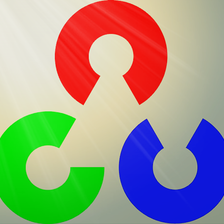














 115
115

 被折叠的 条评论
为什么被折叠?
被折叠的 条评论
为什么被折叠?








