有的我们在做机器学习的时候,需要自己做一些实验。这时候我们经常会制造一些数据用于训练,比如我们要生成一个KS值等于66的样本数据,那么如何来操作呢
from sklearn.datasets import make_classification
from sklearn.metrics import roc_auc_score,roc_curve
import pandas as pd
def generate_simulated_data(n_samples, n_features, auc_target):
while True:
# 生成随机数据
X, y = make_classification(n_samples=n_samples, n_features=n_features)
# 计算实际AUC值
fpr_cdt,tpr_cdt,thresholds_cdt = roc_curve(y, X[:, 0])
auc_actual=round(max(abs(tpr_cdt-fpr_cdt)),4)
# 如果实际AUC值与目标AUC值接近,则返回数据
if abs(auc_actual - auc_target) < 0.01:
return X, y
# 指定参数
n_samples = 1000
n_features = 10
auc_target = 0.66
# 生成数据
X, y = generate_simulated_data(n_samples, n_features, auc_target)这样X,y的数据我们都生成了,然后我们再使用该数据进行画图,看一下是否满足KS为66呢
from sklearn.metrics import roc_curve
import matplotlib.pyplot as plt
import numpy as np
fpr, tpr, thresholds= roc_curve(y, X[:,0])
ks_value = max(abs(fpr-tpr))
# 画图,画出曲线
fig = plt.figure(dpi=400)
plt.plot(fpr, label='bad')
plt.plot(tpr, label='good')
plt.plot(abs(fpr-tpr), label='diff')
# 标记ks
x = np.argwhere(abs(fpr-tpr) == ks_value)[0, 0]
plt.plot((x, x), (0, ks_value), label='ks - {:.3f}'.format(ks_value), color='r', marker='o', markerfacecolor='r', markersize=5)
plt.scatter((x, x), (0, ks_value), color='r')
plt.legend()
plt.show()生成KS曲线如下:
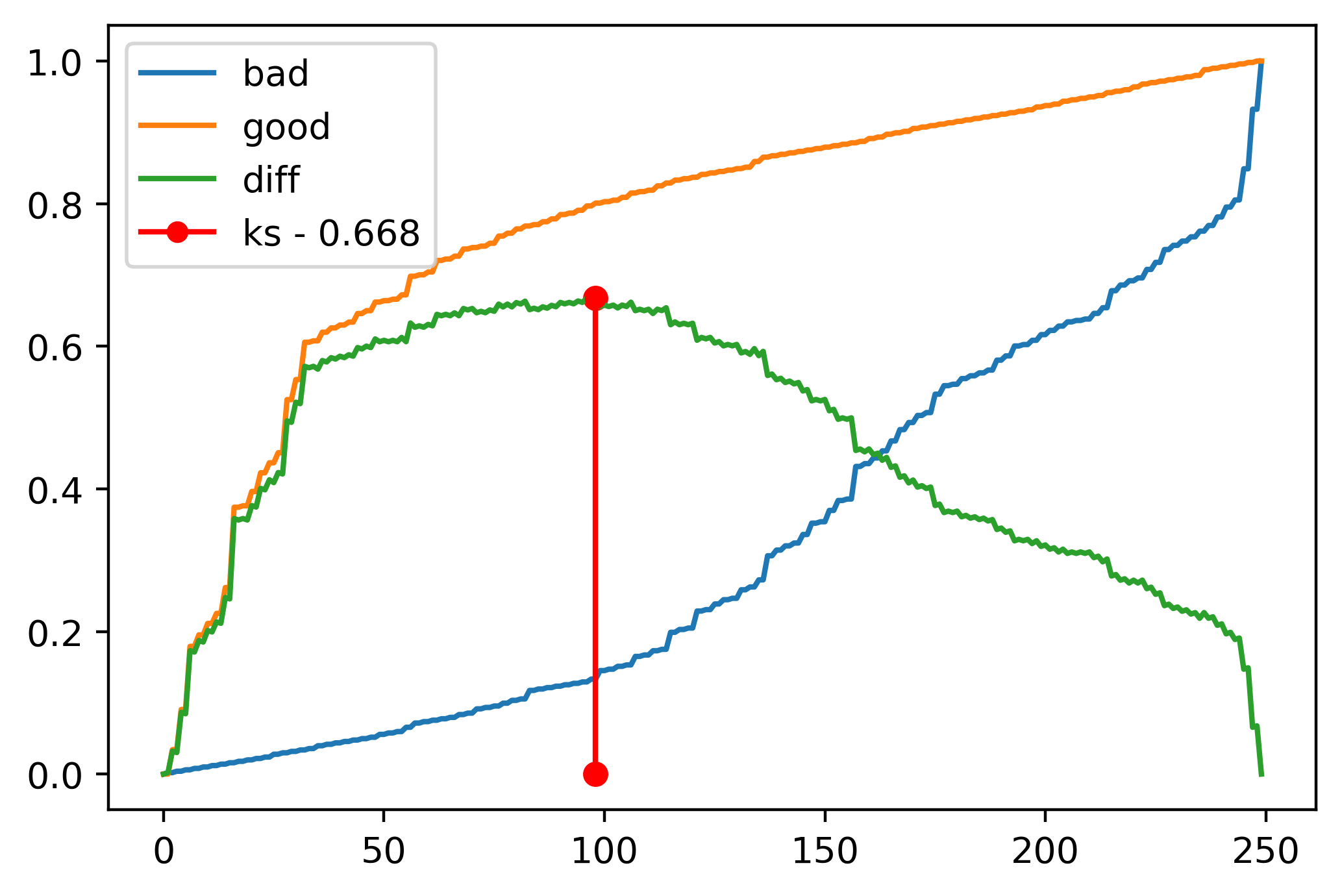























 3890
3890











 被折叠的 条评论
为什么被折叠?
被折叠的 条评论
为什么被折叠?










