用Qt的第一个程序必然是怎样输出Hello World
1、在命令行中显示Hello World
首先建立一个控制台应用程序,其他都是默认设置balabala。。。
新建完成后,在main.cpp中添加显示输出
具体代码如下:
#include <QCoreApplication>
#include <QDebug>
int main(int argc, char *argv[])
{
QCoreApplication a(argc, argv);
qDebug() << "hello world!";
return a.exec();
}显示输出Hello World!
这里遇到一个小问题,如下::-1: error: cannot open output file debug\hello.exe: Permission denied
原因是当前运行的程序还在后台运行,没有terminate,所以要打开任务管理器 去结束进程。
代码稍作改动,可以如下表示:
#include <QCoreApplication>
#include <QDebug>
int main(int argc, char *argv[])
{
QCoreApplication a(argc, argv);
QString myStr = "hello world!";
qDebug() << myStr;
return a.exec();
}原因是 引号没有被加进QString,引号是你用qDebug打印的时候由qDebug添加的
qDebug打印的时候,<<""这么写就是输出引号内的内容,也就是字符串,<<str这样输出字符串变量的时候是加上引号的,为了区分这两种情况
还有这种情况
用QLabel
#include <QCoreApplication>
#include <QLabel>
#include <QApplication>
int main(int argc, char *argv[])
{
//QCoreApplication a(argc, argv);
QApplication a(argc,argv);
QLabel *label = new QLabel("Hello World!");
label->show();
return a.exec();
}显示结果为创建对话框的Hello World!
HMTL源码形式使字体换色,具体如下
#include <QCoreApplication>
#include <QLabel>
#include <QApplication>
int main(int argc, char *argv[])
{
//QCoreApplication a(argc, argv);
QApplication a(argc,argv);
QLabel *label = new QLabel("<h2><i>Hello</i>""<font color = red>Qt!</font></h2>");
label->show();
return a.exec();
}








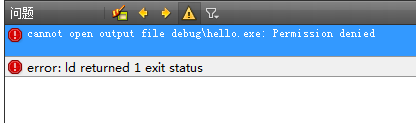















 480
480

 被折叠的 条评论
为什么被折叠?
被折叠的 条评论
为什么被折叠?








