继承关系:

Bin:
Bin 是容器,用来对包含的所有 element 进行 生命周期管理 ,状态切换调度 ,Bus message 分发 等。
当把 element add 到Bin里时,Bin 就会对其增加以此引用计数,把element 从Bin里移除时也会触发引用计数减少。
Pipeline:
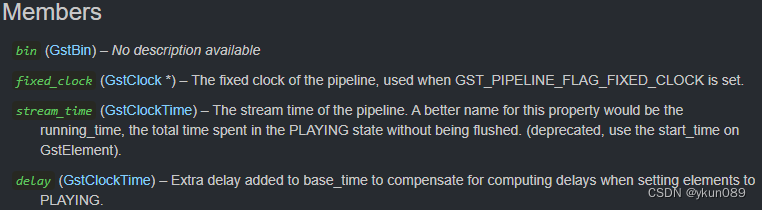
Pipeline继承自 Bin,一般会使用 pipeline 而不是 bin
Pipeline 相比于 Bin 增加了哪些功能?
todo

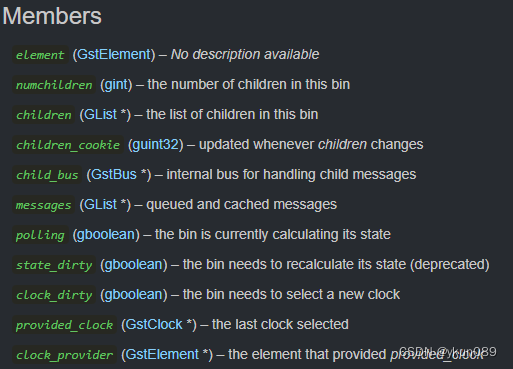
Bin 是容器,用来对包含的所有 element 进行 生命周期管理 ,状态切换调度 ,Bus message 分发 等。
当把 element add 到Bin里时,Bin 就会对其增加以此引用计数,把element 从Bin里移除时也会触发引用计数减少。
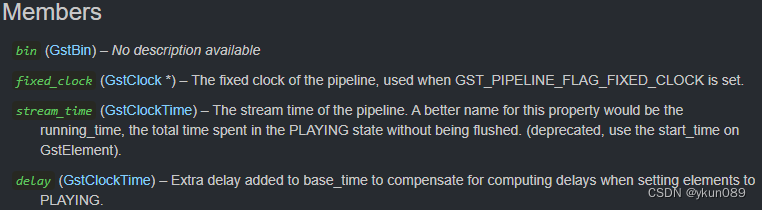
Pipeline继承自 Bin,一般会使用 pipeline 而不是 bin
todo
 849
849











 被折叠的 条评论
为什么被折叠?
被折叠的 条评论
为什么被折叠?


