View跳转和传值相当于安卓的Activity之间的跳转和传值,也就是C#窗体中的Form跳转和传值,此乃做apps的必修课之一,下面用一个简单的例子说明如何在iOS实现View的跳转和传值。如下图所示:
第一个View有个输入框Text Field然后点击按钮可以跳转到下一个View,这个View摆放着一个Label用来接受上一个View中的Text Field传递过来的值,然后触摸任何位置可以返回上一个View继续输入。
一、场景布置
1、拖入一个View Controller
2、活用右下角的缩少和放大按钮,必须放大到一个View的大小才能拖入、编辑控件。在原有的View拖入一个Round Rect Button和Text Field并改好名字。
同时在新View中拖入一个Label。并将这个Label的范围拖大以将传递过来的文字显示全。
3、在工程文件下新建一个名为AController并继承于UIViewController的类。
4、点击新拖入来的View最下方的黑色控制符,在属性界面的第三个标签,指明其类为我们刚刚新建的AController,StoryBoard ID为a。
二、代码编写
下面就可以对代码进行编写。
1、首先如同《【iOS】点击按钮Button,更变标签文字Label的颜色》(点击打开链接)一样对两个View的各个组件进行注册,注册之后ViewController.h演变成这样:
//
// ViewController.h
// Storyboard_PassValue
//
// Created by pc on 17-5-31.
// Copyright (c) 2017年 pc. All rights reserved.
//
#import <UIKit/UIKit.h>
@interface ViewController : UIViewController
@property (weak, nonatomic) IBOutlet UITextField *textfield1;
- (IBAction)Goto:(id)sender;
@end
而AController.h则演变成这样:
//
// AController.h
// Storyboard_PassValue
//
// Created by pc on 17-5-31.
// Copyright (c) 2017年 pc. All rights reserved.
//
#import <UIKit/UIKit.h>
@interface AController : UIViewController
@property (strong, nonatomic) NSString *content;
@property (weak, nonatomic) IBOutlet UILabel *label1;
@end
2、之后对ViewController.m作如下修改,首先要注意,这里涉及界面跳转和传值,是需要引入头文件AController.h的。
//
// ViewController.m
// Storyboard_PassValue
//
// Created by pc on 17-5-31.
// Copyright (c) 2017年 pc. All rights reserved.
//
#import "ViewController.h"
#import "AController.h"
@interface ViewController ()
@end
@implementation ViewController
- (void)viewDidLoad
{
[super viewDidLoad];
// Do any additional setup after loading the view, typically from a nib.
}
- (void)didReceiveMemoryWarning
{
[super didReceiveMemoryWarning];
// Dispose of any resources that can be recreated.
}
//允许用户点击空白区域关闭键盘
- (void)touchesBegan:(NSSet *)touches withEvent:(UIEvent *)event
{
[super touchesBegan:touches withEvent:event];
[self.view endEditing:YES];
}
//允许用户通过点击return键关闭键盘
-(BOOL)textFieldShouldReturn:(UITextField *) textField{
[textField resignFirstResponder];
return YES;
}
- (IBAction)Goto:(id)sender {
UIStoryboard *storyboard = [UIStoryboard storyboardWithName:@"MainStoryboard" bundle:nil];// 获取指定的Storyboard,storyboardWithName填写Storyboard的文件名
AController *aController = [storyboard instantiateViewControllerWithIdentifier:@"a"];// 从Storyboard上按照identifier获取指定的界面(VC),identifier必须是唯一的
aController.content=self.textfield1.text;
[self presentViewController:aController animated:YES completion:nil];
}
@end
这里首先加入《【iOS】基本控件:文本输入框、开关、分段控件、滑块与输入键盘隐藏的问题》(点击打开链接)对Text Field弹出的输入键盘的处理。
之后精华在于Goto这个点击按钮之后将会触发的函数里面。利用aController.content=self.textfield1.text;将textfield的内容传到content这个字符串里面,可能有人问我为何不将AController.h中的label的注册改成@property (strong, nonatomic) IBOutlet UILabel *label1;然后直接aController.label1.text=self.textfield1.text;呢?这样就不用多设置一个content的NSString了呀?我也想啊,只是直接aController.label1.text=self.textfield1.text;不知道为何传不到值!只能多设置一个中间变量才行,没办法了。
最后对AController.m修改如下则完成:
//
// AController.m
// Storyboard_PassValue
//
// Created by pc on 17-5-31.
// Copyright (c) 2017年 pc. All rights reserved.
//
#import "AController.h"
@interface AController ()
@end
@implementation AController
//触摸关闭此界面
- (void)touchesBegan:(NSSet *)touches withEvent:(UIEvent *)event
{
[super touchesBegan:touches withEvent:event];
[self dismissViewControllerAnimated:YES completion:nil];
}
//此界面初始化的时候,将content的内容塞给label1
- (void)viewDidLoad
{
[super viewDidLoad];
// Do any additional setup after loading the view.
self.label1.text=self.content;
}
- (void)didReceiveMemoryWarning
{
[super didReceiveMemoryWarning];
// Dispose of any resources that can be recreated.
}
@end








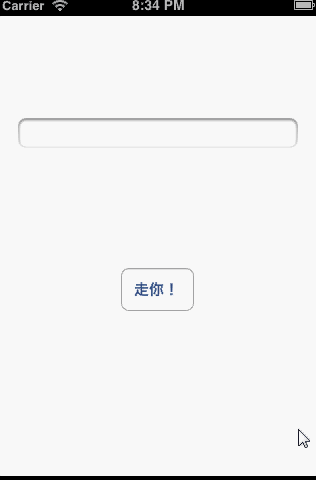
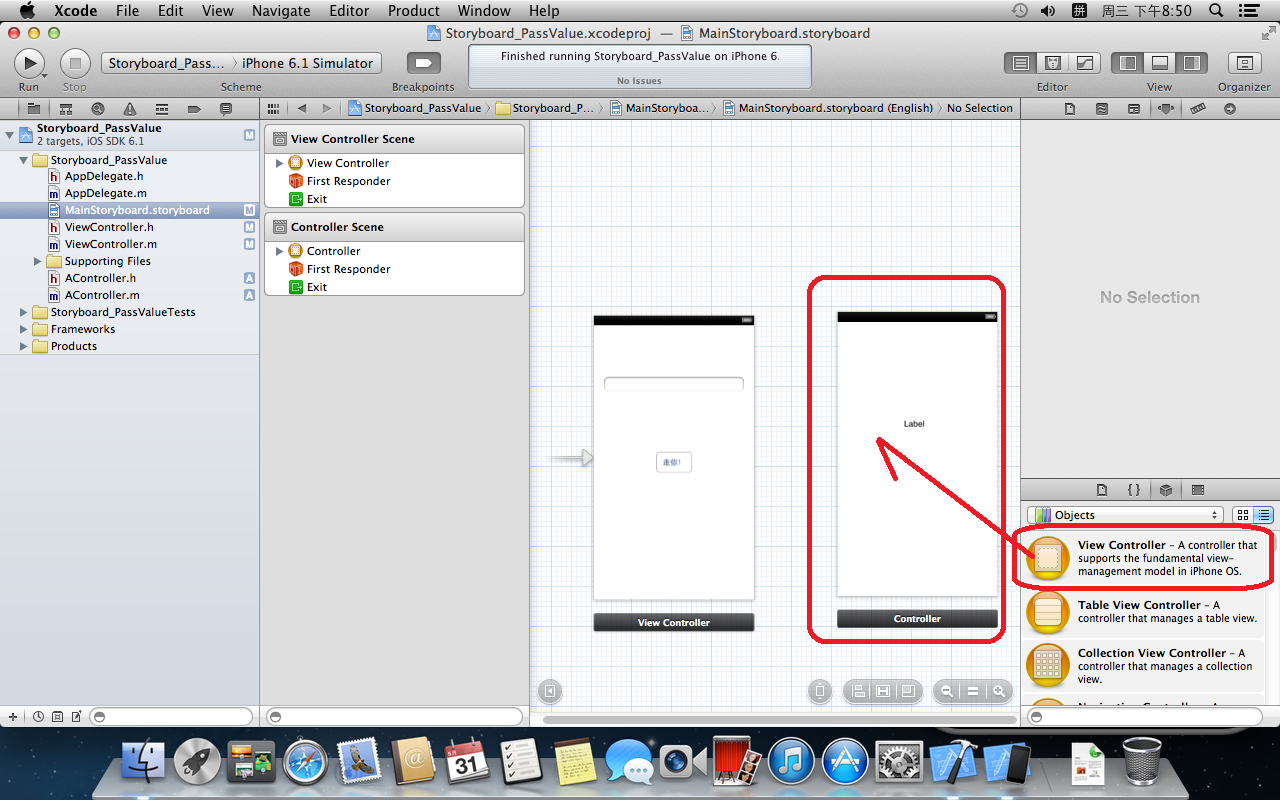
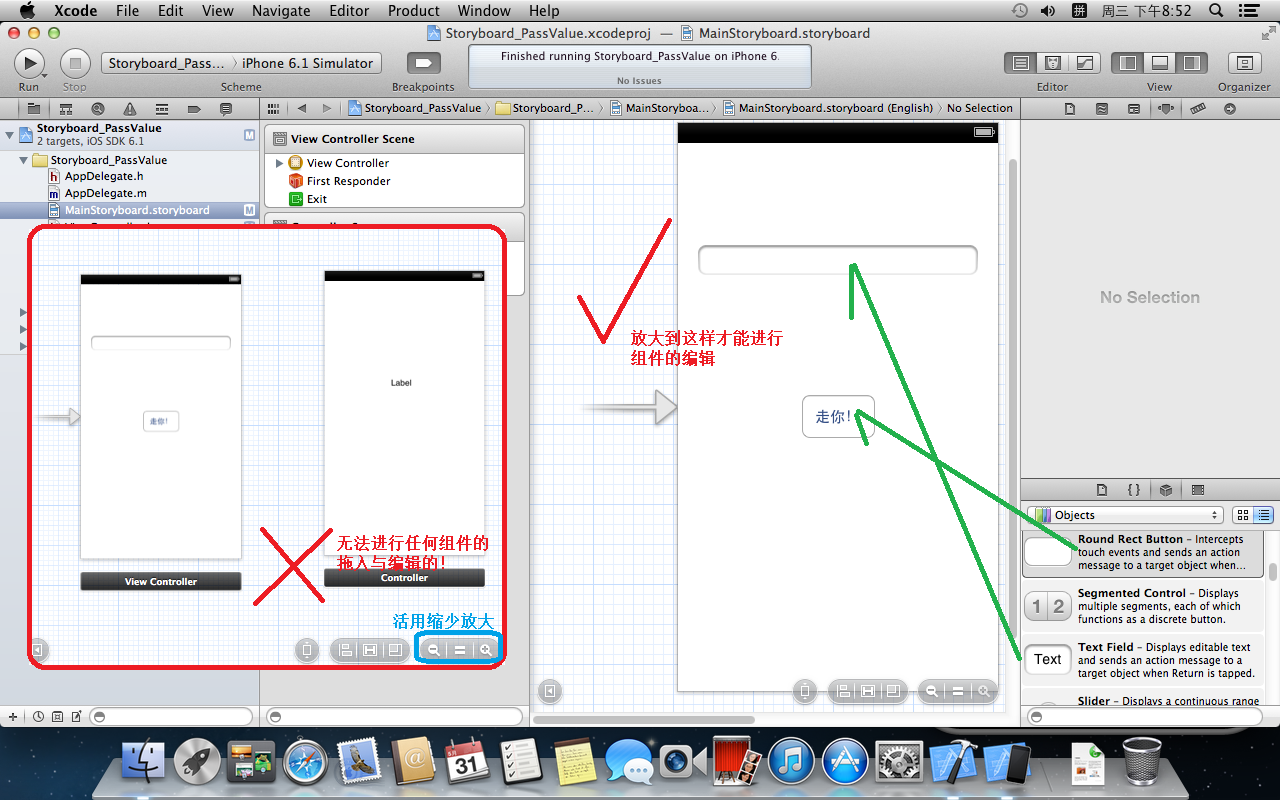
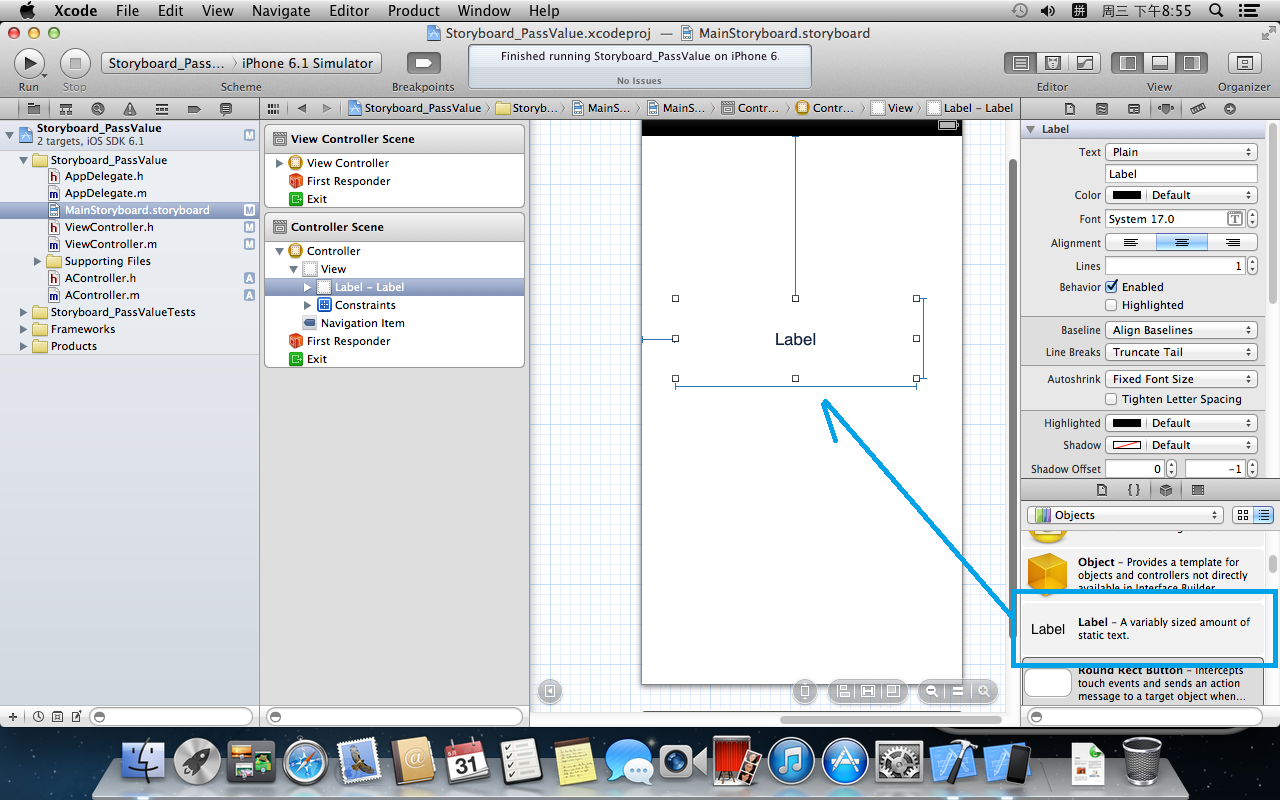
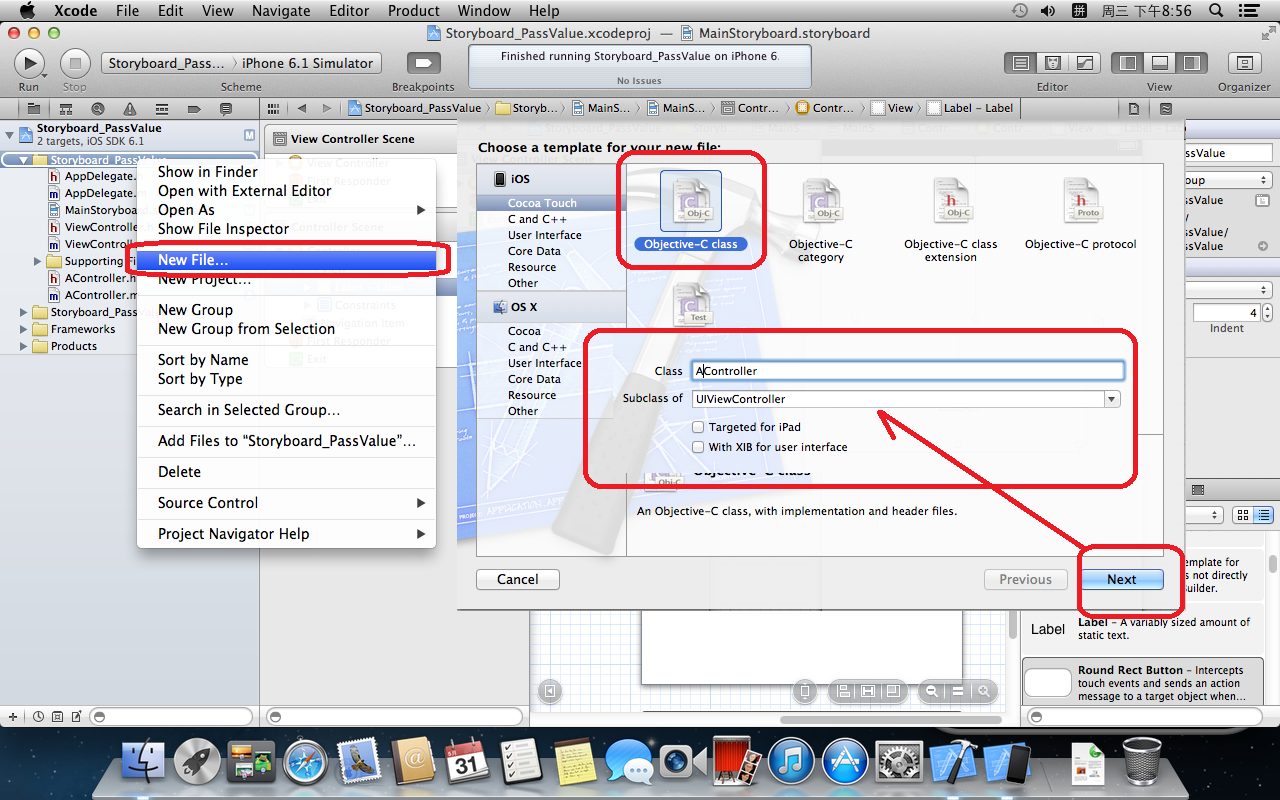
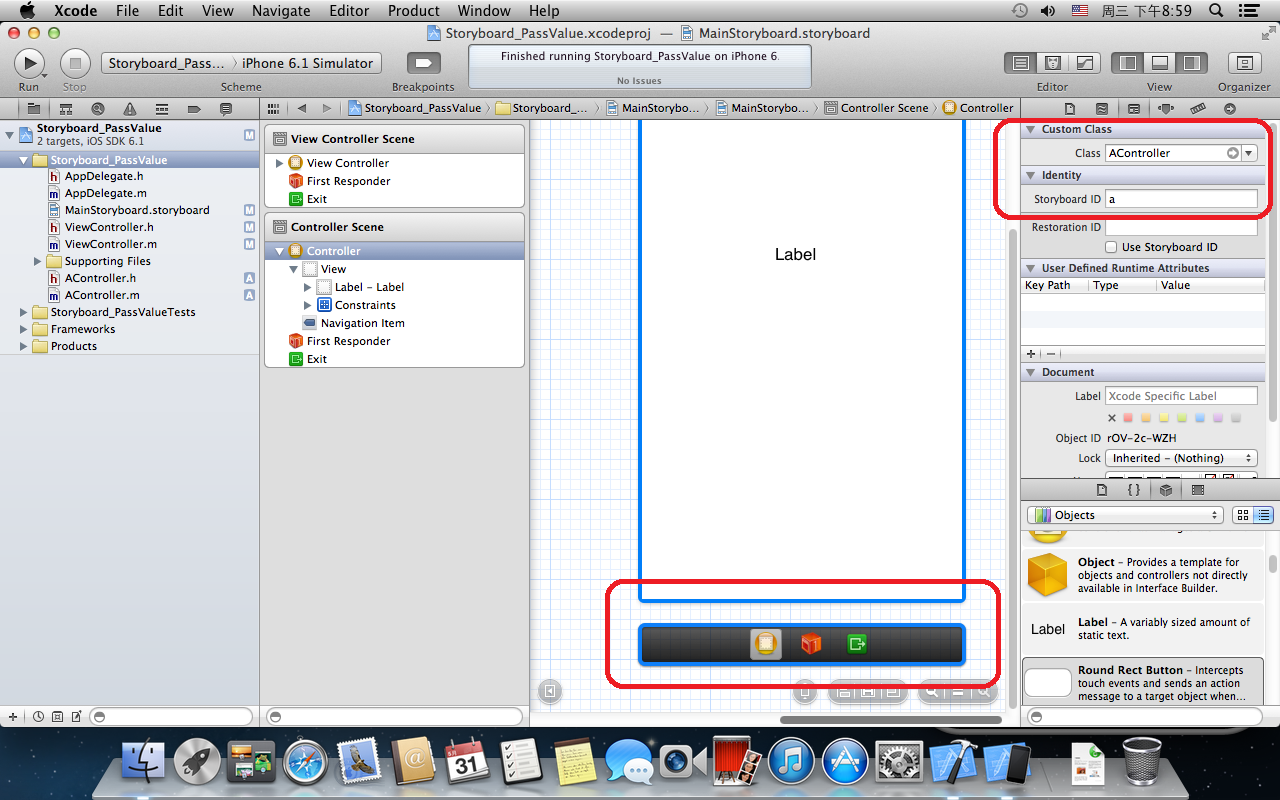














 4900
4900











 被折叠的 条评论
为什么被折叠?
被折叠的 条评论
为什么被折叠?








