一、坐标轴范围
import plotly.graph_objects as go
import numpy as np
np.random.seed(1)
N = 70
fig = go.Figure(data=[go.Mesh3d(x=(70*np.random.randn(N)),
y=(55*np.random.randn(N)),
z=(40*np.random.randn(N)),
opacity=0.5, # 设置透明度
color='rgba(244,22,100,0.6)'
)])
# 坐标轴设置
fig.update_layout(
scene = dict(
xaxis = dict(nticks=4, range=[-100,100],),
yaxis = dict(nticks=4, range=[-50,100],), # 标记4个标签值
zaxis = dict(nticks=4, range=[-100,100],),),
width=700,
margin=dict(r=20, l=10, b=10, t=10))
fig.show()
二、3D椭球体
看起来像球体
import plotly.graph_objects as go
import numpy as np
np.random.seed(1)
u = np.linspace(0, 2 * np.pi, 100)
v = np.linspace(0, np.pi, 100)
fig = go.Figure(data=[go.Scatter3d(
x=list(1 * np.outer(np.cos(u), np.sin(v)).flatten()),
y=list(1 * np.outer(np.sin(u), np.sin(v)).flatten()),
z=list(1 * np.outer(np.ones(np.size(u)), np.cos(v)).flatten()),
mode='markers'
)])
# 添加注释
fig.update_layout(annotations=[
dict(x=0.8,
xref='paper', #使用相对坐标
y=0.98,
yref='paper',
text='星暖冷月',
showarrow=False, # 不显示箭头
),
])
fig.show()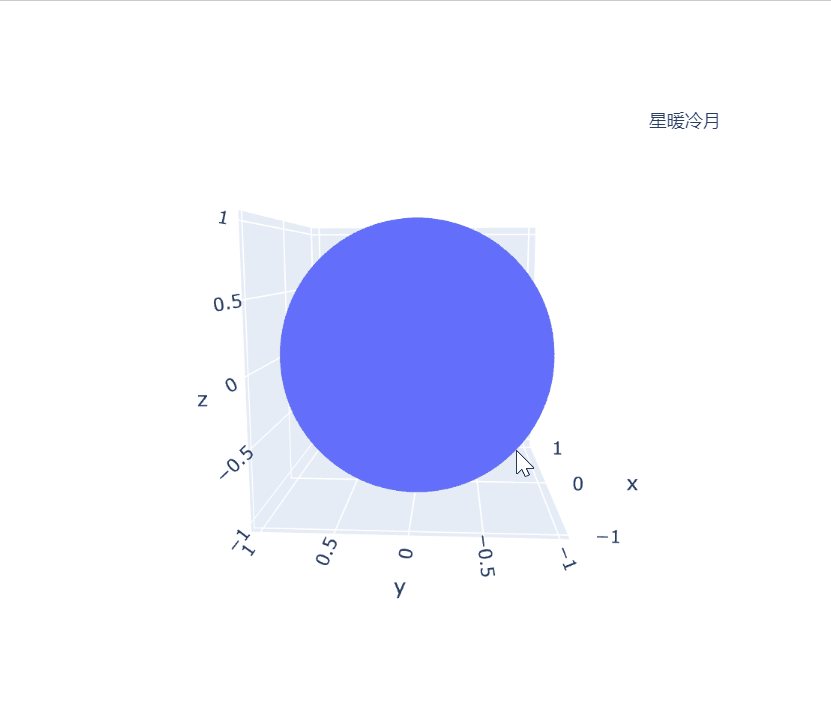
import plotly.graph_objects as go
import numpy as np
np.random.seed(1)
u = np.linspace(0, 2 * np.pi, 100)
v = np.linspace(0, np.pi, 100)
fig = go.Figure(data=[go.Mesh3d(x=list(1 * np.outer(np.cos(u), np.sin(v)).flatten()),
y=list(1 * np.outer(np.sin(u), np.sin(v)).flatten()),
z=list(1 * np.outer(np.ones(np.size(u)), np.cos(v)).flatten()),
opacity=0.5, # 设置透明度
color='rgba(244,22,100,0.6)'
)])
# 坐标轴设置
fig.update_layout(width=700,
margin=dict(r=20, l=10, b=10, t=10),)
fig.update_layout(annotations=[
dict(x=0.8,
xref='paper', #使用相对坐标
y=0.98,
yref='paper',
text='星暖冷月',
showarrow=False, # 不显示箭头
),
])
fig.show()
三、 多子图的3D图
import plotly.graph_objects as go
from plotly.subplots import make_subplots
import numpy as np
N = 50
fig = make_subplots(rows=2, cols=2,
specs=[[{'is_3d': True}, {'is_3d': True}],
[{'is_3d': True}, {'is_3d': True}]],
print_grid=False)
for i in [1,2]:
for j in [1,2]:
fig.append_trace(
go.Mesh3d(
x=(60*np.random.randn(N)),
y=(25*np.random.randn(N)),
z=(40*np.random.randn(N)),
opacity=0.5,
),
row=i, col=j)
fig.update_layout(width=700, margin=dict(r=10, l=10, b=10, t=10))
# fix the ratio in the top left subplot to be a cube
fig.update_layout(scene_aspectmode='cube')
# manually force the z-axis to appear twice as big as the other two
fig.update_layout(scene2_aspectmode='manual',
scene2_aspectratio=dict(x=1, y=1, z=2))
# draw axes in proportion to the proportion of their ranges
fig.update_layout(scene3_aspectmode='data')
# automatically produce something that is well proportioned using 'data' as the default
fig.update_layout(scene4_aspectmode='auto')
fig.show()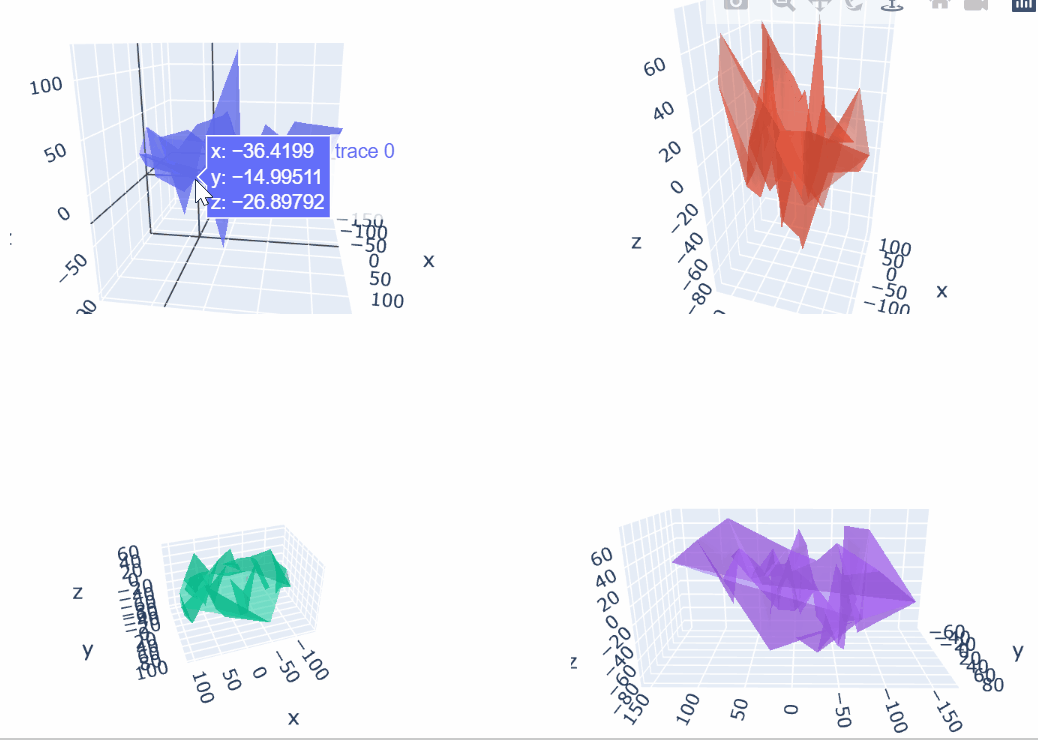
四、给坐标轴命名
import plotly.graph_objects as go
import numpy as np
# Define random surface
N = 50
fig = go.Figure()
fig.add_trace(go.Mesh3d(x=(60*np.random.randn(N)),
y=(25*np.random.randn(N)),
z=(40*np.random.randn(N)),
opacity=0.5,
color='yellow'
))
fig.add_trace(go.Mesh3d(x=(70*np.random.randn(N)),
y=(55*np.random.randn(N)),
z=(30*np.random.randn(N)),
opacity=0.5,
color='pink'
))
fig.update_layout(scene = dict(
xaxis_title='X AXIS TITLE',
yaxis_title='Y AXIS TITLE',
zaxis_title='Z AXIS TITLE'),
width=700,
margin=dict(r=20, b=10, l=10, t=10))
fig.show()
五、坐标轴刻度设置
import plotly.graph_objects as go
import numpy as np
# Define random surface
N = 50
fig = go.Figure(data=[go.Mesh3d(x=(60*np.random.randn(N)),
y=(25*np.random.randn(N)),
z=(40*np.random.randn(N)),
opacity=0.5,
color='rgba(100,22,200,0.5)'
)])
# Different types of customized ticks
fig.update_layout(scene = dict(
xaxis = dict(
ticktext= ['TICKS','MESH','PLOTLY','PYTHON'],
tickvals= [0,50,75,-50]),
yaxis = dict(
nticks=5, tickfont=dict(
color='green',
size=12,
family='Old Standard TT, serif',),
ticksuffix='#'),
zaxis = dict(
nticks=4, ticks='outside',
tick0=0, tickwidth=4),),
width=700,
margin=dict(r=10, l=10, b=10, t=10)
)
fig.show()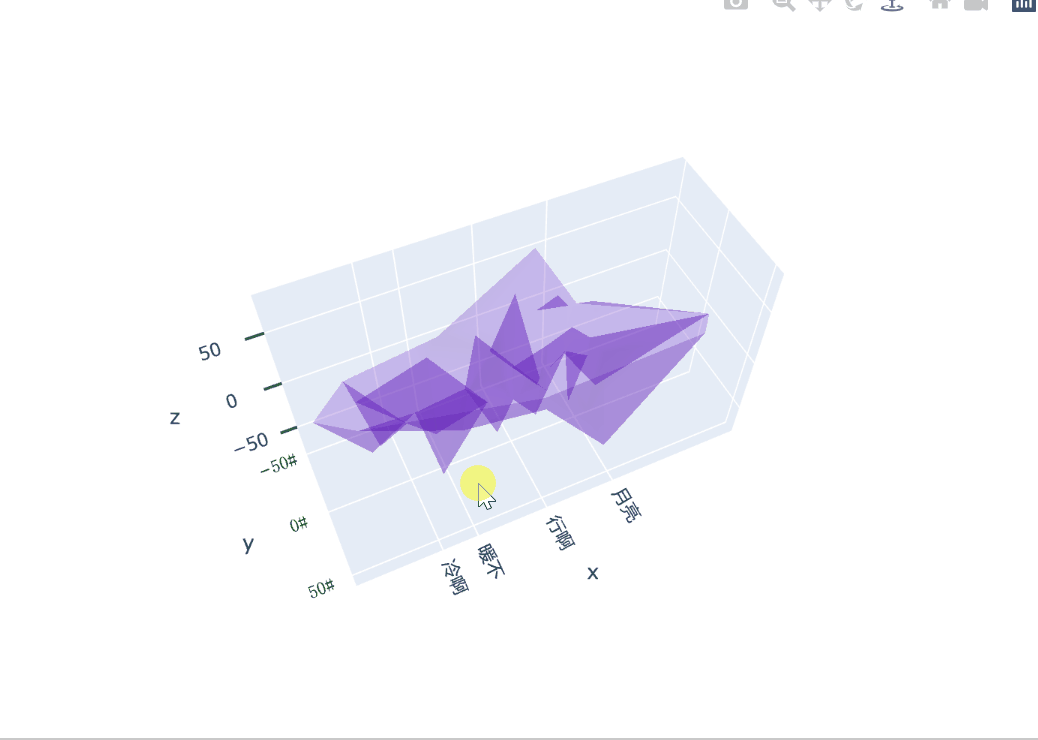
六、 背景和网格颜色
import plotly.graph_objects as go
import numpy as np
N = 50
fig = go.Figure(data=[go.Mesh3d(x=(30*np.random.randn(N)),
y=(25*np.random.randn(N)),
z=(30*np.random.randn(N)),
opacity=0.5,)])
# xaxis.backgroundcolor is used to set background color
fig.update_layout(scene = dict(
xaxis = dict(
backgroundcolor="rgb(200, 200, 230)",
gridcolor="white",
showbackground=True,
zerolinecolor="white",),
yaxis = dict(
backgroundcolor="rgb(230, 200,230)",
gridcolor="white",
showbackground=True,
zerolinecolor="white"),
zaxis = dict(
backgroundcolor="rgb(230, 230,200)",
gridcolor="white",
showbackground=True,
zerolinecolor="white",),),
width=700,
margin=dict(
r=10, l=10,
b=10, t=10)
)
fig.show()七、禁用工具提示峰值
import plotly.graph_objects as go
import numpy as np
N = 50
fig = go.Figure(data=[go.Mesh3d(x=(30*np.random.randn(N)),
y=(25*np.random.randn(N)),
z=(30*np.random.randn(N)),
opacity=0.5,)])
fig.update_layout(scene=dict(xaxis_showspikes=False,
yaxis_showspikes=False))
fig.show()八、总结
在某个备战考研的下午,搞这些花里胡哨但喜欢的东西,心里却不曾有些愧疚感,还是一样,留着以后用。








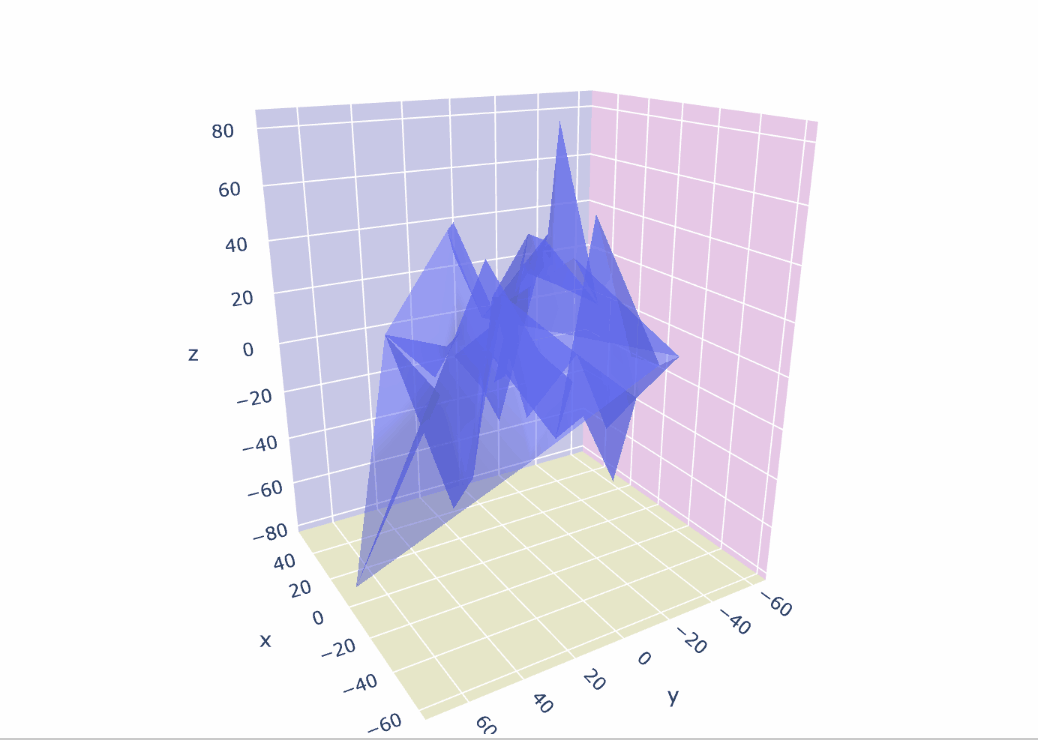














 2272
2272











 被折叠的 条评论
为什么被折叠?
被折叠的 条评论
为什么被折叠?








