1、Django开发post接口
在templates文件下创建一个html文件,在views文件下处理
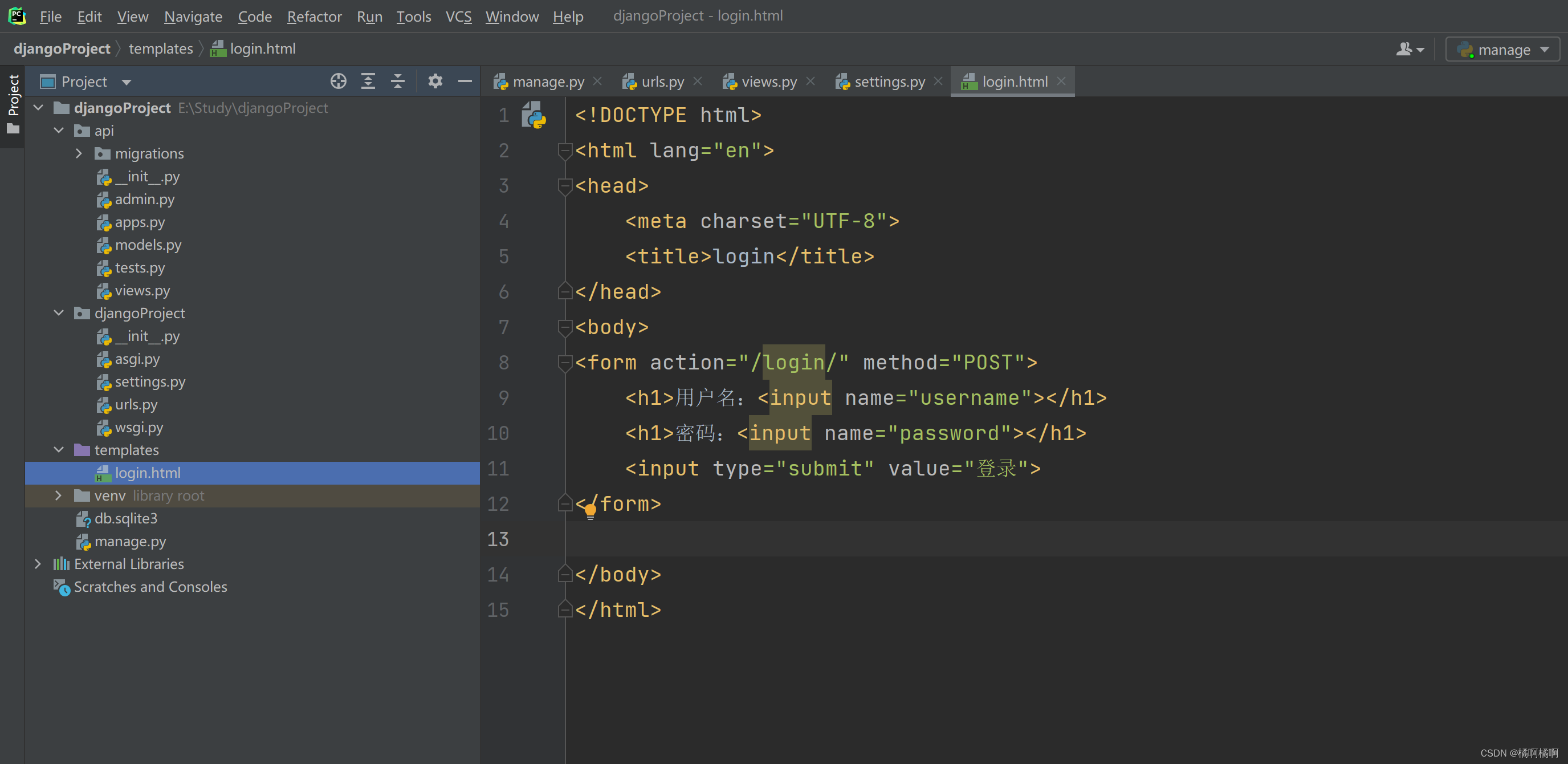

在提交表单时,报错:CSRF verification failed. Request aborted.
解决:注释掉settings文件下MIDDLEWARE里的'django.middleware.csrf.CsrfViewMiddleware'


序列化处理,让返回的数据为json
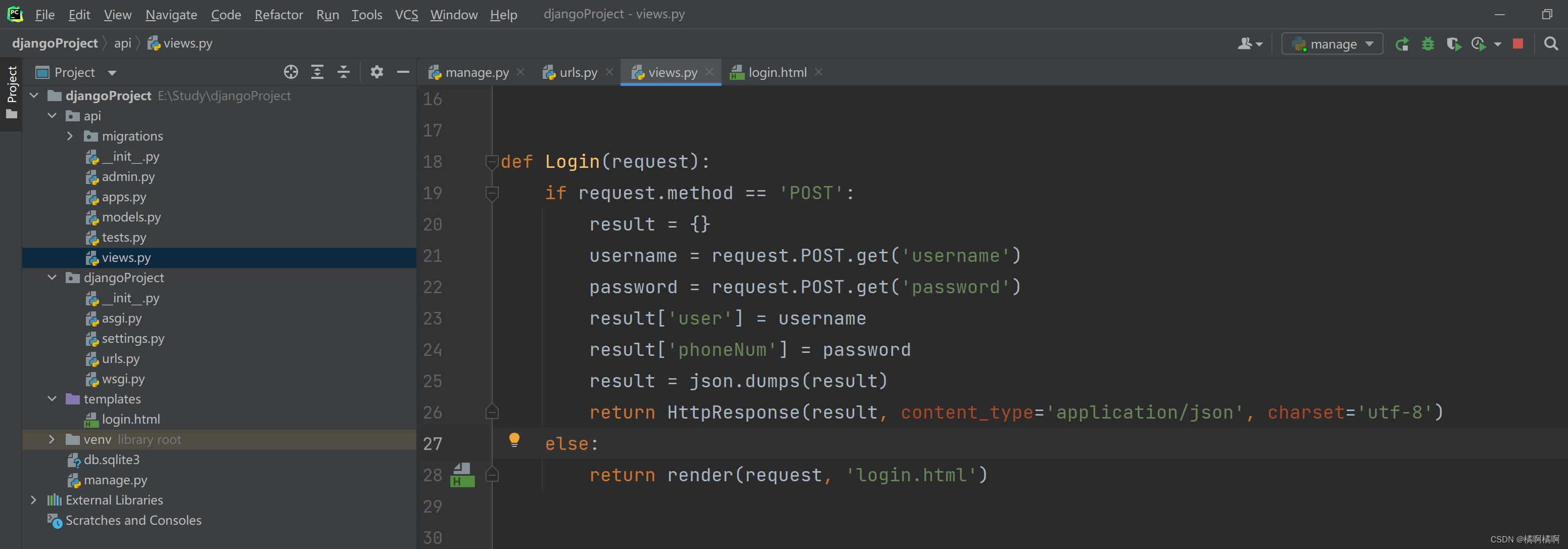
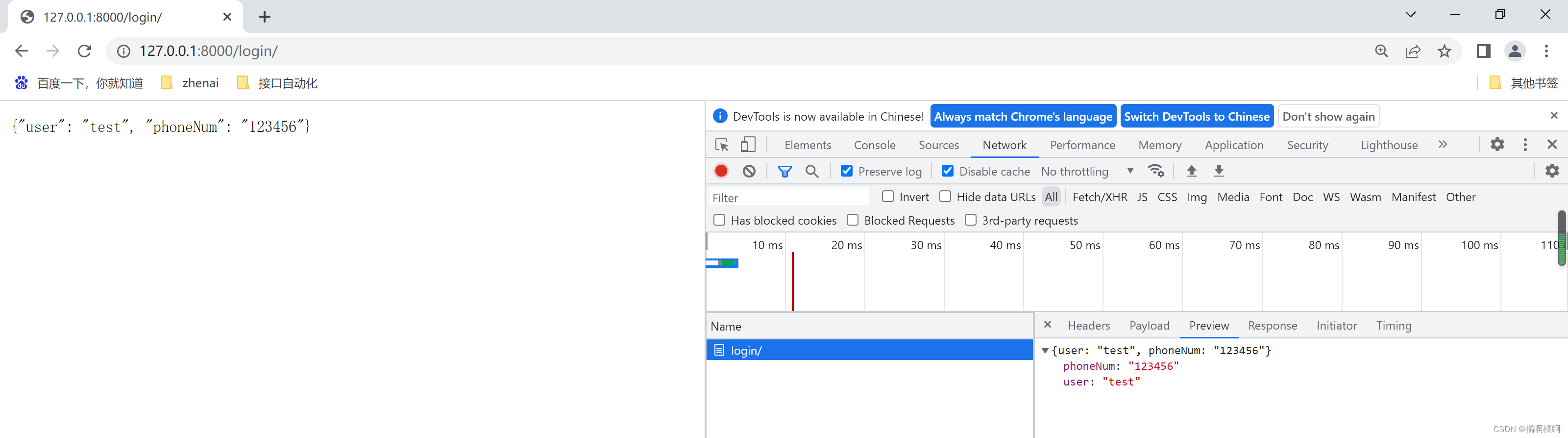
2、Django开发get接口
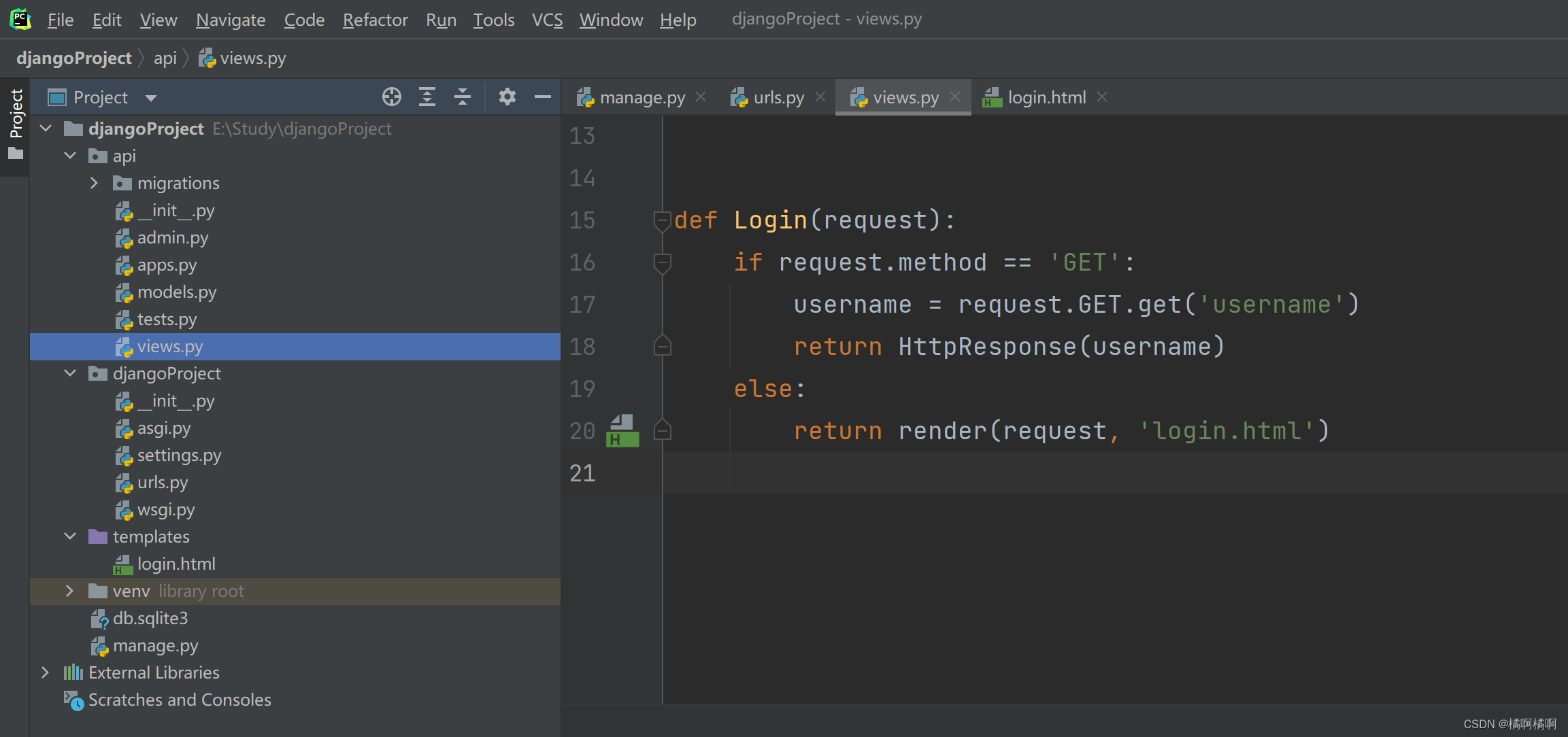
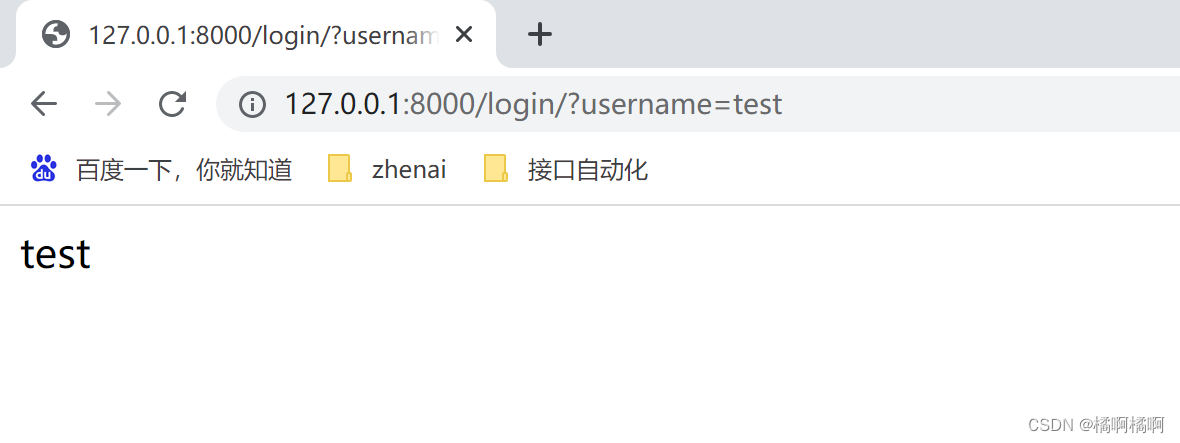
多个参数时,序列化处理,让返回的数据为json
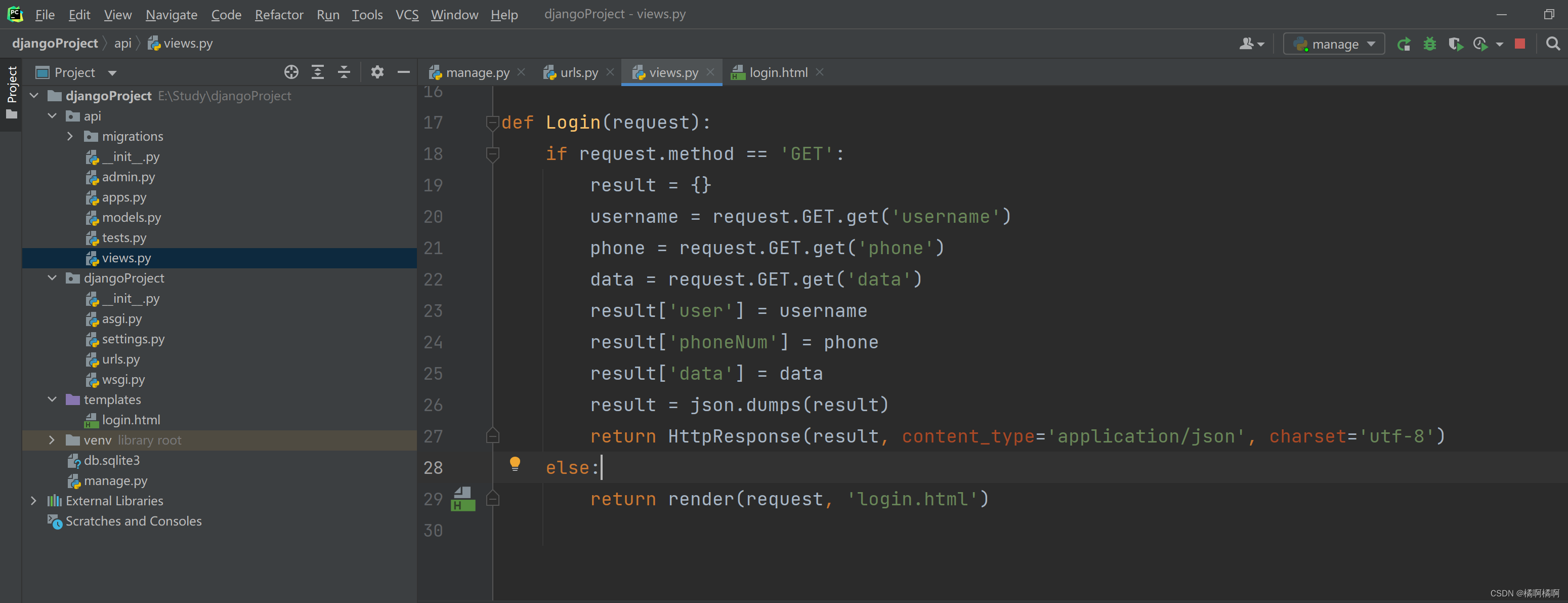

3、代码部分
urls.py
from django.contrib import admin
from django.urls import path
from api.views import Login
urlpatterns = [
path('admin/', admin.site.urls),
path('login/', Login)
]
login.html
<!DOCTYPE html>
<html lang="en">
<head>
<meta charset="UTF-8">
<title>login</title>
</head>
<body>
<form action="/login/" method="POST">
<h1>用户名:<input name="username"></h1>
<h1>密码:<input name="password"></h1>
<input type="submit" value="登录">
</form>
</body>
</html>views.py
import json
from django.http.response import HttpResponse
from django.shortcuts import render
# post接口请求
def Login1(request):
if request.method == 'POST':
username = request.POST.get('username')
return HttpResponse(username)
else:
return render(request, 'login.html')
def Login(request):
if request.method == 'POST':
result = {}
username = request.POST.get('username')
password = request.POST.get('password')
result['user'] = username
result['passwords'] = password
result = json.dumps(result)
return HttpResponse(result, content_type='application/json', charset='utf-8')
else:
return render(request, 'login.html')
# get接口请求
def Login2(request):
if request.method == 'GET':
result = {}
username = request.GET.get('username')
phone = request.GET.get('phone')
data = request.GET.get('data')
result['user'] = username
result['phoneNum'] = phone
result['data'] = data
result = json.dumps(result)
return HttpResponse(result, content_type='application/json', charset='utf-8')
else:
return render(request, 'login.html')





















 7028
7028











 被折叠的 条评论
为什么被折叠?
被折叠的 条评论
为什么被折叠?








