鸿蒙HarmonyOS开发实战往期必看文章:(持续更新......)
一分钟了解”纯血版!鸿蒙HarmonyOS Next应用开发!
HarmonyOS NEXT应用开发性能实践总结(持续更新......)
HarmonyOS NEXT应用开发案例实践总结合集(持续更新......)
提供搜索框组件,用于提供用户搜索内容的输入区域,具体用法请参考search。
创建search组件
在pages/index目录下的hml文件中创建一个search组件。
<!-- xxx.hml-->
<div class="container">
<search></search>
</div>
html/* xxx.css */
.container {
width: 100%;
height: 100%;
flex-direction: column;
align-items: center;
justify-content: center;
background-color: #F1F3F5;
}
css
设置属性
通过设置hint、icon和searchbutton属性设置搜索框的提示文字、图标和末尾搜索按钮的内容。
<!-- xxx.hml-->
<div class="container">
<search hint="Please enter the search content" searchbutton="search" icon="/common/search1.png"></search>
</div>
html/* xxx.css */
.container {
width: 100%;
height: 100%;
flex-direction: column;
align-items: center;
justify-content: center;
background-color: #F1F3F5;
}
css
添加样式
通过color、placeholder-color和caret-color样式来设置搜索框的文本颜色、提示文本颜色和光标颜色。
<!-- xxx.hml-->
<div class="container">
<search hint="Please enter the search content" searchbutton="search" ></search>
</div>
html/* xxx.css */
.container {
width: 100%;
height: 100%;
flex-direction: column;
align-items: center;
justify-content: center;
background-color: #F1F3F5;
}
search{
color: black;
placeholder-color: black;
caret-color: red;
}
css
绑定事件
向search组件添加change、search、submit、share和translate事件,对输入信息进行操作。
<!-- xxx.hml-->
<div class="container">
<text style="margin-left: -7px;">
<span>Enter text and then touch and hold what you've entered</span>
</text>
<search hint="Please enter the search content" searchbutton="search" onsearch="search" onchange="change" ontranslate="translate" onshare="share"
onsubmit="submit">
</search>
</div>
html/* xxx.css */
.container {
width: 100%;
height: 100%;
flex-direction: column;
align-items: center;
justify-content: center;
background-color: #F1F3F5;
}
text{
width: 100%;
font-size: 25px;
text-align: center;
margin-bottom: 100px;
}
css// index.js
import promptAction from '@ohos.promptAction'
export default {
search(e){
promptAction.showToast({
message: e.value,
duration: 3000,
});
},
translate(e){
promptAction.showToast({
message: e.value,
duration: 3000,
});
},
share(e){
promptAction.showToast({
message: e.value,
duration: 3000,
});
},
change(e){
promptAction.showToast({
message: e.value,
duration: 3000,
});
},
submit(e){
promptAction.showToast({
message: 'submit',
duration: 3000,
});
}
}
js
场景示例
在本场景中通过下拉菜单选择search、Textarea和Input组件来实现搜索和输入效果。
<!-- xxx.hml-->
<div style="flex-direction: column;align-items: center;justify-content: center; width: 100%;">
<select class="slt1" id="slt1" onchange="setfield">
<option value="search">search</option>
<option value="textarea">Textarea</option>
<option value="input">Input</option>
</select>
<div if="{{showsearch}}" style="flex-direction: column;align-items: center;margin-top: 50px;height: 400px;justify-content: space-around;">
<search class="field" id="search1" hint="search1" onsubmit="submit" onchange="change" ></search>
<search class="field" id="search2" icon="common/search1.png" hint="search2" show="{{showsec}}" onsubmit="submit" onchange="change" ></search>
</div>
<div if="{{showtextarea}}" style="flex-direction: column;align-items: center;margin-top: 50px;height: 400px;justify-content: space-around;">
<textarea class="field" id="textarea1" extend="true" placeholder="textarea1" onchange="change" ></textarea>
<textarea class="field" id="textarea2" extend="true" placeholder="textarea2" onchange="change" show="{{showsec}}"></textarea>
</div>
<div if="{{showinput}}" style="flex-direction: column;align-items: center;margin-top: 50px;height: 400px;justify-content: space-around;">
<input type="text" class="field" id="input1" placeholder="input1" onchange="change" ></input>
<input type="text" class="field" id="input2" placeholder="input2" onchange="change" show="{{showsec}}"></input>
</div>
</div>
html/* xxx.css */
.field {
width: 80%;
color: mediumaquamarine;
font-weight: 600;
placeholder-color: orangered;
}
.slt1{
font-size: 50px;
position: absolute;
left: 50px;
top: 50px;
}
css// index.js
import promptAction from '@ohos.promptAction';
export default {
data: {
showsearch: true,
showtextarea: false,
showinput: false,
showsec: true,
},
setfield(e) {
this.field = e.newValue
if (e.newValue == 'search') {
this.showsearch = true
this.showtextarea = false
this.showinput = false
} else if (e.newValue == 'textarea') {
this.showsearch = false
this.showtextarea = true
this.showinput = false
} else {
this.showsearch = false
this.showtextarea = false
this.showinput = true
}
},
submit(e) {
promptAction.showToast({
message: '搜索!',
duration: 2000
})
},
change(e) {
promptAction.showToast({
message: '内容:' + e.text,
duration: 2000
})
}
}
js
最后
小编在之前的鸿蒙系统扫盲中,有很多朋友给我留言,有很多小伙伴不知道学习哪些鸿蒙开发技术?不知道需要重点掌握哪些鸿蒙应用开发知识点?而且学习时频繁踩坑,最终浪费大量时间。所以有一份实用的鸿蒙(HarmonyOS NEXT)路线图、学习视频、文档用来跟着学习是非常有必要的。
如果你是一名有经验的资深Android移动开发、Java开发、前端开发、对鸿蒙感兴趣以及转行人员
鸿蒙 NEXT 全栈开发学习笔记 希望这一份鸿蒙学习文档能够给大家带来帮助~
这份鸿蒙(HarmonyOS NEXT)包含了鸿蒙开发必掌握的核心知识要点,内容包含了(ArkTS、ArkUI开发组件、Stage模型、多端部署、分布式应用开发、音频、视频、WebGL、OpenHarmony多媒体技术、Napi组件、OpenHarmony内核、(南向驱动、嵌入式等)鸿蒙项目实战等等)鸿蒙(HarmonyOS NEXT)技术知识点。
鸿蒙(HarmonyOS NEXT)最新学习路线

该路线图包含基础技能、就业必备技能、多媒体技术、六大电商APP、进阶高级技能、实战就业级设备开发,不仅补充了华为官网未涉及的解决方案
路线图适合人群:
IT开发人员:想要拓展职业边界
零基础小白:鸿蒙爱好者,希望从0到1学习,增加一项技能。
技术提升/进阶跳槽:发展瓶颈期,提升职场竞争力,快速掌握鸿蒙技术
2.视频学习教程+学习PDF文档
HarmonyOS Next 最新全套视频教程 全球开发者的开源社区,开源代码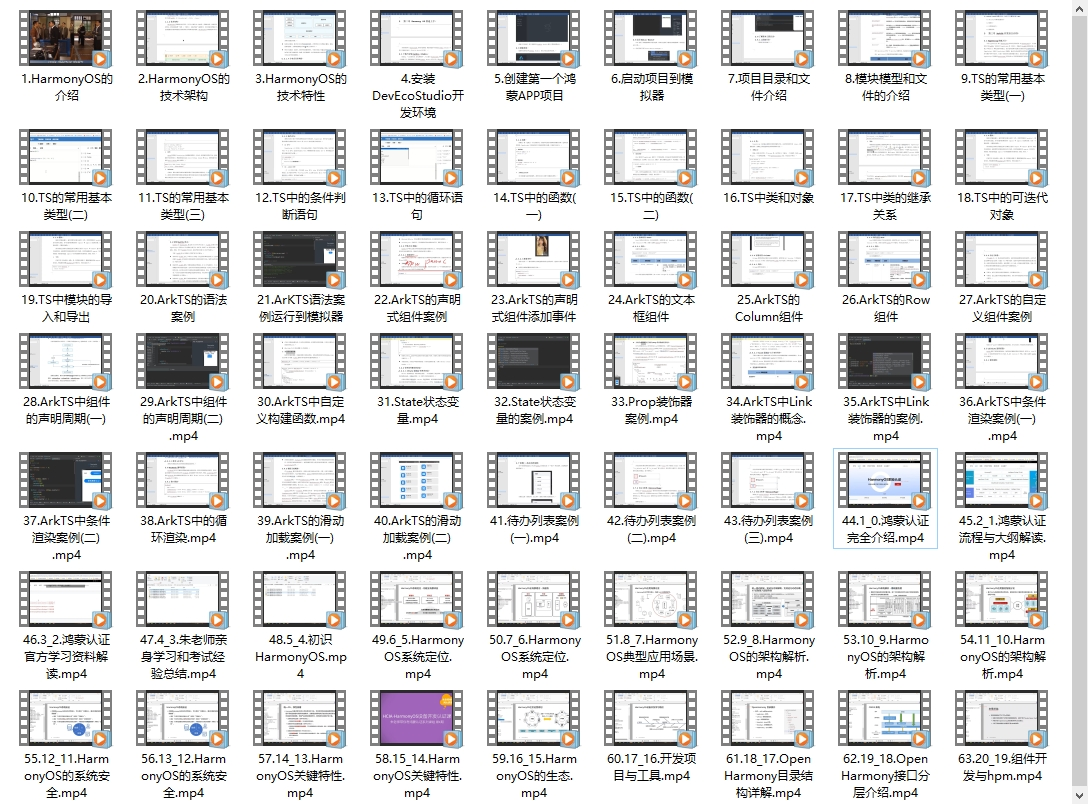
纯血版鸿蒙全套学习文档(面试、文档、全套视频等) 全球开发者的开源社区,开源代码

《鸿蒙大厂面试真题》GitCode - 全球开发者的开源社区,开源代码

























 704
704

 被折叠的 条评论
为什么被折叠?
被折叠的 条评论
为什么被折叠?








