IO、NIO、Netty简单了解
一、基于IO的java网络程序
- 使用IDEA创建服务端程序(新建java工程)
package com.company;
import java.io.IOException;
import java.io.InputStream;
import java.net.ServerSocket;
import java.net.Socket;
public class Main {
public static void main(String[] args) throws IOException {
//创建客户端的Socket对象(SevereSocket)
//ServerSocket (int port)创建绑定到指定端口的服务器套接字
ServerSocket ss=new ServerSocket(50000);
//Socket accept()侦听要连接到此套接字并接受他
Socket s=ss.accept();
//获取输入流,读数据,并把数据显示在控制台
InputStream is=s.getInputStream();
byte[] bys=new byte[1024];
int len=is.read(bys);
String data=new String(bys,0,len);
System.out.println("数据是:"+data);
//释放资源
s.close();
ss.close();
}
}
- 使用IDEA创建客户端端程序(新建java工程)
package com.company;
import java.io.IOException;
import java.io.OutputStream;
import java.net.Socket;
public class Main {
public static void main(String[] args) throws IOException{
//创建客户端的Socket对象
Socket s=new Socket("127.0.0.1", 50000);
//获取输出流,写数据
OutputStream os=s.getOutputStream();
os.write("hello,物联网19级".getBytes());
//释放资源
s.close();
}
}
- 依次运行服务器和客户端代码
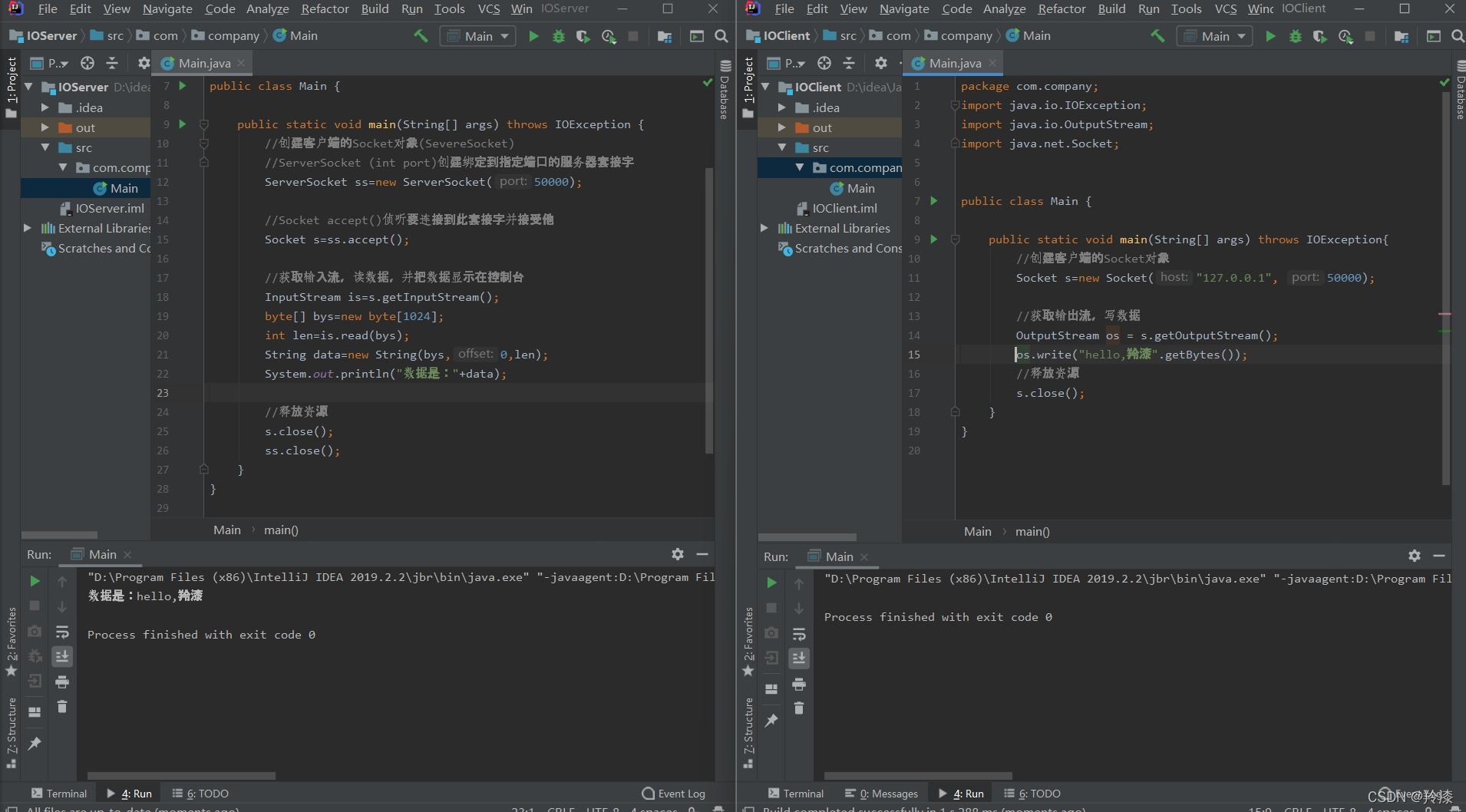
二、基于NIO的java网络程序
- 使用IDEA创建服务端程序(新建java工程)
import java.net.InetSocketAddress;
import java.nio.ByteBuffer;
import java.nio.channels.SelectionKey;
import java.nio.channels.Selector;
import java.nio.channels.ServerSocketChannel;
import java.nio.channels.SocketChannel;
import java.util.Iterator;
import java.util.Set;
public class Server {
//网络通信IO操作,TCP协议,针对面向流的监听套接字的可选择通道(一般用于服务端)
private ServerSocketChannel serverSocketChannel;
private Selector selector;
/*
*开启服务端
*/
public void start(Integer port) throws Exception {
serverSocketChannel = ServerSocketChannel.open();
selector = Selector.open();
//绑定监听端口
serverSocketChannel.socket().bind(new InetSocketAddress(port));
//设置为非阻塞模式
serverSocketChannel.configureBlocking(false);
//注册到Selector上
serverSocketChannel.register(selector, SelectionKey.OP_ACCEPT);
startListener();
}
private void startListener() throws Exception {
while (true) {
// 如果客户端有请求select的方法返回值将不为零
if (selector.select(1000) == 0) {
System.out.println("当前没有任务!!!");
continue;
}
// 如果有事件集合中就存在对应通道的key
Set<SelectionKey> selectionKeys = selector.selectedKeys();
Iterator<SelectionKey> iterator = selectionKeys.iterator();
// 遍历所有的key找到其中事件类型为Accept的key
while (iterator.hasNext()) {
SelectionKey key = iterator.next();
if (key.isAcceptable())
handleConnection();
if (key.isReadable())
handleMsg(key);
iterator.remove();
}
}
}
/**
* 处理建立连接
*/
private void handleConnection() throws Exception {
SocketChannel socketChannel = serverSocketChannel.accept();
socketChannel.configureBlocking(false);
socketChannel.register(selector, SelectionKey.OP_READ, ByteBuffer.allocate(1024));
}
/*
* 接收信息
*/
private void handleMsg(SelectionKey key) throws Exception {
SocketChannel channel = (SocketChannel) key.channel();
ByteBuffer attachment = (ByteBuffer) key.attachment();
channel.read(attachment);
System.out.println("当前信息: " + new String(attachment.array()));
}
public static void main(String[] args) throws Exception {
Server myServer = new Server();
myServer.start(8887);
}
}
- 使用IDEA创建客户端程序(新建java工程)
import java.net.InetSocketAddress;
import java.nio.ByteBuffer;
import java.nio.channels.SocketChannel;
public class Click {
public static void main(String[] args) throws Exception {
SocketChannel socketChannel = SocketChannel.open();
socketChannel.configureBlocking(false);
// 连接服务器
if (!socketChannel.connect(new InetSocketAddress("127.0.0.1", 8887))) {
while (!socketChannel.finishConnect()) {
System.out.println("connecting...");
}
}
//发送数据
String str = "hello,物联网19级";
ByteBuffer byteBuffer = ByteBuffer.wrap(str.getBytes());
socketChannel.write(byteBuffer);
System.in.read();
}
}
- 依次运行
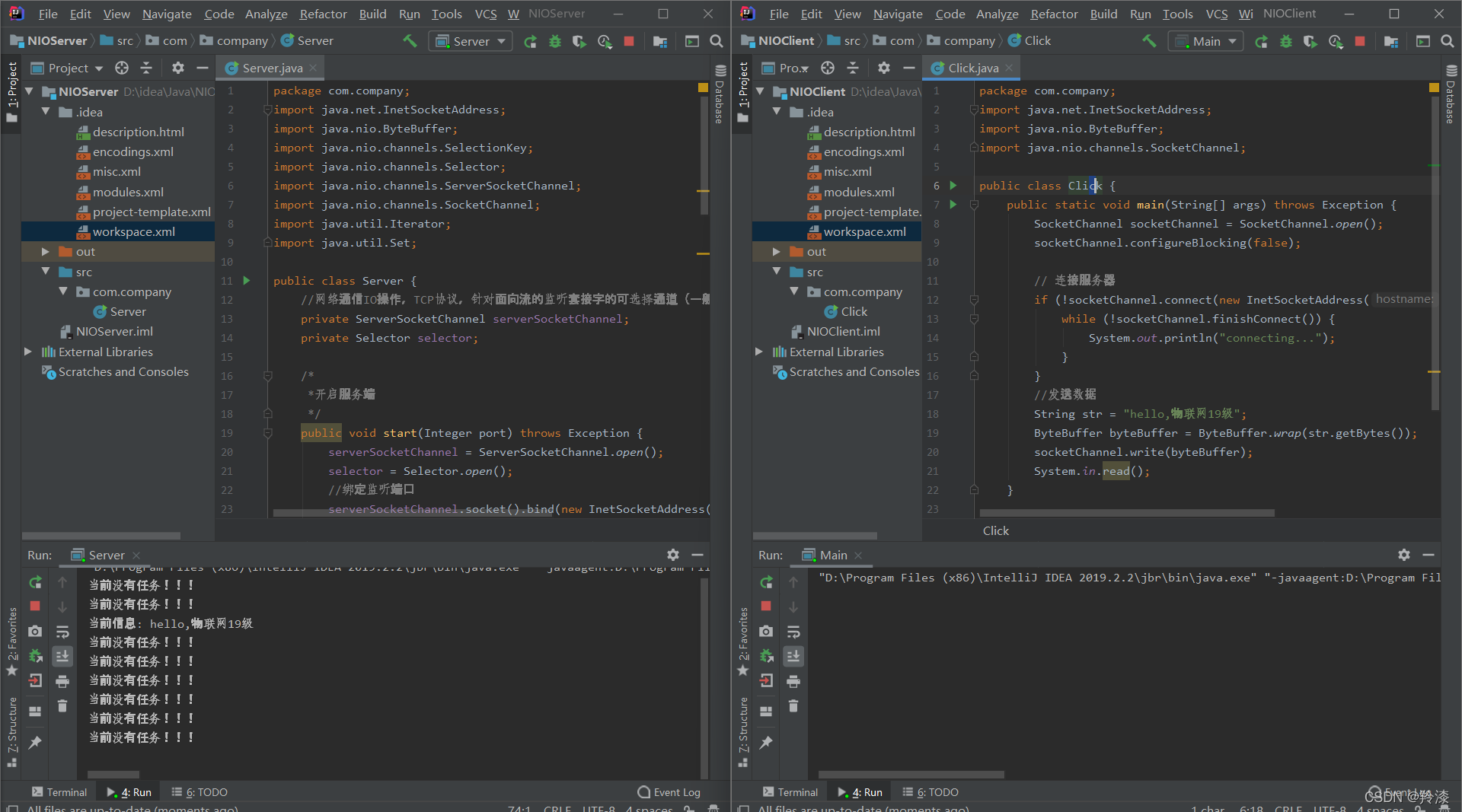
三、基于Netty的java网络程序
- 使用IDEA创建服务端和客户端程序(新建java工程),导入包,两个项目都要导入,FIle->Project Structure
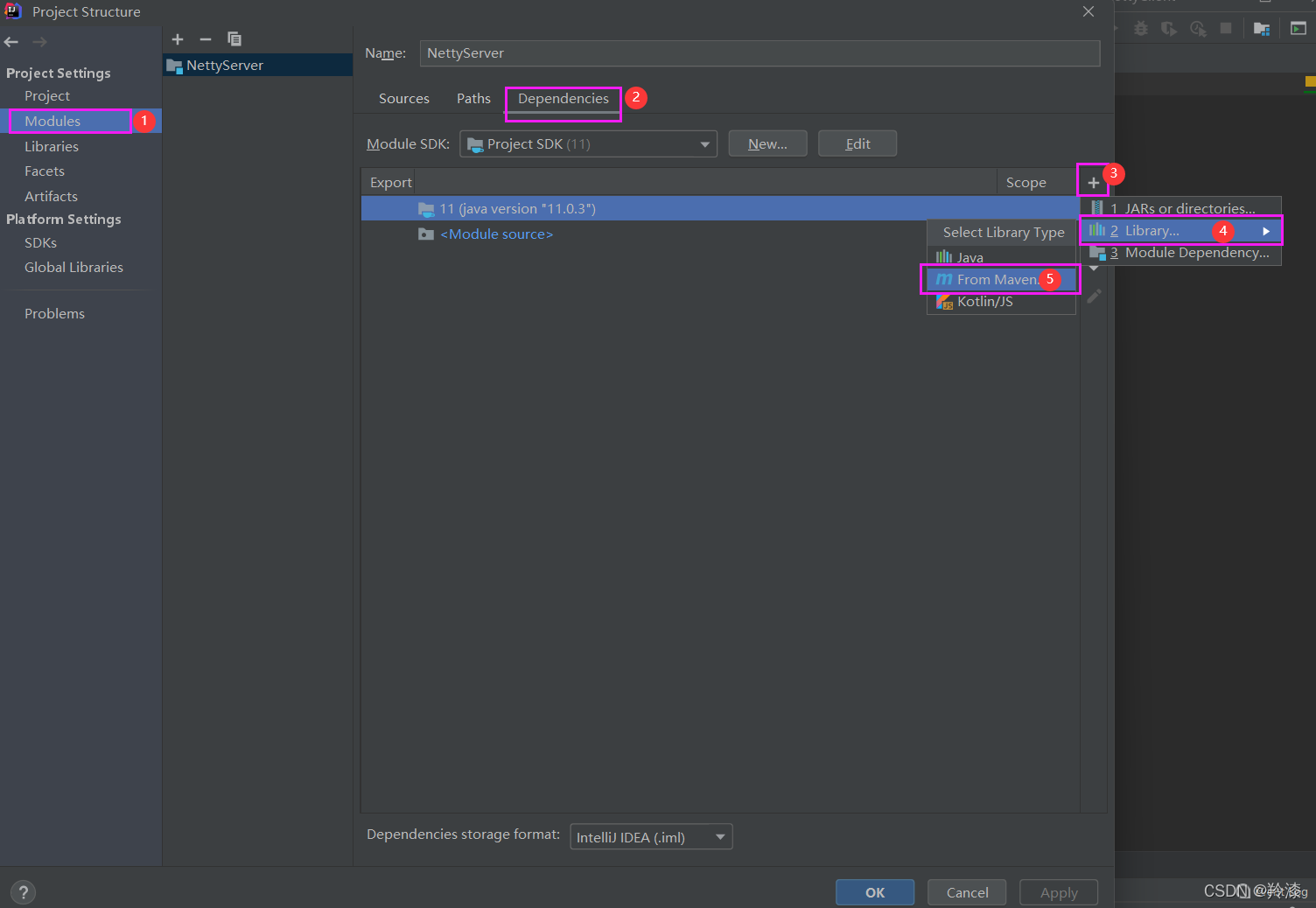
- 下载netty的jar包
搜索输入io.netty:netty-all,等待一下,时间可能有几分钟,记得勾上Download to
- 服务端程序
import io.netty.bootstrap.ServerBootstrap;
import io.netty.channel.*;
import io.netty.channel.nio.NioEventLoopGroup;
import io.netty.channel.socket.SocketChannel;
import io.netty.channel.socket.nio.NioServerSocketChannel;
import io.netty.handler.codec.string.StringDecoder;
import io.netty.handler.codec.string.StringEncoder;
import java.net.InetSocketAddress;
/**
*
*/
public class Server {
private int port;
public static void main(String[] args){
new Server(12345).start();
}
public Server(int port) {
this.port = port;
}
public void start() {
/**
* 创建两个EventLoopGroup,即两个线程池,boss线程池用于接收客户端的连接,
* 一个线程监听一个端口,一般只会监听一个端口所以只需一个线程
* work池用于处理网络连接数据读写或者后续的业务处理(可指定另外的线程处理业务,
* work完成数据读写)
*/
EventLoopGroup boss = new NioEventLoopGroup(1);
EventLoopGroup work = new NioEventLoopGroup();
try {
/**
* 实例化一个服务端启动类,
* group()指定线程组
* channel()指定用于接收客户端连接的类,对应java.nio.ServerSocketChannel
* childHandler()设置编码解码及处理连接的类
*/
ServerBootstrap server = new ServerBootstrap()
.group(boss, work).channel(NioServerSocketChannel.class)
.localAddress(new InetSocketAddress(port))
.option(ChannelOption.SO_BACKLOG, 128)
.childOption(ChannelOption.SO_KEEPALIVE, true)
.childHandler(new ChannelInitializer<SocketChannel>() {
@Override
protected void initChannel(SocketChannel ch) throws Exception {
ch.pipeline()
.addLast("decoder", new StringDecoder())
.addLast("encoder", new StringEncoder())
.addLast(new HelloWorldServerHandler());
}
});
//绑定端口
ChannelFuture future = server.bind().sync();
System.out.println("server started and listen " + port);
future.channel().closeFuture().sync();
} catch (Exception e) {
e.printStackTrace();
}finally {
boss.shutdownGracefully();
work.shutdownGracefully();
}
}
public static class HelloWorldServerHandler extends ChannelInboundHandlerAdapter {
@Override
public void channelActive(ChannelHandlerContext ctx) throws Exception {
System.out.println("HelloWorldServerHandler active");
}
@Override
public void channelRead(ChannelHandlerContext ctx, Object msg) throws Exception {
System.out.println("server channelRead..");
System.out.println(ctx.channel().remoteAddress()+"->Server :"+ msg.toString());
ctx.write("server write"+msg);
ctx.flush();
}
}
}
- 客户端程序
import io.netty.bootstrap.Bootstrap;
import io.netty.channel.*;
import io.netty.channel.nio.NioEventLoopGroup;
import io.netty.channel.socket.SocketChannel;
import io.netty.channel.socket.nio.NioSocketChannel;
import io.netty.handler.codec.string.StringDecoder;
import io.netty.handler.codec.string.StringEncoder;
/**
*
*/
public class Client {
private static final String HOST = "localhost";
private static final int PORT= 12345;
public static void main(String[] args){
new Client().start(HOST, PORT);
}
public void start(String host, int port) {
EventLoopGroup group = new NioEventLoopGroup();
try {
Bootstrap client = new Bootstrap().group(group).channel(NioSocketChannel.class)
.option(ChannelOption.TCP_NODELAY, true).handler(new ChannelInitializer<SocketChannel>() {
@Override
protected void initChannel(SocketChannel ch) throws Exception {
ch.pipeline()
.addLast("decoder", new StringDecoder())
.addLast("encoder", new StringEncoder())
.addLast(new HelloWorldClientHandler());
}
});
ChannelFuture future = client.connect(host, port).sync();
future.channel().writeAndFlush("Hello Netty Server ,I am a netty client");
future.channel().closeFuture().sync();
} catch (Exception e) {
e.printStackTrace();
} finally {
group.shutdownGracefully();
}
}
public static class HelloWorldClientHandler extends ChannelInboundHandlerAdapter {
@Override
public void channelActive(ChannelHandlerContext ctx) throws Exception {
System.out.println("HelloWorldClientHandler Active");
}
@Override
public void channelRead(ChannelHandlerContext ctx, Object msg) throws Exception {
System.out.println("HelloWorldClientHandler read Message:"+msg);
}
}
}
- 依次运行
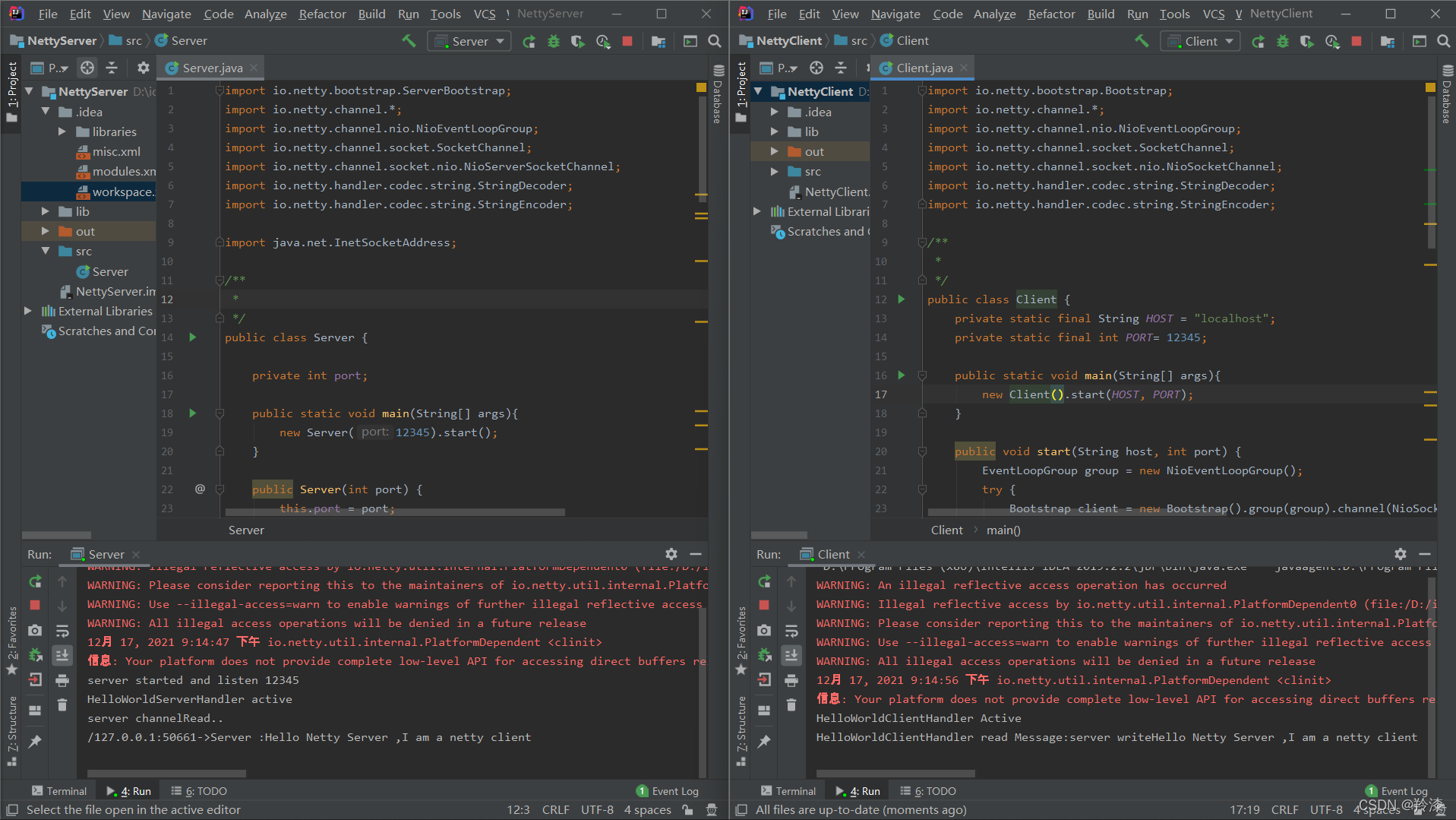
四、总结
本次实验学习了IO、NIO、Netty三者的原理和特点,三种编程方式性能方面,NIO优于IO。
参考链接
https://blog.csdn.net/qq_45659777/article/details/121730888
https://blog.csdn.net/m0_49297422/article/details/121939502




















 547
547











 被折叠的 条评论
为什么被折叠?
被折叠的 条评论
为什么被折叠?








