用户头像的路径是 %appdata%\Microsoft\Windows\AccountPictures
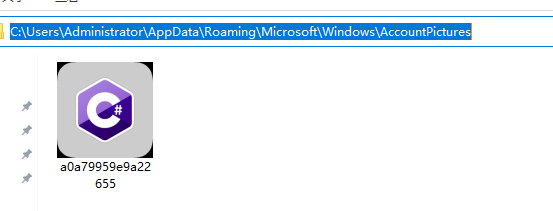
直接通过下面的代码可以获取所有头像文件
1 var path = Environment.ExpandEnvironmentVariables("%appdata%\\Microsoft\\Windows\\AccountPictures");
2 var files = System.IO.Directory.GetFiles(path);
如果有多个文件,取最近修改的那个文件即可。
不过获取出来的文件是.accountpicture-ms格式,我们通过下面的方式提取即可
小图
1 public static Bitmap GetImage96(string path)
2 {
3 FileStream fs = new FileStream(path, FileMode.Open);
4 long position = Seek(fs, "JFIF", 0);
5 byte[] b = new byte[Convert.ToInt32(fs.Length)];
6 fs.Seek(position - 6, SeekOrigin.Begin);
7 fs.Read(b, 0, b.Length);
8 fs.Close();
9 fs.Dispose();
10 return GetBitmapImage(b);
11 }
大图
1 public static Bitmap GetImage448(string path)
2 {
3 FileStream fs = new FileStream(path, FileMode.Open);
4 long position = Seek(fs, "JFIF", 100);
5 byte[] b = new byte[Convert.ToInt32(fs.Length)];
6 fs.Seek(position - 6, SeekOrigin.Begin);
7 fs.Read(b, 0, b.Length);
8 fs.Close();
9 fs.Dispose();
10 return GetBitmapImage(b);
11 }
提取的方式来自:AccountPicConverter/AccountPicConverter.cs at master · Efreeto/AccountPicConverter · GitHub





















 1400
1400

 被折叠的 条评论
为什么被折叠?
被折叠的 条评论
为什么被折叠?








