文章目录
1 说明
本章介绍 Odin Inspector 插件中有关 Button 特性的使用方法。
2 Button 特性
2.1 Button
依据方法,在 Inspector 窗口上生成可点击的按钮。点击一次,方法执行一次。
-
无参方法
-
string name按钮名称,默认为方法名。
-
ButtonSizes buttonSize按钮大小(枚举)。
-
ButtonStyle parameterBtnStyle按钮样式。
-
int buttonSize按钮自定义大小。
-
SdfIconType icon按钮图标。
-
IconAlignment iconAlignment按钮图标对齐方式。
-
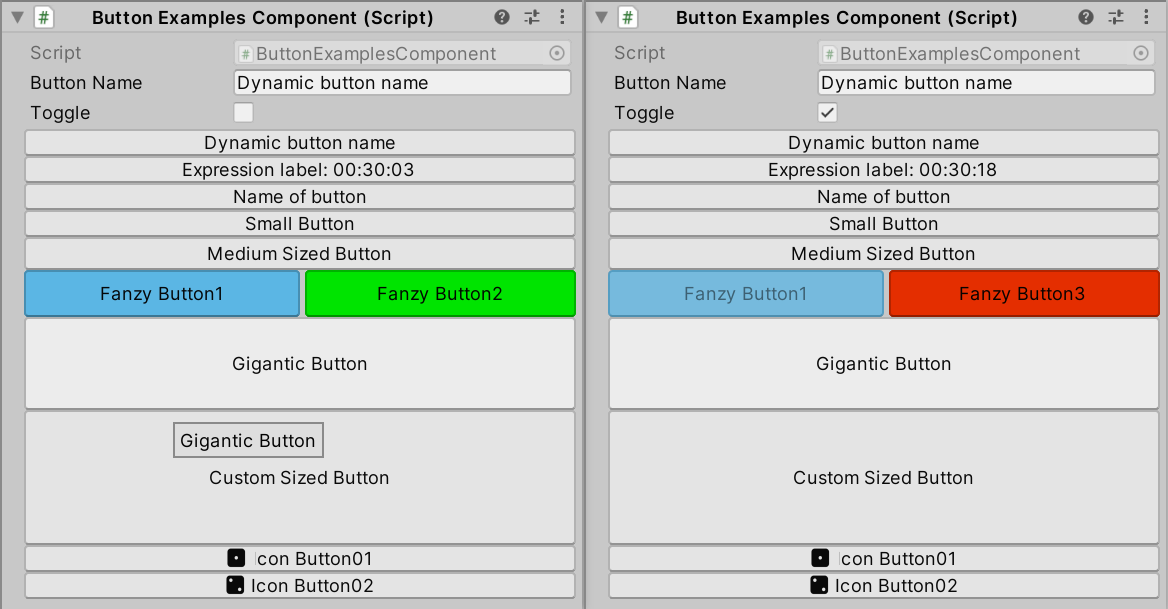
// ButtonExamplesComponent.cs
using Sirenix.OdinInspector;
using UnityEngine;
public class ButtonExamplesComponent : MonoBehaviour
{
public string ButtonName = "Dynamic button name";
public bool Toggle;
[Button("$ButtonName")]
private void DefaultSizedButton() {
this.Toggle = !this.Toggle;
}
[Button("@\"Expression label: \" + DateTime.Now.ToString(\"HH:mm:ss\")")]
public void ExpressionLabel() {
this.Toggle = !this.Toggle;
}
[Button("Name of button")]
private void NamedButton() {
this.Toggle = !this.Toggle;
}
[Button(ButtonSizes.Small)]
private void SmallButton() {
this.Toggle = !this.Toggle;
}
[Button(ButtonSizes.Medium)]
private void MediumSizedButton() {
this.Toggle = !this.Toggle;
}
[DisableIf("Toggle")]
[HorizontalGroup("Split", 0.5f)]
[Button(ButtonSizes.Large), GUIColor(0.4f, 0.8f, 1)]
private void FanzyButton1() {
this.Toggle = !this.Toggle;
}
[HideIf("Toggle")]
[VerticalGroup("Split/right")]
[Button(ButtonSizes.Large), GUIColor(0, 1, 0)]
private void FanzyButton2() {
this.Toggle = !this.Toggle;
}
[ShowIf("Toggle")]
[VerticalGroup("Split/right")]
[Button(ButtonSizes.Large), GUIColor(1, 0.2f, 0)]
private void FanzyButton3() {
this.Toggle = !this.Toggle;
}
[Button(ButtonSizes.Gigantic)]
private void GiganticButton() {
this.Toggle = !this.Toggle;
}
[Button(90)]
private void CustomSizedButton() {
this.Toggle = !this.Toggle;
}
[Button(Icon = SdfIconType.Dice1Fill, IconAlignment = IconAlignment.LeftOfText)]
private void IconButton01() {
this.Toggle = !this.Toggle;
}
[Button(Icon = SdfIconType.Dice2Fill, IconAlignment = IconAlignment.LeftOfText)]
private void IconButton02() {
this.Toggle = !this.Toggle;
}
}
-
有参方法
-
bool Expanded = false如果按钮包含参数,可通过将其设置为 true 来禁用折叠显示。
-
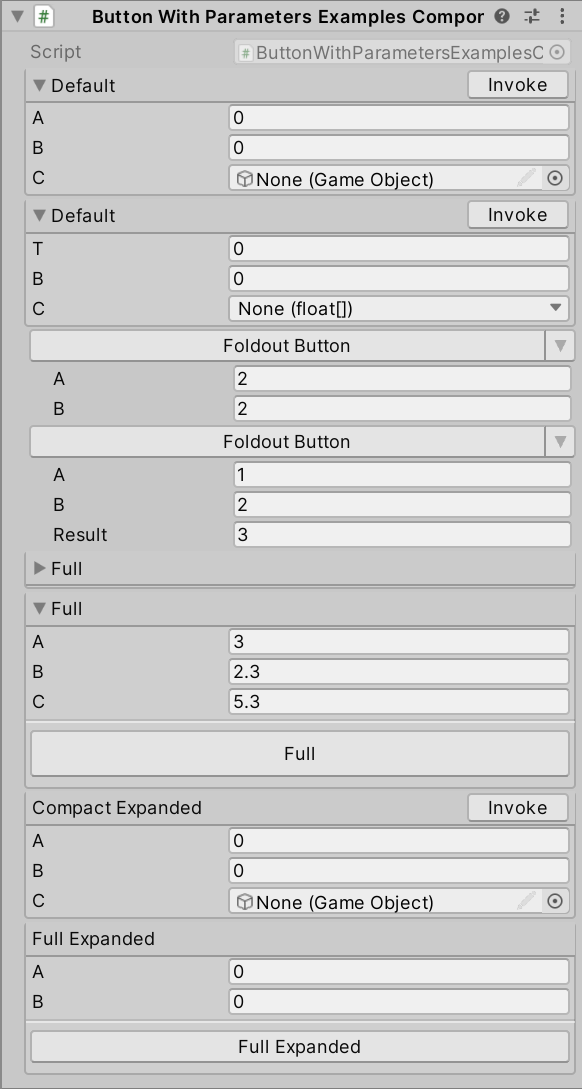
// ButtonWithParametersExamplesComponent.cs
using Sirenix.OdinInspector;
using UnityEngine;
public class ButtonWithParametersExamplesComponent : MonoBehaviour
{
[Button]
private void Default(float a, float b, GameObject c) { }
[Button]
private void Default(float t, float b, float[] c) { }
[Button(ButtonSizes.Medium, ButtonStyle.FoldoutButton)]
private int FoldoutButton(int a = 2, int b = 2) {
return a + b;
}
[Button(ButtonSizes.Medium, ButtonStyle.FoldoutButton)]
private void FoldoutButton(int a, int b, ref int result) {
result = a + b;
}
[Button(ButtonStyle.Box)]
private void Full(float a, float b, out float c) {
c = a + b;
}
[Button(ButtonSizes.Large, ButtonStyle.Box)]
private void Full(int a, float b, out float c) {
c = a + b;
}
[Button(ButtonStyle.CompactBox, Expanded = true)]
private void CompactExpanded(float a, float b, GameObject c) { }
[Button(ButtonSizes.Medium, ButtonStyle.Box, Expanded = true)]
private void FullExpanded(float a, float b) { }
}
2.2 ButtonGroup
将 Button 分组显示。
string group = "_DefaultGroup"组名。
float order = 0.0f顺序。
int ButtonHeight按钮组中所有按钮的高度。
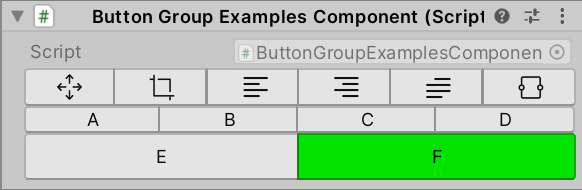
// ButtonGroupExamplesComponent.cs
using System;
using Sirenix.OdinInspector;
using UnityEngine;
public class ButtonGroupExamplesComponent : MonoBehaviour
{
public IconButtonGroupExamples iconButtonGroupExamples;
[ButtonGroup]
private void A() { }
[ButtonGroup]
private void B() { }
[ButtonGroup]
private void C() { }
[ButtonGroup]
private void D() { }
[Button(ButtonSizes.Large)]
[ButtonGroup("My Button Group")]
private void E() { }
[GUIColor(0, 1, 0)]
[ButtonGroup("My Button Group")]
private void F() { }
[Serializable, HideLabel]
public struct IconButtonGroupExamples
{
[ButtonGroup(ButtonHeight = 25), Button(SdfIconType.ArrowsMove, "")]
void ArrowsMove() { }
[ButtonGroup, Button(SdfIconType.Crop, "")]
void Crop() { }
[ButtonGroup, Button(SdfIconType.TextLeft, "")]
void TextLeft() { }
[ButtonGroup, Button(SdfIconType.TextRight, "")]
void TextRight() { }
[ButtonGroup, Button(SdfIconType.TextParagraph, "")]
void TextParagraph() { }
[ButtonGroup, Button(SdfIconType.Textarea, "")]
void Textarea() { }
}
}
可以与 TitleGroup 组合使用。
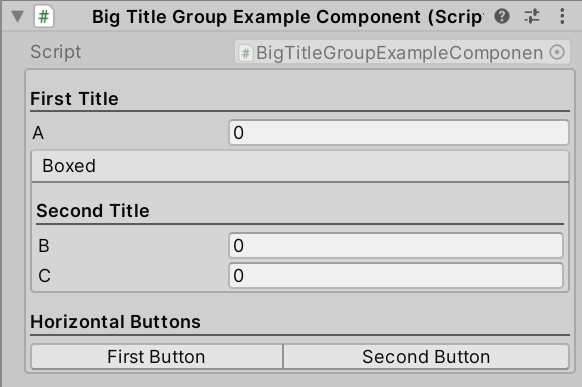
// BigTitleGroupExampleComponent.cs
using Sirenix.OdinInspector;
using UnityEngine;
public class BigTitleGroupExampleComponent : MonoBehaviour
{
[BoxGroup("Titles", ShowLabel = false)]
[TitleGroup("Titles/First Title")]
public int A;
[BoxGroup("Titles/Boxed")]
[TitleGroup("Titles/Boxed/Second Title")]
public int B;
[TitleGroup("Titles/Boxed/Second Title")]
public int C;
[TitleGroup("Titles/Horizontal Buttons")]
[ButtonGroup("Titles/Horizontal Buttons/Buttons")]
public void FirstButton() { }
[ButtonGroup("Titles/Horizontal Buttons/Buttons")]
public void SecondButton() { }
}
2.3 EnumPaging
为枚举添加“下一步”和“上一步”按钮选择器,循环查看枚举属性的可用值。
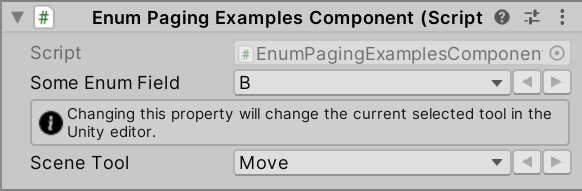
// EnumPagingExamplesComponent.cs
using Sirenix.OdinInspector;
using UnityEngine;
public class EnumPagingExamplesComponent : MonoBehaviour
{
[EnumPaging]
public SomeEnum SomeEnumField;
public enum SomeEnum
{
A, B, C
}
#if UNITY_EDITOR // UnityEditor.Tool is an editor-only type, so this example will not work in a build
[EnumPaging, OnValueChanged("SetCurrentTool")]
[InfoBox("Changing this property will change the current selected tool in the Unity editor.")]
public UnityEditor.Tool sceneTool;
private void SetCurrentTool() {
UnityEditor.Tools.current = this.sceneTool;
}
#endif
}
2.4 EnumToggleButtons
在水平按钮组中绘制枚举,而不是下拉列表。
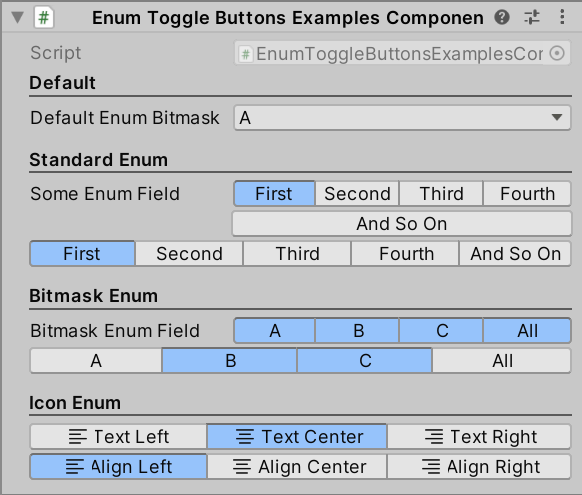
// EnumToggleButtonsExamplesComponent.cs
using Sirenix.OdinInspector;
using UnityEngine;
public class EnumToggleButtonsExamplesComponent : MonoBehaviour
{
[Title("Default")]
public SomeBitmaskEnum DefaultEnumBitmask;
[Title("Standard Enum")]
[EnumToggleButtons]
public SomeEnum SomeEnumField; // 单选枚举
[EnumToggleButtons, HideLabel]
public SomeEnum WideEnumField; // 单选枚举
[Title("Bitmask Enum")]
[EnumToggleButtons]
public SomeBitmaskEnum BitmaskEnumField; // 多选枚举
[EnumToggleButtons, HideLabel]
public SomeBitmaskEnum EnumFieldWide; // 多选枚举
[Title("Icon Enum")]
[EnumToggleButtons, HideLabel]
public SomeEnumWithIcons EnumWithIcons;
[EnumToggleButtons, HideLabel]
public SomeEnumWithIconsAndNames EnumWithIconsAndNames;
public enum SomeEnum
{
First, Second, Third, Fourth, AndSoOn
}
public enum SomeEnumWithIcons
{
[LabelText(SdfIconType.TextLeft)] TextLeft,
[LabelText(SdfIconType.TextCenter)] TextCenter,
[LabelText(SdfIconType.TextRight)] TextRight,
}
public enum SomeEnumWithIconsAndNames
{
[LabelText("Align Left", SdfIconType.TextLeft)]
TextLeft,
[LabelText("Align Center", SdfIconType.TextCenter)]
TextCenter,
[LabelText("Align Right", SdfIconType.TextRight)]
TextRight,
}
[System.Flags]
public enum SomeBitmaskEnum
{
A = 1 << 1,
B = 1 << 2,
C = 1 << 3,
All = A | B | C
}
}
2.5 InlineButton
在属性右侧绘制按钮。
string action点击按钮时执行的方法。
SdfIconType icon按钮图标。
string label = null按钮显示名称。
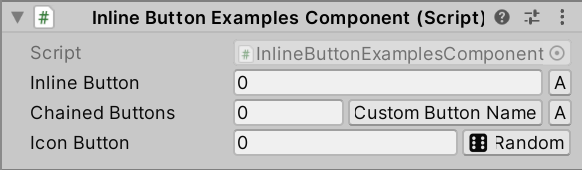
// InlineButtonExamplesComponent.cs
using Sirenix.OdinInspector;
using UnityEngine;
public class InlineButtonExamplesComponent : MonoBehaviour
{
// Inline Buttons:
[InlineButton("A")]
public int InlineButton;
[InlineButton("A")]
[InlineButton("B", "Custom Button Name")]
public int ChainedButtons;
[InlineButton("C", SdfIconType.Dice6Fill, "Random")]
public int IconButton;
private void A() {
Debug.Log("A");
}
private void B() {
Debug.Log("B");
}
private void C() {
Debug.Log("C");
}
}
2.6 ResponsiveButtonGroup
将按钮绘制在组内,该组将响应其可用的水平空间。
string group = "_DefaultResponsiveButtonGroup"组名。
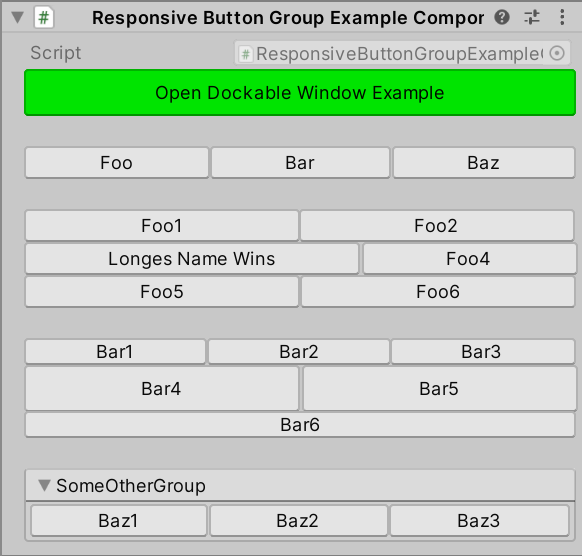
// ResponsiveButtonGroupExampleComponent.cs
using Sirenix.OdinInspector;
using UnityEngine;
#if UNITY_EDITOR // Editor namespaces can only be used in the editor.
using Sirenix.OdinInspector.Editor.Examples;
#endif
public class ResponsiveButtonGroupExampleComponent : MonoBehaviour
{
#if UNITY_EDITOR // Editor-related code must be excluded from builds
[Button(ButtonSizes.Large), GUIColor(0, 1, 0)]
private void OpenDockableWindowExample()
{
var window = UnityEditor.EditorWindow.GetWindow<MyDockableGameDashboard>();
window.WindowPadding = new Vector4();
}
#endif
[OnInspectorGUI] private void Space1() { GUILayout.Space(20); }
[ResponsiveButtonGroup] public void Foo() { }
[ResponsiveButtonGroup] public void Bar() { }
[ResponsiveButtonGroup] public void Baz() { }
[OnInspectorGUI] private void Space2() { GUILayout.Space(20); }
[ResponsiveButtonGroup("UniformGroup", UniformLayout = true)] public void Foo1() { }
[ResponsiveButtonGroup("UniformGroup")] public void Foo2() { }
[ResponsiveButtonGroup("UniformGroup")] public void LongesNameWins() { }
[ResponsiveButtonGroup("UniformGroup")] public void Foo4() { }
[ResponsiveButtonGroup("UniformGroup")] public void Foo5() { }
[ResponsiveButtonGroup("UniformGroup")] public void Foo6() { }
[OnInspectorGUI] private void Space3() { GUILayout.Space(20); }
[ResponsiveButtonGroup("DefaultButtonSize", DefaultButtonSize = ButtonSizes.Small)] public void Bar1() { }
[ResponsiveButtonGroup("DefaultButtonSize")] public void Bar2() { }
[ResponsiveButtonGroup("DefaultButtonSize")] public void Bar3() { }
[Button(ButtonSizes.Large), ResponsiveButtonGroup("DefaultButtonSize")] public void Bar4() { }
[Button(ButtonSizes.Large), ResponsiveButtonGroup("DefaultButtonSize")] public void Bar5() { }
[ResponsiveButtonGroup("DefaultButtonSize")] public void Bar6() { }
[OnInspectorGUI] private void Space4() { GUILayout.Space(20); }
[FoldoutGroup("SomeOtherGroup")]
[ResponsiveButtonGroup("SomeOtherGroup/SomeBtnGroup")] public void Baz1() { }
[ResponsiveButtonGroup("SomeOtherGroup/SomeBtnGroup")] public void Baz2() { }
[ResponsiveButtonGroup("SomeOtherGroup/SomeBtnGroup")] public void Baz3() { }
}
与 TabGroup 结合使用:
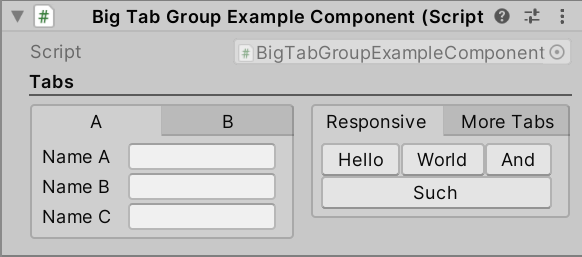
// BigTabGroupExampleComponent.cs
using Sirenix.OdinInspector;
using UnityEngine;
public class BigTabGroupExampleComponent : MonoBehaviour
{
[TitleGroup("Tabs")]
[HorizontalGroup("Tabs/Split", Width = 0.5f)]
[TabGroup("Tabs/Split/Parameters", "A")]
public string NameA, NameB, NameC;
[TabGroup("Tabs/Split/Parameters", "B")]
public int ValueA, ValueB, ValueC;
[TabGroup("Tabs/Split/Buttons", "Responsive")]
[ResponsiveButtonGroup("Tabs/Split/Buttons/Responsive/ResponsiveButtons")]
public void Hello() { }
[ResponsiveButtonGroup("Tabs/Split/Buttons/Responsive/ResponsiveButtons")]
public void World() { }
[ResponsiveButtonGroup("Tabs/Split/Buttons/Responsive/ResponsiveButtons")]
public void And() { }
[ResponsiveButtonGroup("Tabs/Split/Buttons/Responsive/ResponsiveButtons")]
public void Such() { }
[Button]
[TabGroup("Tabs/Split/Buttons", "More Tabs")]
[TabGroup("Tabs/Split/Buttons/More Tabs/SubTabGroup", "A")]
public void SubButtonA() { }
[Button]
[TabGroup("Tabs/Split/Buttons/More Tabs/SubTabGroup", "A")]
public void SubButtonB() { }
[Button(ButtonSizes.Gigantic)]
[TabGroup("Tabs/Split/Buttons/More Tabs/SubTabGroup", "B")]
public void SubButtonC() { }
}
























 5万+
5万+











 被折叠的 条评论
为什么被折叠?
被折叠的 条评论
为什么被折叠?










