问题RT,在程序中我使用了QT的监听事件,监听鼠标的位置,如果鼠标在按钮上就改变按钮的ICON,但是在Release版本中(Debug版本没问题),这些被监听的按钮都看不见了,于是开始了寻找答案的道路。
闲话少叙,直接上码:
void MainHomeForm::init()
{
//为按钮注册事件
ui->SystemSetButton->installEventFilter(this);
ui->ZoneSetButton->installEventFilter(this);
}//系统监听器监听按钮对象
bool MainHomeForm::eventFilter(QObject *target, QEvent *e)
{
if(target == ui->SystemSetButton)
{
if(e->type() == QEvent::Enter)
{
ui->SystemSetButton->resize(163,91);
ui->SystemSetButton->setIcon(QIcon(":/new/prefix1/back/系统设置2.png"));
}
else if(e->type() == QEvent::Leave)
{
ui->SystemSetButton->resize(115,60);
ui->SystemSetButton->setIcon(QIcon(":/new/prefix1/back/系统设置.png"));
}
}
else if(target == ui->ZoneSetButton)
{
if(e->type() == QEvent::Enter)
{
ui->ZoneSetButton->resize(163,91);
ui->ZoneSetButton->setIcon(QIcon(":/new/prefix1/back/区域控制2.png"));
}
else if(e->type() == QEvent::Leave)
{
ui->ZoneSetButton->resize(115,60);
ui->ZoneSetButton->setIcon(QIcon(":/new/prefix1/back/区域控制.png"));
}
}
}想法一:显示不了按钮图片,应该是图片的路径问题吧,于是使用在Release路径下添加imageformats文件夹,还是不行
想法二:我发现按钮都点不了了,那应该不是图片的路径问题了,直接出在按钮上,果断注释了为按钮注册事件的两句话,发现Release后按钮显示了
发现程序中我忽略了这么一个Warning:
哦,之前一直忽略了,原来是因为eventFilter这个函数我没给返回值,那我给一个好了
返回FALSE吧,发现按钮还是不见
返回TRUE吧,发现按钮可见了
预测:应该是返回值影响了按钮是否可见吧
最终解决办法:EventFilter要返回True哦








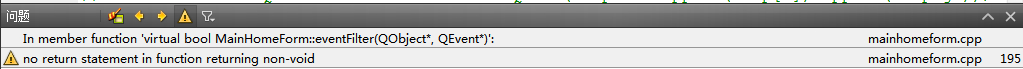














 605
605

 被折叠的 条评论
为什么被折叠?
被折叠的 条评论
为什么被折叠?








