一. cv::Mat到YUV420的转换(opencv)
RGB24使用24位来表示一个像素,RGB分量都用8位表示,取值范围为0-255。在一个2*2的像素区域,RRG暂用的字节数为2*2*3=12字节。那么用yuv表示,占用的字节数为4(Y)+1(u)+1(v)=6字节,其中Y占用4个字节,U和V各占用1字节,比例为4:1:1
所以在一个宽高为w*h的设备上,使用rgb表示编码占用的字节数为w*h*3,使用yuv表示暂用的内存为w*h*+w*h/4+w*h/4 = w*h*3/2.
opencv提供了rgb到yuv420的格式转换函数;
下面给出基本用法
1. 读取mp4格式的视频文件,转换成Yuv42
rgbtoyuv.cpp
#include <opencv2/opencv.hpp>
#include <iostream>
int main() {
cv::VideoCapture vc;
bool flag = vc.open("test.mp4");
if (!flag)
{
printf("avi file open error ");
system("pause");
exit(-1);
}
int frmCount = vc.get(CV_CAP_PROP_FRAME_COUNT);
frmCount -= 5;
printf("frmCount: %d ", frmCount);
int w = vc.get(CV_CAP_PROP_FRAME_WIDTH);
int h = vc.get(CV_CAP_PROP_FRAME_HEIGHT);
int bufLen = w*h*3/2;
unsigned char* pYuvBuf = new unsigned char[bufLen];
FILE* pFileOut = fopen("result.yuv", "w+");
if (!pFileOut)
{
printf("pFileOut open error ");
system("pause");
exit(-1);
}
printf("pFileOut open ok ");
for (int i=0; i<frmCount; i++)
{
printf("%d/%d ", i+1, frmCount);
cv::Mat srcImg;
vc>>srcImg;
cv::imshow("img", srcImg);
cv::waitKey(1);
cv::Mat yuvImg;
cv::cvtColor(srcImg, yuvImg, CV_BGR2YUV_I420);
memcpy(pYuvBuf, yuvImg.data, bufLen*sizeof(unsigned char));
fwrite(pYuvBuf, bufLen*sizeof(unsigned char), 1, pFileOut);
}
fclose(pFileOut);
delete[] pYuvBuf;
}
编译以及运行:
g++ rgbtoyuv.cpp -o rgbtoyuv `pkg-config --cflags --libs opencv` -std=c++11

2. 读取yuv420格式的文件,转换成cv::Mat格式,并予以显示:
yuvtorgb.cpp
#include <opencv2/opencv.hpp>
#include <iostream>
int main() {
int w =960;
int h =544;
printf("yuv file w: %d, h: %d ", w, h);
FILE* pFileIn = fopen("result.yuv", "rb+");
int bufLen = w*h*3/2;
unsigned char* pYuvBuf = new unsigned char[bufLen];
int iCount = 0;
for(int i=0; i<780; i++)
{
fread(pYuvBuf, bufLen*sizeof(unsigned char), 1, pFileIn);
cv::Mat yuvImg;
yuvImg.create(h*3/2, w, CV_8UC1);
memcpy(yuvImg.data, pYuvBuf, bufLen*sizeof(unsigned char));
cv::Mat rgbImg;
cv::cvtColor(yuvImg, rgbImg, CV_YUV2BGR_I420);
cv::imshow("img", yuvImg);
cv::waitKey(1);
printf("%d ", iCount++);
}
delete[] pYuvBuf;
fclose(pFileIn);
}
编译和运行
g++ yuvtorgb.cpp -o yuvtorgb `pkg-config --cflags --libs opencv` -std=c++11
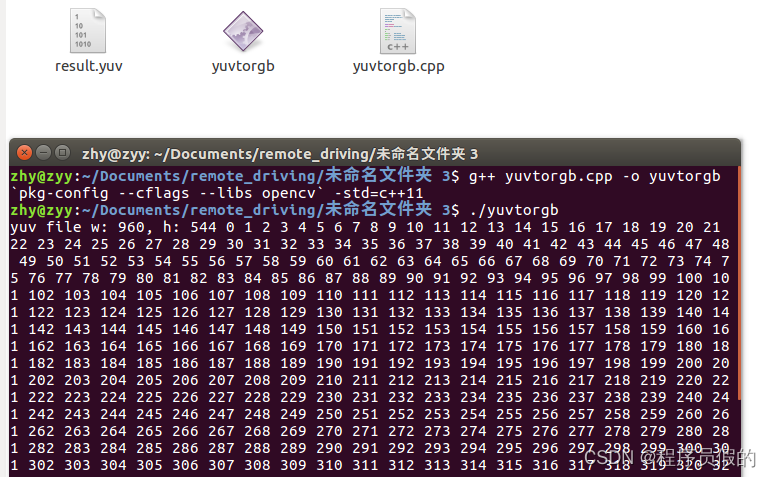
二. AVFrame的简介和转换
1. AVFrame的简介
AVFrame,这个结构体应该是保存视频帧的信息的。像一帧图像也是可以保存在AVFrame结构中。事实上,我们可以直接从一个YUV文件中,把一张YUV图像数据读到AVFrame中。
typedef struct AVFrame
{
#define AV_NUM_DATA_POINTERS 8
uint8_t * data [AV_NUM_DATA_POINTERS]; //指向图像数据
int linesize [AV_NUM_DATA_POINTERS]; //行的长度
int width; //图像的宽
int height; //图像的高
int format; //图像格式
……
}AVFrame;
注意到data成员是一个指针数组。其指向的内容就是图像的实际数据。
可以用av_frame_alloc(void)函数来分配一个AVFrame结构体。这个函数只是分配AVFrame结构体,但data指向的内存并没有分配,需要我们指定,这个内存的大小就是一张特定格式图像所需的大小。
// AVframe的初始化
AVFrame* frame = av_frame_alloc();
//这里FFmpeg会帮我们计算这个格式的图片,需要多少字节来存储
//相当于前一篇博文例子中的width * height * 2
int bytes_num = avpicture_get_size(AV_PIX_FMT_YUV420P, width, height); //AV_PIX_FMT_YUV420P是FFmpeg定义的标明YUV420P图像格式的宏定义
//申请空间来存放图片数据。包含源数据和目标数据
uint8_t* buff = (uint8_t*)av_malloc(bytes_num);
//前面的av_frame_alloc函数,只是为这个AVFrame结构体分配了内存,
//而该类型的指针指向的内存还没分配。这里把av_malloc得到的内存和AVFrame关联起来。
//当然,其还会设置AVFrame的其他成员
avpicture_fill((AVPicture*)frame, buff, AV_PIX_FMT_ YUV420P,width, height); 2. YUV转AVFrame
cv::Mat yuvImg;
cv::cvtColor(srcImg, yuvImg, cv::COLOR_BGR2YUV_I420);
memcpy(picture_buf, yuvImg.data, bufLen*sizeof(unsigned char));
pFrame->data[0] = picture_buf; // Y
pFrame->data[1] = picture_buf+ y_size; // U
pFrame->data[2] = picture_buf+ y_size*5/4; // V
3. CV::Mat转AVFrame
struct SwsContext *sws_ctx_bgr_yuv = NULL;
sws_ctx_bgr_yuv = sws_getContext(pCodecCtx->width,
pCodecCtx->height,
AV_PIX_FMT_BGR24,
pCodecCtx->width,
pCodecCtx->height,
pCodecCtx->pix_fmt //AV_PIX_FMT_YUV420p
,0,0,NULL,NULL);
if( sws_ctx_bgr_yuv == NULL)
{
printf("sws_getContext fail ");
return ;
}
const int kStide[] = { (int)srcImg.step[0] };
sws_scale(sws_ctx_bgr_yuv, &srcImg.data, kStide, 0, srcImg.rows, pFrame->data, pFrame->linesize);
4. cv::Mat ---->>AVFrame ----->> H265
main.cpp
#include <stdio.h>
#include <opencv2/opencv.hpp>
#include <iostream>
#include "encoder.h"
int main()
{
encoder *ed = new encoder();
cv::VideoCapture cap(cv::String("/home/zhy/Documents/remote_driving/encoder_YUV_H264-h265/test.mp4"));
if (!cap.isOpened())
{
return -1;
}
int i=0;
while(true){
cv::Mat srcImg;
cap>>srcImg;
std::cout<<1222<<std::endl;
ed->encode(srcImg,i);
i++;
}
//ed.endencoder();
}
encoder.h
#ifndef ENCODER_H
#define ENCODER_H
#include <stdio.h>
#include <opencv2/opencv.hpp>
#include <iostream>
extern "C"
{
#include <libavutil/opt.h>
#include <libavutil/mathematics.h>
#include <libavformat/avformat.h>
#include <libswscale/swscale.h>
#include <libswresample/swresample.h>
#include <libavutil/imgutils.h>
#include <libavcodec/avcodec.h>
}
class encoder
{
private:
AVFormatContext* pFormatCtx;
AVOutputFormat* fmt;
AVStream* video_st;
AVCodecContext* pCodecCtx;
AVCodec* pCodec;
AVPacket pkt;
uint8_t* picture_buf;
AVFrame* pFrame;
int picture_size;
int y_size;
int framecnt;
int w;
int h;
int bufLen;
const char* out_file;
public:
encoder();
~encoder();
void encode(cv::Mat img, int img_sequence);
int flush_encoder(AVFormatContext *fmt_ctx,unsigned int stream_index);
};
#endif // ENCODER_H
encoder.cpp
#include <stdio.h>
#include <opencv2/opencv.hpp>
#include <iostream>
#include "encoder.h"
encoder::encoder()
{
w=960;
h=544;
bufLen=w * h * 3/2;
out_file = "/home/zhy/Documents/remote_driving/encoder_YUV_H264-h265/untitled/src01.hevc";
av_register_all();//注册FFmpeg所有编解码器。
//Method1.
pFormatCtx = avformat_alloc_context(); //初始化输出码流的AVFormatContext。
//Guess Format
fmt = av_guess_format(NULL, out_file, NULL);
pFormatCtx->oformat = fmt;
//Open output URL
//打开文件的缓冲区输入输出,flags 标识为 AVIO_FLAG_READ_WRITE ,可读写;将输出文件中的数据读入到程序的 buffer 当中,方便之后的数据写入fwrite
if (avio_open(&pFormatCtx->pb, out_file, AVIO_FLAG_READ_WRITE) < 0){ //打开输出文件
printf("Failed to open output file! \n");
return ;
}
video_st = avformat_new_stream(pFormatCtx, 0);//创建输出码流的AVStream。
// 设置 码率25 帧每秒(fps=25)
//video_st->time_base.num = 1;
//video_st->time_base.den = 25;
if (video_st==NULL){
return ;
}
//为输出文件设置编码的参数和格式
//Param that must set
pCodecCtx = video_st->codec; // 从媒体流中获取到编码结构体,一个 AVStream 对应一个 AVCodecContext
pCodecCtx->codec_id =AV_CODEC_ID_HEVC;// 设置编码器的 id,例如 h265 的编码 id 就是 AV_CODEC_ID_H265
//pCodecCtx->codec_id = fmt->video_codec;
pCodecCtx->codec_type = AVMEDIA_TYPE_VIDEO;//编码器视频编码的类型
pCodecCtx->pix_fmt = AV_PIX_FMT_YUV420P;//设置像素格式为 yuv 格式
pCodecCtx->width =w; //设置视频的宽高
pCodecCtx->height = h;
pCodecCtx->bit_rate = 400000; //采样的码率;采样码率越大,视频大小越大
pCodecCtx->gop_size=250; //每250帧插入1个I帧,I帧越少,视频越小
pCodecCtx->time_base.num = 1;
pCodecCtx->time_base.den = 25;
//H264
//pCodecCtx->me_range = 16;
//pCodecCtx->max_qdiff = 4;
//pCodecCtx->qcompress = 0.6;
pCodecCtx->qmin = 10; //最大和最小量化系数
pCodecCtx->qmax = 51;
//Optional Param
pCodecCtx->max_b_frames=3; // 设置 B 帧最大的数量,B帧为视频图片空间的前后预测帧, B 帧相对于 I、P 帧来说,压缩率比较大,采用多编码 B 帧提高清晰度
// Set Option //设置编码速度
AVDictionary *param = 0;
//preset的参数调节编码速度和质量的平衡。
//tune的参数值指定片子的类型,是和视觉优化的参数,
//zerolatency: 零延迟,用在需要非常低的延迟的情况下,比如电视电话会议的编码
//H.264
if(pCodecCtx->codec_id == AV_CODEC_ID_H264) {
av_dict_set(¶m, "preset", "slow", 0);
av_dict_set(¶m, "tune", "zerolatency", 0);
//av_dict_set(¶m, "profile", "main", 0);
}
//H.265
if(pCodecCtx->codec_id == AV_CODEC_ID_H265){
av_dict_set(¶m, "preset", "ultrafast", 0);
av_dict_set(¶m, "tune", "zero-latency", 0);
}
//Show some Information //输出格式的信息,例如时间,比特率,数据流,容器,元数据,辅助数据,编码,时间戳
av_dump_format(pFormatCtx, 0, out_file, 1);
pCodec = avcodec_find_encoder(pCodecCtx->codec_id);//查找编码器
if (!pCodec){
printf("Can not find encoder! \n");
return ;
}
// 打开编码器,并设置参数 param
if (avcodec_open2(pCodecCtx, pCodec,¶m) < 0){
printf("Failed to open encoder! \n");
return ;
}
//设置原始数据 AVFrame
pFrame = av_frame_alloc();
picture_size = avpicture_get_size(pCodecCtx->pix_fmt, pCodecCtx->width, pCodecCtx->height);
// // 将 picture_size 转换成字节数据
picture_buf = (uint8_t *)av_malloc(picture_size);
// // 设置原始数据 AVFrame 的每一个frame 的图片大小,AVFrame 这里存储着 YUV 非压缩数据
avpicture_fill((AVPicture *)pFrame, picture_buf, pCodecCtx->pix_fmt, pCodecCtx->width, pCodecCtx->height);
//Write File Header 写封装格式文件头
avformat_write_header(pFormatCtx,NULL);
//创建编码后的数据 AVPacket 结构体来存储 AVFrame 编码后生成的数据 //编码前:AVFrame //编码后:AVPacket
av_new_packet(&pkt,picture_size);
// 设置 yuv 数据中Y亮度图片的宽高,写入数据到 AVFrame 结构体中
y_size = pCodecCtx->width * pCodecCtx->height;
}
encoder::~encoder(){
//Flush Encoder //输出编码器中剩余的AVPacket
int ret = flush_encoder(pFormatCtx,0);
if (ret < 0) {
printf("Flushing encoder failed\n");
return ;
}
//Write file trailer // 写入数据流尾部到输出文件当中,表示结束并释放文件的私有数据
av_write_trailer(pFormatCtx);
//Clean
if (video_st){
// 关闭编码器
avcodec_close(video_st->codec);
// 释放 AVFrame
av_free(pFrame);
// 释放图片 buf
av_free(picture_buf);
}
avio_close(pFormatCtx->pb);
avformat_free_context(pFormatCtx);
}
//H.265码流与YUV输入的帧数不同。经过观察对比其他程序后发现需要调用flush_encoder()将编码器中剩余的视频帧输出。当av_read_frame()循环退出的时候,实际上解码器中可能还包含剩余的几帧数据。
//因此需要通过“flush_decoder”将这几帧数据输出。“flush_decoder”功能简而言之即直接调用avcodec_decode_video2()获得AVFrame,而不再向解码器传递AVPacket
int encoder::flush_encoder(AVFormatContext *fmt_ctx,unsigned int stream_index){
int ret;
int got_frame;
AVPacket enc_pkt;
// if (!(fmt_ctx->streams[stream_index]->codec->codec->capabilities & CODEC_CAP_DELAY))
// return 0;
while (1) {
enc_pkt.data = NULL;
enc_pkt.size = 0;
av_init_packet(&enc_pkt);
ret = avcodec_encode_video2 (fmt_ctx->streams[stream_index]->codec, &enc_pkt,
NULL, &got_frame);
av_frame_free(NULL);
if (ret < 0)
break;
if (!got_frame){
ret=0;
break;
}
printf("Flush Encoder: Succeed to encode 1 frame!\tsize:%5d\n",enc_pkt.size);
/* mux encoded frame */
ret = av_write_frame(fmt_ctx, &enc_pkt);
if (ret < 0)
break;
}
return ret;
}
void encoder::encode(cv::Mat srcImg, int img_sequence)
{
// cv::Mat yuvImg;
// cv::cvtColor(srcImg, yuvImg, cv::COLOR_BGR2YUV_I420);
// memcpy(picture_buf, yuvImg.data, bufLen*sizeof(unsigned char));
// pFrame->data[0] = picture_buf; // Y
// pFrame->data[1] = picture_buf+ y_size; // U
// pFrame->data[2] = picture_buf+ y_size*5/4; // V
struct SwsContext *sws_ctx_bgr_yuv = NULL;
sws_ctx_bgr_yuv = sws_getContext(pCodecCtx->width,
pCodecCtx->height,
AV_PIX_FMT_BGR24,
pCodecCtx->width,
pCodecCtx->height,
pCodecCtx->pix_fmt //AV_PIX_FMT_YUV420p
,0,0,NULL,NULL);
if( sws_ctx_bgr_yuv == NULL)
{
printf("sws_getContext fail ");
return ;
}
const int kStide[] = { (int)srcImg.step[0] };
sws_scale(sws_ctx_bgr_yuv, &srcImg.data, kStide, 0, srcImg.rows, pFrame->data, pFrame->linesize);
//PTS //顺序显示解码后的视频帧
pFrame->pts=img_sequence;
//设置这一帧的显示时间
// pFrame->pts=i*(video_st->time_base.den)/((video_st->time_base.num)*25);
int got_picture=0;
//Encode //编码一帧视频。即将AVFrame(存储YUV像素数据)编码为AVPacket(存储H.264等格式的码流数据)
int ret = avcodec_encode_video2(pCodecCtx, &pkt,pFrame, &got_picture);
if(ret < 0){
printf("Failed to encode! \n");
return ;
}
if (got_picture==1){
printf("Succeed to encode frame: %5d\tsize:%5d\n",framecnt,pkt.size);
framecnt++;
pkt.stream_index = video_st->index;
ret = av_write_frame(pFormatCtx, &pkt);//将编码后的视频码流写入文件(fwrite)
av_free_packet(&pkt);//释放内存
}
}
Makefile
CC = g++
LD = g++
SRCS = $(wildcard *.cpp)
OBJS = $(patsubst %c, %o, $(SRCS))
TARGET = main
.PHONY:all clean
all: $(TARGET)
$(TARGET): $(OBJS)
$(LD) $^ -g -o $@ `pkg-config --cflags --libs opencv` -std=c++11 -I/usr/local/include -L/usr/local/lib -lavformat -lavcodec -lavutil -lswresample -lswscale
%o:%c
$(CC) -cpp $^
clean:
rm -f $(OBJS) $(TARGET)



















 1610
1610











 被折叠的 条评论
为什么被折叠?
被折叠的 条评论
为什么被折叠?








