css3新增了不少比较有意思的属性,今天笔者根据css3中的动画属性,简单创作了一个轮回写轮眼,供喜爱动漫的青少年欣赏学习。请先看效果图: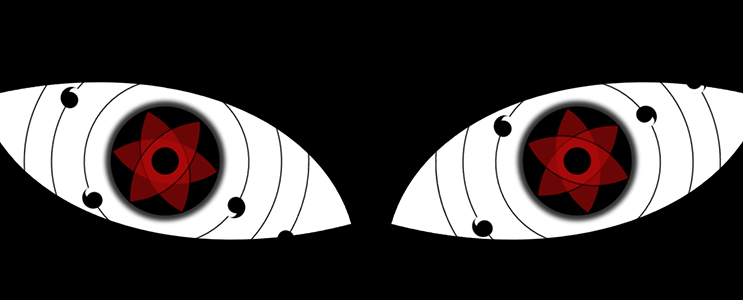
这里只用到了html和css没有用到JavaScript,jQuery等知识点。笔者下面贴出全部代码,然后对代码中部分知识点进行讲解。请看代码:
<!DOCTYPE html>
<html>
<head>
<meta charset="UTF-8">
<title></title>
<style type="text/css">
*{
padding: 0;margin: 0;}
html body{
background: black;
}
.box1{
width: 600px;
height: 400px;
background: white;
border: 5px solid black;
margin-left: 0px;
margin-top: 100px;
border-radius: 0px 100%;
position: relative;
transform: rotate(-15deg);
overflow: hidden;
float: left;
}
.box2{
width: 600px;
height: 400px;
background: white;
border: 5px solid black;
margin-left: 0px;
margin-top: 100px;
border-radius: 100% 0px;
position: relative;
transform: rotate(15deg);
overflow: hidden;
float: right;
}
.xielunyan{
width: 200px;
height: 200px;
background: black;
border-radius: 50%;
position: absolute;
left: 50%;
top: 50%;
margin-left: -100px;
margin-top: -100px;
box-shadow: 0px 0px 10px 10px #333;
}
.box1 .xielunyan{
animation: run1 3s infinite linear;
}
.box2 .xielunyan{
animation: run 3s infinite linear;
}
.tongkong{
width: 50px;
height: 50px;
border-radius: 50%;
background: black;
position: absolute;
left: 50%;
top: 50%;
margin-top: -25px;
margin-left: -25px;
}
.xing1,.xing2,.xing3{
width: 138px;
height: 138px;
border-radius: 100% 0px;








 最低0.47元/天 解锁文章
最低0.47元/天 解锁文章

















 625
625

 被折叠的 条评论
为什么被折叠?
被折叠的 条评论
为什么被折叠?








