一、实现ColorBar
什么是ColorBar???直接上效果图:

就是一组数据映射到一组颜色上,类似于伪彩图。首先我们需要准备一组颜色,我们可以选择HSV颜色模型,HSV颜色模型在这不做详细解释,不了解的同学可以自行学习。
那么如何将颜色填充到顶点上呢?我们可以用矩形顶点,矩形上面两个顶点用同一个颜色,矩形下面两个顶点用其他的同一个颜色,这个矩形下面的两个顶点会和下一个矩形的上面两个顶点重合。
/// <summary>
///
/// </summary>
/// <param name="h">0-1</param>
/// <param name="s">0-1</param>
/// <param name="v">0-1</param>
/// <returns></returns>
private Color HSVToRGB(float h)
{
return Color.HSVToRGB(h, 1, 1);
}
protected override void OnPopulateMesh(VertexHelper vh)
{
var rect = this.GetPixelAdjustedRect();
vh.Clear();
var count = 15;//定义矩形的个数,个数越多颜色越精细,但是算力也会越大。对应的颜色值则会+1.
var posStep = (rect.yMax - rect.yMin) / count;
var colorStep = (1f - 0f) / count;//在0-1中间插值count-1个 则一共有count+1个颜色值
//当然,你也可以不需要h在0-1的范围 可自行修改最大值和最小值。
for (int i = 0; i < count; i++)
{
UIVertex[] verts = new UIVertex[4];
verts[0].position = new Vector3(rect.xMin, rect.yMin + i * posStep);
verts[0].color = HSVToRGB(i * colorStep);
verts[0].uv0 = Vector2.zero;
verts[1].position = new Vector3(rect.xMax, rect.yMin + i * posStep);
verts[1].color = HSVToRGB(i * colorStep);
verts[1].uv0 = Vector2.zero;
verts[2].position = new Vector3(rect.xMax, rect.yMin + (i + 1) * posStep);
verts[2].color = HSVToRGB((i + 1) * colorStep);
verts[2].uv0 = Vector2.zero;
verts[3].position = new Vector3(rect.xMin, rect.yMin + (i + 1) * posStep);
verts[3].color = HSVToRGB((i + 1) * colorStep);
verts[3].uv0 = Vector2.zero;
vh.AddUIVertexQuad(verts);
}
}
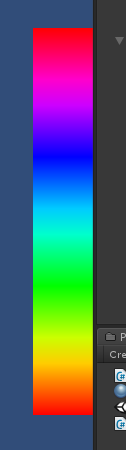
接下来我们要给颜色加上刻度线。为了给刻度线在左侧预留一个位置,我们在设置顶点位置的时候不能设置为xMin,所以我们改成这样:
public class CreateRectangle : Graphic
{
int count = 15;//定义矩形的个数,个数越多颜色越精细,但是算力也会越大。对应的颜色值则会+1.
float hMin = 0;
float hMax = 1;
float leftMargin = 60;
protected override void Start()
{
base.Start();
StartCoroutine(MUpdateGeometry());
}
IEnumerator MUpdateGeometry()
{
while (true)
{
UpdateGeometry();
//SetVerticesDirty();
yield return new WaitForSeconds(2);
}
}
/// <summary>
///
/// </summary>
/// <param name="h">0-1</param>
/// <param name="s">0-1</param>
/// <param name="v">0-1</param>
/// <returns></returns>
private Color HSVToRGB(float h)
{
return Color.HSVToRGB(h, 1, 1);
}
protected override void OnPopulateMesh(VertexHelper vh)
{
var rect = this.GetPixelAdjustedRect();
vh.Clear();
var posStep = (rect.yMax - rect.yMin) / count;
var colorStep = (hMax - hMin) / count;//在0-1中间插值count-1个 则一共有count+1个颜色值
//当然,你也可以不需要h在0-1的范围 可自行修改最大值和最小值。
for (int i = 0; i < count; i++)
{
UIVertex[] verts = new UIVertex[4];
verts[0].position = new Vector3(rect.xMin + leftMargin, rect.yMin + i * posStep);
verts[0].color = HSVToRGB(i * colorStep);
verts[0].uv0 = Vector2.zero;
verts[1].position = new Vector3(rect.xMax, rect.yMin + i * posStep);
verts[1].color = HSVToRGB(i * colorStep);
verts[1].uv0 = Vector2.zero;
verts[2].position = new Vector3(rect.xMax, rect.yMin + (i + 1) * posStep);
verts[2].color = HSVToRGB((i + 1) * colorStep);
verts[2].uv0 = Vector2.zero;
verts[3].position = new Vector3(rect.xMin + leftMargin, rect.yMin + (i + 1) * posStep);
verts[3].color = HSVToRGB((i + 1) * colorStep);
verts[3].uv0 = Vector2.zero;
vh.AddUIVertexQuad(verts);
}
}
}
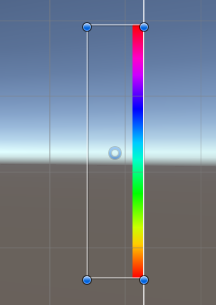
刻度线我们会使用一个Text放在左侧,所以我们创建了一个预制体:

这个预制体的Width我们会设置为刚才预留的位置的宽度,高度就不改变了,然后PosX可以算出来固定不变,根据实际的位置计算得到PosY即可。
public class CreateRectangle : Graphic
{
int count = 15;//定义矩形的个数,个数越多颜色越精细,但是算力也会越大。对应的颜色值则会+1.
float hMin = 0;
float hMax = 1;
float leftMargin = 60;
float markMax = 6000;
float markMin = 0;
GameObject markTextPrefab;
protected override void Start()
{
base.Start();
markTextPrefab = InitMarkTextPrefab();
StartCoroutine(MUpdateGeometry());
}
IEnumerator MUpdateGeometry()
{
while (true)
{
UpdateGeometry();
//SetVerticesDirty();
yield return new WaitForSeconds(2);
}
}
private GameObject InitMarkTextPrefab()
{
var prefab = (GameObject)Resources.Load("MarkText", typeof(GameObject));
var x = this.gameObject.GetComponent<RectTransform>().rect.width / 2 - leftMargin / 2;
prefab.GetComponent<RectTransform>().rect.Set(-x, 0, leftMargin, 20);
return prefab;
}
private void CreateOneMarkText(float yPos, string msg, string name)
{
var markText = (GameObject)Instantiate(markTextPrefab);
markText.name = "MarkText" + name;
markText.transform.SetParent(this.transform);
var originRect = markText.GetComponent<RectTransform>().rect;
markText.GetComponent<RectTransform>().rect.Set(originRect.x, yPos, originRect.width, originRect.height);
}
/// <summary>
///
/// </summary>
/// <param name="h">0-1</param>
/// <param name="s">0-1</param>
/// <param name="v">0-1</param>
/// <returns></returns>
private Color HSVToRGB(float h)
{
return Color.HSVToRGB(h, 1, 1);
}
protected override void OnPopulateMesh(VertexHelper vh)
{
var rect = this.GetPixelAdjustedRect();
vh.Clear();
var posStep = (rect.yMax - rect.yMin) / count;
var colorStep = (hMax - hMin) / count;//在0-1中间插值count-1个 则一共有count+1个颜色值
//当然,你也可以不需要h在0-1的范围 可自行修改最大值和最小值。
var markStep = (markMax - markMin) / count;
for (int i = 0; i < count; i++)
{
UIVertex[] verts = new UIVertex[4];
var y0 = rect.yMin + i * posStep;
var h0 = i * colorStep;
verts[0].position = new Vector3(rect.xMin + leftMargin, y0);
verts[0].color = HSVToRGB(h0);
verts[0].uv0 = Vector2.zero;
verts[1].position = new Vector3(rect.xMax, y0);
verts[1].color = HSVToRGB(h0);
verts[1].uv0 = Vector2.zero;
CreateOneMarkText(y0, (i * markStep).ToString(), i.ToString());
var y1 = y0 + posStep;
var h1 = h0 + colorStep;
verts[2].position = new Vector3(rect.xMax, y1);
verts[2].color = HSVToRGB(h1);
verts[2].uv0 = Vector2.zero;
verts[3].position = new Vector3(rect.xMin + leftMargin, y1);
verts[3].color = HSVToRGB(h1);
verts[3].uv0 = Vector2.zero;
CreateOneMarkText(y1, ((i + 1) * markStep).ToString(), (i + 1).ToString());
vh.AddUIVertexQuad(verts);
}
}
}
但是,出问题了!!!
Trying to add MarkText15 (UnityEngine.UI.Text) for graphic rebuild while we are already inside a graphic rebuild loop. This is not supported.
这是因为:实例化一个UI控件时调用了graphic rebuild操作,而OnPopulateMesh(),函数是在graphic rebuild操作中被调用的,所以若在OnPopulateMesh(), 中创建一个新的UI控件时系统会提示错误:graphic rebuild操作被循环调用了,所以这里需要使用协程操作(IEnumerator),在进入协程操作后,必须立即执行yield return new WaitForSeconds(0),使当前协程暂时退出,让graphic rebuild操作先执行。
所以我们需要将CreateOneMarkText修改为协程:
IEnumerator CreateOneMarkText(float yPos, string msg, string name)
{
yield return new WaitForSeconds(0);
name = "MarkText" + name;
var markText = this.transform.Find(name)?.gameObject;
if (markText == null)
{
markText = (GameObject)Instantiate(markTextPrefab);
markText.name = name;
}
markText.transform.SetParent(this.transform);
var x = this.gameObject.GetComponent<RectTransform>().rect.width / 2 - leftMargin / 2;
markText.GetComponent<RectTransform>().anchoredPosition = new Vector2(-x, yPos);
markText.GetComponent<Text>().text = msg + "-";
}
然后再调用的地方修改为:
StartCoroutine(CreateOneMarkText(y0, (i * markStep).ToString(), i.ToString()));
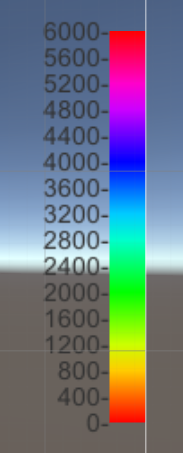
二、添加单位
上面完成后你会发现个问题,最底部和最顶部的刻度信息是超出控件大小的,所以我们也需要留一个余量,然后还需要考虑单位放置的位置。还需要给ColorBar添加一个背景,完整代码如下:
public class ColorBar : Graphic
{
public Color MarkTextColor;
public int UIVertexQuadCount = 15;//定义矩形的个数,个数越多颜色越精细,但是算力也会越大。对应的颜色值则会+1.
float hMin = 0;
float hMax = 1;
public float MarkTextWidth = 40;
public float MarkTextHeight = 16;
float markMax = 6000;
float markMin = 0;
GameObject markTextPrefab;
protected override void Start()
{
base.Start();
markTextPrefab = InitMarkTextPrefab();
}
IEnumerator MUpdateGeometry()
{
while (true)
{
UpdateGeometry();
//SetVerticesDirty();
yield return new WaitForSeconds(2);
}
}
private GameObject InitMarkTextPrefab()
{
var game = (GameObject)Resources.Load("MarkText", typeof(GameObject));
return game;
}
IEnumerator CreateOneMarkText(float yPos, string msg, string name)
{
yield return new WaitForSeconds(0);
name = "MarkText" + name;
var markText = this.transform.Find(name)?.gameObject;
if (markText == null)
{
markText = (GameObject)Instantiate(markTextPrefab);
markText.name = name;
}
markText.transform.SetParent(this.transform);
var x = this.gameObject.GetComponent<RectTransform>().rect.width / 2 - MarkTextWidth / 2;
markText.GetComponent<RectTransform>().sizeDelta = new Vector2(MarkTextWidth, MarkTextHeight);
markText.GetComponent<RectTransform>().anchoredPosition = new Vector2(-x, yPos);
markText.GetComponent<Text>().text = msg;
markText.GetComponent<Text>().color = MarkTextColor;
}
private Color CreateOneColor(float h)
{
return Color.HSVToRGB(h, 1, 1);
}
protected override void OnPopulateMesh(VertexHelper vh)
{
var rect = this.GetPixelAdjustedRect();
vh.Clear();
float yMax, yMin;
yMax = rect.yMax - MarkTextHeight / 2;
//是因为底部需要预留单位信息,所以多加了一个空间。
yMin = rect.yMin + MarkTextHeight / 2 + MarkTextHeight / 2;
var posStep = (yMax - yMin) / UIVertexQuadCount;
var colorStep = (hMax - hMin) / UIVertexQuadCount;//中间插值count-1个 则一共有count+1个颜色值
var markStep = (markMax - markMin) / UIVertexQuadCount;
//添加单位
StartCoroutine(CreateOneMarkText(yMin - MarkTextHeight / 2, "mm", "unit"));
for (int i = 0; i < UIVertexQuadCount; i++)
{
UIVertex[] verts = new UIVertex[4];
var y0 = yMin + i * posStep;
var h0 = hMin + i * colorStep;
verts[0] = CreateOneUIVertex(new Vector2(rect.xMin + MarkTextWidth, y0), h0);
verts[1] = CreateOneUIVertex(new Vector2(rect.xMax, y0), h0);
var m0 = markMin + (i * markStep);
StartCoroutine(CreateOneMarkText(y0, m0.ToString() + "-", i.ToString()));
var y1 = y0 + posStep;
var h1 = h0 + colorStep;
verts[2] = CreateOneUIVertex(new Vector2(rect.xMax, y1), h1);
verts[3] = CreateOneUIVertex(new Vector2(rect.xMin + MarkTextWidth, y1), h1);
var m1 = m0 + markStep;
StartCoroutine(CreateOneMarkText(y1, m1.ToString() + "-", (i + 1).ToString()));
vh.AddUIVertexQuad(verts);
}
}
private UIVertex CreateOneUIVertex(Vector2 pos, float h)
{
UIVertex vert = new UIVertex();
vert.position = new Vector3(pos.x, pos.y);
vert.color = CreateOneColor(h);
vert.uv0 = Vector2.zero;
return vert;
}
}

三、反思
上面添加单位后似乎就完结了???不,其实上面我们犯了一个错,那就是我们先画了颜色带,然后添加了刻度线,这里怎么会错呢?因为刻度线的数量不是固定的,在控件大小发生变化的时候会也需要刻度线做相应的变化。所以,我们重新梳理一下:
- 我们首先有一个值和颜色的映射关系
- 我们将取值范围线性平铺在界面上(坐标轴),坐标轴的创建过程大致为:根据一个坐标刻度的高度和坐标轴的高度计算刻度的个数,然后再与坐标轴范围计算刻度步长。
- 创建好坐标轴后再根据值和颜色的映射关系画出颜色带(画几个颜色取决于刻度数量)
所以,我们的代码又改动了很多:
public class ColorBar : Graphic
{
public int UIVertexQuadNumBetweenTwoMarkText = 3;
const string MarkTextNameBase = "MarkText";
public string unit = "unknown";
readonly float[] MarkTabs = new float[] { 1, 2, 5 };
public Color MarkTextColor = Color.white;
public float MarkTextWidth = 40;
public float MarkTextHeight = 16;
private float markTextMax = 6200;
public Func<float, float, float, Color> CalcOneColor;
public float MarkTextMax
{
get { return markTextMax; }
set
{
if (value > markTextMin)
{
markTextMax = value;
UpdateGeometry();//调用OnPopulateMesh
}
}
}
private float markTextMin = 100;
public float MarkTextMin
{
get { return markTextMin; }
set
{
if (value < markTextMax)
{
markTextMin = value;
UpdateGeometry();//调用OnPopulateMesh
}
}
}
GameObject markTextPrefab;
protected override void Start()
{
base.Start();
markTextPrefab = InitMarkTextPrefab();
}
private GameObject InitMarkTextPrefab()
{
var game = (GameObject)Resources.Load("MarkText", typeof(GameObject));
return game;
}
void CreateOneMarkText(float yPos, string msg)
{
string name = MarkTextNameBase + msg;
var markText = this.transform.Find(name)?.gameObject;
if (markText == null)
{
markText = (GameObject)Instantiate(markTextPrefab);
markText.name = name;
}
markText.transform.SetParent(this.transform);
var x = this.gameObject.GetComponent<RectTransform>().rect.width / 2 - MarkTextWidth / 2;
var rectTransform = markText.GetComponent<RectTransform>();
rectTransform.sizeDelta = new Vector2(MarkTextWidth, MarkTextHeight);
rectTransform.anchoredPosition = new Vector2(-x, yPos);
var text = markText.GetComponent<Text>();
text.text = msg;
text.color = MarkTextColor;
text.enabled = true;
}
IEnumerator CreateMarkTextUnit(float yPos, string msg)
{
yield return new WaitForSeconds(0);
CreateOneMarkText(yPos, msg);
}
IEnumerator CreateMarkText(float markTextYPos, float markText)
{
yield return new WaitForSeconds(0);
CreateOneMarkText(markTextYPos, markText.ToString() + "-");
}
IEnumerator DisableAllMarkTextWithoutUnit()
{
yield return new WaitForSeconds(0);
var children = this.GetComponentsInChildren<Text>();
foreach (var child in children)
{
if (child.name != MarkTextNameBase + unit)
child.enabled = false;
}
}
IEnumerator DestoryAllDisabledMarkText()
{
yield return new WaitForSeconds(0);
var children = this.GetComponentsInChildren<Text>();
foreach (var child in children)
{
if (!child.enabled)
DestroyImmediate(child.gameObject);
}
}
private float CalcRealStartMarkText(float markText)
{
int basePrecision = 1;
while (markText < basePrecision || markText > basePrecision * 10)
{
if (markText < basePrecision)
basePrecision /= 10;
else if (markText > basePrecision * 10)
basePrecision *= 10;
else
break;
}
basePrecision /= 10;
return Mathf.CeilToInt(markText / basePrecision) * basePrecision;
}
protected override void OnPopulateMesh(VertexHelper vh)
{
var rect = this.GetPixelAdjustedRect();
vh.Clear();
//ColorBar矩形的坐标位置(像素单位)
float yMax, yMin, xMin, xMax;
yMax = rect.yMax - MarkTextHeight / 2;
//是因为底部需要预留单位信息,所以多加了一个空间。
yMin = rect.yMin + MarkTextHeight / 2 + MarkTextHeight / 2;
xMin = rect.xMin + MarkTextWidth;
xMax = rect.xMax;
var markTextNum = CalcMarkTextNum(MarkTextHeight, yMax - yMin);
float markTextStep = CalcMarkTextStep(MarkTabs, markTextNum, markTextMax - markTextMin);
var rate = (yMax - yMin) / (markTextMax - markTextMin);
var realMarkTextMin = CalcRealStartMarkText(markTextMin);
//添加单位
StartCoroutine(CreateMarkTextUnit(yMin - MarkTextHeight / 2, unit));
StartCoroutine(DisableAllMarkTextWithoutUnit());
var markText = realMarkTextMin;
while (markText <= markTextMax)
{
//当前刻度线
var markTextYPos = (markText - markTextMin) * rate + yMin;
StartCoroutine(CreateMarkText(markTextYPos, markText));
//由于两个刻度线之间的跨度较大,只画一个矩形颜色过渡不太好,所以这里在两个刻度线之间画多个
var uiVertexQuadStep = markTextStep / UIVertexQuadNumBetweenTwoMarkText;
for (int i = 0; i < UIVertexQuadNumBetweenTwoMarkText; i++)
{
//前一个刻度线
var markTextPre = markText - (i + 1) * uiVertexQuadStep;
if (markTextPre < markTextMin)
markTextPre = markTextMin;
var markTextYPosPre = (markTextPre - markTextMin) * rate + yMin;
var verts = CreateUIVertexQuad(xMin, xMax, markTextYPosPre, markTextYPos, markTextPre, markText);
vh.AddUIVertexQuad(verts);
if (markTextPre < markTextMin)
break;
}
//下一个刻度线
markText += markTextStep;
}
//跳到这里说明刻度线已经大于最大值了,超出最大刻度线的肯定不需要画出来
//最大刻度线也不需要画出来,应该它可能不是我们想要的一个数据精度
//但是最大刻度线对应的颜色值需要我们画出来的,就相当于最小刻度颜色值也需要画出来
var lastmarkText = markText - markTextStep;//这是画的最大的一条刻度线
var lastmarkTextYPos = (lastmarkText - markTextMin) * rate + yMin;
var lastverts = CreateUIVertexQuad(xMin, xMax, lastmarkTextYPos, yMax, lastmarkText, markTextMax);
vh.AddUIVertexQuad(lastverts);
StartCoroutine(DestoryAllDisabledMarkText());
}
private UIVertex[] CreateUIVertexQuad(float xMin, float xMax,
float yBottomPos, float yTopPos, float markBottom, float markTop)
{
UIVertex[] verts = new UIVertex[4];
verts[0] = CreateOneUIVertex(new Vector2(xMin, yBottomPos), markBottom);
verts[1] = CreateOneUIVertex(new Vector2(xMax, yBottomPos), markBottom);
verts[2] = CreateOneUIVertex(new Vector2(xMax, yTopPos), markTop);
verts[3] = CreateOneUIVertex(new Vector2(xMin, yTopPos), markTop);
return verts;
}
private UIVertex CreateOneUIVertex(Vector2 pos, float h)
{
UIVertex vert = new UIVertex();
vert.position = new Vector3(pos.x, pos.y);
if (CalcOneColor != null)
vert.color = CalcOneColor.Invoke(h, markTextMin, markTextMax);
vert.uv0 = Vector2.zero;
return vert;
}
/// <summary>
/// 计算刻度线的个数,乘以3是因为给予刻度线之间的间隔
/// </summary>
/// <param name="markTextHeigh">一个刻度线占的高度</param>
/// <param name="colorBarHeigh">整个轴的长度</param>
/// <returns></returns>
private int CalcMarkTextNum(float markTextHeigh, float colorBarHeigh)
{
return Mathf.FloorToInt(colorBarHeigh / (markTextHeigh * 3));
}
/// <summary>
/// 寻找最佳的一个刻度步长
/// </summary>
/// <param name="markTab">提供备选的步长基数</param>
/// <param name="markNum">刻度个数</param>
/// <param name="MarkTextRange">需要跨越的整个范围</param>
/// <returns>最佳步长</returns>
private float CalcMarkTextStep(float[] markTab, int markNum, float MarkTextRange)
{
float step = MarkTextRange / (markNum > 0 ? markNum : 1);
float markScale = 1;
float mark = markTab[0];
while (step < mark * markScale || step > mark * markScale * 10)
{
if (step < mark * markScale)
markScale /= 10;
else if (step > mark * markScale * 10)
markScale *= 10;
else
break;
}
step /= markScale;
for (int i = 1; i < markTab.Length; i++)
{
if (Mathf.Abs(markTab[i] - step) < Mathf.Abs(mark - step))
mark = markTab[i];
}
return mark * markScale;
}
}
考虑到想做成控件,所以我们将可变的东西写在了另外一个用户脚本中:
public class CustomColorBar : MonoBehaviour
{
public ColorBar Bar;
public float Max
{
get { return Bar.MarkTextMax; }
set { Bar.MarkTextMax = value; }
}
public float Min
{
get { return Bar.MarkTextMin; }
set { Bar.MarkTextMin = value; }
}
// Use this for initialization
void Start()
{
Bar.CalcOneColor = CreateOneColor;
StartCoroutine(UpdateMaxAndMin());
}
IEnumerator UpdateMaxAndMin()
{
while (true)
{
Min= Random.Range(0, 3000);
yield return new WaitForSeconds(5);
Max = Random.Range(Min, 7000);
yield return new WaitForSeconds(5);
}
}
// Update is called once per frame
void Update()
{
}
private Color CreateOneColor(float value, float min, float max)
{
float hMin = 0, hMax = 0.80f;
var h = (hMax - hMin) / (max - min) * (value - min) + hMin;
return Color.HSVToRGB(h, 1, 1);
}
}

四、自定义控件

然后在Editor文件夹中增加了一个脚本:
public class ColorBarMenu : MonoBehaviour
{
///如果要让Hierarchy里面的Gameobject通过鼠标右键单击
///弹出对话框中出现该选项,则需要将该选项加入到"GameObject"目录下
[MenuItem("GameObject/UI/ColorBar")]
public static void AddColorBarInGameObject()
{
GameObject parent = null;
if (null != Selection.activeTransform)
{
parent = Selection.activeTransform.gameObject;
}
else
{
parent = null;
}
if ((null == parent) || (null == parent.GetComponentInParent<Canvas>()))
{
Canvas canvas = FindObjectOfType<Canvas>();
if (null == canvas)
{
Debug.LogError("AddColorBar : can not find a canvas in scene!");
return;
}
else
{
parent = FindObjectOfType<Canvas>().gameObject;
}
}
GameObject prefab = Resources.Load("Prefabs/ColorBar") as GameObject;
if (null == prefab)
{
Debug.LogError("AddColorBar : Load ColorBar Error!");
return;
}
GameObject colorBar;
if (null != parent)
colorBar = Instantiate(prefab, parent.transform);
else
colorBar = Instantiate(prefab);
if (null == colorBar)
{
Debug.LogError("AddColorBar : Instantiate ColorBar Error!");
return;
}
Undo.RegisterCreatedObjectUndo(colorBar, "Created ColorBar");
colorBar.name = "ColorBar";
}
}
这个脚本就是为了右键可以直接添加该控件。所有源码在:heater404/ColorBar (github.com)
源码中有两个示例:























 3539
3539











 被折叠的 条评论
为什么被折叠?
被折叠的 条评论
为什么被折叠?








