MATLAB 动画仿真
1 利用MATLAB进行图形处理
matlab调用画图plot函数族,返回该函数的句柄,通过句柄可以修改图形的属性。
t = 0:20;
plot_handle = plot(t, sin(t));
// 修改图形属性
set(plot_handle, 'YData', cos(t));plot_handle1 = plot(t,sin(t));
hold on;
plot_handle2 = plot(t, cos(t));
set(plot_handle2,'YData', cos(2*t));总结:fill命令来模拟倒立摆
查看plot函数的属性:
get(plot_handle)
AlignVertexCenters: ‘off’
Annotation: [1x1 matlab.graphics.eventdata.Annotation]
BeingDeleted: ‘off’
BusyAction: ‘queue’
ButtonDownFcn: ”
Children: []
Clipping: ‘on’
Color: [0 0.4470 0.7410]
CreateFcn: ”
DeleteFcn: ”
DisplayName: ”
HandleVisibility: ‘on’
HitTest: ‘on’
Interruptible: ‘on’
LineStyle: ‘-’
LineWidth: 0.5000
Marker: ‘none’
MarkerEdgeColor: ‘auto’
MarkerFaceColor: ‘none’
MarkerSize: 6
Parent: [1x1 Axes]
PickableParts: ‘visible’
Selected: ‘off’
SelectionHighlight: ‘on’
Tag: ”
Type: ‘line’
UIContextMenu: []
UserData: []
Visible: ‘on’
XData: [0 1 2 3 4 5 6 7 8 9 10 11 12 13 14 15 16 17 18 19 20]
XDataMode: ‘manual’
XDataSource: ”
YData: [1x21 double]
YDataSource: ”
ZData: [1x0 double]
ZDataSource: ”
2 动画举例:倒立摆
对于倒立摆的数学建模参考建模方程
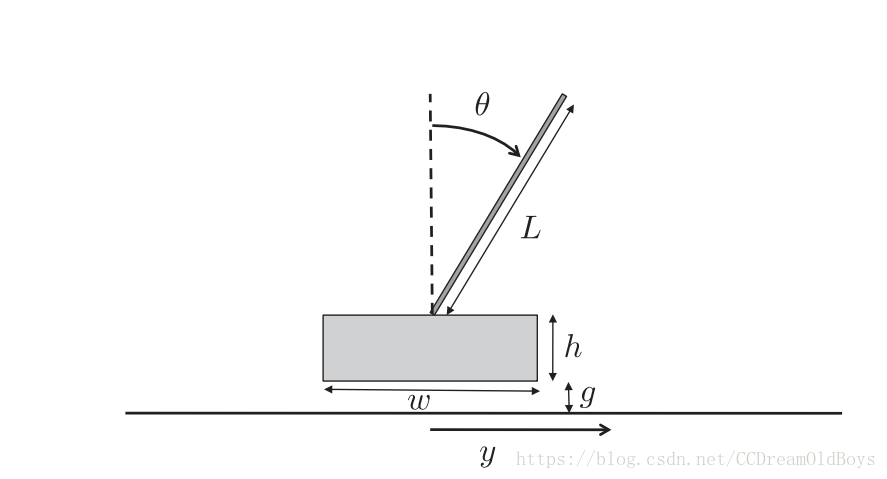
倒立摆的四个角:








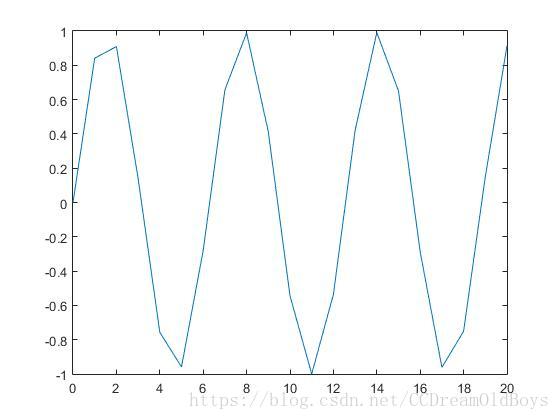
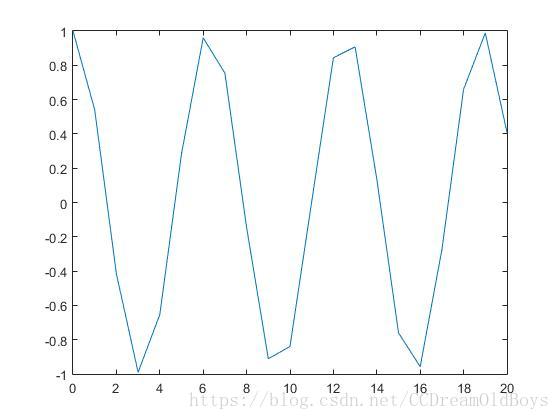
 最低0.47元/天 解锁文章
最低0.47元/天 解锁文章














 1009
1009











 被折叠的 条评论
为什么被折叠?
被折叠的 条评论
为什么被折叠?








