HLSL 研究学习之六章六节
注:所有代码均由红孩儿编写或以Microsoft DX9 SDK Sample 代码修改而成,转载请注明.
(6_6)3D三角形双纹理与色彩混合(fx中单一色,不用PS)
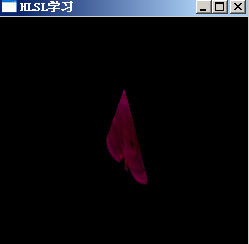
hlsl.fx:
// -------------------------------------------------------------
//hlsl.fx
// -------------------------------------------------------------
// 全局变量
// -------------------------------------------------------------
float4x4 matWorldViewProj;
texture g_Texture;
string g_TexFile="5.bmp";
texture g_Texture2;
string g_TexFile2="leaf.png";
// -------------------------------------------------------------
// 输出顶点信息结构
// -------------------------------------------------------------
struct VS_OUTPUT
{
float4 Pos :POSITION;
float4 Diffuse :COLOR0;
float2 TexUV1 :TEXCOORD0;
float2 TexUV2 :TEXCOORD1;
};
// -------------------------------------------------------------
// 顶点渲染指令段
// -------------------------------------------------------------
VS_OUTPUT VS(float4 Pos : POSITION,float2 TexUV1: TEXCOORD0,float2 TexUV2: TEXCOORD1)
{
VS_OUTPUT Out;
Out.Pos = mul(Pos, matWorldViewProj); // transform Position
Out.TexUV1 = TexUV1;
Out.TexUV2 = TexUV2;
float4 diffuse = { 1.0f, 0.0f, 1.0f, 1.0f};
Out.Diffuse.rgb = diffuse;
Out.Diffuse.a = 1.0f;
return Out;
}
// -------------------------------------------------------------
// 管道效果指令段
// -------------------------------------------------------------
technique TShader
{
pass P0
{
Texture[0] = <g_Texture>; //指定第一层纹理
ColorOp[0] = Modulate; //指定第一层色彩的操作方式
ColorArg1[0] = Texture; //指定第一层色彩操作方式的第一方为纹理
ColorArg2[0] = Diffuse; //指定第一层色彩操作方式的第二方为顶点色彩
AlphaOp[0] = Modulate; //指定第一层Alpha操作方式
AlphaArg1[0] = Texture; //指定第一层Alpha操作方式的第一方为从纹理中取得
AlphaArg2[0] = Diffuse; //指定第一层Alpha操作方式的第二方为从顶点色彩中取得
MinFilter[0] = Linear; //设置第一层纹理纹理过滤方式
MagFilter[0] = Linear; //设置第一层纹理纹理过滤方式
MipFilter[0] = Linear; //设置第一层纹理纹理过滤方式
TexCoordIndex[0]=0; //设置第一层纹理的坐标寻址
Texture[1] = <g_Texture2>; //指定第二层纹理
ColorOp[1] = Modulate; //指定第二层色彩的操作方式
ColorArg1[1] = Texture; //指定第二层色彩操作方式的第一方为纹理
ColorArg2[1] = Current; //指定第二层色彩操作方式的第二方为顶点色彩
AlphaOp[1] = Modulate; //指定第二层Alpha操作方式
AlphaArg1[1] = Texture; //指定第二层Alpha操作方式的第一方为从纹理中取得
AlphaArg2[1] = Diffuse; //指定第二层Alpha操作方式的第二方为从顶点色彩中取得
MinFilter[1] = Linear; //设置第二层纹理纹理过滤方式
MagFilter[1] = Linear; //设置第二层纹理纹理过滤方式
MipFilter[1] = Linear; //设置第二层纹理纹理过滤方
TexCoordIndex[1]=1; //设置第二层纹理的坐标寻址
// 编译相应的指令段
VertexShader = compile vs_1_1 VS();
}
}
C++代码:
//-----------------------------------------------------------------------------
//HLSL学习
//-----------------------------------------------------------------------------
#include <Windows.h>
#include <mmsystem.h>
#include <d3dx9.h>
#include <strsafe.h>
//-----------------------------------------------------------------------------
// Global variables
//-----------------------------------------------------------------------------
LPDIRECT3D9 g_pD3D = NULL; // Used to create the D3DDevice
LPDIRECT3DDEVICE9 g_pd3dDevice = NULL; // Our rendering device
LPDIRECT3DVERTEXBUFFER9 g_pVB = NULL; // Buffer to hold vertices
LPD3DXEFFECT g_pEffect = NULL;
LPDIRECT3DTEXTURE9 g_pTexture = NULL; // Our texture
LPDIRECT3DTEXTURE9 g_pTexture2 = NULL; // Our texture
D3DXVECTOR4 g_LightDir= D3DXVECTOR4( 0.0f, 0.0f, 1.0f, 1.0f );
// A structure for our custom vertex type
struct CUSTOMVERTEX
{
FLOAT x, y, z; // The untransformed, 3D position for the vertex
DWORD color; // The vertex color
FLOAT tu, tv;
FLOAT tu2, tv2;
};
// Our custom FVF, which describes our custom vertex structure
#define D3DFVF_CUSTOMVERTEX (D3DFVF_XYZ|D3DFVF_DIFFUSE|D3DFVF_TEX2)
//-----------------------------------------------------------------------------
// Name: InitD3D()
// Desc: Initializes Direct3D
//-----------------------------------------------------------------------------
HRESULT InitD3D( HWND hWnd )
{
// Create the D3D object.
if( NULL == ( g_pD3D = Direct3DCreate9( D3D_SDK_VERSION ) ) )
return E_FAIL;
// Set up the structure used to create the D3DDevice
D3DPRESENT_PARAMETERS d3dpp;
ZeroMemory( &d3dpp, sizeof(d3dpp) );
d3dpp.Windowed = TRUE;
d3dpp.SwapEffect = D3DSWAPEFFECT_DISCARD;
d3dpp.BackBufferFormat = D3DFMT_UNKNOWN;
// Create the D3DDevice
if( FAILED( g_pD3D->CreateDevice( D3DADAPTER_DEFAULT, D3DDEVTYPE_HAL, hWnd,
D3DCREATE_SOFTWARE_VERTEXPROCESSING,
&d3dpp, &g_pd3dDevice ) ) )
{
return E_FAIL;
}
// Turn off culling, so we see the front and back of the triangle
g_pd3dDevice->SetRenderState( D3DRS_CULLMODE, D3DCULL_NONE );
// Turn off D3D lighting, since we are providing our own vertex colors
g_pd3dDevice->SetRenderState( D3DRS_LIGHTING, FALSE );
//创建HLSH
if( FAILED(D3DXCreateEffectFromFile( g_pd3dDevice, "hlsl.fx", NULL, NULL,
D3DXSHADER_DEBUG, NULL, &g_pEffect, NULL ) ) )
{
return E_FAIL;
}
if( g_pEffect != NULL ) g_pEffect->OnResetDevice();
//设定效果:因为只有一个,所以初始时就设了~
D3DXHANDLE hTechnique = g_pEffect->GetTechniqueByName( "TShader" );
g_pEffect->SetTechnique( hTechnique );
return S_OK;
}
//-----------------------------------------------------------------------------
// Name: InitGeometry()
// Desc: Creates the scene geometry
//-----------------------------------------------------------------------------
HRESULT InitGeometry()
{
// Initialize three vertices for rendering a triangle
CUSTOMVERTEX g_Vertices[] =
{
{ -1.0f,-1.0f, 0.0f, 0xffff0000,0.0f,1.0f,0.0f,1.0f},
{ 1.0f,-1.0f, 0.0f, 0xff0000ff,1.0f,1.0f,1.0f,1.0f},
{ 0.0f, 1.0f, 0.0f, 0xffffffff,0.5f,0.0f,0.5f,0.0f},
};
// Create the vertex buffer.
if( FAILED( g_pd3dDevice->CreateVertexBuffer( 3*sizeof(CUSTOMVERTEX),
0, D3DFVF_CUSTOMVERTEX,
D3DPOOL_DEFAULT, &g_pVB, NULL ) ) )
{
return E_FAIL;
}
// Fill the vertex buffer.
VOID* pVertices;
if( FAILED( g_pVB->Lock( 0, sizeof(g_Vertices), (void**)&pVertices, 0 ) ) )
return E_FAIL;
memcpy( pVertices, g_Vertices, sizeof(g_Vertices) );
g_pVB->Unlock();
const char* t_FileName;
g_pEffect->GetString("g_TexFile",&t_FileName);
if( FAILED( D3DXCreateTextureFromFile( g_pd3dDevice, t_FileName, &g_pTexture ) ) )
{
MessageBox(NULL, "Could not find banana.bmp", "Textures.exe", MB_OK);
return E_FAIL;
}
g_pEffect->SetTexture( "g_Texture", g_pTexture );
const char* t_FileName2;
g_pEffect->GetString("g_TexFile2",&t_FileName2);
if( FAILED( D3DXCreateTextureFromFile( g_pd3dDevice, t_FileName2, &g_pTexture2 ) ) )
{
MessageBox(NULL, "Could not find banana.bmp", "Textures.exe", MB_OK);
return E_FAIL;
}
g_pEffect->SetTexture( "g_Texture2", g_pTexture2 );
return S_OK;
}
//-----------------------------------------------------------------------------
// Name: Cleanup()
// Desc: Releases all previously initialized objects
//-----------------------------------------------------------------------------
VOID Cleanup()
{
if( g_pTexture != NULL )
g_pTexture->Release();
if( g_pTexture2 != NULL )
g_pTexture2->Release();
if( g_pEffect != NULL )
g_pEffect->Release();
if( g_pVB != NULL )
g_pVB->Release();
if( g_pd3dDevice != NULL )
g_pd3dDevice->Release();
if( g_pD3D != NULL )
g_pD3D->Release();
}
//-----------------------------------------------------------------------------
// Name: SetupMatrices()
// Desc: Sets up the world, view, and projection transform matrices.
//-----------------------------------------------------------------------------
VOID SetupMatrices()
{
// For our world matrix, we will just rotate the object about the y-axis.
D3DXMATRIXA16 matWorld;
UINT iTime = timeGetTime() % 1000;
FLOAT fAngle = iTime * (2.0f * D3DX_PI) / 1000.0f;
D3DXMatrixRotationY( &matWorld, fAngle );
D3DXVECTOR3 vEyePt( 0.0f, 3.0f,-5.0f );
D3DXVECTOR3 vLookatPt( 0.0f, 0.0f, 0.0f );
D3DXVECTOR3 vUpVec( 0.0f, 1.0f, 0.0f );
D3DXMATRIXA16 matView;
D3DXMatrixLookAtLH( &matView, &vEyePt, &vLookatPt, &vUpVec );
D3DXMATRIXA16 matProj;
D3DXMatrixPerspectiveFovLH( &matProj, D3DX_PI/4, 1.0f, 1.0f, 100.0f );
//设定VS矩阵
D3DXMATRIX mWorldViewProj = matWorld * matView * matProj;
g_pEffect->SetMatrix( "matWorldViewProj", &mWorldViewProj );
}
//-----------------------------------------------------------------------------
// Name: Render()
// Desc: Draws the scene
//-----------------------------------------------------------------------------
VOID Render()
{
// Clear the backbuffer to a black color
g_pd3dDevice->Clear( 0, NULL, D3DCLEAR_TARGET, D3DCOLOR_XRGB(0,0,0), 1.0f, 0 );
// Begin the scene
if( SUCCEEDED( g_pd3dDevice->BeginScene() ) )
{
// Setup the world, view, and projection matrices
SetupMatrices();
//按VS,PS渲染
if( g_pEffect != NULL )
{
UINT nPasses=0;
UINT iPass=0;
if(SUCCEEDED(g_pEffect->Begin( &nPasses, 0 )))
{
for(iPass = 0; iPass < nPasses; iPass ++ )
{
g_pEffect->BeginPass( iPass );
}
g_pd3dDevice->SetStreamSource( 0, g_pVB, 0, sizeof(CUSTOMVERTEX) );
g_pd3dDevice->SetFVF( D3DFVF_CUSTOMVERTEX );
g_pd3dDevice->DrawPrimitive( D3DPT_TRIANGLESTRIP, 0, 1 );
g_pEffect->EndPass();
g_pEffect->End();
}
}
// End the scene
g_pd3dDevice->EndScene();
}
// Present the backbuffer contents to the display
g_pd3dDevice->Present( NULL, NULL, NULL, NULL );
}
//-----------------------------------------------------------------------------
// Name: MsgProc()
// Desc: The window's message handler
//-----------------------------------------------------------------------------
LRESULT WINAPI MsgProc( HWND hWnd, UINT msg, WPARAM wParam, LPARAM lParam )
{
switch( msg )
{
case WM_DESTROY:
Cleanup();
PostQuitMessage( 0 );
return 0;
}
return DefWindowProc( hWnd, msg, wParam, lParam );
}
//-----------------------------------------------------------------------------
// Name: WinMain()
// Desc: The application's entry point
//-----------------------------------------------------------------------------
INT WINAPI WinMain( HINSTANCE hInst, HINSTANCE, LPSTR, INT )
{
// Register the window class
WNDCLASSEX wc = { sizeof(WNDCLASSEX), CS_CLASSDC, MsgProc, 0L, 0L,
GetModuleHandle(NULL), NULL, NULL, NULL, NULL,
"D3D Tutorial", NULL };
RegisterClassEx( &wc );
// Create the application's window
HWND hWnd = CreateWindow( "D3D Tutorial", "HLSL学习",
WS_OVERLAPPEDWINDOW, 100, 100, 256, 256,
GetDesktopWindow(), NULL, wc.hInstance, NULL );
// Initialize Direct3D
if( SUCCEEDED( InitD3D( hWnd ) ) )
{
// Create the scene geometry
if( SUCCEEDED( InitGeometry() ) )
{
// Show the window
ShowWindow( hWnd, SW_SHOWDEFAULT );
UpdateWindow( hWnd );
// Enter the message loop
MSG msg;
ZeroMemory( &msg, sizeof(msg) );
while( msg.message!=WM_QUIT )
{
if( PeekMessage( &msg, NULL, 0U, 0U, PM_REMOVE ) )
{
TranslateMessage( &msg );
DispatchMessage( &msg );
}
else
{
Render();
}
}
}
}
UnregisterClass( "D3D Tutorial", wc.hInstance );
return 0;
}






















 3809
3809











 被折叠的 条评论
为什么被折叠?
被折叠的 条评论
为什么被折叠?










