=====================================================
FFmpeg的库函数源代码分析文章列表:
【架构图】
【通用】
FFmpeg 源代码简单分析:av_register_all()
FFmpeg 源代码简单分析:avcodec_register_all()
FFmpeg 源代码简单分析:内存的分配和释放(av_malloc()、av_free()等)
FFmpeg 源代码简单分析:常见结构体的初始化和销毁(AVFormatContext,AVFrame等)
FFmpeg 源代码简单分析:av_find_decoder()和av_find_encoder()
FFmpeg 源代码简单分析:avcodec_open2()
FFmpeg 源代码简单分析:avcodec_close()
【解码】
图解FFMPEG打开媒体的函数avformat_open_input
FFmpeg 源代码简单分析:avformat_open_input()
FFmpeg 源代码简单分析:avformat_find_stream_info()
FFmpeg 源代码简单分析:av_read_frame()
FFmpeg 源代码简单分析:avcodec_decode_video2()
FFmpeg 源代码简单分析:avformat_close_input()
【编码】
FFmpeg 源代码简单分析:avformat_alloc_output_context2()
FFmpeg 源代码简单分析:avformat_write_header()
FFmpeg 源代码简单分析:avcodec_encode_video()
FFmpeg 源代码简单分析:av_write_frame()
FFmpeg 源代码简单分析:av_write_trailer()
【其它】
FFmpeg源代码简单分析:日志输出系统(av_log()等)
FFmpeg源代码简单分析:结构体成员管理系统-AVClass
FFmpeg源代码简单分析:结构体成员管理系统-AVOption
FFmpeg源代码简单分析:libswscale的sws_getContext()
FFmpeg源代码简单分析:libswscale的sws_scale()
FFmpeg源代码简单分析:libavdevice的avdevice_register_all()
FFmpeg源代码简单分析:libavdevice的gdigrab
【脚本】
【H.264】
=====================================================
本文简单分析FFmpeg的avcodec_close()函数。该函数用于关闭编码器。avcodec_close()函数的声明位于libavcodec\avcodec.h,如下所示。
/**
* Close a given AVCodecContext and free all the data associated with it
* (but not the AVCodecContext itself).
*
* Calling this function on an AVCodecContext that hasn't been opened will free
* the codec-specific data allocated in avcodec_alloc_context3() /
* avcodec_get_context_defaults3() with a non-NULL codec. Subsequent calls will
* do nothing.
*/
int avcodec_close(AVCodecContext *avctx);该函数只有一个参数,就是需要关闭的编码器的AVCodecContext。
函数调用关系图
函数的调用关系图如下所示。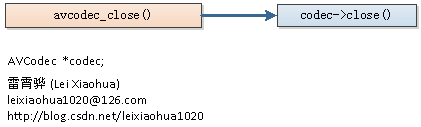
avcodec_close()
avcodec_close()的定义位于libavcodec\utils.c,如下所示。av_cold int avcodec_close(AVCodecContext *avctx)
{
if (!avctx)
return 0;
if (avcodec_is_open(avctx)) {
FramePool *pool = avctx->internal->pool;
int i;
if (CONFIG_FRAME_THREAD_ENCODER &&
avctx->internal->frame_thread_encoder && avctx->thread_count > 1) {
ff_frame_thread_encoder_free(avctx);
}
if (HAVE_THREADS && avctx->internal->thread_ctx)
ff_thread_free(avctx);
//关闭编解码器
if (avctx->codec && avctx->codec->close)
avctx->codec->close(avctx);
avctx->coded_frame = NULL;
avctx->internal->byte_buffer_size = 0;
av_freep(&avctx->internal->byte_buffer);
av_frame_free(&avctx->internal->to_free);
for (i = 0; i < FF_ARRAY_ELEMS(pool->pools); i++)
av_buffer_pool_uninit(&pool->pools[i]);
av_freep(&avctx->internal->pool);
if (avctx->hwaccel && avctx->hwaccel->uninit)
avctx->hwaccel->uninit(avctx);
av_freep(&avctx->internal->hwaccel_priv_data);
av_freep(&avctx->internal);
}
if (avctx->priv_data && avctx->codec && avctx->codec->priv_class)
av_opt_free(avctx->priv_data);
av_opt_free(avctx);
av_freep(&avctx->priv_data);
if (av_codec_is_encoder(avctx->codec))
av_freep(&avctx->extradata);
avctx->codec = NULL;
avctx->active_thread_type = 0;
return 0;
}
从avcodec_close()的定义可以看出,该函数释放AVCodecContext中有关的变量,并且调用了AVCodec的close()关闭了解码器。
AVCodec->close()
AVCodec的close()是一个函数指针,指向了特定编码器的关闭函数。在这里我们以libx264为例,看一下它对应的AVCodec的结构体的定义,如下所示。AVCodec ff_libx264_encoder = {
.name = "libx264",
.long_name = NULL_IF_CONFIG_SMALL("libx264 H.264 / AVC / MPEG-4 AVC / MPEG-4 part 10"),
.type = AVMEDIA_TYPE_VIDEO,
.id = AV_CODEC_ID_H264,
.priv_data_size = sizeof(X264Context),
.init = X264_init,
.encode2 = X264_frame,
.close = X264_close,
.capabilities = CODEC_CAP_DELAY | CODEC_CAP_AUTO_THREADS,
.priv_class = &x264_class,
.defaults = x264_defaults,
.init_static_data = X264_init_static,
};从ff_libx264_encoder的定义可以看出:close()函数对应的是X264_close()函数。继续看一下X264_close()函数的定义,如下所示。
static av_cold int X264_close(AVCodecContext *avctx)
{
X264Context *x4 = avctx->priv_data;
av_freep(&avctx->extradata);
av_freep(&x4->sei);
//关闭编码器
if (x4->enc)
x264_encoder_close(x4->enc);
av_frame_free(&avctx->coded_frame);
return 0;
}
从X264_close()的定义可以看出,该函数调用了libx264的x264_encoder_close()关闭了libx264编码器。
雷霄骅
leixiaohua1020@126.com
http://blog.csdn.net/leixiaohua1020










 本文详细分析了FFmpeg库函数avcodec_close()的用途、调用关系及内部实现,揭示了如何正确关闭编码器的过程,对于理解FFmpeg内部机制具有重要意义。
本文详细分析了FFmpeg库函数avcodec_close()的用途、调用关系及内部实现,揭示了如何正确关闭编码器的过程,对于理解FFmpeg内部机制具有重要意义。
















 3267
3267

 被折叠的 条评论
为什么被折叠?
被折叠的 条评论
为什么被折叠?








